
No need to spend much time testing or researching tons of PDF reading applications. Go through the 5 PDF readers that are open-source and easy to use. You will learn about these open-source PDF readers’ interface, features, and more details.
1. Sumatra PDF
Sumatra PDF is one of the best open-source PDF readers with its fast file loading speed. If you don’t need to do much editing work on PDF files, this software is a stellar option. It supports opening multiple PDF files in different tabs within one window. You can choose to show bookmarks and annotations for quick navigation. There are Single Page, Facing, Presentation, Fullscreen, and more reading modes available. This open-source PDF reader is for Windows.
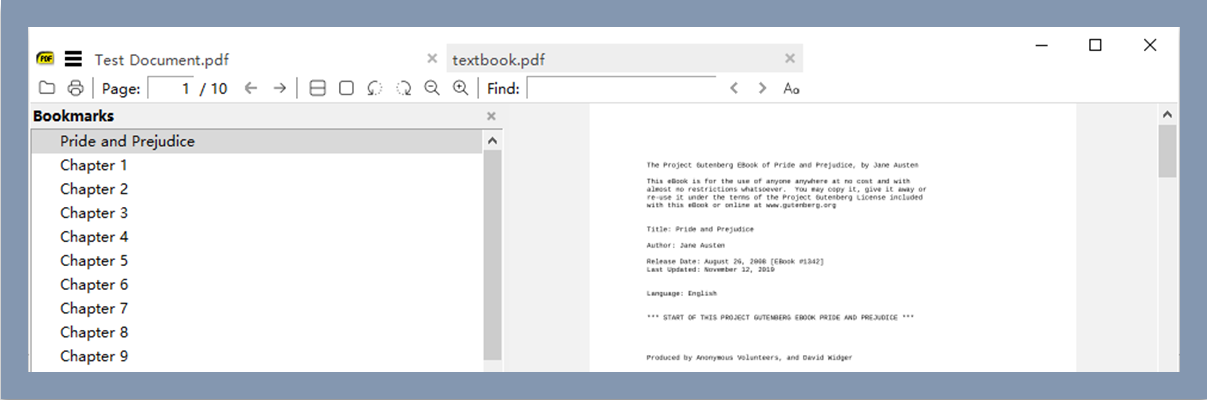
A distinct function of the software is that it allows you to search and find a specific word in a PDF. Moreover, it offers basic PDF annotating tools so you can highlight or strike out text, add notes, text, stamps, etc. Editing the added annotations is simple later in the open-source PDF reader. The free reader app also supports other document types, such as eBook EPUB and MOBI format, XPS, and images. It displays the files opened before in the home interface.
2. Okular
Okular is a multi-platform open-source PDF reader for Windows and Linux. The reading app packed all its annotation tools into a user-friendly graphical user interface. It is designed with a thumbnail panel, bookmarks panel, and annotations panel to improve the reading experience. If you don’t want to read the entire pages in a PDF, it allows you to trim the margins or trim pages to the selected area.
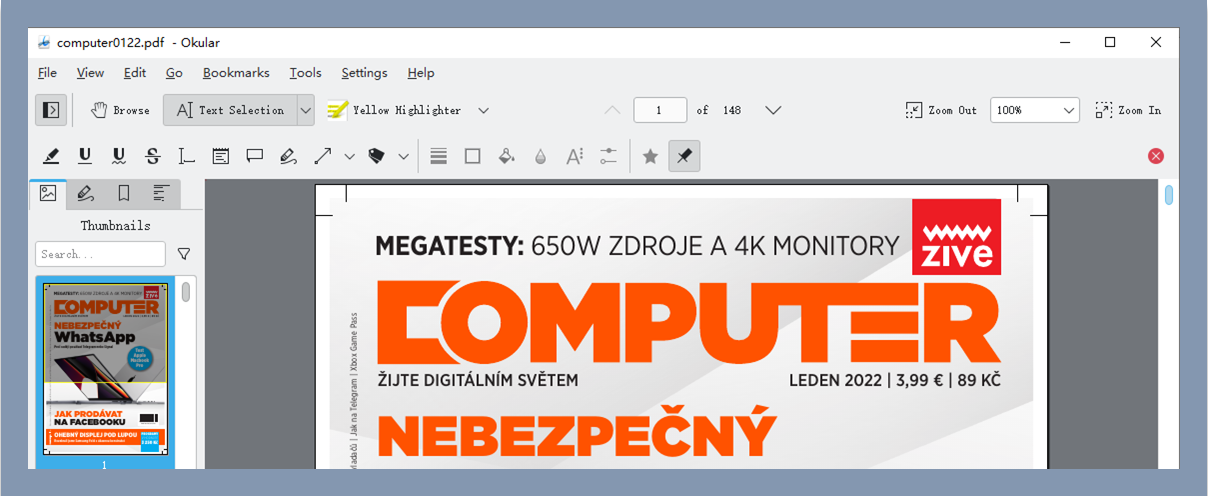
A good thing about the free open-source PDF reader is the digitally signing feature. This feature is not offered in many other PDF software. Besides PDF documents, the program allows you to read EPub books, images, Markdown documents, and more file types. It has the option to convert PDF to TXT plain text format.
3. Inkscape
Inkscape is a top PDF reader that is free, open source, and cross-platform. The open-source PDF reader is available for free download on Windows, Mac and Linux. The best part about it is the PDF editing ability. Nearly no open-source software can change existing text in a PDF but it can. Moreover, it enables you to draw lines and shapes and type text on PDFs as you prefer. You can also remove and add images and links in your PDF file.
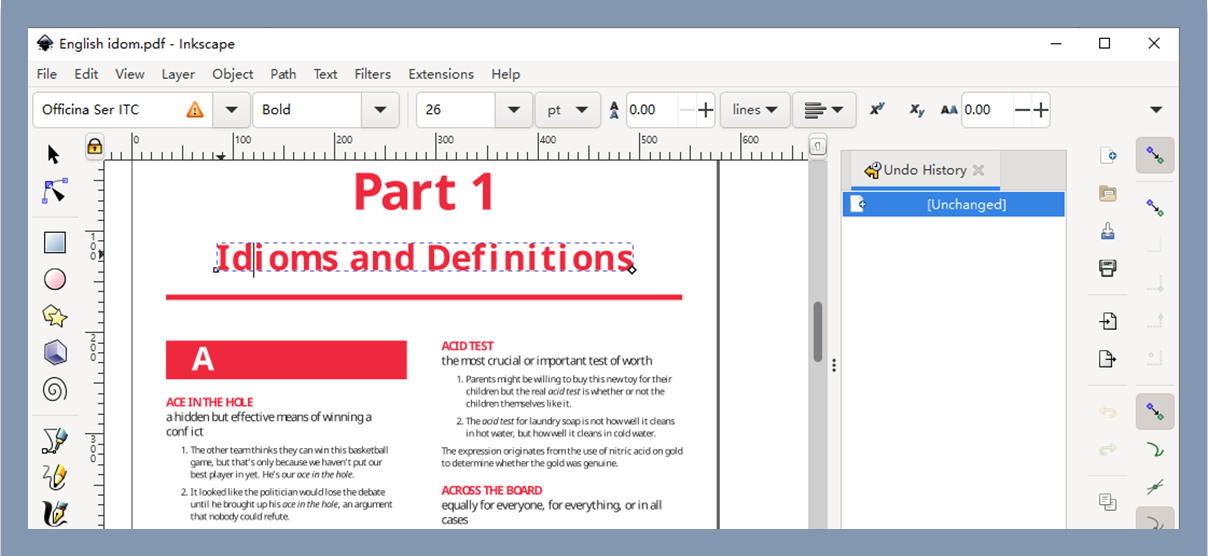
Inkscape is an open-source PDF reader, writer and editor, and you can split, create PDFs, and do a lot more with it. One thing to note here is that the app only lets you edit a single PDF page at a time. You need to open each page of your PDF in separate windows to edit more pages. More than a PDF viewer and editor, Inkscape is also a quality vector graphics creating and editing software.
4. XpdfReader
If you are looking for the best free and open-source PDF reader, take a look at XpdfReader. This is a lightweight and speedy PDF viewer and toolkit that can run on Linux, Windows and Mac operating systems. It provides panels on the left side for instantly viewing layered content and bookmarks in a PDF. To open and read a PDF file, go to “File” to choose “Open”, and select the PDF to import into the reader program, then apply your desired reading option to start reading.
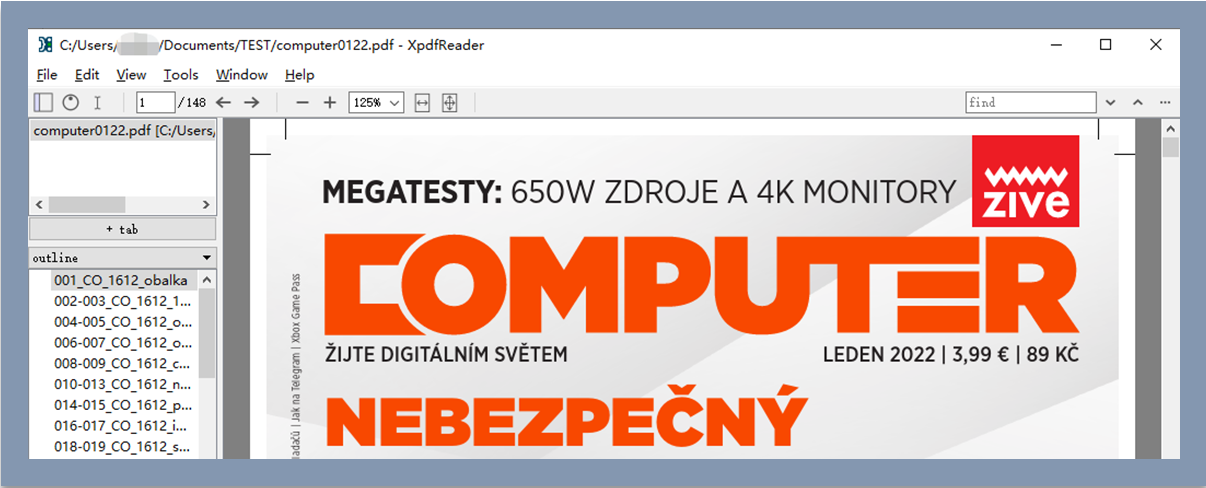
The outstanding part of XpdfReader lies in its set of utilities called Xpdftools. You can add Xpdftools from the open-source PDF reader’s site and use them to perform advanced tasks. These tools are command-line tools for users to convert PDFs to images or text, extract images and do many more.
5. Evince Document Viewer
Like most other PDF programs, Evince Document Viewer is another open-source PDF reader with a highlighter included. It allows you to search for and highlight text in a PDF document and add text annotations. You can optionally expand the thumbnail panel in the left sidebar of the software to make page navigation effortless. While reading a PDF, the Linux-based open-source PDF reader app allows you to show PDF pages side by side or in a slide-show view.
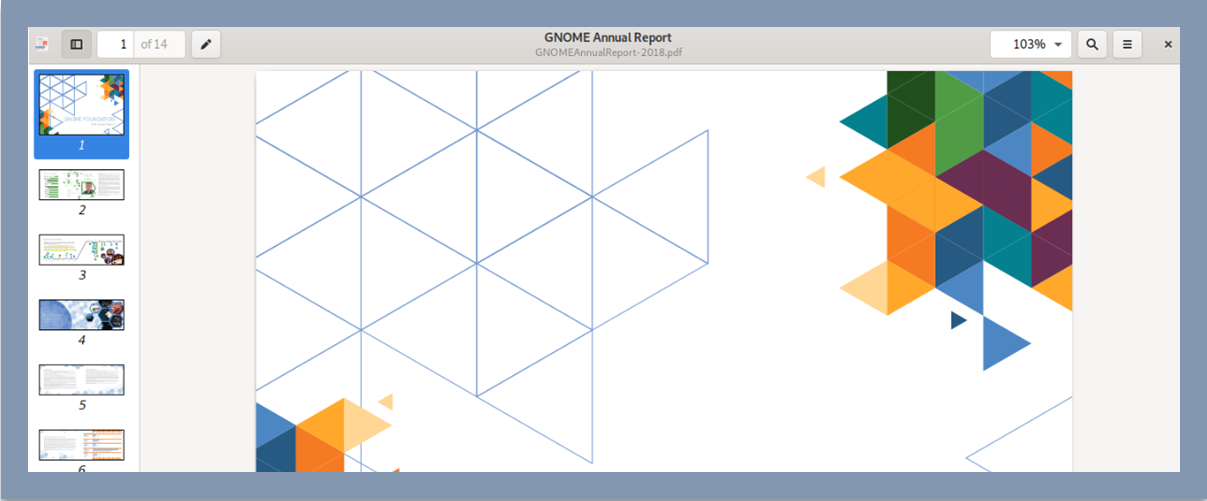
Evince can display a multi-page or single-page PDF document for you to read. The reading app is a universal document reader specifically for Gnome users. It supports a wide range of different types of documents, including PDF, Postscript, djvu, tiff, XPS, and comic books.
The Best Alternative to Open Source PDF Reader
The aforementioned open-source PDF readers and viewers take the effort out of purchasing commercial software to view and make basic edits to your files. But what if your need is more than just annotating and reading?
For example, you may wish to change the existing text, rearrange the pages, convert the file format or do something that these programs cannot help. In that case, set your sights on SwifDoo PDF, which is one of the best alternatives to Adobe Acrobat. It has nearly all the PDF tools on the market but is super budget-friendly.
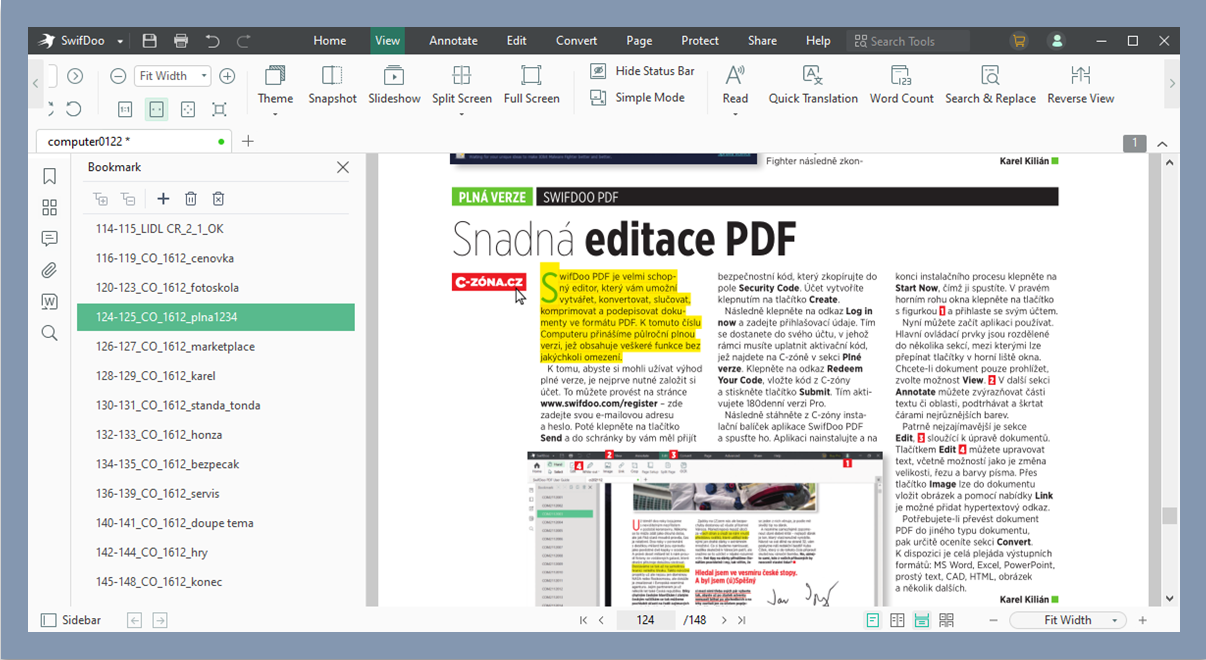
It’s safe to say that no open-source software can work most or all the same as commercial software. But you can expect a cost-effective application. SwifDoo PDF is your best alternative to an open-source PDF reader with PDF editing, converting, page organizing, powerful OCR, and more tools. It’s affordable for an individual and a free PDF reader. Browse its key features below:
- Add, delete, and change text, images, and other objects in a PDF.
- Create PDF files, and convert PDFs to Word, Excel, TXT, image, and various different formats and vice versa.
- Make annotations and white out on PDFs.
- Merge, split, compress, read aloud, and translate PDF files.
- Insert, delete, replace, extract, and rotate PDF pages.
- Add or remove watermark from PDFs.
Conclusion
Among all the 5 open source PDF readers, Inkscape is the only one acting as a free PDF editor. It is capable of making a PDF editable. In terms of the best PDF reader that is developed to be open source and downloaded with a more modern interface, it is Okular.
Open-source software programs have limited functions. To strike a balance between complicated features and software cost, try SwifDoo PDF for 7 days without limitations.
Share this post with more people who may have the same need.
FAQs
Q: Which PDF maker is free open source?
A: To create or make PDF documents, you can use these free and open-source PDF readers and makers: LibreOffice Writer, OpenOffice Writer, Scribus, and Inkscape. They allow you to create PDFs from already opened files and write documents to export in PDF format.
Q: What is an open-source alternative to Adobe Reader?
A: Adobe Reader is a free PDF reader with comment tools and a digital signing feature. Okular is a good open-source alternative to Adobe Acrobat with the same ability to open, comment and sign PDFs.
Q: What is the best free PDF reader?
A: The open-source PDF readers Sumatra PDF and Okular are two of the best and they are free. In addition, there are some non-open source best free PDF readers, such as SwifDoo PDF. They are also easy to use and serve users with excellent reading experience as well as free features.








