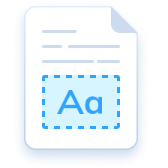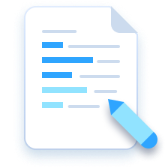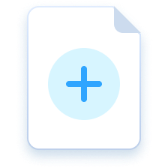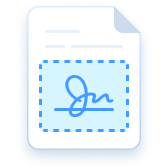Compress PDF
Intuitive PDF File Size Reducer
Compress PDF to any desired size for easier transfer
Supports: Windows · iOS · Android
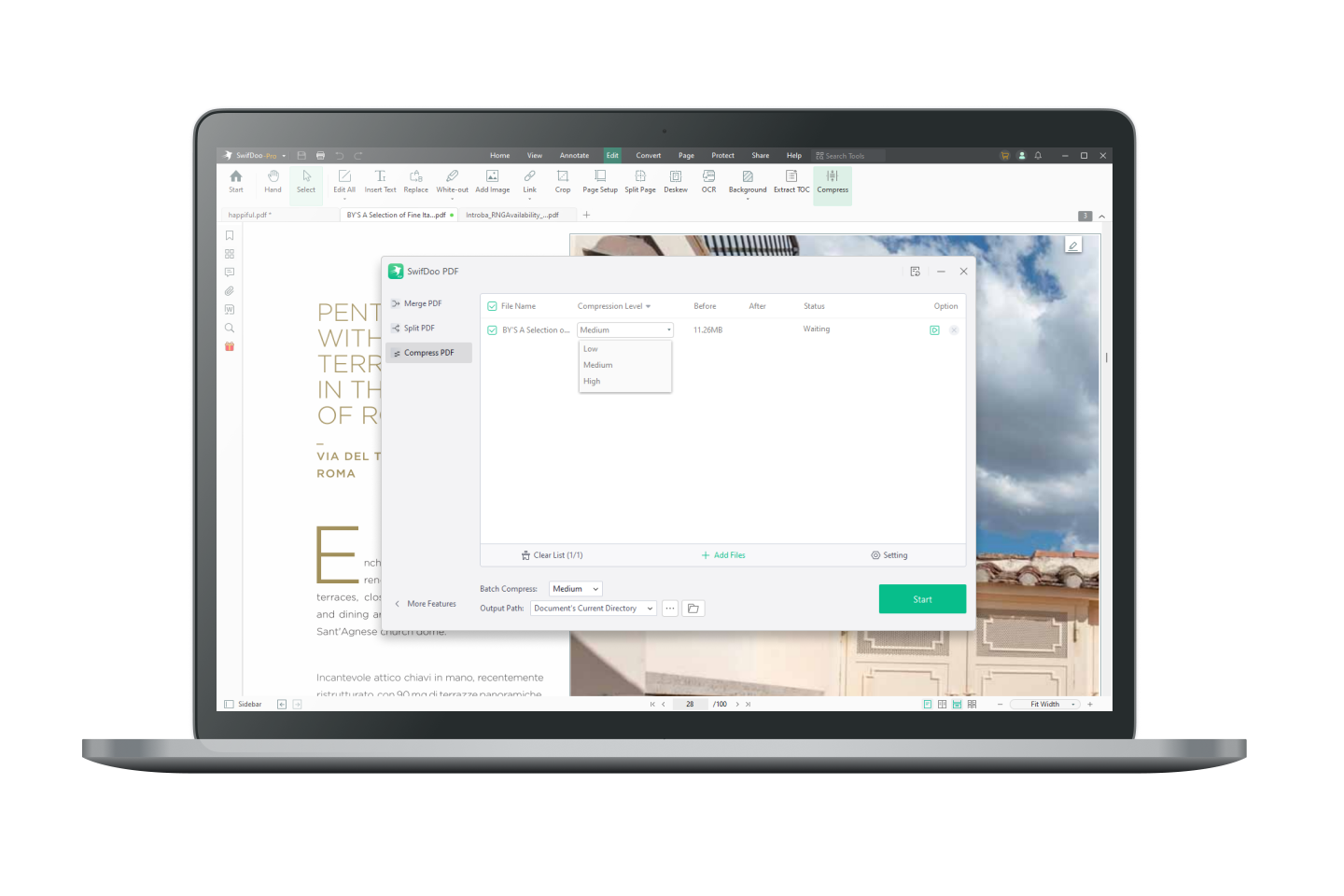
Never Compromise on File Quality When Making PDFs Smaller
Are your PDF attachments too large for emails or sharing? Will PDF compression lower both the file size and quality in the meantime? If these are what you are concerned about, SwifDoo PDF can be the most suitable PDF compressor.
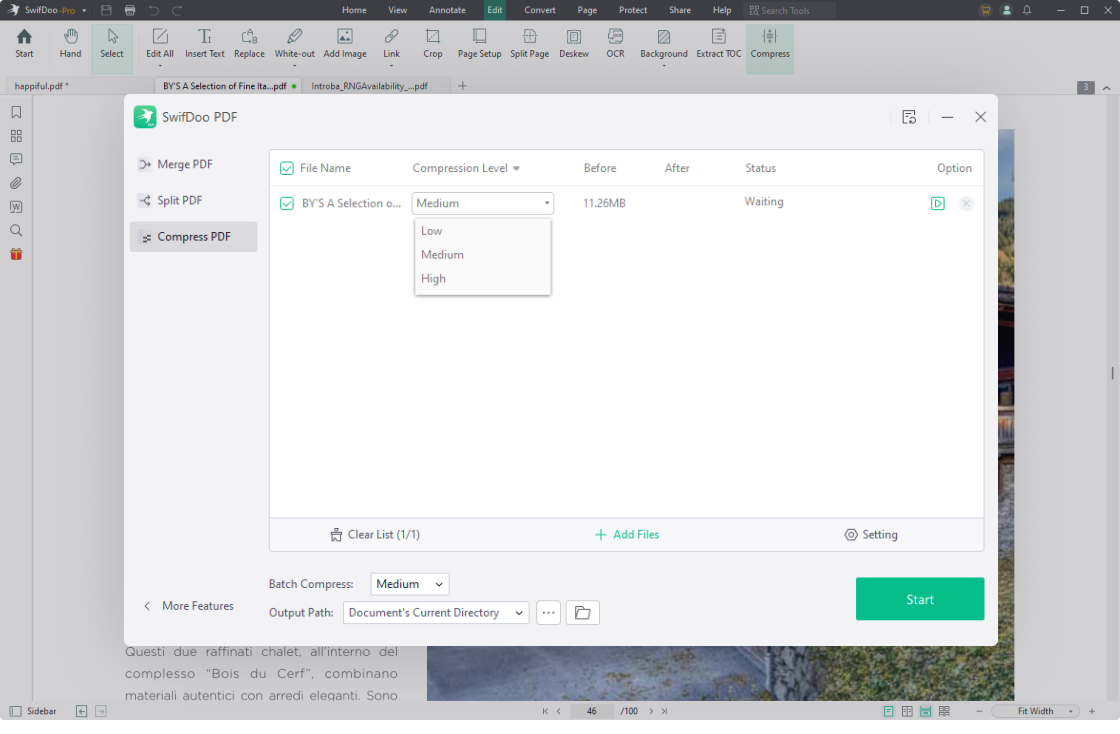
Reduce PDF File Size Flexibly
Compress PDF files and share them without any hindrance. By utilizing a PDF compressor like SwifDoo PDF, you can readily customize the compression level and make a PDF smaller than before.

Optimize the File Size of Multiple PDFs with One Click
Say goodbye to repetitive PDF compression tasks! Batch-compress multiple PDF files in the background and allocate your time for other meaningful jobs. Spend your time wisely on what matters most.

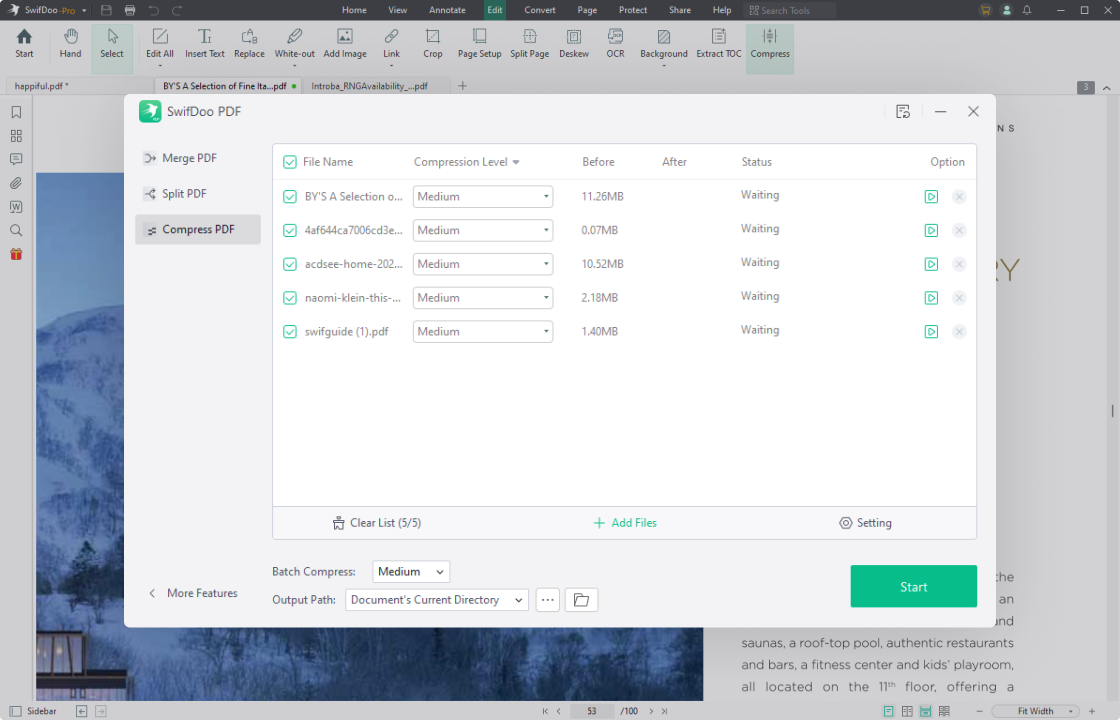
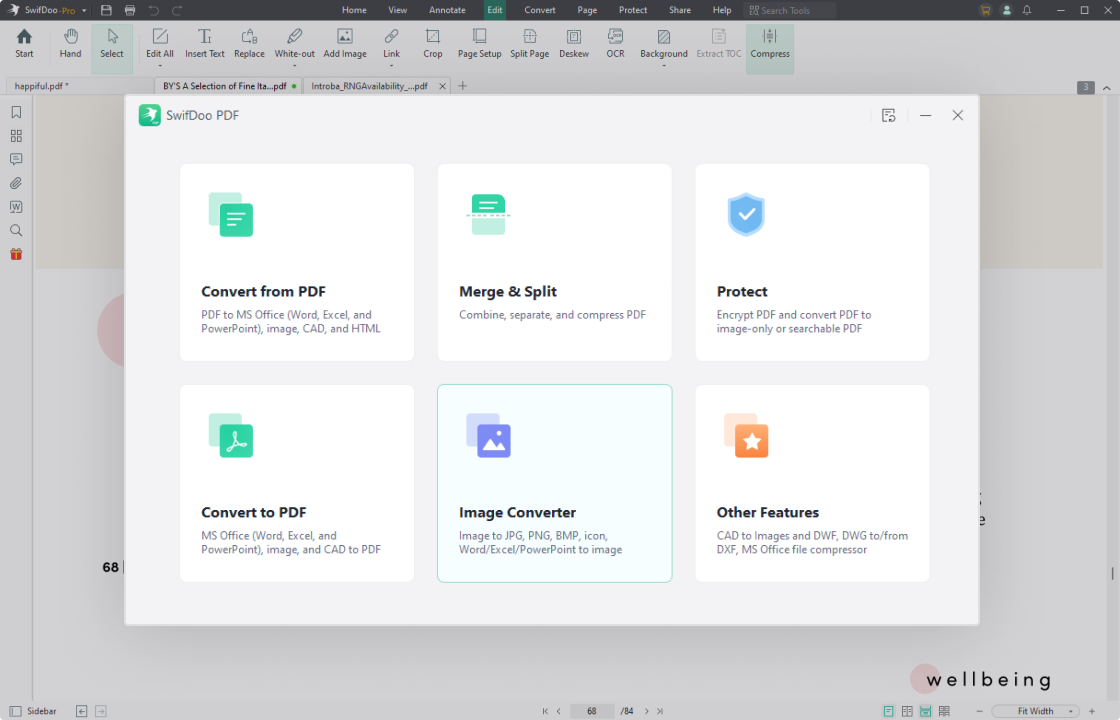
Compress Office Documents and Images
In need of compressing Word, Excel, PowerPoint, or JPG files? Just one single toolset to shrink the file size of various formats. Find all the necessary features in one pack.

How to Compress A PDF
-
1Open SwifDoo PDF and click Compress PDF;
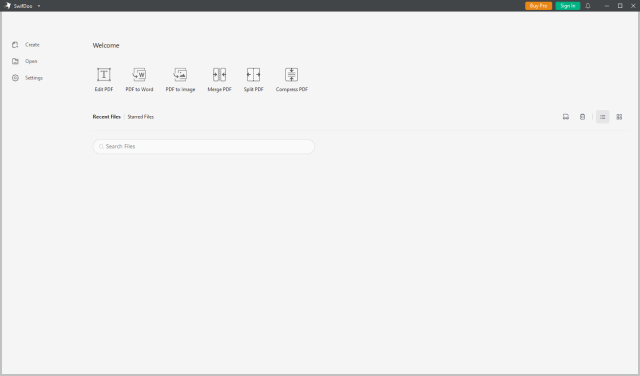
-
2At the workstation, drag and drop a PDF that is too large. Then choose a compression level;
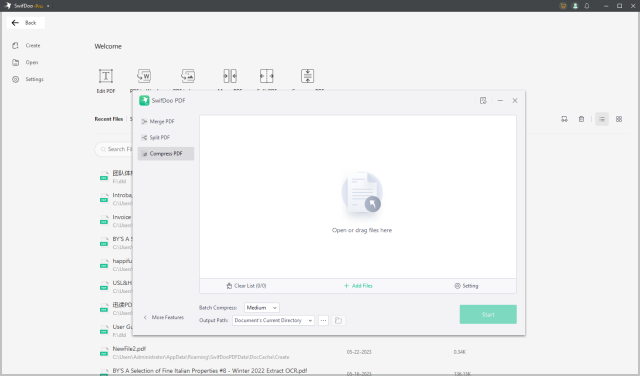
-
3Hit the Start button to reduce the PDF file size.
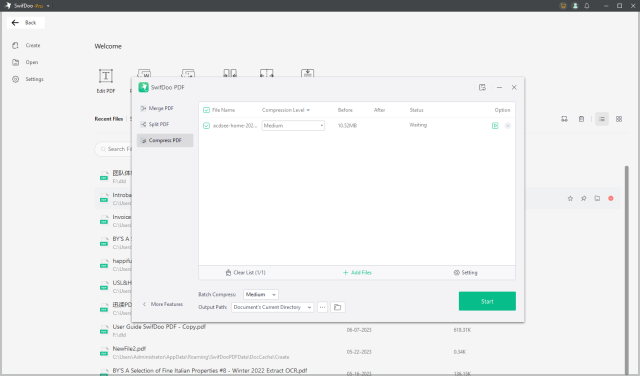
Do More with SwifDoo PDF
FAQs about Compressing PDF
-
How can I make a PDF smaller manually?To reduce the file size of a PDF manually, you can compress the PDF to optimize the document. Another method to make a PDF smaller manually is to split a long PDF into smaller ones.
-
What should I do if a PDF is too big for email?Many email services set the maximum file size for an email attachment. The only method is to compress a PDF for email. When you need to reduce the size of a PDF file so you can upload it for email, SwifDoo PDF can be your reliable pal. Choose a compression level from low, medium, to high.
-
Why is the file size of PDF so big?If your PDF has a lot of images, then the file size is inevitably large. You can use SwifDoo PDF to shrink a PDF. But when your PDF is a pure-text document, the reason for its size can be attributed to the embedded fonts.
-
Can I compress a PDF to or below 100 KB?The file size after PDF compression depends on the original file size. That is to say, if you need to compress a PDF by 80% or to a chosen size (below 100 KB or 1MB), you need to check how large the original PDF is. For instance, if you want to compress a PDF of 50 MB to or below 100 KB, then quality loss is unavoidable.