Fastest Online PDF Converter
Convert to PDF or from PDF in 3 clicks without cost and registration
-
PDF to Word
Convert your PDF documents to editable Word (.docx) files easily.

-
PDF to Excel
Easily extract and convert PDF files to Excel (xls.xlsx) for easier data analysis.

-
PDF to PowerPoint
Output your PDFs as presentation-friendly PPT/PPTX slideshows.

-
PDF to DWG
Readily turn your PDF drawings into easy-to-operate CAD files (.dwg) as needed.

-
PDF to JPG
Convert a PDF document to JPG file(s) for a reduced file size.

-
PDF to HTML
Make your PDF documents into HTML files for a seamless viewing experience across all devices.

-
Word to PDF
Export your Word files as PDF documents to make them device-agnostic and intact.

-
Excel to PDF
Make PDF files from your Excel worksheets to keep the data and formulas from being tempered.

-
DWG to PDF
Change your CAD (.dwg and .dxf) files to PDF documents for easier access by a broader audience.

-
JPG to PDF
Create PDF files from JPG images in a few seconds to make them shareable.

-
PNG to PDF
Convert PNG files to PDF documents online for free in several clicks.

-
HEIC to PDF
Convert HEIC images to PDF quickly while preserving high quality.

-
Compress PDF
Quickly reduce your PDF file size without losing quality.

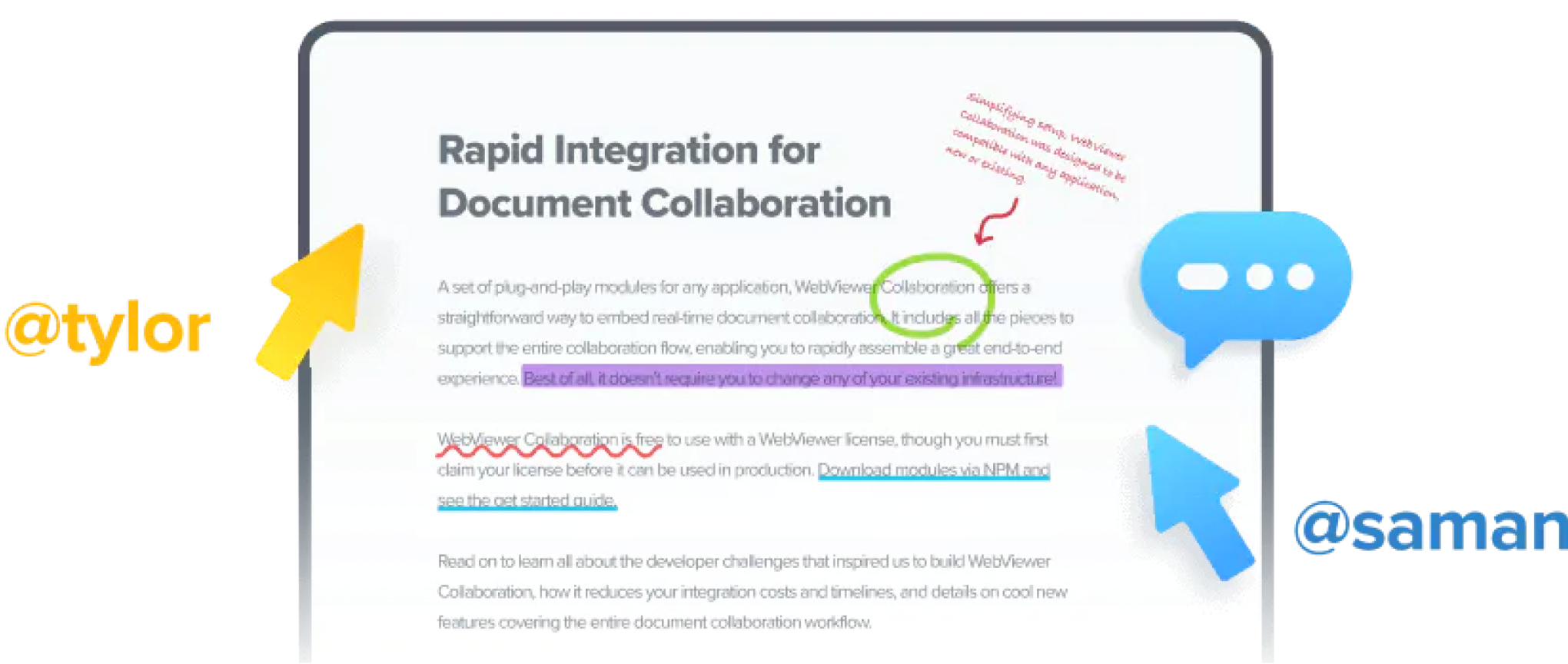

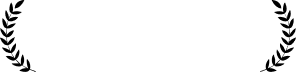





Secure and Safe
SwifDoo adopts 256-bit SSL connections to guarantee maximum security for your files. It will delete all files after conversion.
Quick and Easy
No registration is needed to use our server. Convert and download your files within seconds.
Friendly Service
Whether you are a beginner or an advanced user, you can use our tools for easy and convenient conversion.