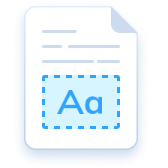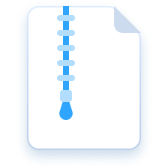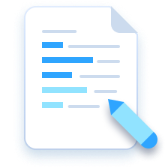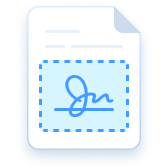View PDF
Free PDF Viewer for PC
Open, view, and display PDF files with the best PDF viewer
Supports: Windows · iOS · Android
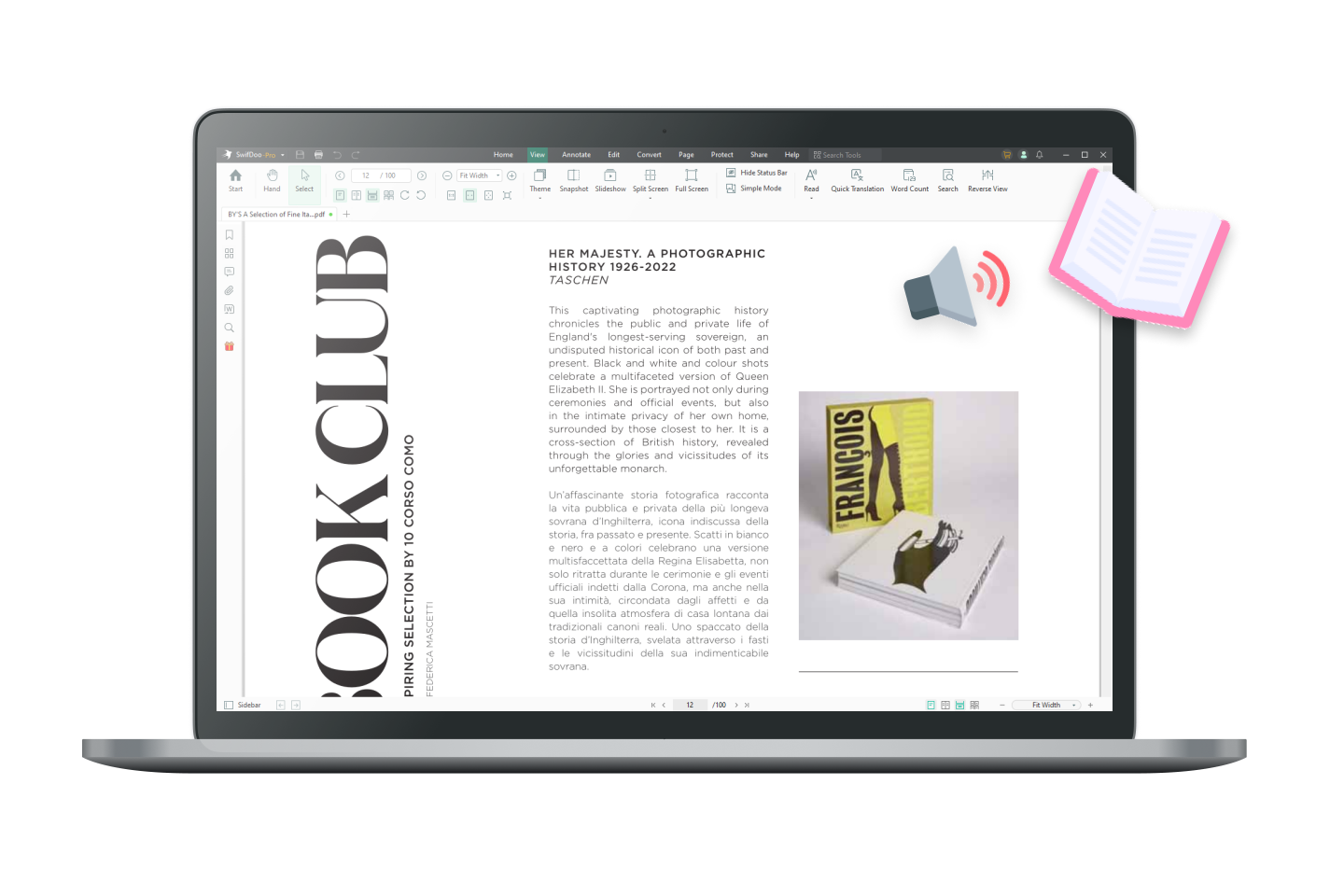
Enhance Your PDF Reading Experience
When PDF is no longer a stranger in all walks of life, a free PDF reader is increasingly relied on. For a pro-like reading experience, SwifDoo PDF offers an ideal solution.
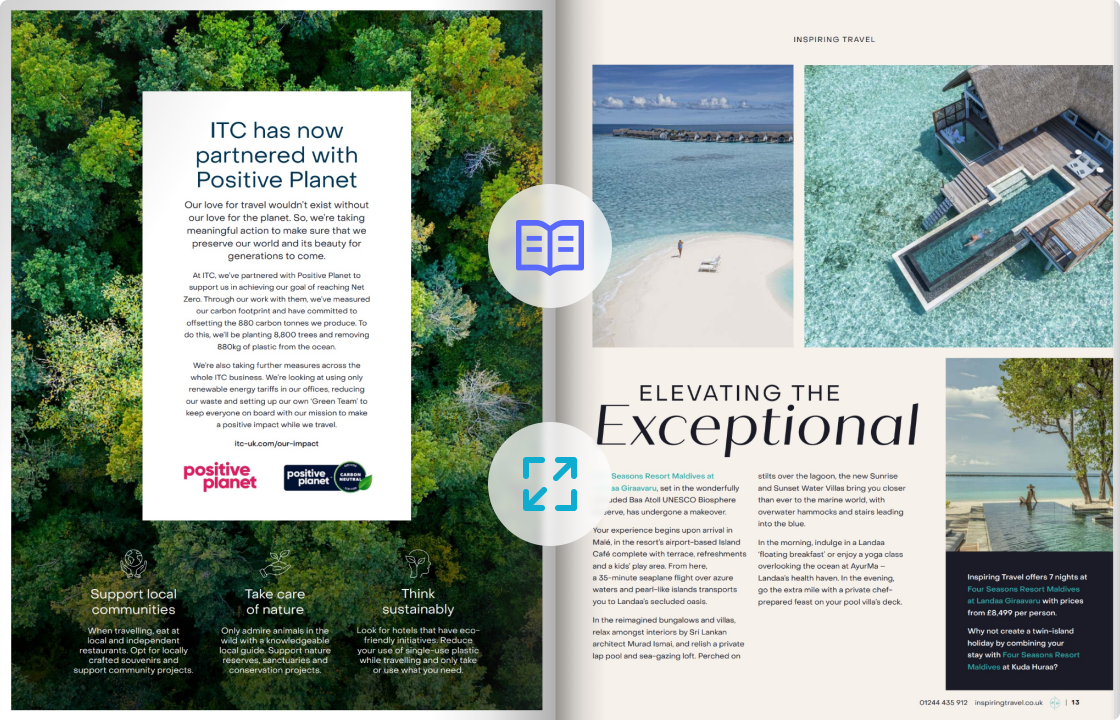
View PDF Files in Various Modes
Open a file and view this PDF side by side or in dark mode. And open a PDF in full-screen mode or display the PDF in PDF presentation mode. Multiple display modes are accessible in SwifDoo PDF to present a better sense of immersive reading.

Read PDFs Out Loud
The best way to view a PDF without eye strain is to have the PDF text read aloud! Listen to a PDF by converting PDF text to speech. Grab all the information while multitasking. All for increased convenience and accessibility.


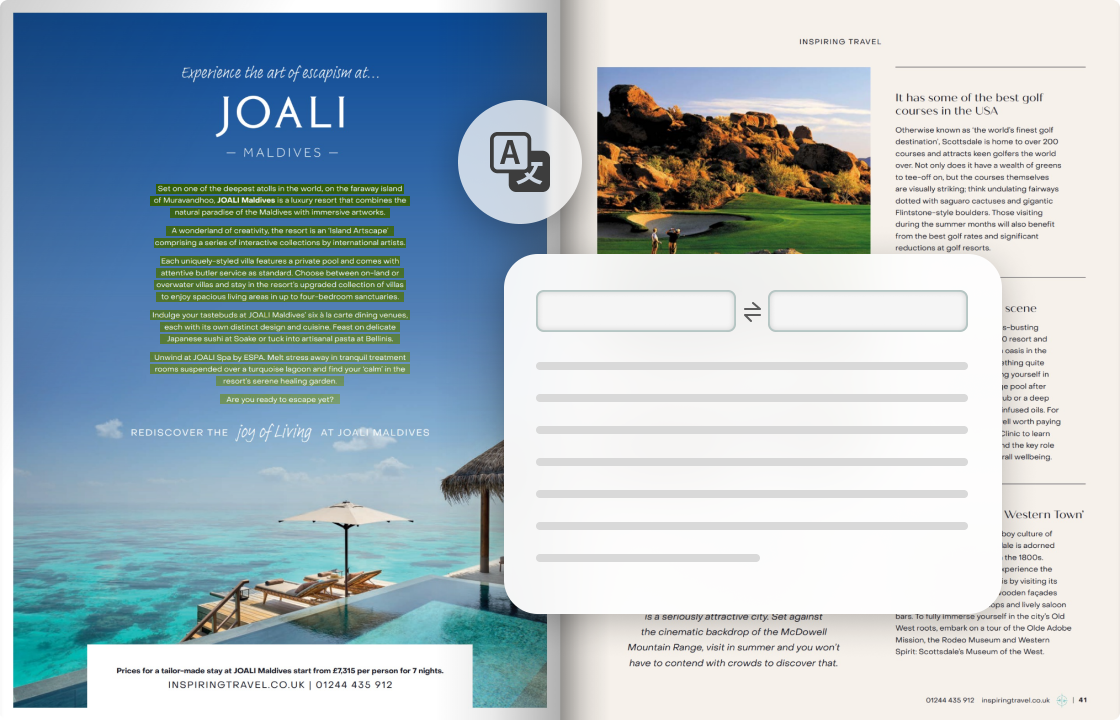
Translate PDFs into Other Languages
How do you translate a PDF? Do you still copy and paste the PDF text into machine translation software? Now it’s a thing of the past. A PDF translator is all you need. A simple tap on the selected text will obtain the translation results. That’s it!

Perform A PDF Word Count
When it comes to a PDF document, you may need a tool to check the word count. Find the solution in SwifDoo PDF. Count how many characters, words, lines and pages are in your PDF documents.

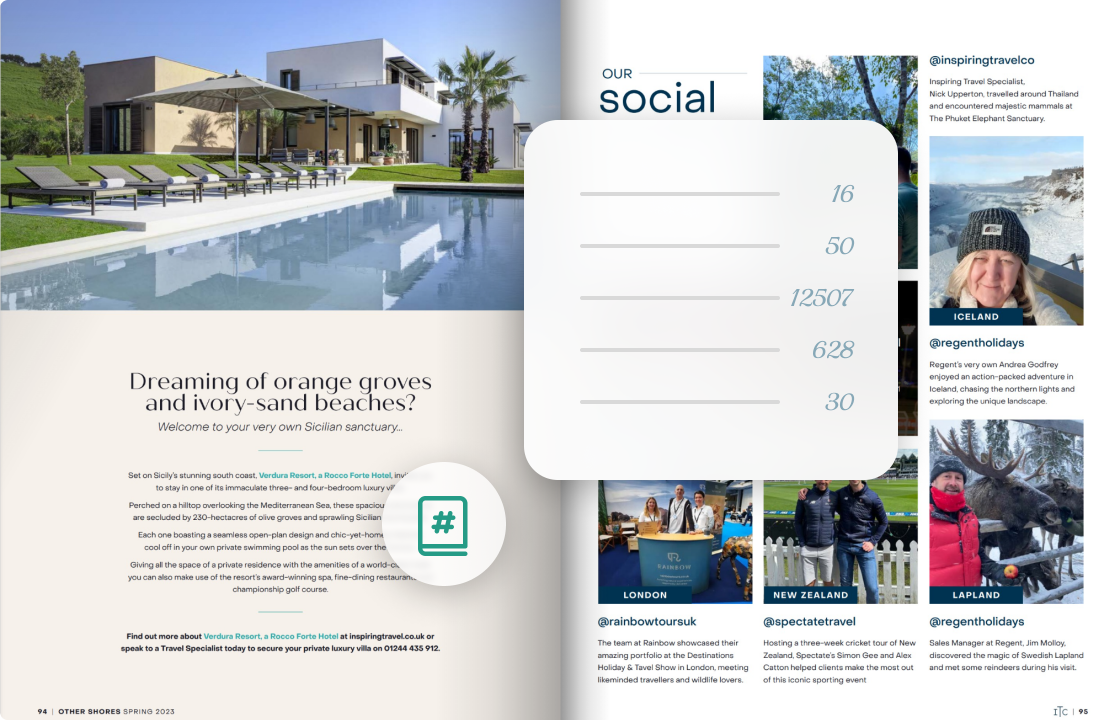
Editor Reviews
-
SwifDoo PDF enables PDF management and integrates document annotation, allowing you to customize your files (edit them and/or add pictures), make note documents for other users/colleagues, highlight certain areas of the PDF, insert comments, or add document stamps.

-
SwifDoo PDF is an all-in-one PDF editing software. It is easy to use and offers you an ocean of tools you need to engage with your PDF documents.
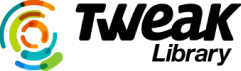
How to Open and View A PDF
-
1Launch SwifDoo PDF and open a PDF from a local folder;
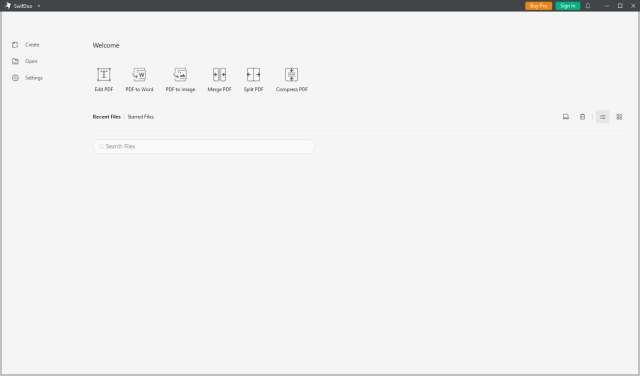
-
2Select a PDF and view it in this PDF reader;
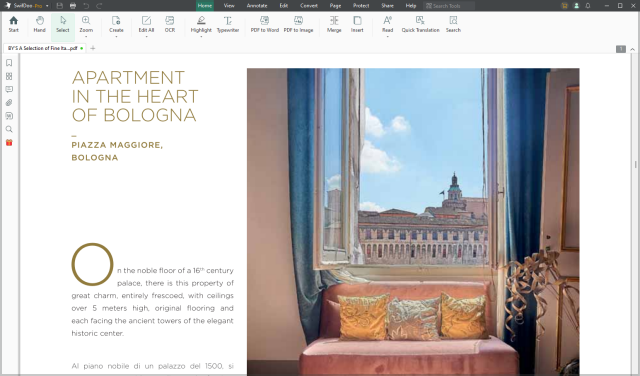
-
3Choose a display mode that you prefer.
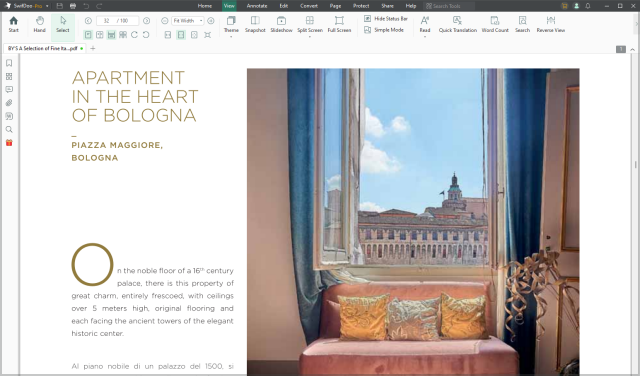
Do More with SwifDoo PDF
FAQs About Viewing PDF
-
How do I display a PDF in presentation mode?If you need to view a PDF as a slideshow in SwifDoo PDF, go to the “View” tab and click “Slideshow” to turn your PDF in presentation mode.
-
Why won’t my PDF open? How do I view a PDF?A possible cause is that you don’t install a PDF reader on your computer or that your PDF viewer is out of date. You can download SwifDoo PDF on your PC and set it as the default PDF viewer.
-
How can I have my PDF read aloud?To convert PDF text to speech, open your PDF in SwifDoo PDF. Then navigate to the “View” tab and click “Read”. Before it all, select how you’d like to read this PDF aloud: page range, document language, pitch, and speed.
-
Can I translate a PDF directly in SwifDoo PDF?Use the “Quick Translation” feature to translate the entire PDF into any language you want. After opening a PDF, click “View” and navigate to the “Quick Translation” button to select the text that needs translation. When the “Quick Translation” window pops up, choose the target language.