SwifDoo PDF For MacNEW
V2.0.0.3: Added PDF edit features for text, images and links.
The Mac version of SwifDoo PDF helps millions enhance PDF tasks on macOS: view, edit, annotate, read, print, and more. It supports opening PDFs from many file formats without quality loss.
30 days money back

For macOS 11 or earlier, click here.
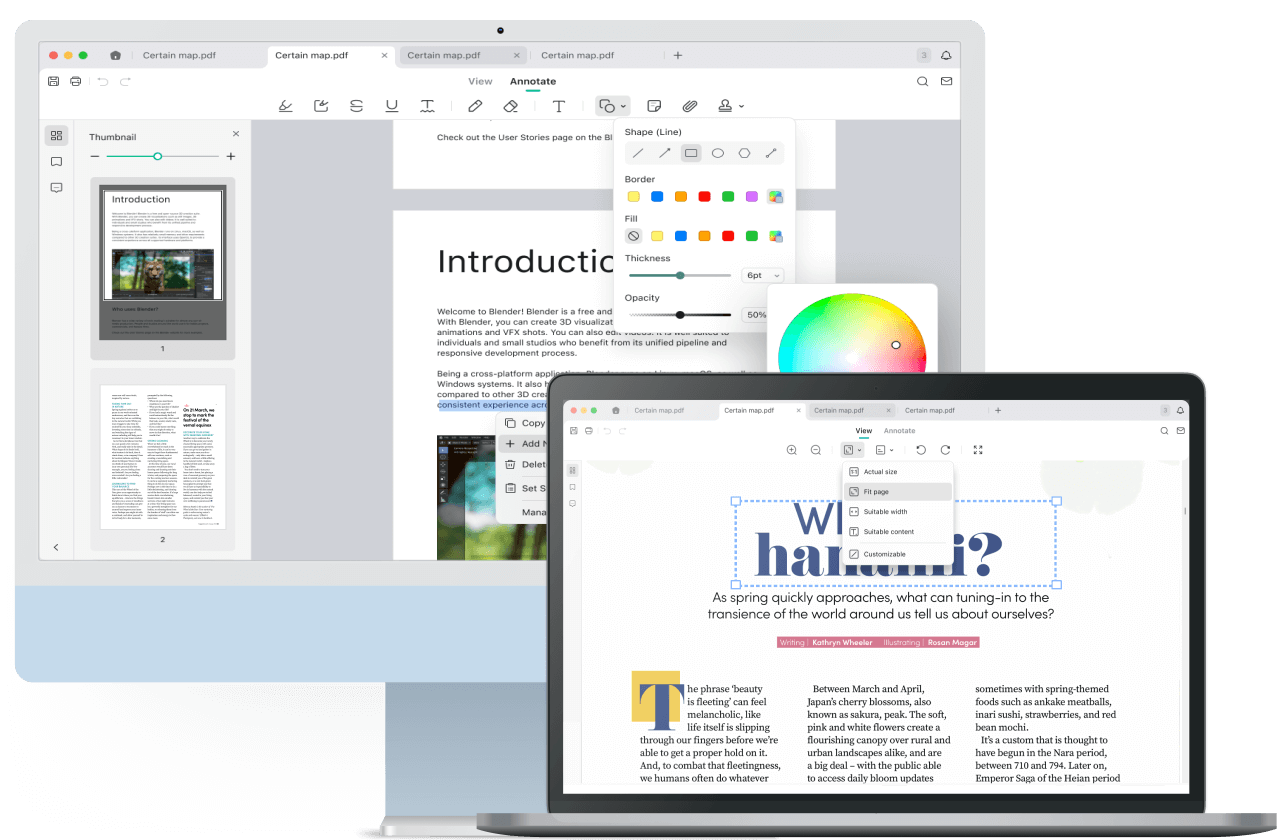
Make PDF Work Easy on Mac
Still troubled by tedious document processing? Can't edit PDFs? SwifDoo PDF for Mac allows you to edit, view, read, encrypt, and organize PDFs, enhancing your productivity on Mac.
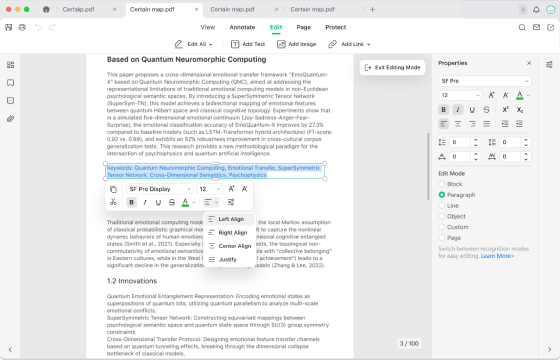
Edit PDFs on Mac Your Way
Edit PDF text on Mac with custom fonts and personalized styles, easily add or edit images via drag and drop, and insert hyperlinks to the PDF or specific pages within the document.

Organize PDF on Mac Has Made Easy
Organize PDFs on Mac to quickly rotate, insert, and delete PDF pages, and add password protection to your documents.

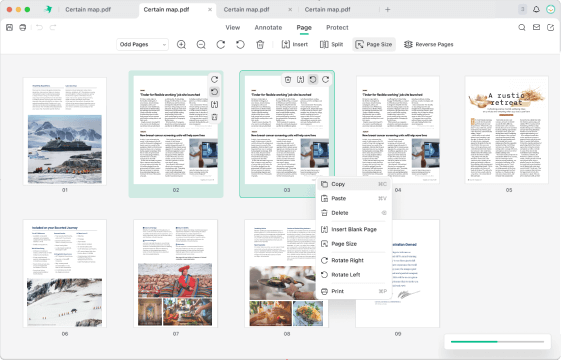
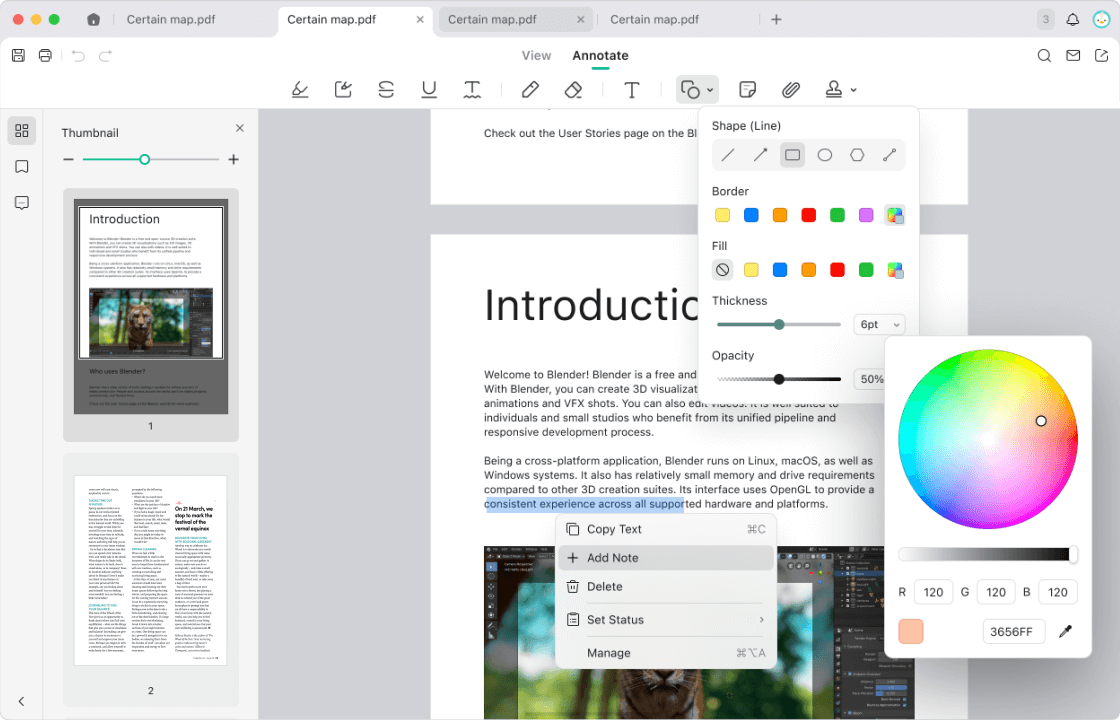
Champion PDF Annotator for Mac
Annotation toolkit including highlights, strikethrough, sticky notes, shape,stamps, underlines, and more. Even draw on the screen like painting.

Multiple Reading Modes as You Like
Do more than just simply open and view PDFs. SwifDoo PDF for Mac offers diverse document display modes and scale options for the ultimate 3D reading experience.

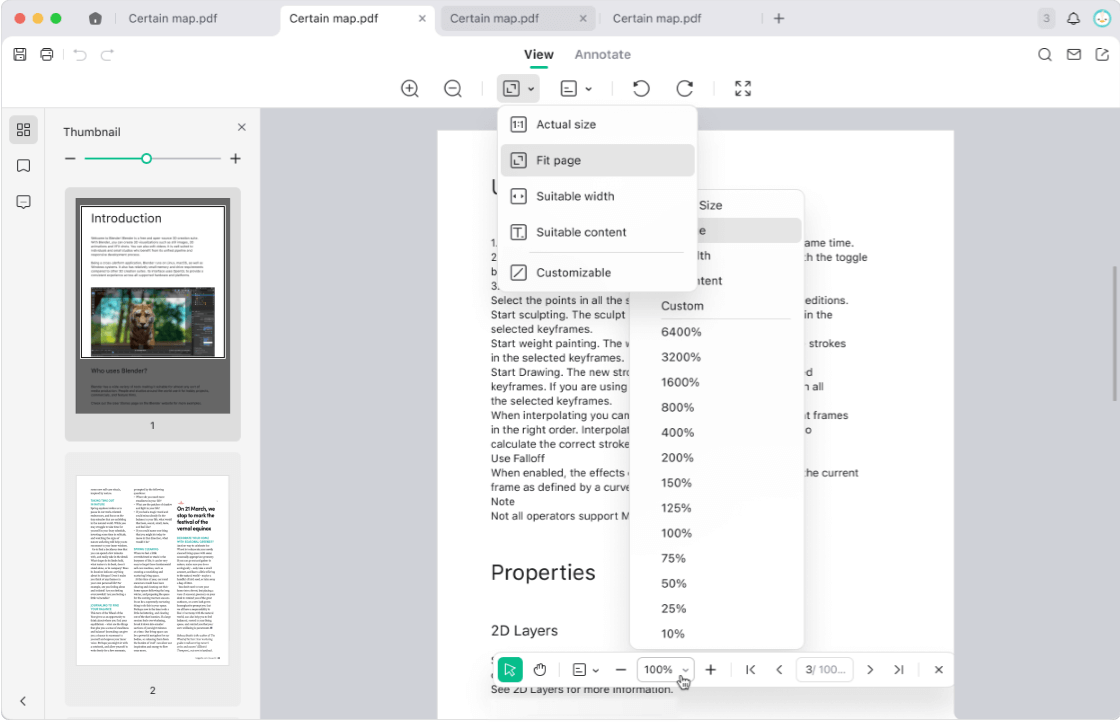
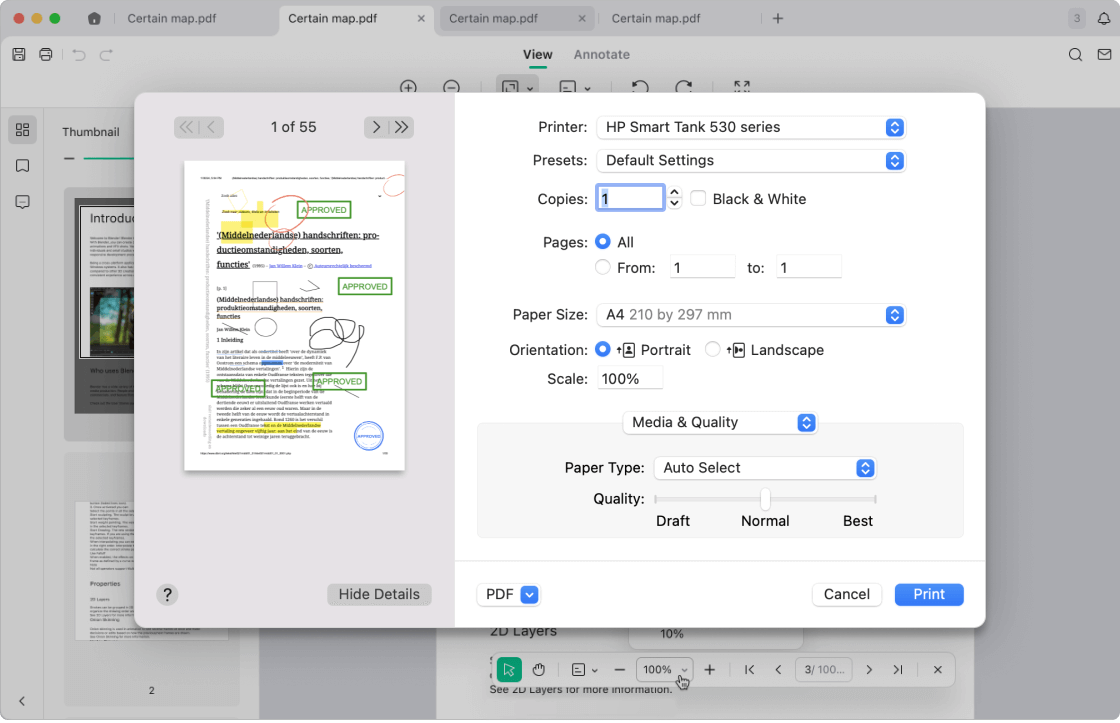
Print PDFs with Ease
Easily print PDFs on Mac computers and MacBooks. Ensure that your digital content is accessible in a traditional print format, enhancing accessibility.

Why Choose SwifDoo PDF for Mac
Discover a complete PDF solution with SwifDoo PDF for Mac to read any PDF file with ease, edit text and images directly, add comments and highlights, and organize pages as needed . All features are built to help you handle PDF tasks faster and more efficiently.
-
Lightweight Yet Powerful
Enjoy a fast and smooth PDF experience without burdening your Mac.
-
Edit PDFs with Ease
Edit text, images, and links just like editing a Word document.
-
User-Friendly Interface
Minimal learning curve with an intuitive layout designed for macOS users.
-
Secure Your Documents
Add passwords and set permissions to protect your sensitive information.
-
Download SwifDoo PDF for Mac
With Full Features -

See Pricing
Join the fans of SwifDoo PDF for Mac
Answers to Your Questions
-
Is SwifDoo PDF for Mac free?Yes, SwifDoo PDF offers both a free version and a professional version. The free version allows you to create and open PDF documents, while the PRO version unlocks all features on the Mac version.
-
Is it safe to use SwifDoo PDF for Mac?Absolutely! SwifDoo PDF for Mac ensures your privacy by processing images and documents locally on your device. Your data and files are secure, with no storage of your information or files by the software.
-
What devices and systems are compatible with SwifDoo PDF for Mac?
SwifDoo PDF for Mac is compatible with macOS 10.13 and newer, including the latest Apple M1 and M2 chips.
It requires at least 512 MB of RAM (1 GB recommended) and 200M of free hard disk space. An internet connection is necessary for accessing help, and software updates.
-
Are the functionalities of SwifDoo PDF the same for Windows and macOS?Accounts work for both, but they are not the same.
The Mac version includes features that let you annotate, edit, read, manage pages, add or remove password protection, and print PDF files.
The Windows version is a complete PDF solution with advanced features like AI-powered document handling, document translation, and cloud storage for cross-device access.
Tips for PDF Editing on Mac
-
How to Convert PDF to JPG on Mac for Free without Losing QualityNovember 15, 2023
-
3 Ways to Add Image to PDF Mac - Simple & UsefulAugust 1, 2024
-
How to Write on a PDF on Mac [4 Quick Methods]February 5, 2024
-
Compress PDF Mac Without Losing Quality | Online & DesktopNovember 17, 2023
-
How to Print a PDF on Mac: Unlock EfficiencyJune 21, 2023
-
4 Free Methods on How to Encrypt PDF on Mac [Complete Guide]July 27, 2023
Tech Specification













