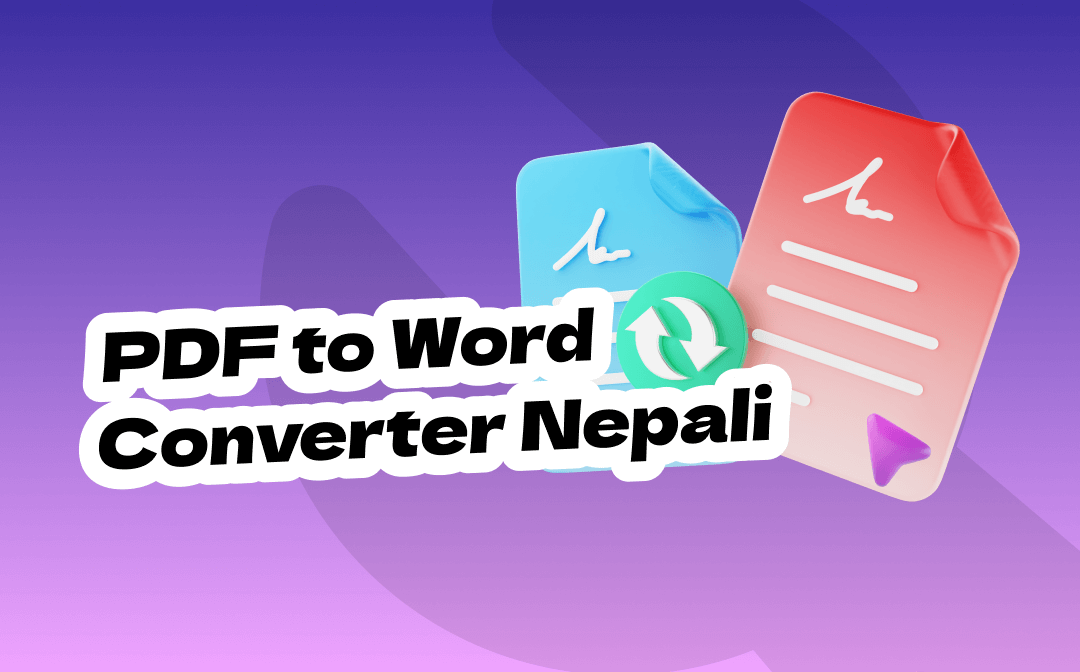
#1. Nepali PDF to Word Converter for Windows: SwifDoo PDF
SwifDoo PDF is an intuitive PDF management tool that excels in conversion speed and usability. It effortlessly handles large files without lag, making it ideal for Windows devices. With SwifDoo PDF, you can convert PDF to various formats, including Word, Excel, and more. Its standout features include a PDF to Word converter for Nepali and many other languages. Other features you may need:
- The ability to OCR PDFs effortlessly to make scanned content searchable and editable.
- The option to translate a PDF from Nepali to English and 100+ other languages.
- batch convert PDFs to Word, Excel, or other files;
Let's see how to convert a PDF to a Word document in the Nepali language using the SwifDoo PDF.
- For Regular Nepali PDF
Step 1: Download SwifDoo PDF to Word converter for Nepali documents for your PC.
Step 2: Open the Nepali PDF file and select Convert > PDF to Word.

Step 3: Select the converted Word format as DOCX or DOC, and specify the saving path.

Step 4: Click Start to convert the Nepali PDF to a Word file and save it automatically.
Note: SwifDoo PDF can also handle scanned PDFs. You can enable OCR in the Settings option to recognize the scanned text.
- For Irregular Nepali PDF
Step 1: Launch the PDF to Word Converter for Nepali on Windows and open your Nepali PDF document with it.
Step 2: Click Edit to choose OCR, set which pages to convert, and click Apply to extract text from the PDF to form a text-based PDF.

Step 3: Once the PDF with extracted text is opened after conversion, click Convert > PDF to Word.

Step 4: Start converting the new PDF file to Word format in the Nepali language without losing layout and formatting. Or, you can copy the text into Word to save your Nepali document.
#2. pdftowordconverter.net
pdftowordconverter.net is a reliable PDF to Word Converter for Nepali that lets you convert files from PDF format to Word for free. You can access it from any device for free without registration or signing up. With this online tool, you can also OCR convert PDFs to text, Excel, PPTX, and other formats. However, it requires an active internet connection.
Check these steps to convert your PDF file to Word in the Nepali language with the online converter.
Step 1: Open the online Nepali PDF to Word converter in your browser.
Step 2: Click Choose File to select your PDF file.

Step 3: Tap Convert and Download >> to get the PDF in Nepali converted to Word. The downloaded Word file will automatically save to your device.
#3. i2OCR
i2OCR is a practical OCR software tool based in browsers that could be a good PDF to Word Converter for Nepali. It can recognize 100+ languages and is free for all users without registration. It doesn't directly convert a Nepali PDF to Word format, but converts PDF pages to images and then recognizes text in the image. What you should note is that the web application interface is filled with many ad windows.
Step 1:Go to www.i2ocr.com and choose the PDF OCR tool.

Step 2: Click the Select PDF button to upload your PDF document, and select Nepali from the language option. can convert even scanned documents to text.
Step 3: Verify you are not a robot and click PDF to Images. Then, select a page and hit the lower Extract Page Text button.
Step 4: The text from the PDF appears, and click Download > Doc to get the Word version from the PDF file to Word file converter for Nepali online.

#4. PDF2Go
PDF2Go is another free online Nepali font PDF to Word converter that doesn't require signing up or account creation. You can set the conversion options and even check the various available output formats. However, you may face file size restrictions and occasional performance issues.
Here's how to convert a Nepali PDF to a Word doc with PDF2Go with a few clicks.
Step 1: Visit the PDF2Go PDF to Word Converter for Nepali online.
Step 2: Scroll down to Convert From PDF and choose PDF to Word.
Step 3: Click Choose File to add your Nepali PDF(s) to be converted.

Step 4: Tap Start to begin the conversion process once the file uploads. Tap Download to save your converted Word file to your device.
#5. online-convert.com
online-convert.com is also a go-to PDF to Word converter for Nepali documents. You need not sign up or create an account to convert documents from this program. You can upload files from any device and platform, such as Dropbox, Google Drive, or add a URL. You can also change the conversion settings to meet your specific requirements before conversion. However, the interface is a bit confusing and doesn't work with a simple picture or text.
Learn how to convert a Nepali PDF to a Nepali Word file with online-convert.com with simple steps.
Step 1: Launch online-convert.com on your browser.
Step 2: Under the main Convert menu, add your document format, i.e., from PDF to Word.
Step 3: Click Choose File to add your Nepali PDF document to the program. Optionally, change the quality or size and click Start to initiate the conversion process.

Step 4: Tap Download to save the converted Nepali document to your device.
The Bottom Line
Finding the best Nepali PDF to Nepali Word converter can significantly streamline your document editing process. However, we have shortlisted the 5 best ones for you. SwifDoo PDF stands out as the top choice among the various options available. Its user-friendly interface and impressive conversion capabilities make it the ideal tool for transforming PDFs into editable Word documents. Try SwifDoo PDF today and enhance your productivity!









