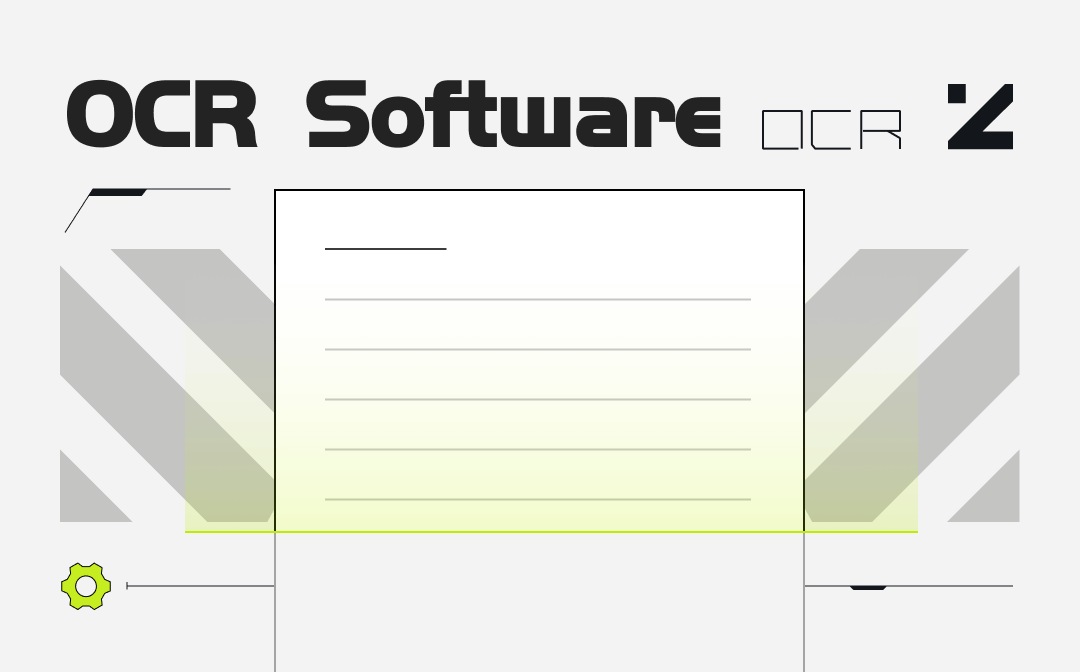
As the need for extracting text from various documents is very common, plenty of office software or companies have offered OCR tools. Here in this post, we are unveiling a wave of the best OCR software for you, which are powerful and easy to use.
What is OCR software?
OCR software is a program or tool that can recognize text within a digital document with optical character recognition technology. The digital document contains handwritten, printed, or scanned text, or is a screenshot.
Normally, you just need to import your document (such as a PDF or an image) into the software and click the OCR button, the OCR software will seize the text contained and convert the document to an editable file.
1. SwifDoo PDF - The Best OCR Software for Your Documents
If you are trying to find software to OCR a PDF or an image accurately and easily, give SwifDoo PDF a try. This is a versatile program with a built-in OCR engine. It not only can OCR convert scanned PDFs or images to Word, Excel files, or plain text, but also has a set of useful tools. Importantly, the OCR software's intuitive interface and simple interaction design enable you to handle your documents with just a few taps.
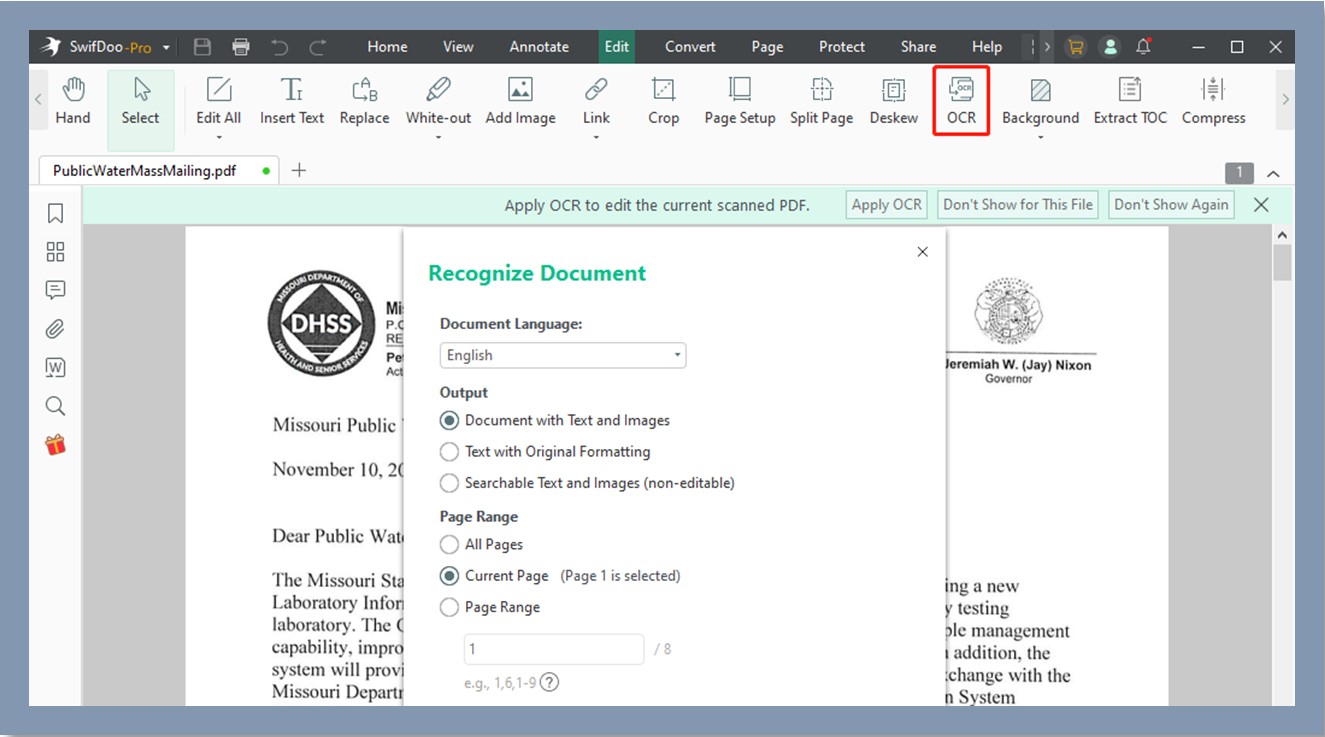
The OCR software is available for free download on Windows 10, Windows 8, 7, and the latest Windows 11. Besides using it to extract text from PDFs, you can also edit text and images in a PDF, compress, combine, split, organize, and sign PDFs. The software is also capable of converting PDFs from or to image formats, and compressing Word, Excel, and image files. With all the features integrated, SwifDoo PDF is still small in size and fast to run.
Features:
- OCR image-based or scanned PDF files and the OCR feature supports multiple languages including English and German.
- Convert PDFs to various editable files without losing formatting and quality with top-notch OCR technology.
- Work as a scanner to scan documents to PDFs.
- Allow you to edit the existing content in a PDF, crop, compress, and do a lot more with your documents.
2. Nanonets
Nanonets is famous as the best OCR software for handwriting recognition and invoice processing. Developers prefer to use the AI-based software to extract text and tables from receipts, and various other documents. Its advanced text recognition technology ensures accurate recognition results. The program can be integrated into many office applications to use. The user interface of the software is easy to navigate.
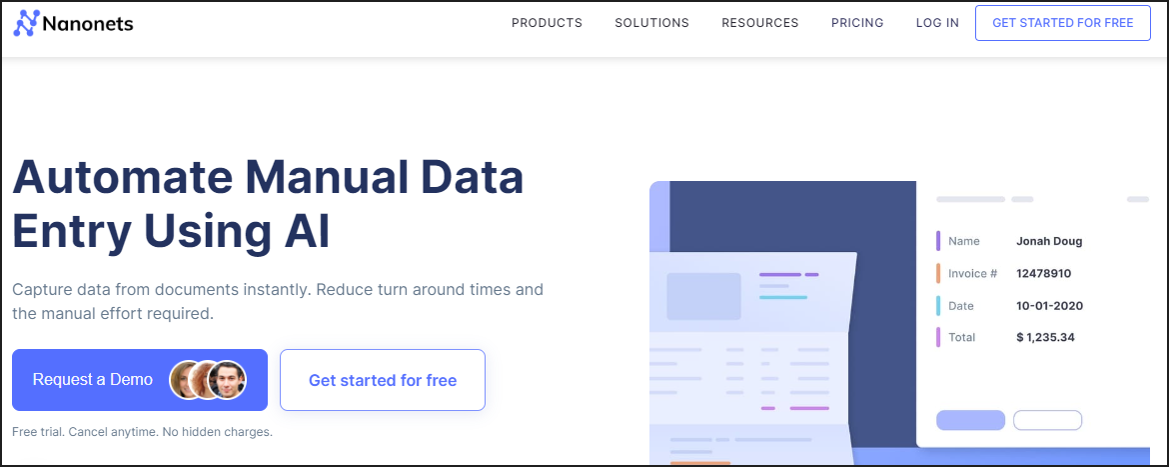
The OCR software platform stands out with the ability to handle unstructured data.
3. FreeOCR
FreeOCR is Windows-based free OCR software and document scanner that comes with a desktop application. With the software, OCR PDFs is quick and effective. All you need to do is import an image or a PDF into it and start the OCR process. It supports converting scanned documents into Word or text files. The software offers a simple workflow and doesn't require registration. The interface is a bit old-fashioned but still intuitive.
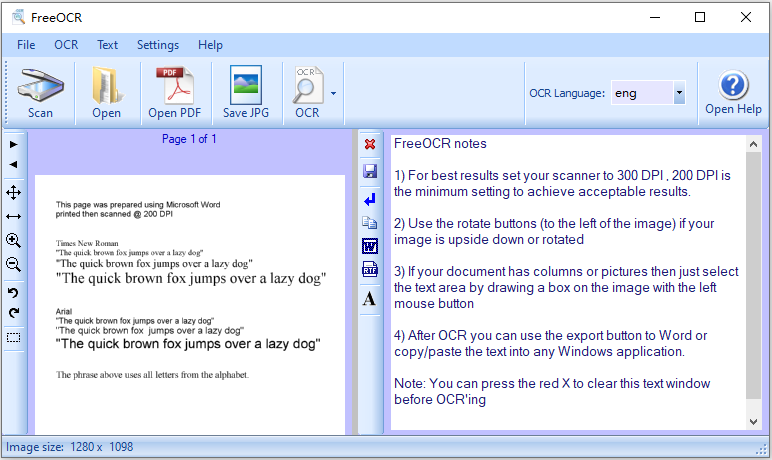
4. Google Document AI
Google Document AI is a document processing solution from Google Cloud with an optical character recognition tool. Built with machine learning technology, the OCR software makes capturing text from documents incredibly simple. It can perform OCR on different types of documents, such as PDF, PNG, BMP, and JPEG, for your forms, driver's license, or contracts.
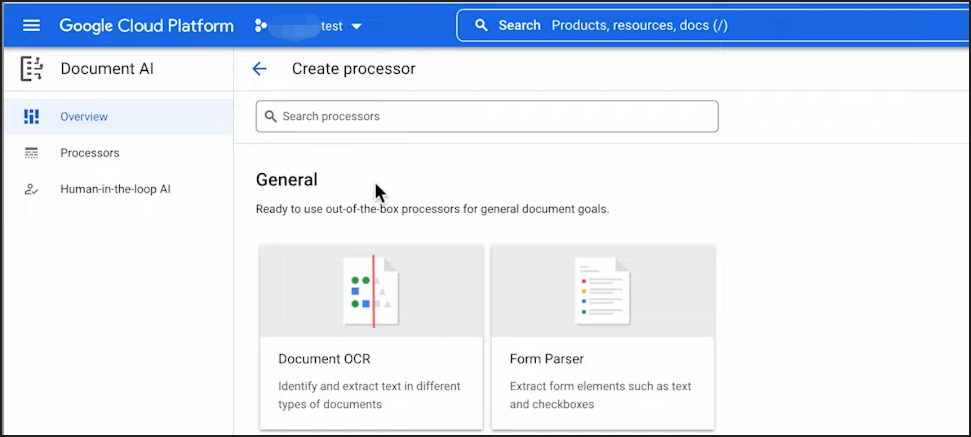
5. Tesseract
Tesseract is multi-platform and your best free OCR software for Macs, Windows, and Linux devices. It is open-source and one of the most accurate programs for extracting text from images and various documents. The OCR engine supports over 100 languages. It runs through a command line interface.
6. A9T9
A9T9 is designed to take the hassle out of making image files and PDFs editable. It is one of the best free OCR software for free download. The freeware is simple to install and uninstall. It can convert scans or images containing text but cannot process handwritten documents. This tool is also available as an online OCR app and OCR API.
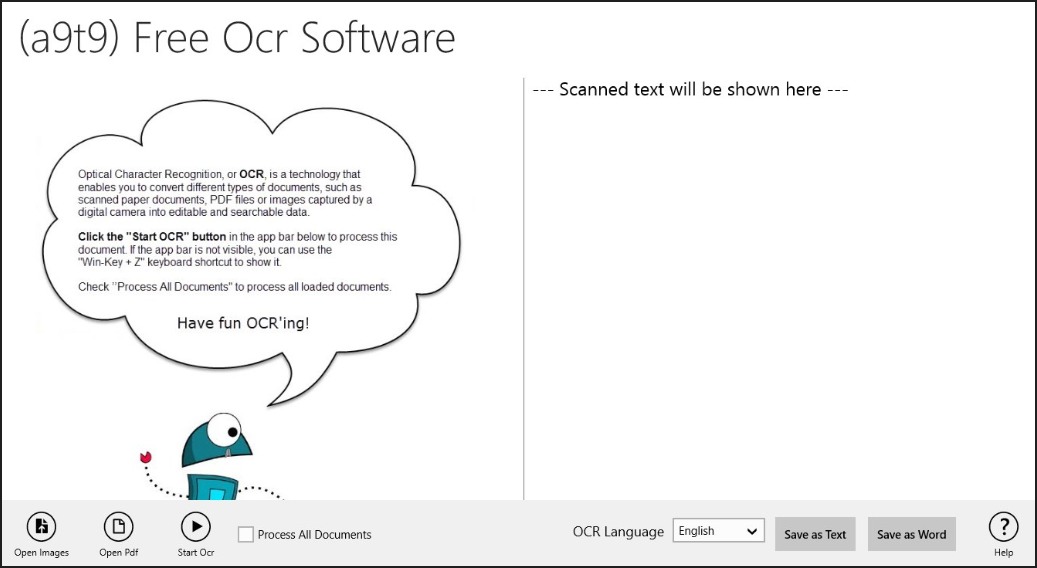
7. OCR2Edit
OCR2Edit is one of the best OCR tools on the market. As a web-based application, it allows you to complete text recognition tasks without any registration or app download. The OCR software offers a suite of tools for processing PDFs, images, and scanned documents. The premium version allows batch OCR converting multiple PDFs, images, and scans to text online in one go.
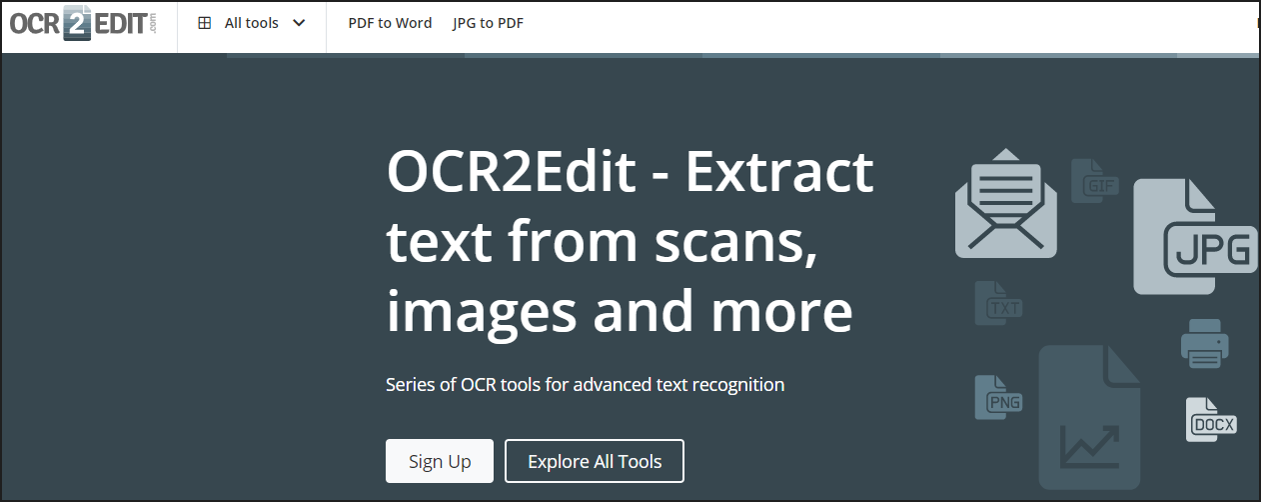
Conclusion
This post has collected several top OCR programs that can OCR images, PDFs, or other documents. Some deliver great value for money, some are easy to access online, and others may offer free service. Among these OCR software, SwifDoo PDF is recommended. It can batch-process files and enables you to do many more. It is a great productivity tool to make life easier.
Frequently Asked Questions
Q: What is the best OCR software?
A: The best software for performing OCR upon documents depends on your actual need. If you just want to turn PDFs into editable documents, SwifDoo PDF might be the best choice. Since it can convert image format to PDF, extracting text from images is also possible. Importantly, it is super cost-effective compared to other similar software.
Q: Is Microsoft OCR free?
A: There is a native free tool on Microsoft Windows for applying OCR to screenshots. To use it, open a document, hit the Windows Search icon and click the Search with ScreenShot button that appears, then Windows will seize the text through Bing. Or, you can utilize Microsoft Lens to convert images to Word or Excel files.
Q: Can I do OCR with Word?
A: Microsoft Word has the OCR capability for scanning an image or PDF to extract the text from it. To do that, open your PDF in Word, or save an image as a PDF and open the saved PDF with Word. The Word program then acts as OCR software to convert the file to a Word document with editable text.
Q: What is the best PDF software for OCR?
A: SwifDoo PDF is one of the best software applications for OCR conversion from PDF to text or another editable file format. The OCR software with advanced text recognition tech makes extracting text from PDFs easier than ever.
Q: Does Microsoft have an OCR tool?
A: Yes, Microsoft provides an OCR engine called Read. The Read OCR tool allows you to extract printed and handwritten text and supports multi-language documents. The supported files include images and PDFs. It is available as cloud service and API. You can use the OCR tool by subscribing to Microsoft Azure Cognitive Service.








