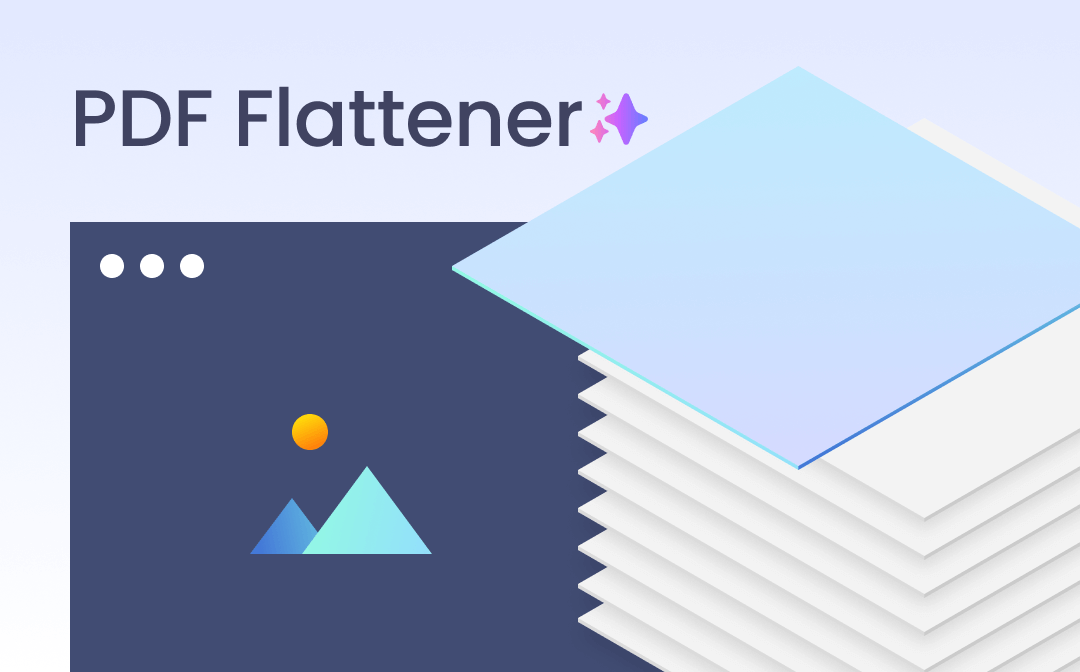
What Is a PDF Flattener
A PDF Flattener is a tool that combines all the layers of a PDF into a single layer. This process is called "flattening". Once a PDF has been flattened, it becomes non-editable, effectively preserving the original content. This is especially beneficial in professional environments where maintaining the integrity of documents is paramount.
When it comes to printing, flattening a PDF can help ensure that the final printout aligns with your expectations.
As you can see, a PDF Flattener serves as a valuable tool for both document preservation and preparation for printing. Now, let’s move to the 4 best choices we picked for you.
1. SwifDoo PDF
SwifDoo PDF is a comprehensive PDF tool that caters to all your PDF needs. It allows you to create, convert, edit, sign, and manage your PDFs with ease. This program functions perfectly as a PDF flattener by enabling you to flatten a PDF in a few clicks and letting you flatten specific pages of a PDF.
For added security, you can password-protect your PDFs to prevent others from viewing, copying, printing, and editing with this program. Besides, you can add a watermark to a PDF to avoid unauthorized transferring. It also supports sign docs, empowering you to sign a PDF with handwritten text and signature images.
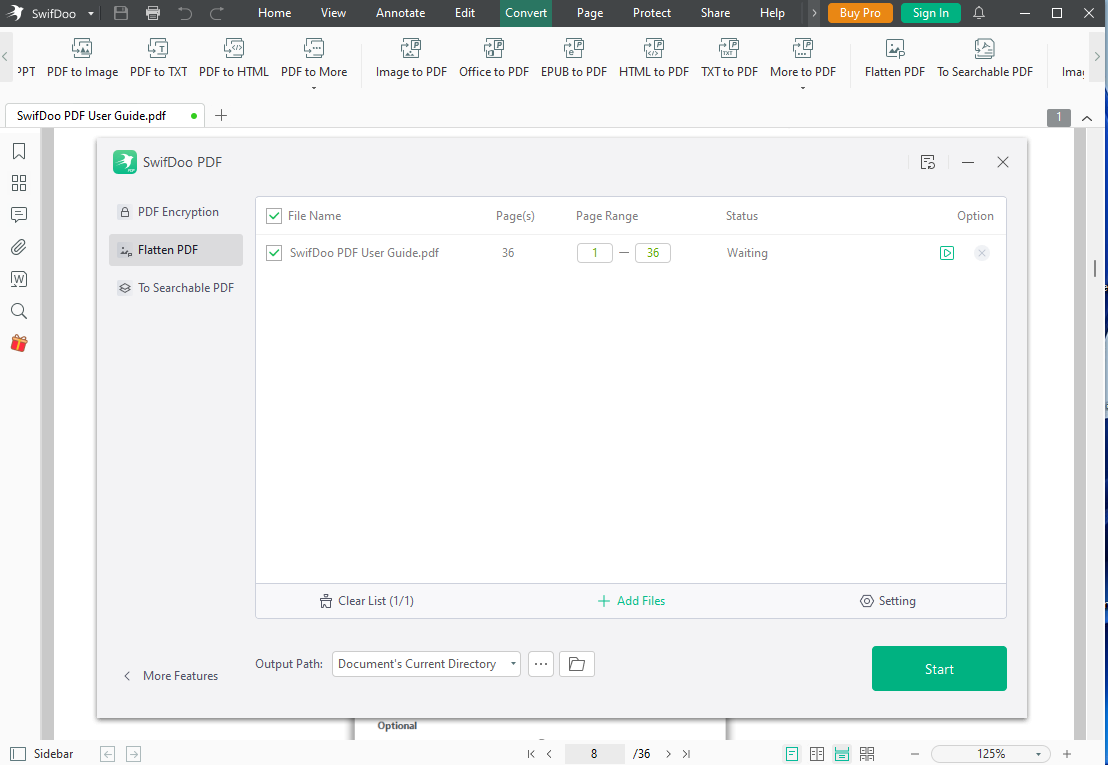
In terms of editing, this best PDF flattener lets you modify text, images, hyperlinks, backgrounds, and more within PDFs. It also supports converting PDFs to and from various formats such as Office documents, EPUB, JPG, and others.
Pros
- One-stop PDF solution: SwifDoo PDF will meet all your PDF-related needs with its rich toolset
- Low system storage cost: A lightweight PDF flattener that doesn’t require high system resources.
- Fast and smooth PDF converter: a quick and efficient PDF conversion feature.
Cons
- Only the Windows version supports you to flatten PDFs at the moment.
2. Microsoft Print to PDF
If you are using the Windows 10 operating system, Microsoft Print to PDF will be a handy PDF flattener for you. As an included feature in Windows, this program enables you to create PDF files from any application. It can be accessed easily either by using the keyboard shortcut “Ctrl + P” or by selecting the “Print” option in any desktop software. Once the Print dialog box is open, simply choose “Microsoft Print to PDF” from the “Select Printer” section.
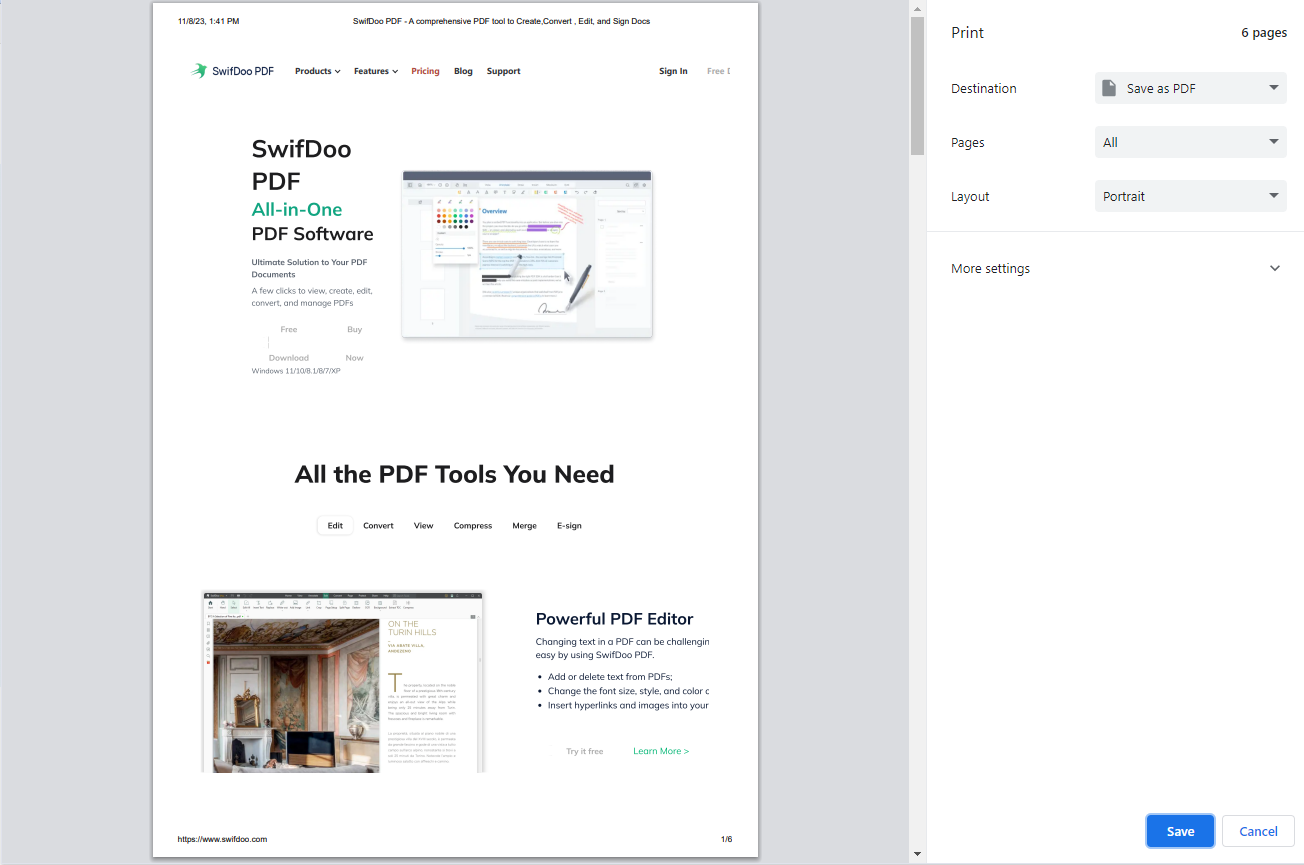
Pros
- Easy to Use: The free PDF flattener is integrated into the print function of your applications, making it easy and intuitive to use.
Cons
- Limited Customization: While the Microsoft Print to PDF feature does offer some customization options, it may not have as many features as some third-party PDF creation tools.
3. Adobe Acrobat
Adobe Acrobat is another excellent tool to flatten PDFs. As a comprehensive tool developed by Adobe Inc., this PDF flattener is widely applied for creating, editing, and managing PDF files.
Its seamless integration empowers it to import popular document and image formats and save them as PDFs. You will find all the tools you need for PDF tasks in it.
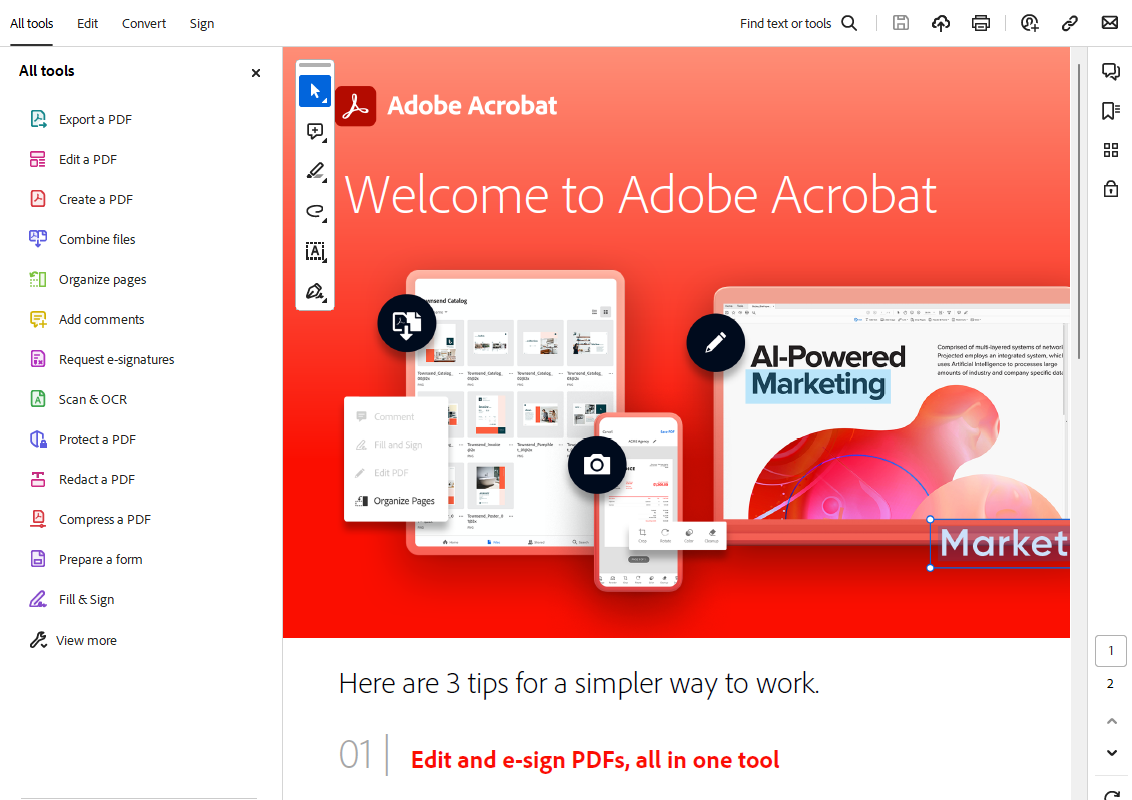
- Industry-leading PDF software: Adobe Acrobat is undoubtedly the cutting-edge program that offers some of offers some of the best PDF features.
Cons
- Low cost-effective: It’s not that affordable compared with other PDF flatteners.
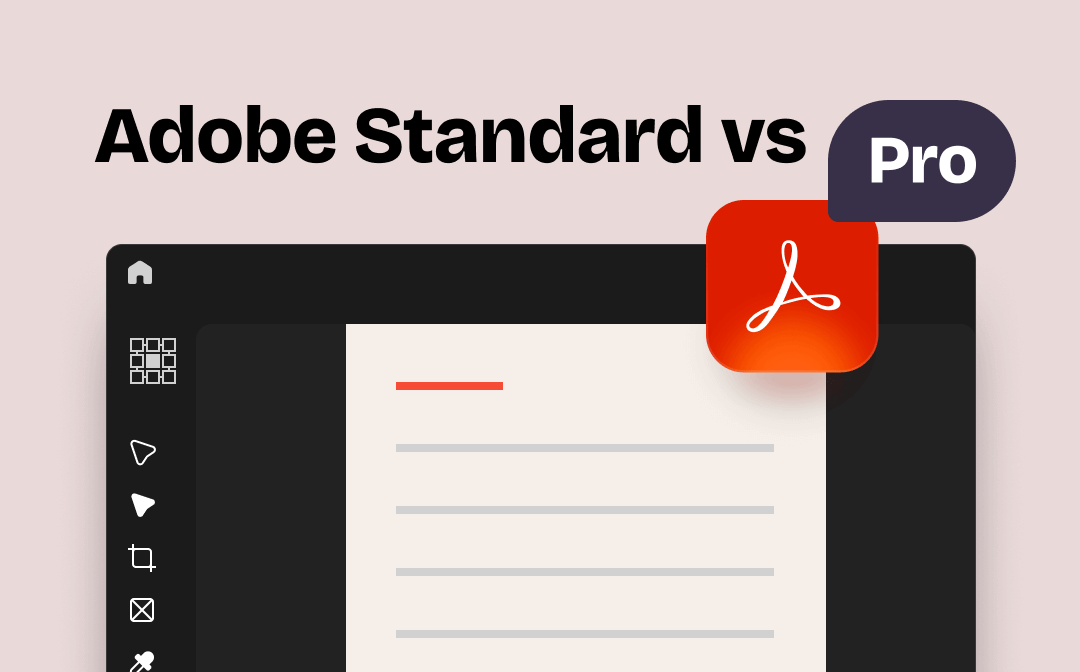
Adobe Acrobat Standard Vs Pro: Which Fits Your Need Better
Are you unsure which version of Adobe Acrobat to choose for your PDF needs? Let's focus on the topic Adobe Acrobat Standard Vs Pro to help you make a decision.
READ MORE >4. Sajeda
Sajeda is a comprehensive online PDF tool that offers a wide range of functionalities. It contains a PDF flattener tool to make them read-only, ensuring the integrity of the content. Beyond this, this application provides an array of features for handling various PDF tasks.
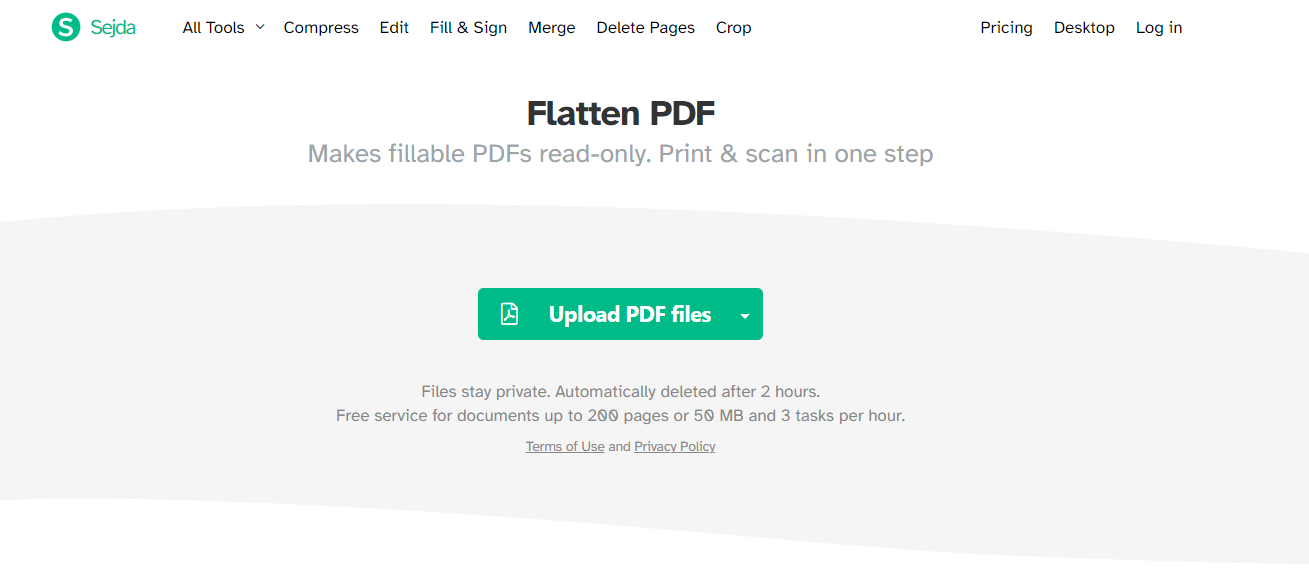
You can utilize Sejda to edit PDF files, enriching them with additional text, links, images, and shapes. It also facilitates the process of filling and signing PDFs. If you need to manage the size of your PDF files, its compression feature can be of great help. Moreover, this online PDF flattener allows you to merge multiple PDFs into a single file or split a PDF into separate files.
This software offers both free and paid versions. The free version operates as an online tool, processing your PDFs in the cloud. For users seeking more advanced features and capabilities, the paid version is a worthwhile upgrade.
Pros:
- Performs Dozens of PDF Tasks: Sajeda offers 30+ PDF tools to perform all kinds of tasks related to PDF files.
- Easy to Use: The interface of this free PDF flattener is intuitive, making it easy for users to navigate and use.
Cons:
- Daily Usage Limits: Without a subscription, you can only perform up to 3 tasks per day, work with files no bigger than 50MB or 200 Pages, and process one file at a time.
- Limited Font Options: The tool offers limited font options, which can be a drawback for some users.
The Bottom Line
In conclusion, when it comes to transforming your PDF into an image-like file, numerous PDF flattening tools are available for selection. Of the four tools mentioned above, SwifDoo PDF stands out as top recommendation. With its intuitive interface, lightweight design, and robust features, SwifDoo PDF is adept at enhancing work efficiency. What sets it apart is not only its competitive pricing plans but also its generous free tier, making it an ideal choice for users seeking reliable and cost-effective solutions.








