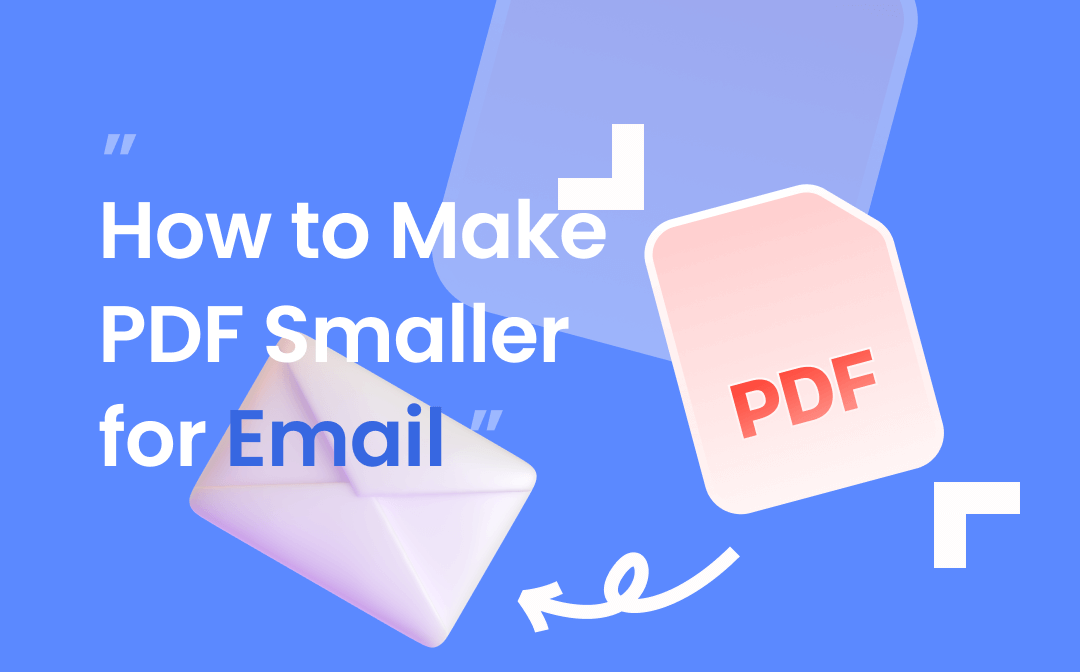
Many email service providers set maximum attachment file size. For Gmail and Yahoo, it is 25 MB; 20 MB for Outlook; and 10 MB for Hotmail. One PDF can easily reach a limited file size when you need to share business documents. This tutorial demonstrates how to make PDF smaller for email with 4 methods, including an efficient PDF compressing software - SwifDoo PDF. When your PDF is too large to email, you can quickly reduce the size of a PDF to email without losing its quality.
What to Do If a PDF Is Too Big to Email?
PDFs are widely used to share contracts and invoices via mail because they can be quickly sent, received, and viewed on any device in the original formatting. However, fonts and images are the major reasons leading to a large PDF file size. As it is impossible to delete all the interactive elements contained in the PDF, the only way to reduce the size of a PDF to email is by compressing the PDF file.
The compression tool utilizes special algorithms to find redundancies and content that can be compressed. Then shrink the size of a PDF without unduly affecting the quality. Without further ado, let’s check out how to make PDFs smaller for email on Windows, Mac, online, and mobile phones.
How to Make PDF Smaller for Email on Windows
SwifDoo PDF is a special pick for Windows users when your PDF is too large to email. This all-in-one PDF toolkit is designed to help businesses handle PDFs with easy PDF compressing tools and other features. It offers four compression options to let you compress PDFs to email: low, medium, high, and custom. You can choose how much you want to reduce the size of a PDF to preserve the file quality and readability. More importantly, batch compression is supported, enabling you to compress multiple PDFs to email at the same time.
Click the button below to download the installation package onto your computer. Then install it following the instructions. Now, take a look at how to make PDFs smaller for email on Windows:
Step 1: Enable the PDF compressor
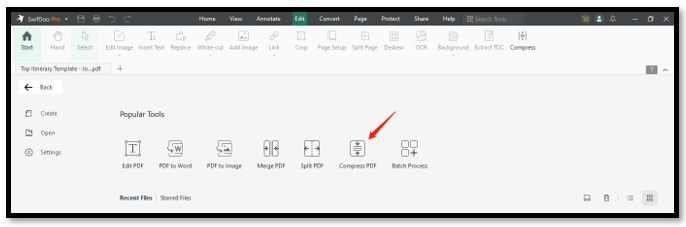
Double-click on the program to launch it. On the main screen, locate “Compress PDF” to activate the compression tool.
Step 2: Choose the compression level
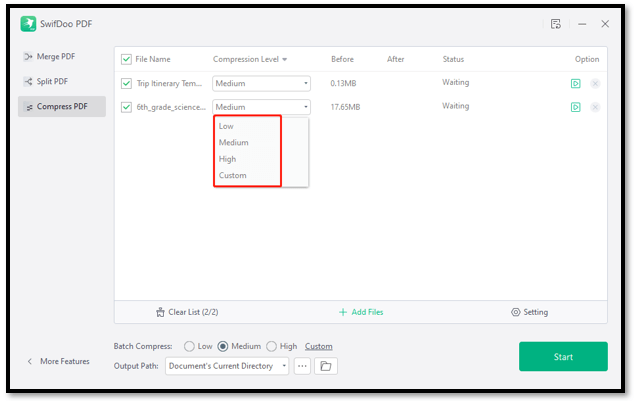
Drag and drop your files to the indicated area. Before compressing PDF files for email, click the drop-down arrow under “Compression Level” and select how much you need to reduce the size of a PDF. Or select the option next to “Batch Compression” to set the compression level for all files.
Step 3: Make PDFs smaller for email
Choose the output path and tap “Start” to compress PDFs to email. When the compression finishes, the compressed file sizes will be displayed to help you check whether you can send these PDFs to email appropriately.
SwifDoo PDF might be the best choice when you try to make a PDF smaller to email without Adobe Acrobat. It offers similar features to deal with PDF-related woes at a more affordable price.
How to Make PDF Smaller for Email on Mac
When it comes to Mac, the preinstalled Preview app is capable of compressing PDF files for email. This PDF software shrinks the size of a PDF to the maximum level. If a PDF is too big to email, Preview can largely reduce the PDF file size for emailing, especially for scanned PDF files. However, this also leads to another problem: the file quality is bad.
Find out how to make PDFs smaller for email on Mac:
Step 1: Open your file in Preview and go to File. Choose Export from the drop-down list;
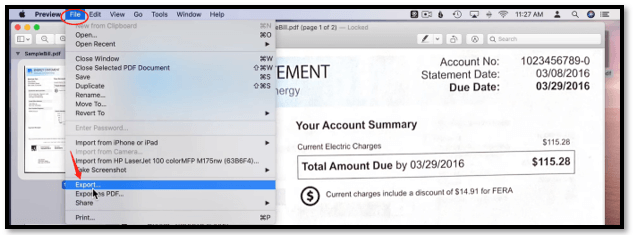
Step 2: In the Quartz Filter menu, select Reduce File Size;
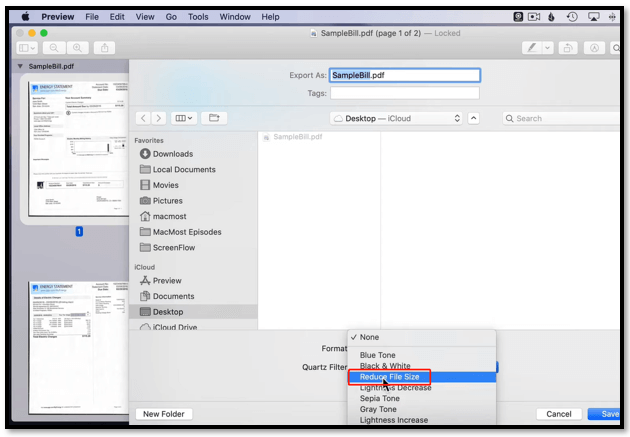
Step 3: Click Save to shrink the size of a PDF for emailing.
That is how to make PDFs smaller for email on Mac. Although Preview doesn’t provide compression levels, it compresses the file to a great extent by default so that your file can be shared through email platforms without worrying about the file limit. If you want to make a PDF smaller for email on Mac without losing its quality, this article might help:
![Reduce PDF File Size Without Losing Quality [Win/Mac/Online]](https://img.swifdoo.com/image/reduce-pdf-file-size-without-losing-quality.png)
Reduce PDF File Size Without Losing Quality [Win/Mac/Online]
This guide will tell you how to reduce PDF file size without losing quality. This will make it easier for you to manage, process, or share PDF files!
READ MORE >How to Make PDF Smaller for Email Online
As for compressing PDF files for email online, iLovePDF is a popular web-based PDF management solution with a practical PDF compressor. Three compression levels are provided to easily reduce the size of a PDF file so you can email it through any email platform. After the compression, it enables you to directly save the compressed file to Google Drive or Dropbox. If you have multiple PDF files for sharing, it is better to use the iLovePDF merge feature to organize them before compression.
Read on to see how to make PDFs smaller for email online for free:
Step 1: Navigate to the webpage of iLovePDF and choose Compress PDF;
Step 2: Tap Select PDF files to upload your document;
Step 3: Choose the desired compression level and hit Compress PDF to make a PDF smaller for email.
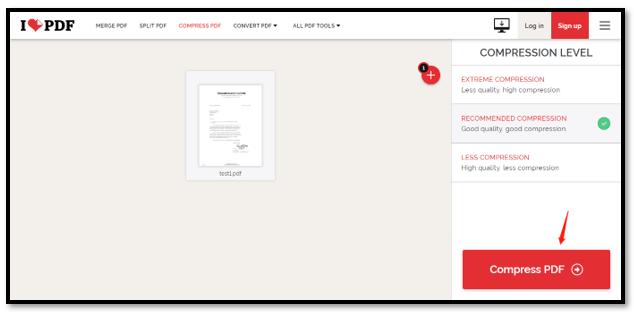
How to Make PDF Smaller for Email on Phone
Mobile phones make it easier to view PDF files even when you are traveling. When you fill out a PDF form on an iPhone and need to send it via email, you may need to reduce the PDF file size for emailing on your phone.
Then, PDFOptim is the right choice for iOS and Android devices if a PDF is too big to email. It is a forward-looking PDF compressor app with stable performance and intuitive UI. It can compress PDFs to email while preserving their quality. The app has an auto compression mode that can create the smallest possible PDF by maintaining the document’s visual quality.
Here is how to make PDFs smaller for email on a Phone:
Step 1: Open this app and import your PDF file;
Step 2: Hit the Compress icon and choose the compression mode you prefer;
Step 3: Choose one compression quality and press Compress to make a PDF smaller to email.
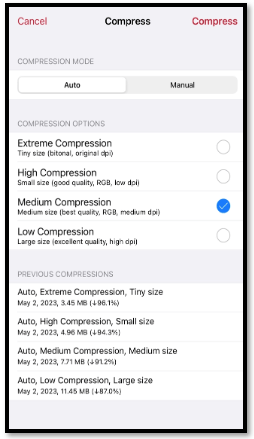
To Sum Up
This guide has introduced 4 methods to help you learn how to make PDFs smaller for email. When your PDF is too big to email, capitalizing on a proficient PDF compressor is the optimal choice to reduce the size of a PDF. Hope you can find an ideal tool to send your PDF via email easily.









