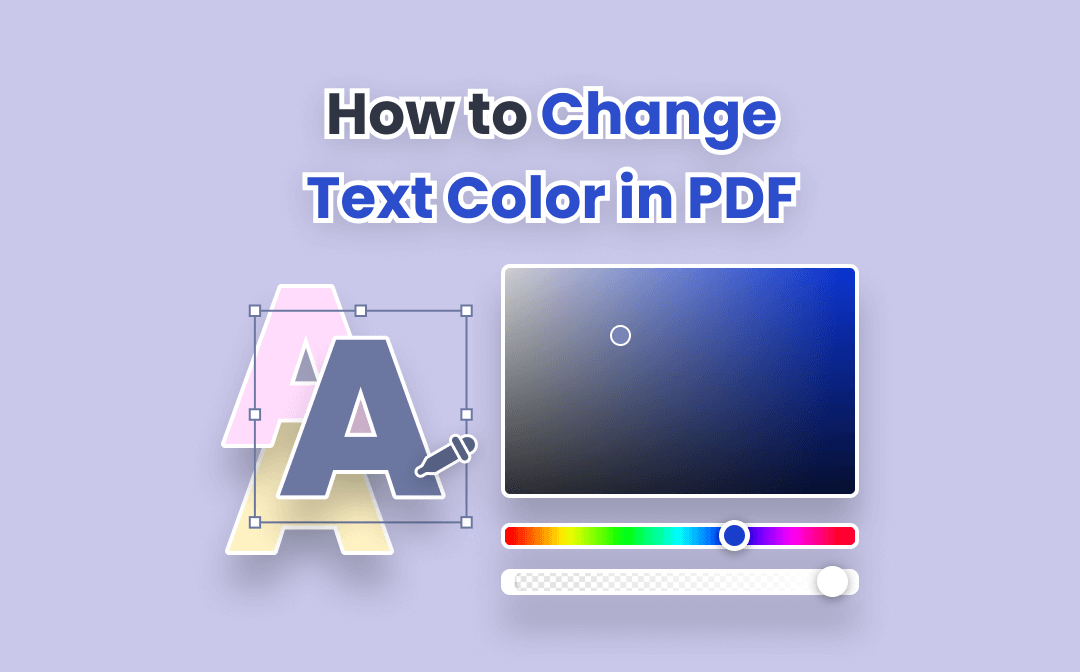
When proofreading or editing a PDF, we may occasionally need to emphasize or highlight something significant, and one of the easiest methods is to change the PDF text color. This post recommends several safe-to-use software programs to easily change text color in PDF files.
How to Change Text Color in PDF on Windows
This section mainly focuses on how to edit the text color of a PDF on both Windows and Mac, with the assistance of professional PDF editors like SwifDoo PDF.
SwifDoo PDF
As stated before, SwifDoo PDF is a professional PDF editor on Windows 10. With the ability to add text and change the format of the existing content, this PDF program can edit the text color, font style, and size. Besides, if you need to bold, italicize, and change text in a PDF, look no further than SwifDoo PDF. Now, let's look at how to change the text color of the PDF in just a few clicks:
Step 1: Download and install SwifDoo PDF on your PC.
Step 2: Start the program and open a PDF that needs to change the text color.
Step 3: Go to the Edit tab, use the cursor to select the target text, open the text color dropdown, and select a preferred color.
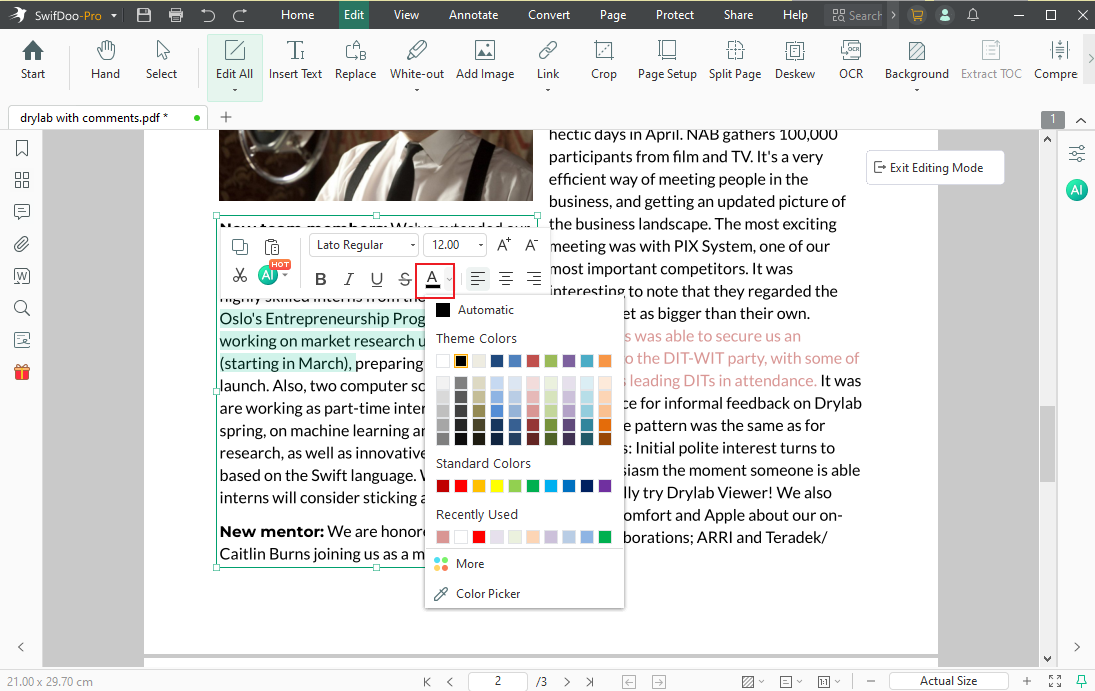
Additionally, you can click More to create custom colors according to your preferences. Also, click the Color Picker option to choose a color from the PDF file.
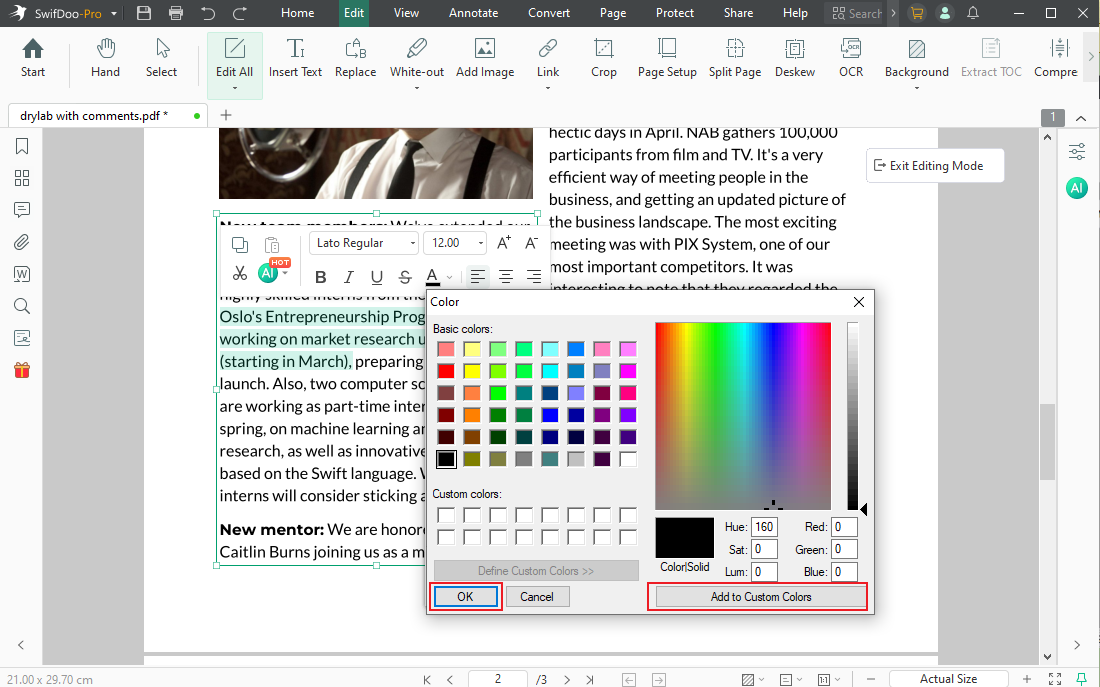
For users who need to change the text color in a PDF, select the text and go to the menu bar, and repeat the above process.
On top of the method to directly edit the font, there is another way to change the font color: convert the PDF into an editable MS Word document. Although this method seems workable, we don’t suggest going that way.
Someone may ask this question: How do I change the PDF text color in Photoshop? The fact is that Photoshop can change the text color in a PDF, but the process is time-consuming and sophisticated, so we don’t provide a step-by-step guide here in this post.
How to Change Text Color in PDF on Mac
Preview, the default PDF viewer on macOS, really helps resolve commonly-seen PDF issues for Mac users. Unfortunately, this app is not a PDF editor for Mac. No worries, we use a free PDF editor to change the text color within a PDF.
Qoppa PDF Studio
Perhaps you have never heard of the name Qoppa PDF Studio. It doesn’t matter, because now you do. As a flagship product of Qoppa Software, Qoppa PDF Studio is a fantastic PDF editor on Windows, macOS, and Linux. As a PDF editor, Qoppa PDF Studio enables users to edit PDF files’ text, images, shades, and paths. Follow the instructions to get the hang of it:
Step 1: Download and install the software on your device, then start the program;
Step 2: Open a PDF document in the workspace;
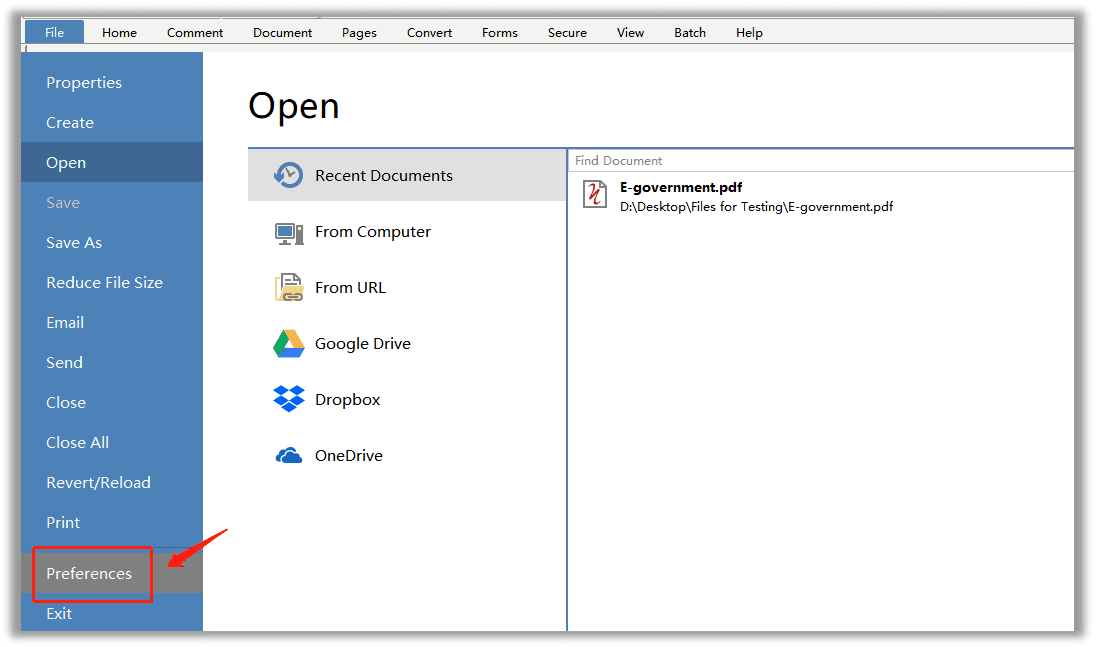
Step 3: Click on the Edit button and choose Preferences. In the Preferences window, click Accessibility > Custom color.
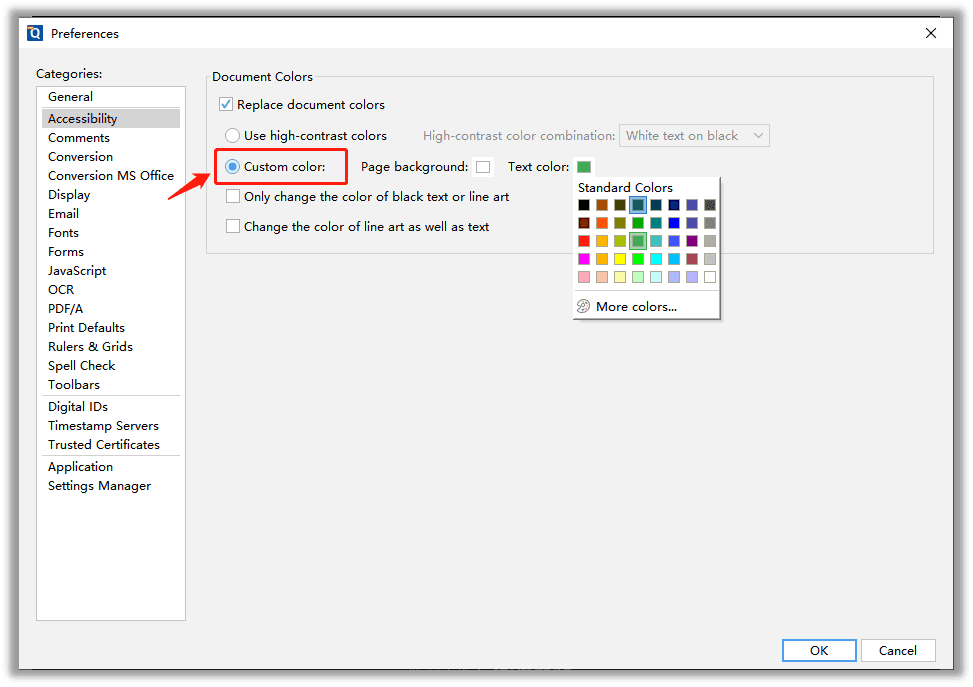
In this way, users can effortlessly change the background color and edit the text color of the PDF. However, this method will change the color of the entire text in this PDF rather than just snippets of text. If you need to edit the text color of a word or paragraph, the guide below can be helpful:
Step 1: Open a PDF document using the program;
Step 2: Navigate to the Document tab and choose Edit Content;
Step 3: Draw an area over the text where you need to change the text color for, and right-click the area to select Text properties. In the Text Color bar, choose the color you want.
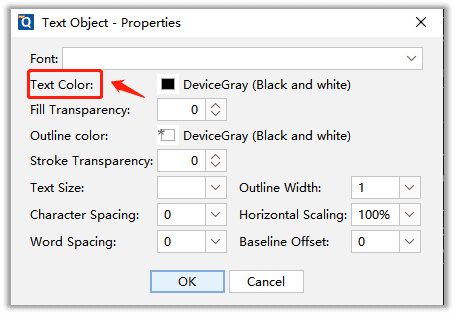
Within the “Text Object” window, Qoppa PDF Studio integrates the ability to change font style, text color, fill transparency, and text size. Please note that all this is conditional on upgrading to the Pro version of this PDF editor. Otherwise, you cannot edit the text, nor can you change the font color in the PDF.
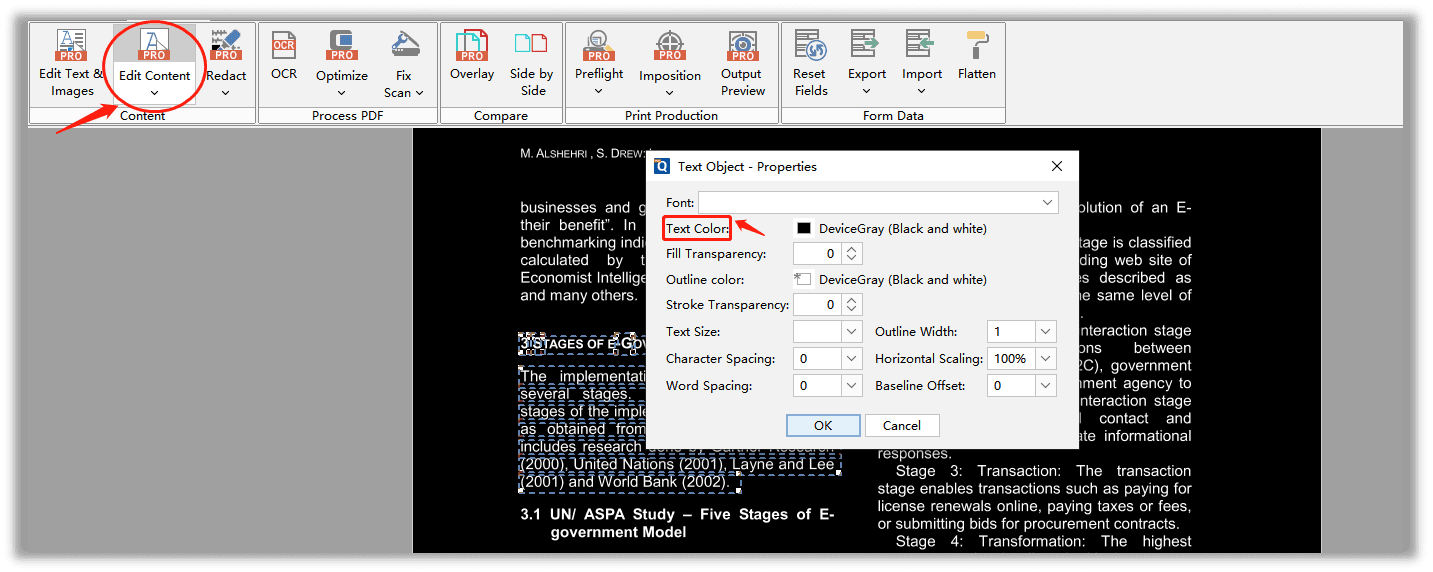
Suppose you neither want to pay for a professional PDF editor nor try any unknown software to change PDF text color on your macOS. In that case, there is another suitable option: online PDF editors.
How to Change Text Color in PDF Online
Included in this part is the fact that an online PDF editor provides two to three free tasks every day. If that’s the case, users can then change the text color in a PDF without cost. Let’s find out how online PDF editors help edit PDFs:
DeftPDF
DeftPDF is a comprehensive PDF tool that incorporates more than 30 features. One of the most popular features is PDF editing. Admittedly, this web-based PDF editor leaves a deep impression on me because of the complete set of editing tools. DeftPDF allows modifying the text and adding hyperlinks, images, shapes, and forms. Here’s how it helps change the text color in a PDF:
Step 1: Enter the URL in the address bar;
Step 2: Go to All tools > Edit to enter into the Edit Mode;
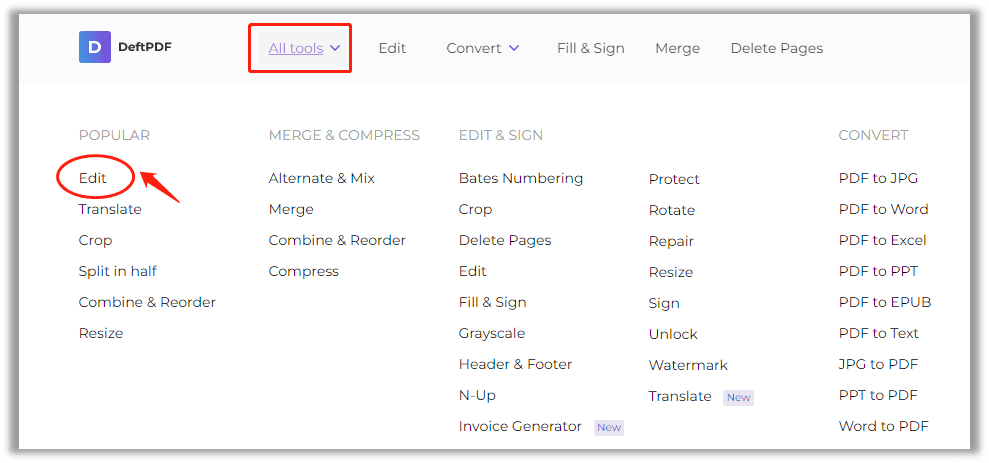
Step 3: Click UPLOAD PDF FILE. When the PDF is opened, double-click the text to change the text color. Once finished, hit the Apply Changes down below the PDF page.
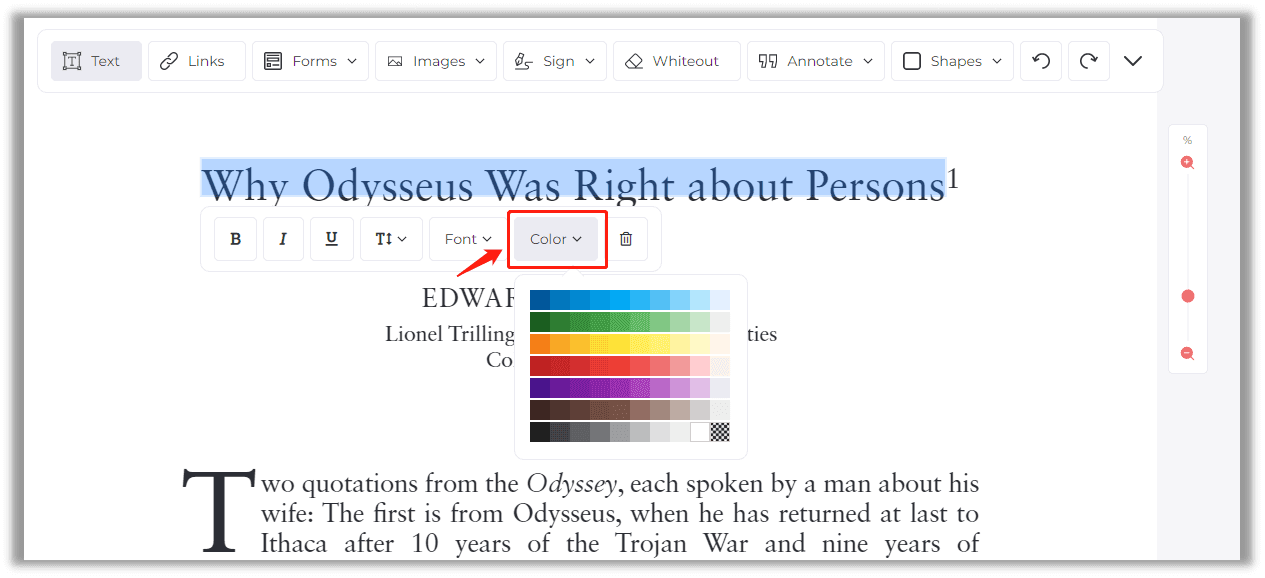
It should be noted that DeftPDF can only process limited documents every 24 hours, so value the free tasks. In addition, annoying ads on the website are somewhat distracting. Overall, DeftPDF is definitely worth trying to change the font color in a PDF. Its modern and intuitive user interface makes it user-friendly and easy to use.
Wrapping Up
This post includes the most straightforward method to change the text color in a PDF file. We hope it helps when you have the same need. Relatively, it’s hard to change the PDF font color on macOS, as there are not too many eligible PDF editors. For Mac users, we highly suggest online PDF editors. In the sea of Windows-based PDF editors, SwifDoo PDF is worth the investment.








