
You can’t be too careful when downloading a PDF from a webpage. This post features a comprehensive introduction to PDF viruses. It answers the most concerning question “can PDFs have viruses” and details the way to check and protect against PDF malware.
Can PDFs Have Viruses
Can PDFs have viruses? Yes, they can. Not all PDFs are safe. As one of the most popular file types, PDF documents are favored by malicious actors or hackers to harm your device. They take advantage of malicious PDFs to steal, encrypt, and delete all your saved data. Once you download and open a PDF containing viruses, the PDF malware will soon be launched and cause a great loss.
This is especially common when you try to download a PDF book from a PDF search engine. It is essential to make sure that the site is trustworthy and check or scan PDFs for viruses.
How Can A PDF Contain A Virus
Since PDFs can have viruses, you may be curious about how can someone attach a virus to a PDF. Knowing where PDF viruses come from can help you efficiently find a way to protect yourself from different malicious PDFs.
Except for text, PDF files usually have images, interactive forms, hyperlinks, and multimedia content to make them more understandable. However, these elements are where PDF viruses are hidden. They can be easily corrupted and injected with PDF malware.
Besides, PDFs need to use JavaScript to execute code, in an attempt to create fillable PDF forms and other dynamic elements. This also makes it easy for a PDF to contain viruses by embedding malicious JavaScript code.
Where Do PDF Viruses Be Attached to & How to Deal with Them
Let’s get a closer look at those PDF viruses and learn how common PDF elements can contain viruses.
NO 1. JavaScript - PDFs can have viruses in JavaScript. It is a programming language that can be easily manipulated. PDFs also use JavaScript to add dynamic details like fillable forms, which is why they can contain PDF viruses.
If you accidentally activate the malware from a malicious JavaScript file, it is recommended to use an anti-malware application to remove it due to the complicated steps. If you still want to remove the virus manually, please check this guide for help: https://malwaretips.com/blogs/js-agent-removal/
NO 2. Multimedia Content - You can get a virus from a PDF’s multimedia content as well. Audio or video content embedded in a PDF can be corrupted and injected with PDF viruses. This kind of PDF malware is hard to detect without a professional PDF malware scanner.
NO 3. Hyperlinks - PDF viruses can be hidden in a hyperlink added to a PDF. Those links can redirect you to phishing websites and fool you into providing your personal information. Those viruses in PDF files may be not easy to notice.
The simplest way to remove viruses contained in multimedia files or hyperlinks is to update your antivirus software and let it perform a deep scan of your computer. Sometimes, extra money is required to get a security suite and the process can be long.
If you still feel infected, then it's better to reset the system. Go to “Settings” and choose “Update & Security”. Click Windows Security > Virus & threat protection to enable the Microsoft defender. Tap “Scan Options” and activate “Microsoft Defender Offline Scan”. Then restart your computer and wait for a thorough scan.
How to Check If A PDF Has A Virus

Many PDF elements can contain viruses. Then you may wonder “how do I know if a PDF is safe?” The answer is simple: scan your PDF for potential viruses. It is the most straightforward way to check if the PDF has a virus, especially when you receive one from a stranger. An effective PDF virus scanner can shelter most PDFs that have viruses.
Here is some advice to check PDFs for viruses:
✨ Use the in-built antivirus software: Many operating systems such as Windows and Mac have embedded antivirus software by default. You can enable the software to check if your PDFs have viruses;
✨ Use a professional PDF virus scanner: If you find an in-built antivirus scanner is not enough, try a proficient malware-scanning tool like PDF scanner.
Scanning PDFs for viruses is the most simple way to check if a PDF has a virus. However, it can be expensive to capitalize on a professional PDF virus scanner to scan PDFs for viruses. Be aware when you choose the malware PDF scanning services.
How to Protect Your Device from PDF Viruses
Though there is no foolproof method to protect you from all PDFs that have viruses, you can reduce the potential threats by taking the following methods.
✅ Be alert to phishing websites and emails: Don’t interact with a suspicious website or untrustworthy link you received. If you can’t make sure whether those PDFs have viruses, don’t engage with them.
✅ Keep the antivirus software up to date: An outdated antivirus software is insufficient to detect malicious PDFs, and viruses in PDFs are changing.
✅ Turn to a professional PDF malware scanner: An expert PDF virus scanner can precisely scan your PDF for malware and protect your device from attack.
✅ Disable JavaScript when reading your PDF: It’s a good practice to defend against PDF viruses when opening a PDF. For Adobe Acrobat users, click “Edit” > “Preferences” > “JavaScript”. Then disable it.
✅ Use a secure PDF reader: A secure PDF reader like SwifDoo PDF can protect your security.
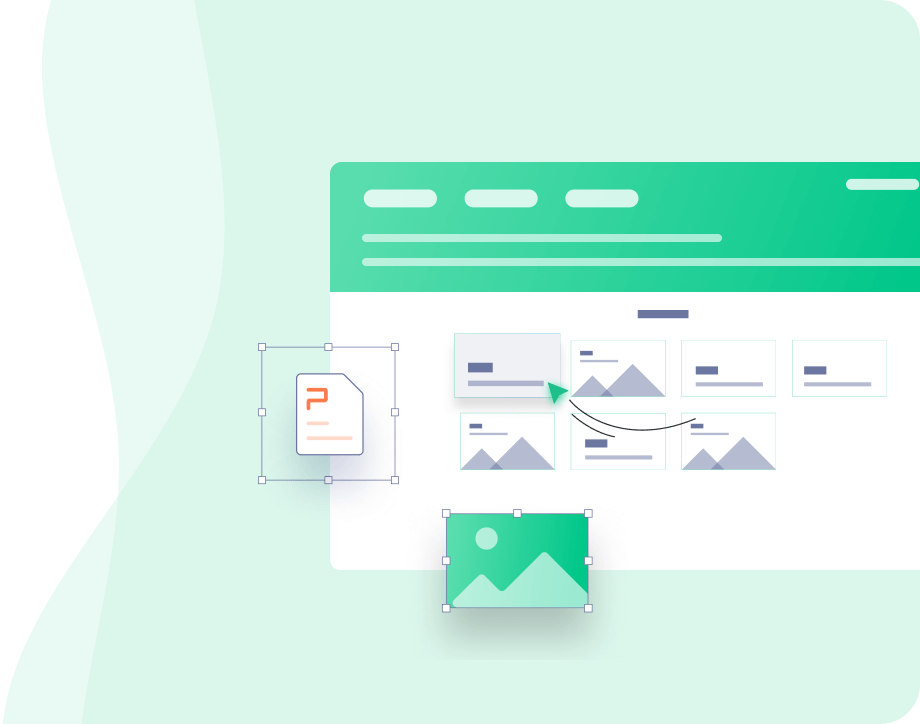
- Read PDFs safely and securely;
- Flexibly edit and annotate your PDF files;
- Convert PDFs to Word, Excel, PPT, and vice versa.
Windows 11/10/8.1/7/XP
Where to Download Safe PDFs
Since PDFs can have viruses, where can we access safe PDF files? Famous booksellers such as Amazon and Bookshop offer 100% secure PDFs. However, what if you want to get free PDFs without containing a virus? Then a PDF search engine might be helpful. It has a large library and lets you download safe and free PDF books.
Conclusion
PDF files have gained increasing popularity. It makes sense for PDF users to ask can PDFs have viruses. Hope this post can help you know more about PDF viruses and learn the way to protect yourself from malicious PDF files.









