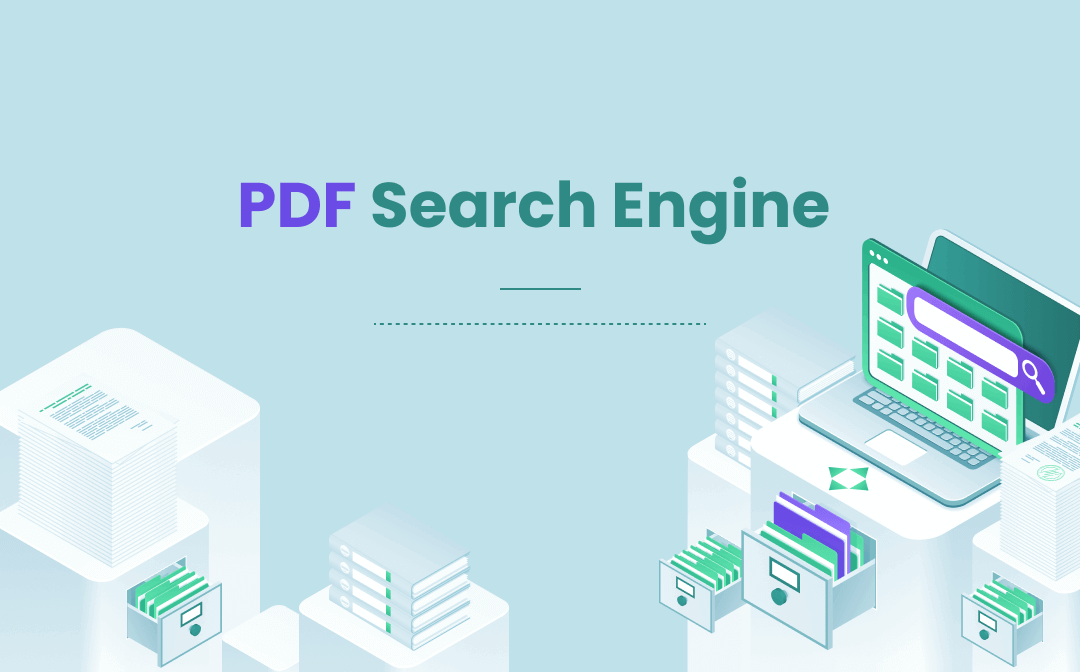
Though common web browsers enable you to access various content, it’s pretty time-consuming to search for a specific PDF file using them. A tool designed to search for PDF books can better grasp all files in PDF format and present a link to download or view these documents online. In this post, we introduce the eight best PDF search engines to filter out the free PDF files you need.
8 Best PDF Search Engine Sites
There are various PDF search tools accessible, but not all of these PDF finders can meet your demands. Generally, a comprehensive PDF library should be equipped with:
- Large collection of quality eBooks;
- Quick and easy search function;
- Regular updates for new books;
- Secure and available link to download;
- Access free PDFs online.
Based on the five features, we have listed the best PDF-searching websites to help you get free PDF eBooks quickly and efficiently. Each PDF book finder has its own features. Let’s check out the list!
- PDF Drive
- Google Scholar
- ebook3000
- PDF Search Engine
- BookBoon
- Base Search
- Smashwords
- FreeFullPDF
#1. PDF Drive

Offering more than 80 million eBooks, PDF Drive is the biggest free PDF search engine that indexes free PDFs online. All PDF files are divided into 14 sections according to their domains, including academic & education, art, biography, business & career, and others.
Features:
- Updates the top trending books every week;
- Gives a complete classification of all fields;
- Functions fast to show the results.
The interface of PDF Drive is more like an online bookstore. This eBook searcher enables you to check the most popular books on time. Every eBook is presented with its number of pages, publication date, file size, downloads, and language to save you time for browsing. That’s exactly what a bookstore would do.
Besides, it is easy to convert PDF files to eBook formats (ePUB, MOBI) online to perfectly be compatible with your eBook readers such as Kindle. A highlight of PDF Drive is that it can offer individual recommendations depending on your interests and recent searches. This can help you search for more PDF books that suit your taste.
#2. Google Scholar
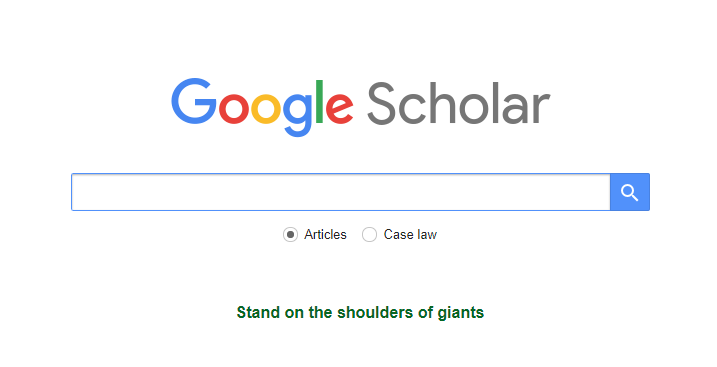
Google Scholar is one of the best PDF finders for academic PDF files. You can access diverse scholarly literature involving academic journals, dissertations, and survey reports for free. Google Scholar crawls PDF files on the Internet or in libraries to present digital and physical copies of academic works. This PDF search engine is currently a wonderful repository for academics and learners to do PDF eBooks searches in professional fields. Moreover, you can download a bunch of free PDFs online.
Features:
- Offers an easy way to broadly search for scholarly sources;
- Has a user-friendly UI;
- Customizes advanced search method.
This PDF finder has an intuitive interface similar to Google Search. Hence, you merely need to enter a keyword to filter the results by time range and relevance. All the results will be presented in an organized way. However, some academic publications are unable to be downloaded or viewed due to copyright.
#3. ebook3000

If you are a big fan of eBooks, then ebook3000 might be another good choice. This PDF search engine is a free eBook download website characterized by storing all kinds of PDF-formatted eBooks. Diverse categories are listed, such as magazines, comics, newspapers, and more for eBook lovers. Similar to PDF Drive, this PDF finder also shows language, publisher, edition, number of pages, file format, and file size under the name of each book.
Features:
- Illustrates the latest added books directly;
- Indexes and link to content quickly;
- Easy to download free PDFs online.
ebook3000 is an excellent PDF book finder that is good at searching for PDF books, line journals, and magazines. You can access the latest issue on its website. What’s more, it can search for eBooks through ISBN. If you want a digital version of your physical book or magazine for portability, you can just enter the ISBN to get one.
However, it is a little bit annoying when choosing a file. This PDF finder redirects to a new webpage and needs permission from users to view the PDF file. And the notifications show up frequently.
#4. PDF Search Engine
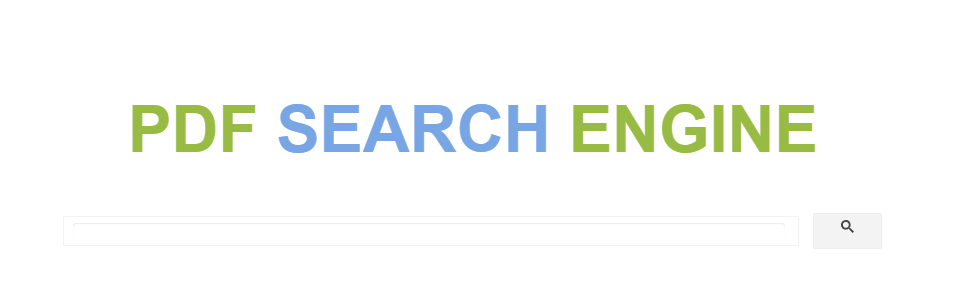
Don’t get it wrong, PDF search engine is the official name for a PDF finder focusing on providing free PDFs online. It allows you to search your Google Drive for public-facing PDF files and download them without charge. Despite the PDF format, it also supports other file formats, including DOC, Google Docs, XLSX, PPT, Google Slides, and CS.
Features:
- Provides more than 50 million free eBooks;
- Has a simplified user interface;
- Compatible with all popular web browsers.
Besides, to safeguard the security of your device, this PDF search tool features a layer of protection to warn you that you are being redirected to another site when searching for PDF books. This process ensures that you are downloading a legitimate PDF file. In addition to using an eBook searcher to read and update your knowledge, you can also take advantage of a “blog search engine” to find helpful blogs and get wonderful ideas.
#5. BookBoon
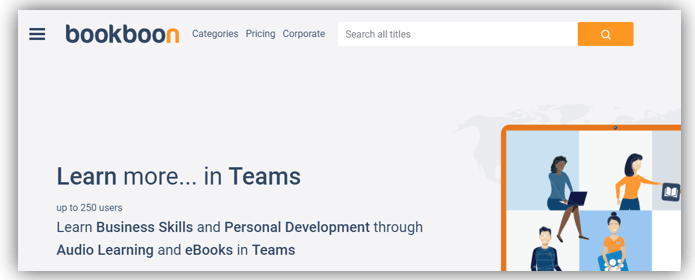
Just as its name implies, BookBoon is a website full of eBooks in PDF format. This PDF search engine focuses on providing free textbooks and practical books for different industries. It is one of the best PDF finders to help you grow skills for your career. You can download free PDFs online during the free trial.
Features:
- Find PDF books quickly;
- Constantly update the library;
- Offer extensive categories.
#6. Base Search

Base Search is a free PDF finder for academic works. As an eBook searcher run by Bielefeld University Library, it enables teachers and students to find PDFs from safe and reliable sources. And it can index most free open-source eBooks easily. Document type, provider, source, and other information are displayed for better navigation.
Features:
- Best free PDF book finder;
- Support multi-lingual search;
- Easy to search for PDF books, articles, and journals.
#7. Smashwords
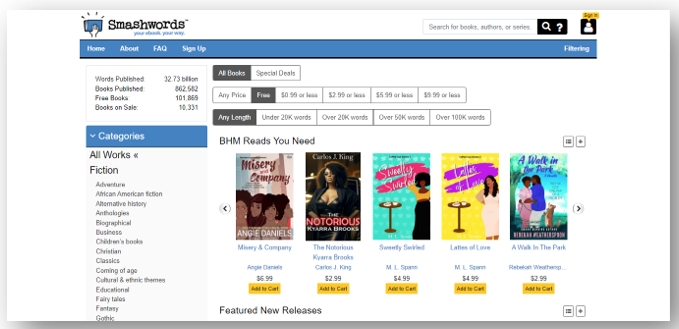
Smashwords is a commonly used PDF book finder to search for a PDF you like. The site is designed to streamline the process of publishing and distributing books for independent authors and publishers. Thanks to this capability, users can find any book in PDF across various disciplines. Six major sections are provided to locate the target PDF: fiction, non-fiction, essay, plays, poetry, and screenplays. Free PDF books are available to enjoy inspirational plots.
Features:
- Provide a wide range of eBook formats other than PDF;
- Create a good community to engage with authors and readers.
#8. FreeFullPDF
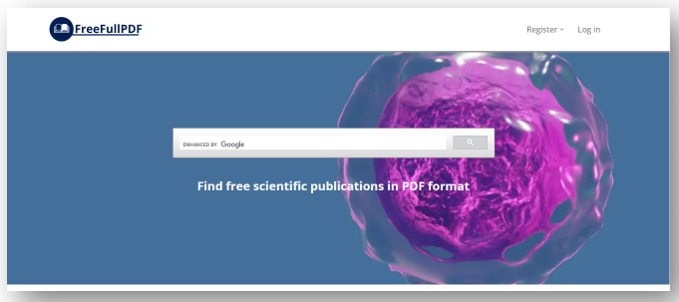
FreeFullPDF is a Google engine-driven free eBook searcher. Its initial purpose is to locate and access scientific research papers and articles available. A vast database is provided to index academic resources covering fields such as energy, life science, electronic & computer science, agriculture & food sciences, and economic & social science. You can search for PDF files from these topics to access the full text from this site and download it directly.
Features:
- Proficient eBook searcher for scientific articles;
- User-friendly UI promises easy navigation;
- Extensive collection of scholarly resources from reputable platforms.
After utilizing the recommended eBook searchers to download PDF books, an effective PDF reader is necessary to present you with a good reading experience and provide feasible tools to boost your productivity. In the next part, we introduce a free PDF reader to improve your reading efficiency.
SwifDoo PDF: A Wonderful Free PDF Reader
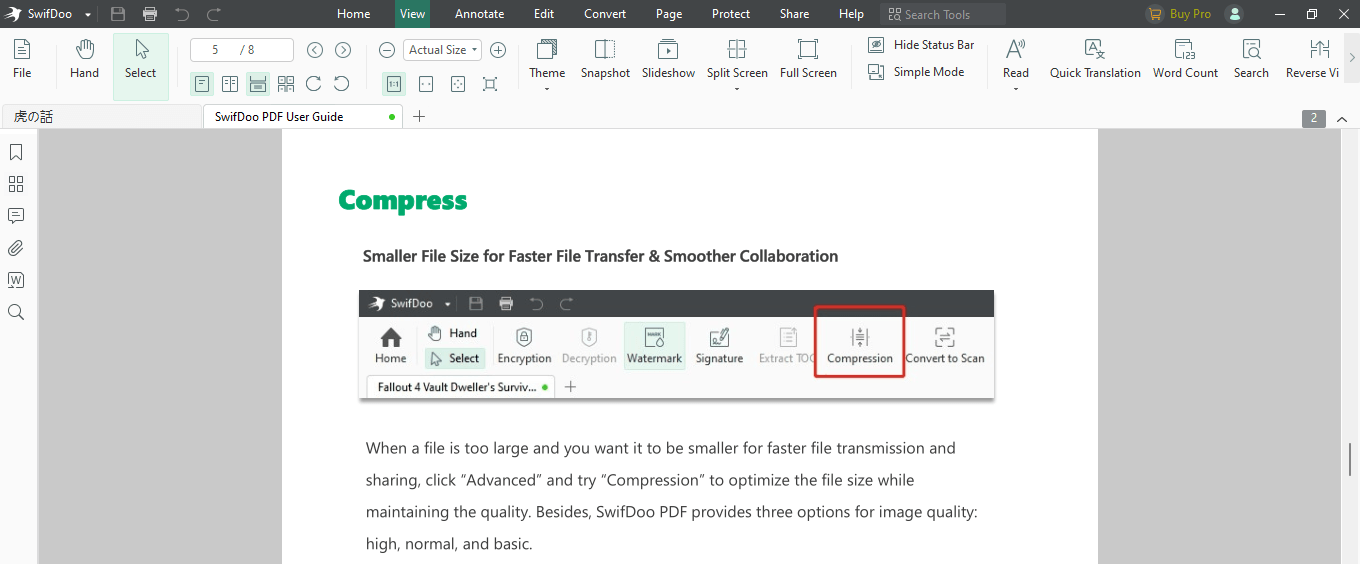
SwifDoo PDF, a robust PDF viewer with various features, can contribute to a pleasant reading experience and increase productivity when working with PDFs. It allows you to choose different viewing modes, customize the scale, and even quickly translate the text into your preferred language. After finding your favorite books from a PDF search engine, this PDF software is a great assistant in improving your reading efficiency.
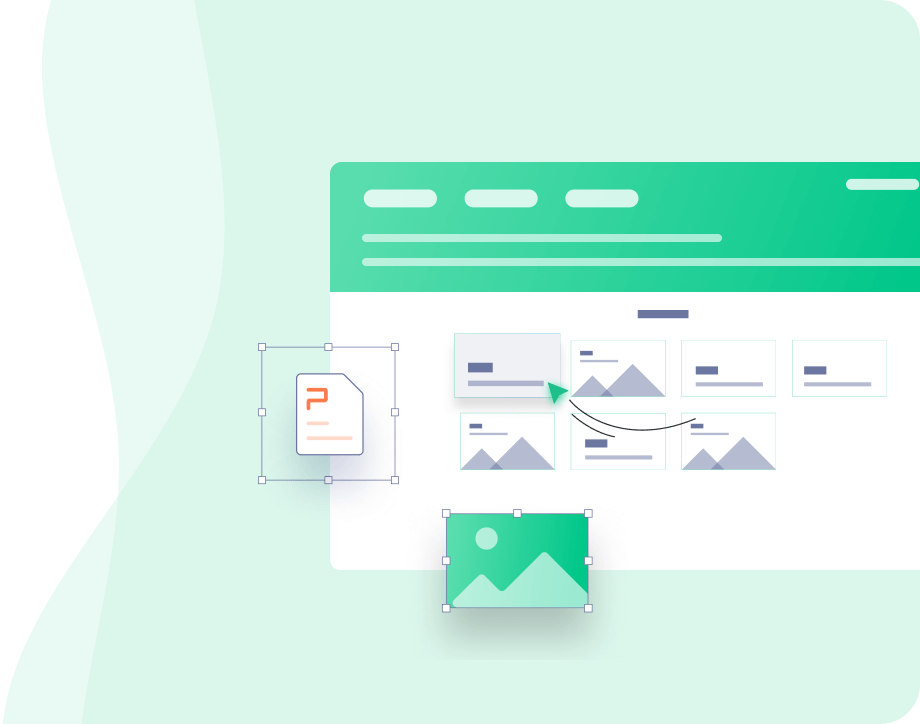
- Customize your reading modes;
- Edit your eBooks with various editing features;
- Share your PDFs via e-mail or link.
Windows 11/10/8.1/7/XP
This PDF reader and editor allows you to add links to PDFs, insert images, or crop the page size. What’s more, you can use the annotating features to highlight the text and write down your thoughts by adding notes to PDFs. Your reading e will be enhanced with the company of this excellent PDF reader.
For other best PDF readers, you can check this post:

The 15 Best Free PDF Readers in 2025
This post lists the 15 best free PDF readers to improve your PDF reading experience. Use them to open and view PDF files on Windows, Mac, or other devices.
READ MORE >Final Words
In this article, we make a list of the eight best PDF search engine sites for eBooks and other PDF files. You can utilize any of them to find and download free PDFs online. Last but not least, you have an easy-to-use free PDF viewer which enables you to read PDFs and even convert PDF files to other common file formats. With SwifDoo PDF, working with PDF files is within easy reach.








