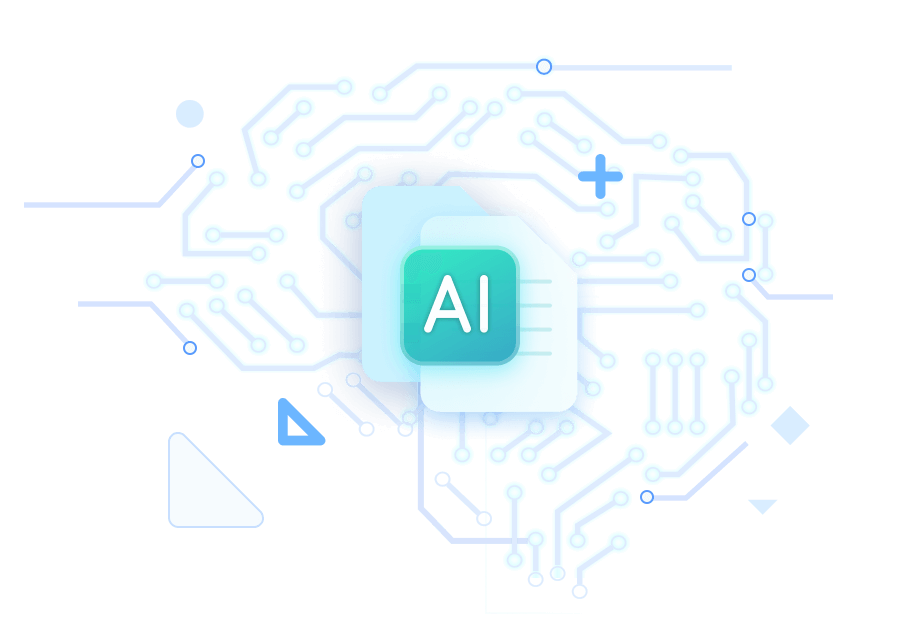Can ChatGPT Summarize a PDF?
The answer is YES! ChatGPT is good at handling text-based tasks, including summarizing PDFs. With a single command, you can save much time by getting the gist out of lengthy books, documents, and reports.
Is it free to summarize PDF with ChatGPT?
Only the latest ChatGPT-4 can read and summarize PDFs directly. To access GPT-4, you must upgrade your plan, which costs at least $20 per month. This is very expensive for the average user.
For those on a budget, there are two solutions: use SwifDoo AI or ChatGPT 3.5.
- SwifDoo AI is powered by GPT-4 and offers a free trial. As for the Pro Plan, it only costs $7.9 per month.
- If you don't mind the hassle, you can copy the text from the PDF and then provide it to ChatGPT-3.5 for summarization.
Next, I’ll show you how to summarize PDF with ChatGPT-4, 3.5, and SwifDoo AI. If you frequently need to read and work with PDF files, SwifDoo AI is a good choice. You can use ChatGPT directly while browsing PDFs, without needing to switch software.
How to Summarize PDF with SwifDoo AI for Free
SwifDoo AI can be accessed in SwifDoo PDF, a PDF editing tool. It is a comprehensive editor that can help users edit, annotate, convert, split, and merge PDFs. SwifDoo AI has been introduced to help users deal with PDF content more efficiently.
Powered by ChatGPT-4, this AI PDF summarizer can help users summarize, analyze, explain, rewrite, translate, and proofread PDFs and more. As for summarization, it supports summarizing the entire PDF file, specific pages, or any selected/provided text. After sending the command, you will get the answer within a few seconds!
Here is how to summarize PDF with SwifDoo AI:
1. Download, install, and launch SwifDoo PDF. The trial version will provide 10 queries.
2. Click Open to add your PDF. Or you can drag and drop the PDF into the window.
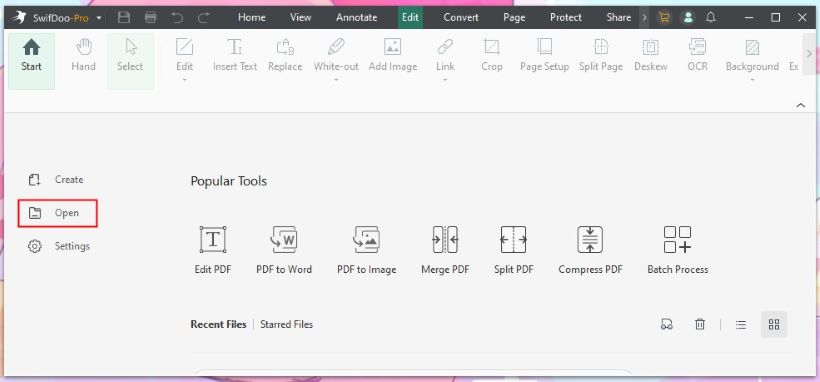
3. Go to Home and click SwifDoo AI to open the chat box.
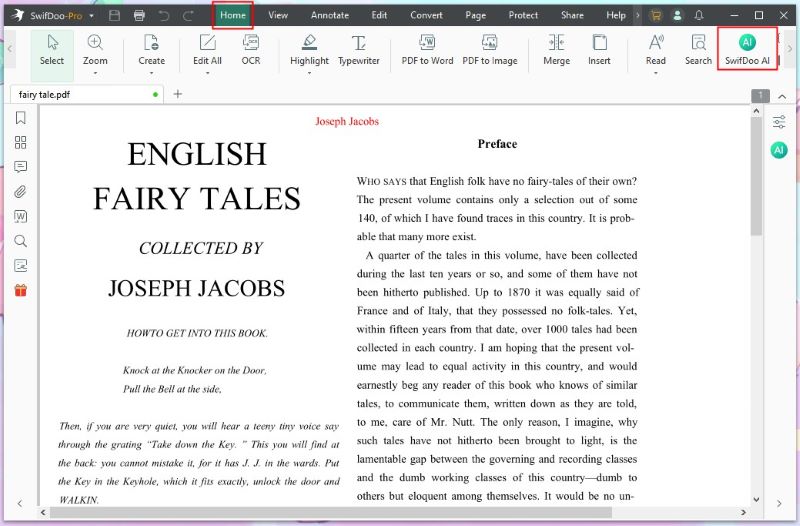
4. Now, you can ask AI to summarize the PDF.
- Under Chat with AI, choose #Summarize and provide what you want to summarize. You can let it summarize a particular page: Summarize no.7 in 20 words.
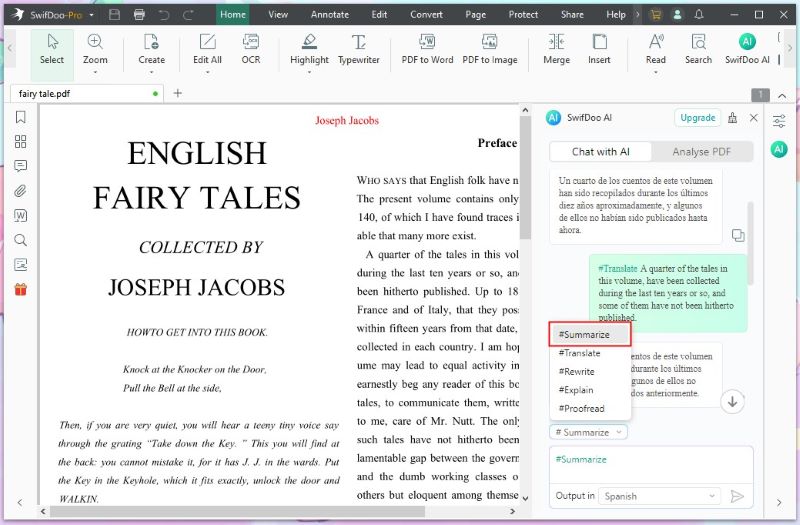
- Under Analyse PDF, you can let it read the whole PDF, and it will list 3 questions you may be interested in.
- To summarize any part of the PDF, select the text > click AI > select Summarize to make it. Check this guide if you can't select the text: How to OCR a PDF and Recognize Text in PDF.
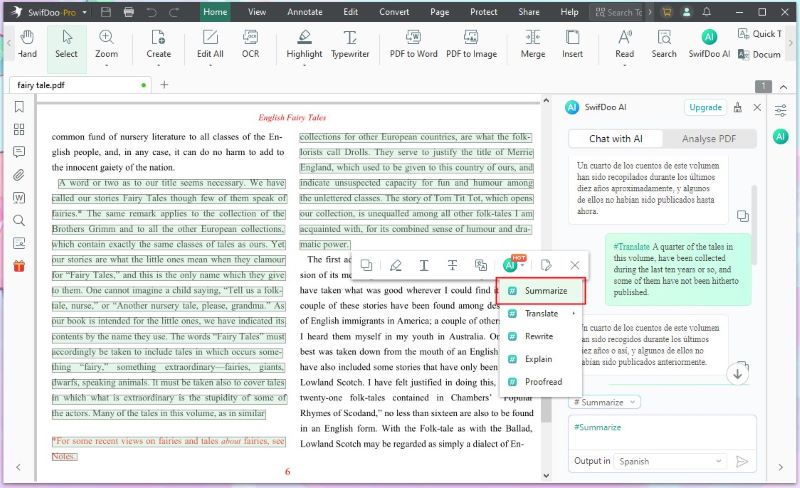
As you can see, with SwifDoo AI, you can easily chat with PDFs and quickly get the information you need. It will be the best choice if you want to use ChatGPT directly when reading PDFs. Take the chance to interact with the PDF in a new way!
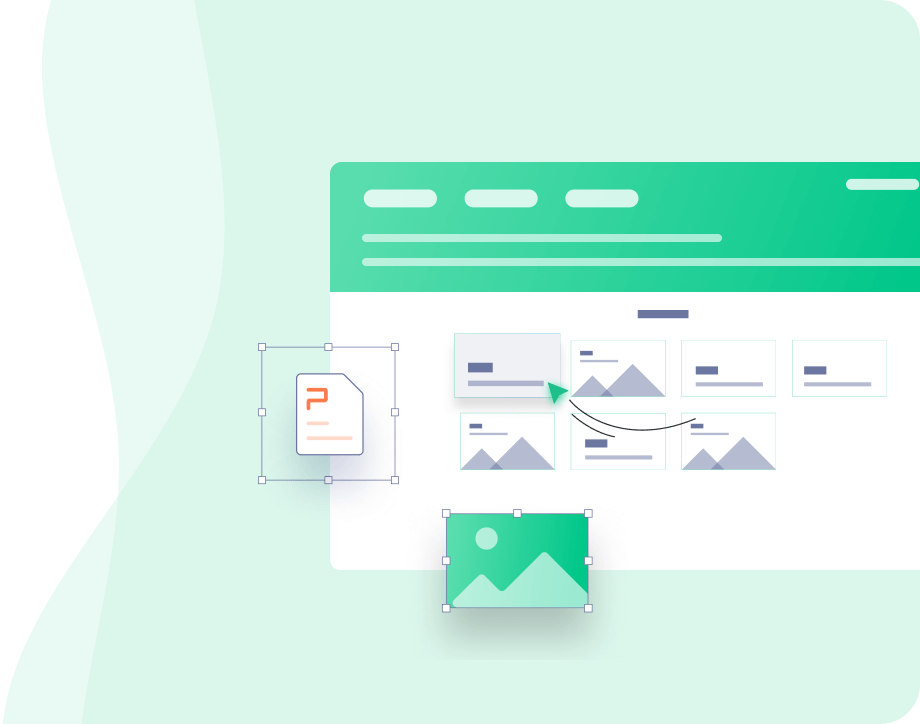
- Summarize the selected text
- Summarize the specified page
- Summarize the entire document
Windows 11/10/8.1/8/7
How to Summarize PDF with ChatGPT-4/4o
ChatGPT-4 enables users to upload documents that require analysis, including PDFs, Word files, text files, and images. As long as you are a Plus subscriber, you can upload and summarize the PDF file.
In theory, ChatGPT-4 can process the entire contents of a document, regardless of its length. Generally speaking, it can effectively analyze documents of up to dozens of pages at a time. However, if your PDF file is particularly long, it is best to divide it into smaller ones or specify specific parts or chapters to summarize.
Check this guide if you want to split your PDFs: How to Split A PDF without Adobe | 4 Easy Methods
Here is how to make ChatGPT summarize a PDF:
1. Go to ChatGPT and log in to your account > Click the drop-down icon next to 3.5 and choose Upgrade to Plus to subscribe to ChatGPT Plus subscription.
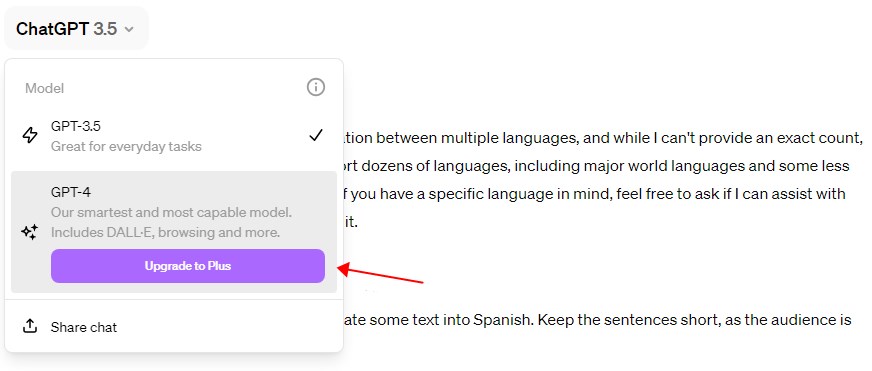
2. With the Plus subscription, you can click the paper-clip button to upload any document. You can also drag and drop files directly into the dialog box.
3. After that, enter the command and send it. The command can be as simple as "Summarize this PDF." If needed, you can indicate the focus of the summary, its length, or the information that needs to be emphasized.
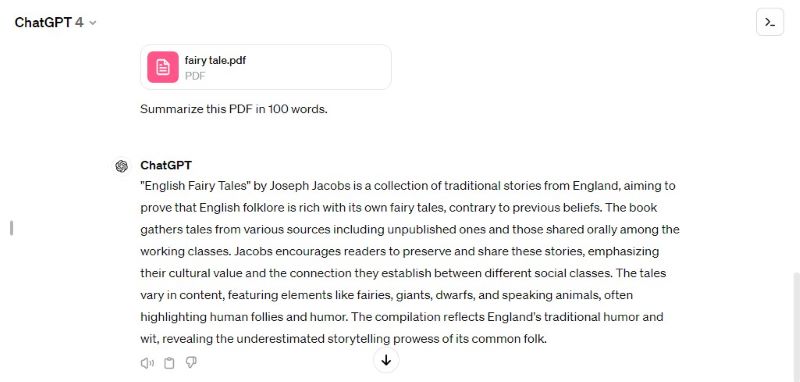
How to Summarize PDF with ChatGPT-3.5
ChatGPT-3.5 cannot process any documents. To help you summarize the PDF, you need one more step: copy and paste the text from the PDF into the dialog box. For a concise PDF, this is a cost-effective option.
Here is how to summarize PDF using ChatGPT-3.5:
1. Go to your ChatGPT 3.5 from the website or client.
2. Copy and paste the text you want ChatGPT to summarize.
3. Enter the prompts like “Please summarize the above content” and send it. Of course, you can instruct GPT on the desired type of summarization or specify the required information.
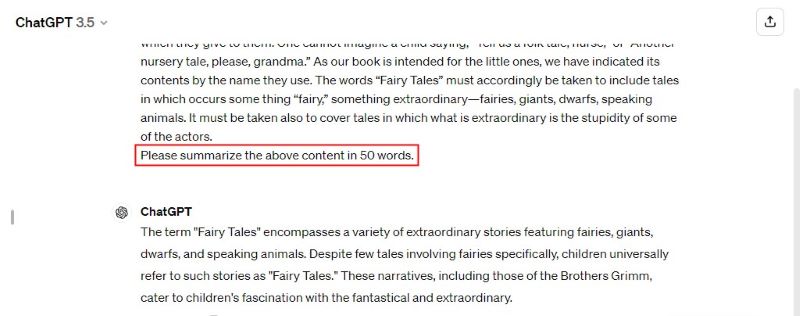
Check this guide if you can’t copy text from the PDF:
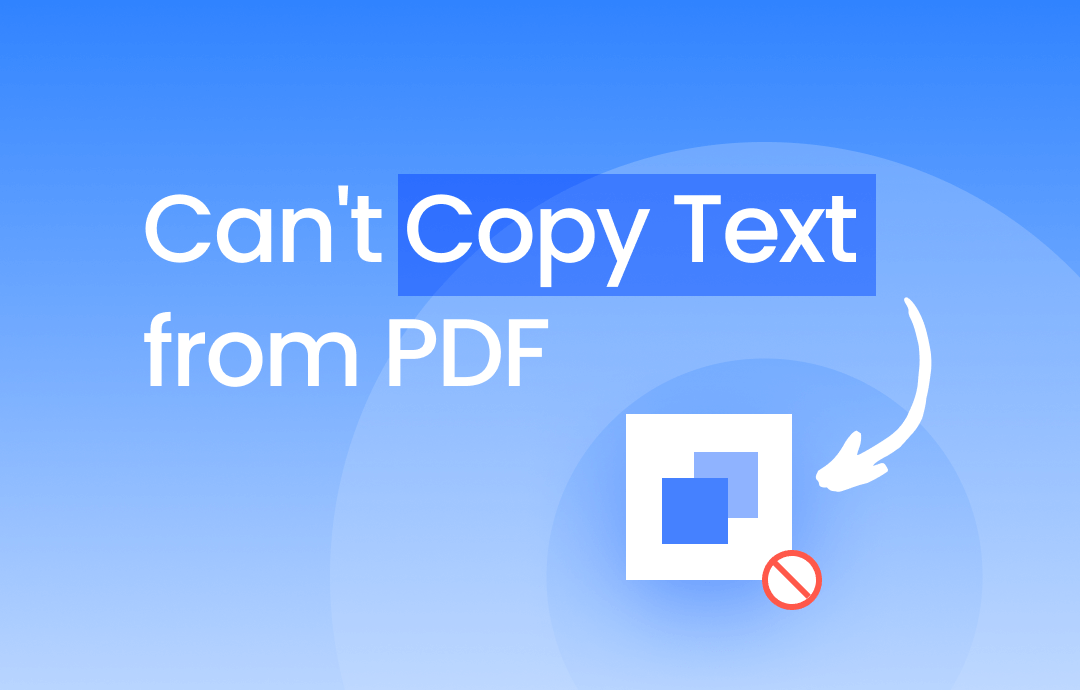
Why Can’t Copy Text from PDF? Find Solutions Here
Can’t copy text from PDF? This article will explain the reason behind this problem and how to fix it.
READ MORE >Summarize PDF with ChatGPT FAQs
Q: Can ChatGPT read PDF documents?
The latest 4.0 can read PDF documents. However, you must upgrade to the Plus version, which costs $20 monthly. If you think the price is too high, you can buy SwifDoo AI for $7.90 per month. It is powered by ChatGPT 4.0 and can read, summarize, translate, and explain PDFs.
Q: Can ChatGPT 3.5 summarize PDF?
ChatGPT 3.5 cannot read PDF files directly; however, you can provide the text from the PDF file to enable it to summarize.
Q: Can ChatGPT 4 summarize a PDF?
Yes. You can ask GPT 4 to read and summarize PDF documents. Just send the PDF with the requirements and you're done.
Q: Is there an AI that can summarize PDF?
SwifDoo AI is such a tool that can help you summarize a PDF. It can summarize the entire document, a particular page, or any selected text.
Q: How do I get ChatGPT to summarize a PDF?
Upload the PDF file > Enter instructions like "Summarize this PDF" > Click Send.
Q: Is ChatGPT good at summarizing?
Yes. ChatGPT excels at working with text. It can quickly skim through content and extract important information. Additionally, you can continue to make requests to achieve satisfactory results.
Q: How do I save a ChatGPT response as a PDF?
Copy and paste the response to SwifDoo PDF. Then, you can edit it to improve it. You can also export the conversion as a PDF file: Save ChatGPT Conversion as PDF.
Final Words
That’s all about how to summarize PDF with ChatGPT. In short, ChatGPT-4 can read and summarize PDF files directly, while 3.5 can help you summarize the text you provide. You can choose according to your budget and needs.
When you want to use AI directly when browsing PDFs, then SwifDoo AI is the way to go. For less than half the price of ChatGPT-4, you can get powerful AI tools for handling PDFs!