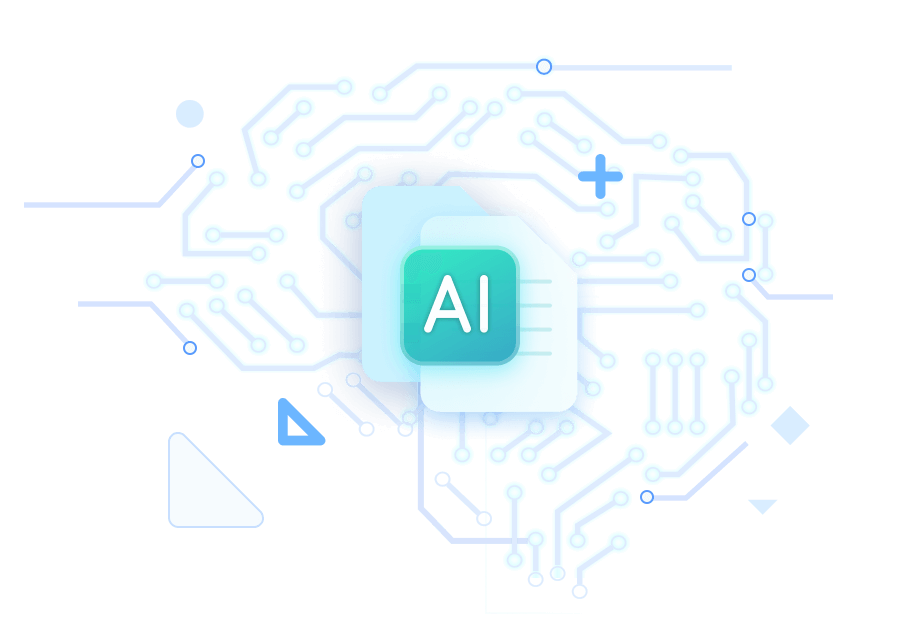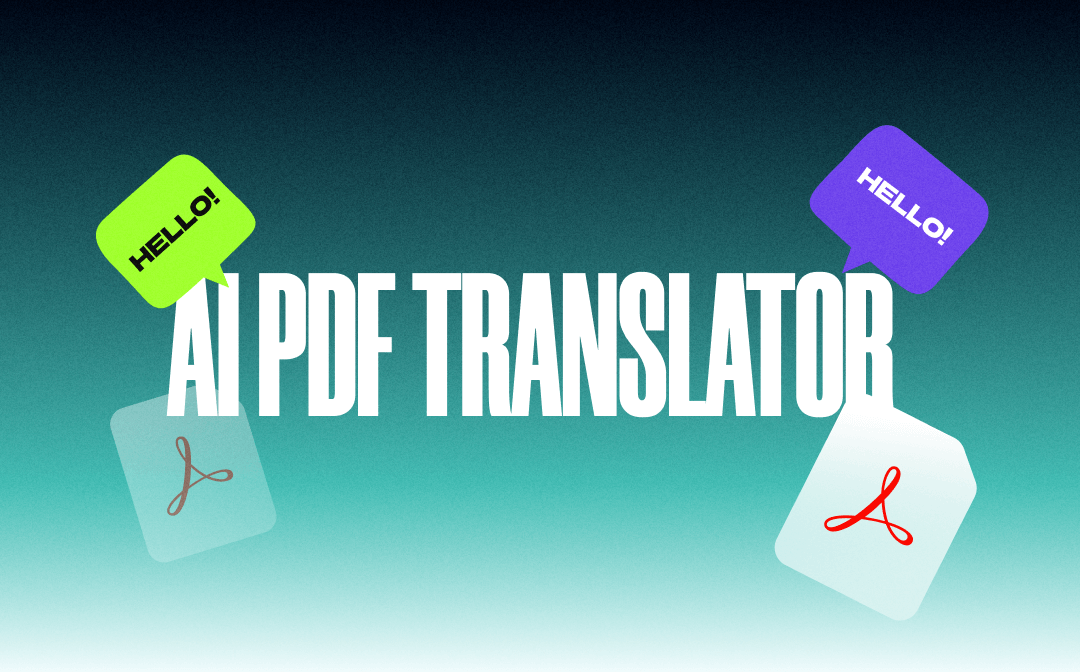
1. SwifDoo PDF
At the top of our list is SwifDoo PDF, a dedicated AI-powered PDF tool designed to handle nearly all PDF-related activities. It provides a powerful AI PDF translator feature that can:
- Translate the entire PDF without losing formatting.
- Translate a specific page range.
- Translate selective content directly from the PDF.
- Translate content using the chat box.
- Translate scanned PDFs with built-in OCR.
The PDF translation features above are executable with a click-based, intuitive interface. Furthermore, SwifDoo PDF ensures accurate, context-aware, and AI-enhanced translations, regardless of the target language.
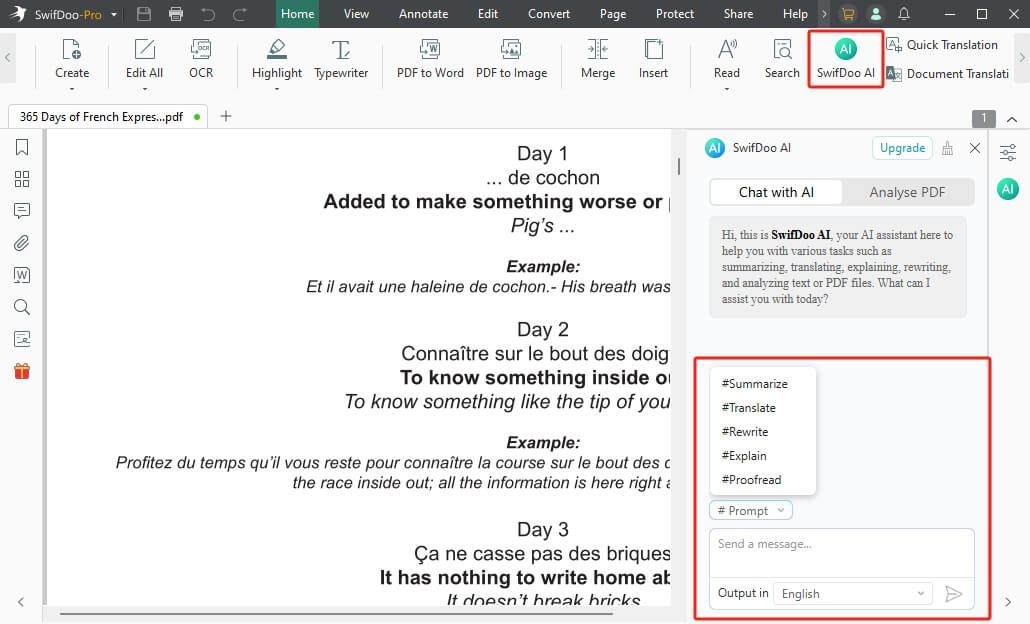
In addition to SwifDoo AI PDF translation, SwifDoo PDF's unified interface provides access to many other features, including editing, annotating, organizing, converting, compressing, merging, and many more PDF-centric features. Moreover, you can use SwifDoo PDF on Windows, Mac, iOS, and Android devices.
In short, SwifDoo PDF is a one-stop software solution for proficiently translating and handling PDFs. Click the download button below to install SwifDoo PDF and utilize its translation capabilities immediately.
2. DeepL
DeepL is another dedicated AI translator that can translate PDF files while preserving original formatting. It simply requires you to upload the PDF, specify the translation language, and let the tool generate the translated document in seconds.
DeepL is accessible on Windows, Mac, ChromeOS, iOS, Android, and the web. It is also usable through a browser extension. Overall, it is another intuitive tool for translating entire PDFs. However, unlike SwifDoo PDF, it fails to support specific page ranges or selective content translation from a PDF.
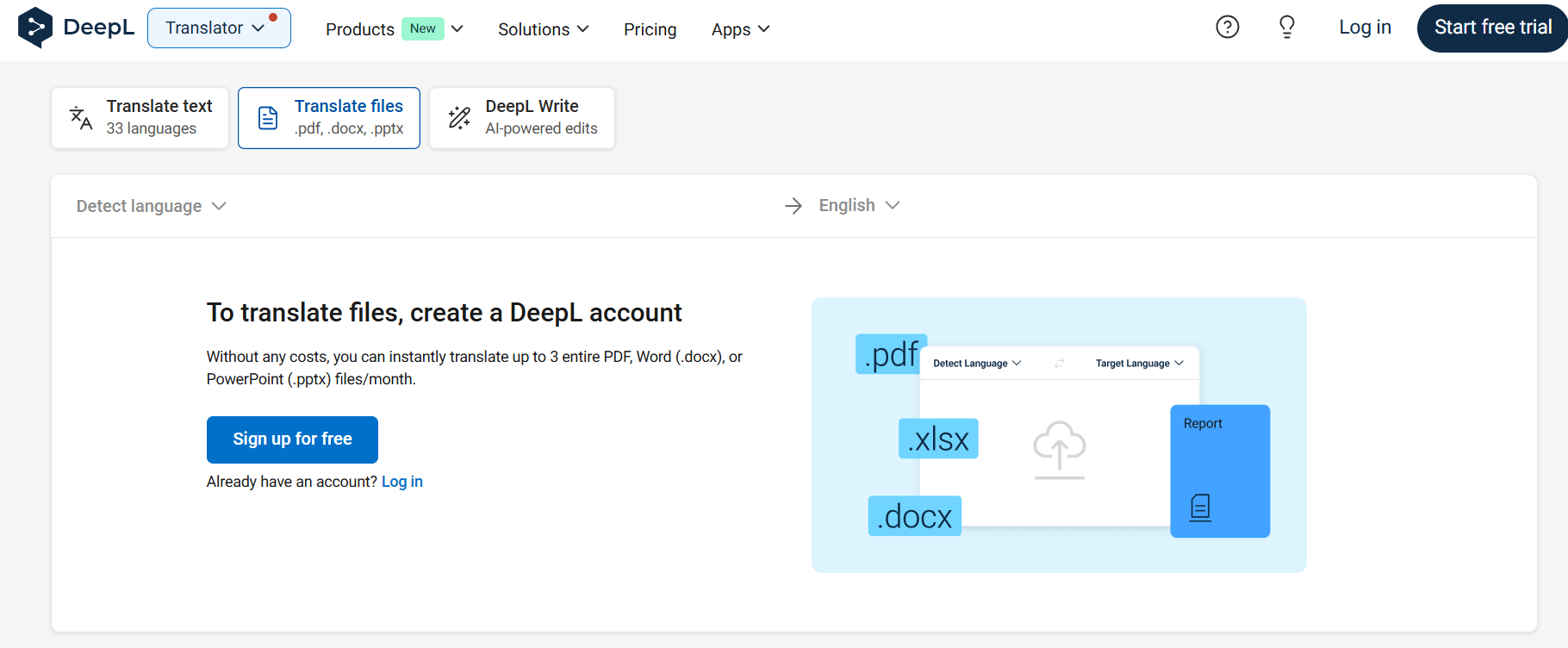
3. ChatGPT
ChatGPT is a well-known AI chatbot and a free AI PDF translator. It provides a human-like chat experience and allows you to instruct the AI to perform specific tasks.
Talking specifically about translating PDFs, ChatGPT can translate PDFs with AI into almost any language. You can upload the PDF and ask the AI to translate it into your desired language.
ChatGPT will extract the text from the PDF and translate it. This means that it will not preserve the original formatting but just provide the translated text. Simply put, ChatGPT is useful for extracting and translating text from a PDF.
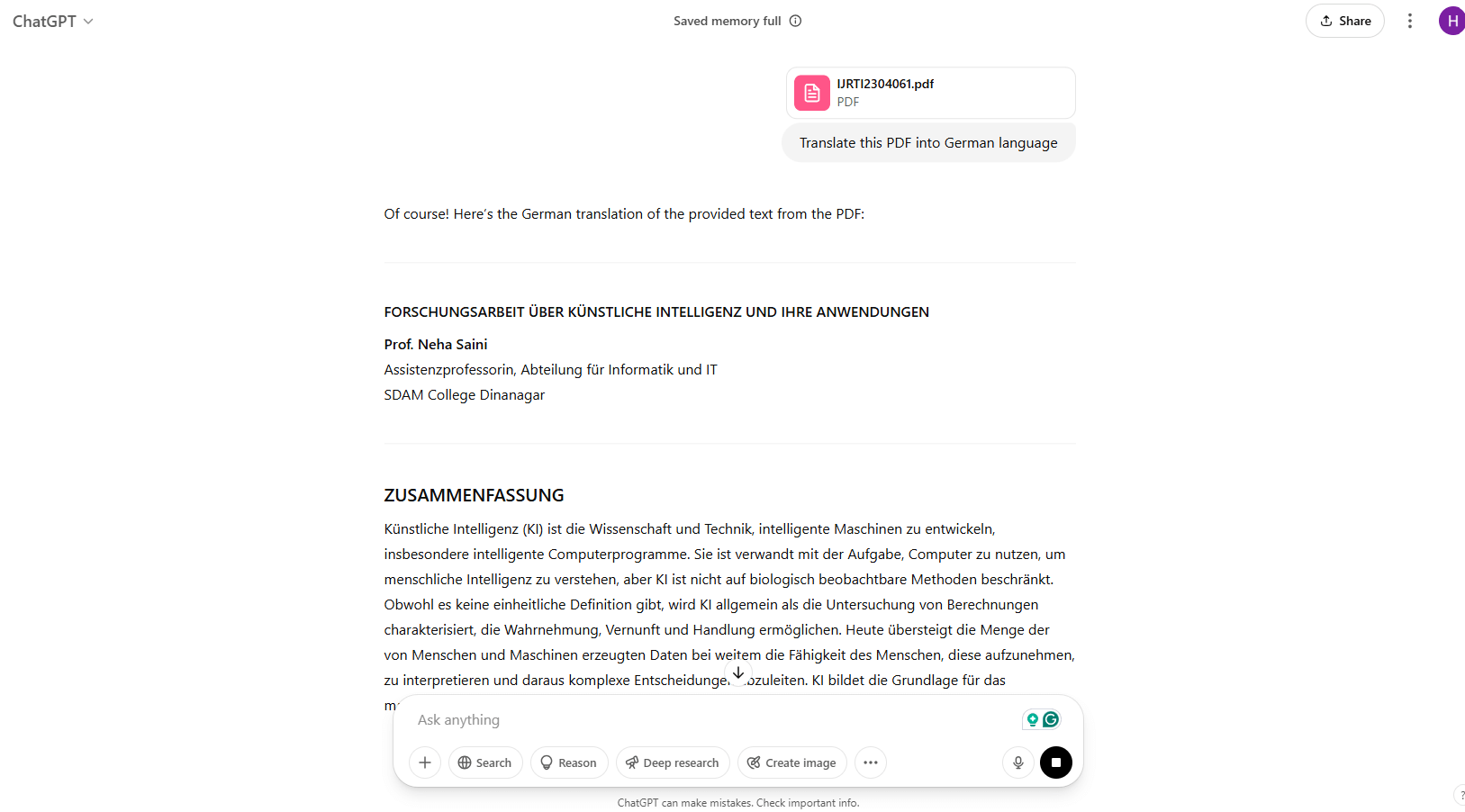
See also:
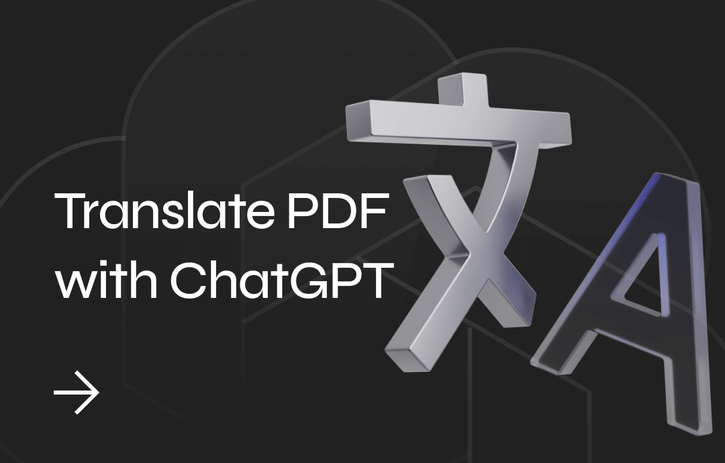
Translate PDF with ChatGPT in 2025 | Step by Step Guide
This guide will show you how to translate PDF with ChatGPT. Whether you want to translate a few sentences or an entire document, you'll find a way here!
READ MORE >4. HiPDF
HiPDF is an online AI PDF translator that offers an intuitive, click-based method for translating PDFs. It allows you to simply upload the PDF, specify the translation language, and receive the translated PDF.
HiPDF is useful for translating entire PDFs while preserving the original formatting. It can translate PDFs to and from 50 languages. Furthermore, it ensures effective data privacy and security by deleting the files within 60 minutes.
In short, HiPDF is a useful online PDF translator you can use on the go. However, it is not usable for translating specific pages or selective content from the PDF.
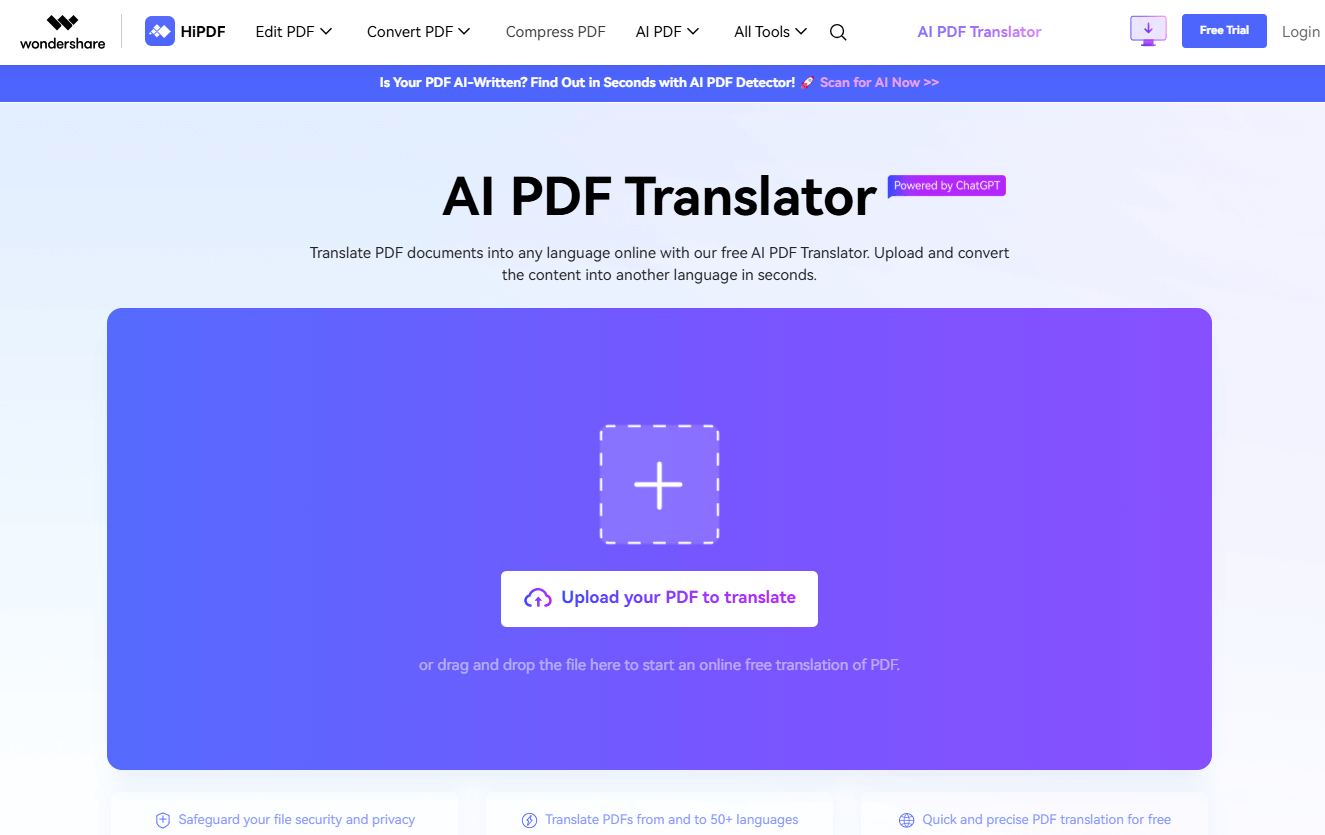
5. NoteGPT
If you have a large-sized PDF to translate and want to preserve all the tables, pictures, and layout, NoteGPT is the PDF translator you need.
NoteGPT is another web-based AI-powered PDF translator that supports uploading up to 200 MB files. It can efficiently translate a large PDF into your desired language with excellent layout preservation. Furthermore, it supports over 100 languages, which makes it an all-in-one global PDF translator.
Like other tools, NoteGPT does not offer support for translating specific pages or selective content. However, you can preview the original and translated PDFs side-by-side.
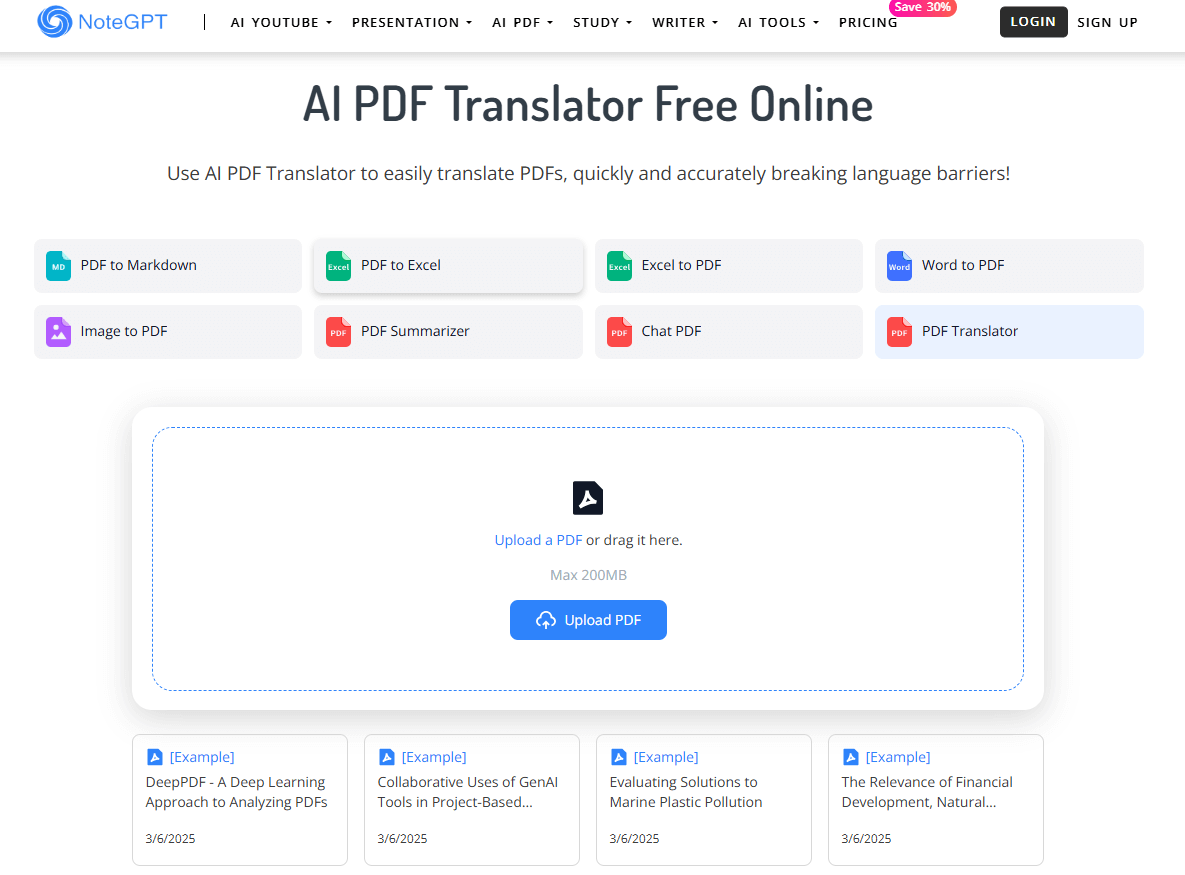
How to Choose the Right PDF Translator
Now that we have looked into the top five PDF translators, the next question is which one to use. Almost all of them look exceptional in their features.
The right way to choose the right translator is to know what key features to consider. Therefore, some of the core features a PDF translator should support include:
- Translate the entire PDF while preserving the layout.
- Ensure accurate translation.
- Support multiple translation languages.
- Translate scanned PDFs.
- Translate specific pages.
- Translate specific content directly from the PDF.
Conclusion
PDF translation has become a lot easier and more accurate with AI-backed tools. Above, we have discussed the top five best AI PDF translators you can use to translate PDFs into your desired language. Out of all of them, SwifDoo PDF offers the most advanced features, especially the support for translating scanned PDFs, specific pages, and selective content. Therefore, we will conclude by recommending you install SwifDoo PDF and have the best PDF translator to translate PDFs.
FAQs
Here are some FAQs you may be interested in.
What is the best AI to translate a PDF?
SwifDoo PDF offers the best AI-powered PDF translation. It lets you accurately translate entire PDFs and preserve the original formatting. You also get support for translating specific pages or content from the PDF.
How can I translate a PDF for free?
You can use Google Translate or Microsoft Translator to translate a PDF for free. You have to simply upload the PDF and get the translation in your preferred language for free.
How can I translate an entire PDF?
You need to use a PDF translator that can translate the entire PDF and also preserve the original layout, formatting, and font. SwifDoo PDF is a reliable PDF translator that uses AI technology to translate the entire PDF in seconds with great accuracy.