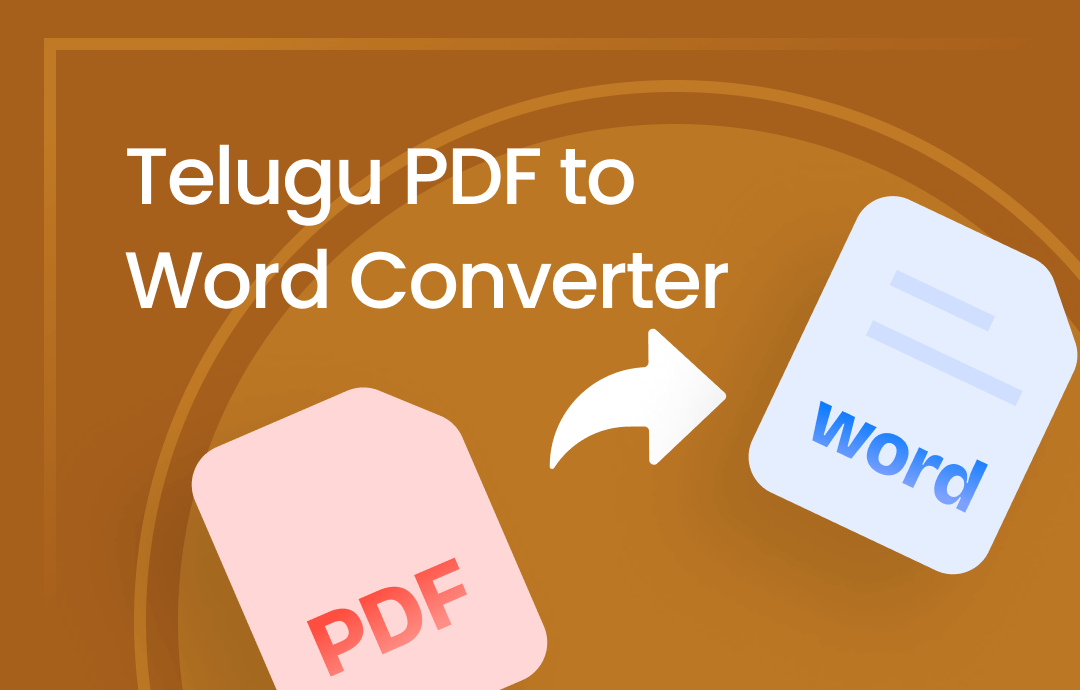
We introduce PDF converters excelling in handling different Telugu PDFs. Whether to transform a standard file, convert a scanned copy, or process multiple PDFs, you can find a proper candidate to generate accurate results in its original formatting.
Here are the applications listed in the article:
- SwifDoo PDF
- PDFelement
- Sedja
- OCR2EDIT
- Online-Convert
#1 SwifDoo PDF - Batch Convert Telugu PDF Files to Word
For users who need to convert multiple Telugu PDFs to Word documents efficiently, SwifDoo PDF is your first choice. It is a Telugu PDF to Word converter for free download, designed to streamline the art of PDF converting. The powerful PDF technology can handle large PDFs speedily and transform several documents at the same time.
Thanks to the language support, the Telugu font won’t be changed after the conversion. Furthermore, the formatting remains unchanged, preventing you from spending additional time adjusting the file. The above two capabilities make SwifDoo PDF guarantee high quality when converting PDFs to Word offline for various languages.
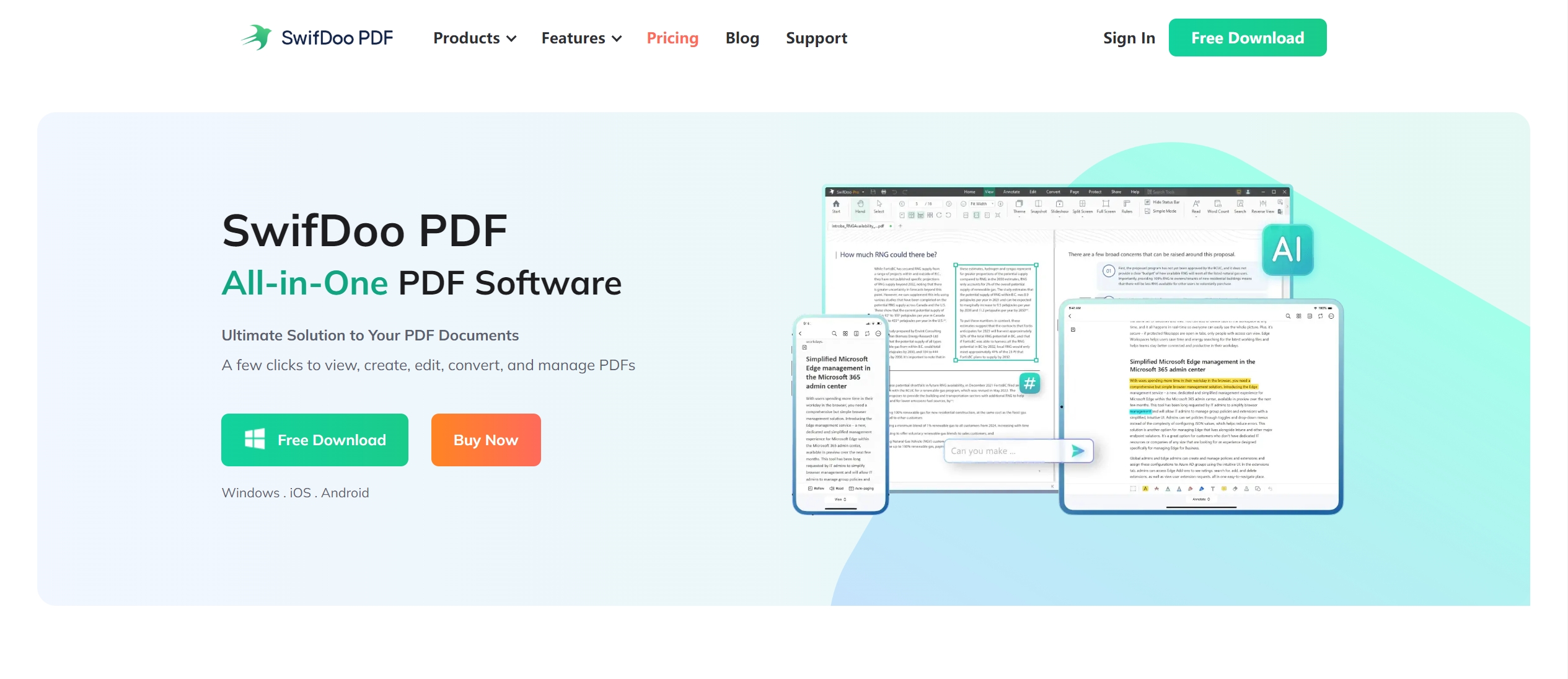
- Convert PDF to Word, Excel, PPT, and other formats;
- Process multiple or large files without lag;
- Customize the page range as you want;
- Translate PDF to other languages.
- Support the Windows system only.
We provide simple steps to convert your Telugu PDFs to Word files in this PDF converter:
Step 1: In the home screen of SwifDoo PDF, tap the PDF to Word button;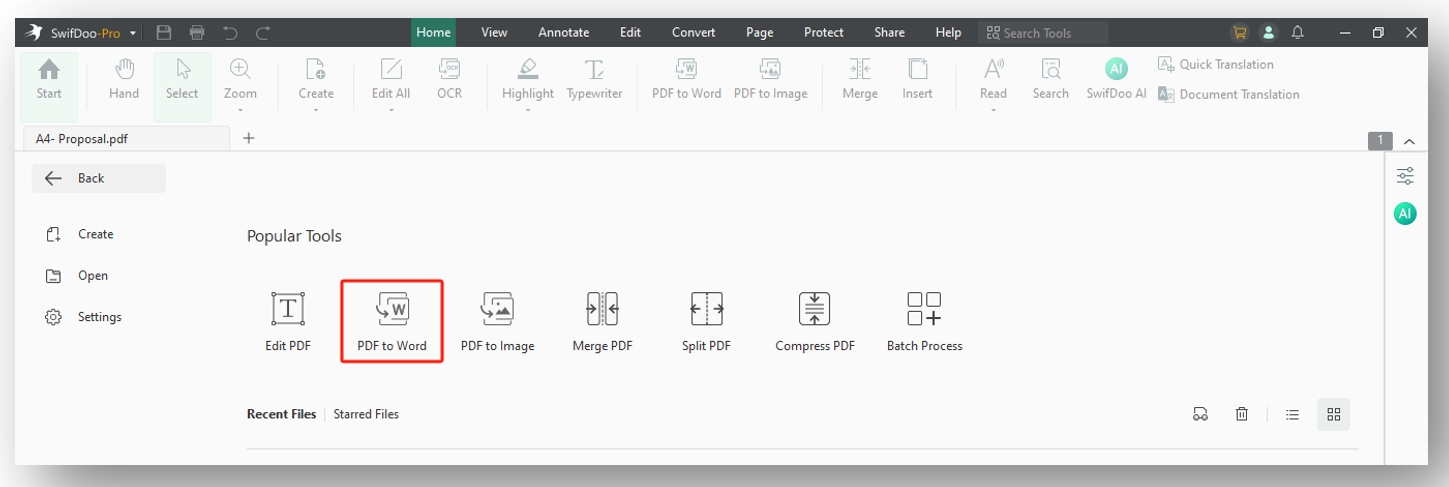
Step 2: Add your file to the workstation;
Step 3: Set the page range and hit Start to create an MS Word document from the Telugu PDF.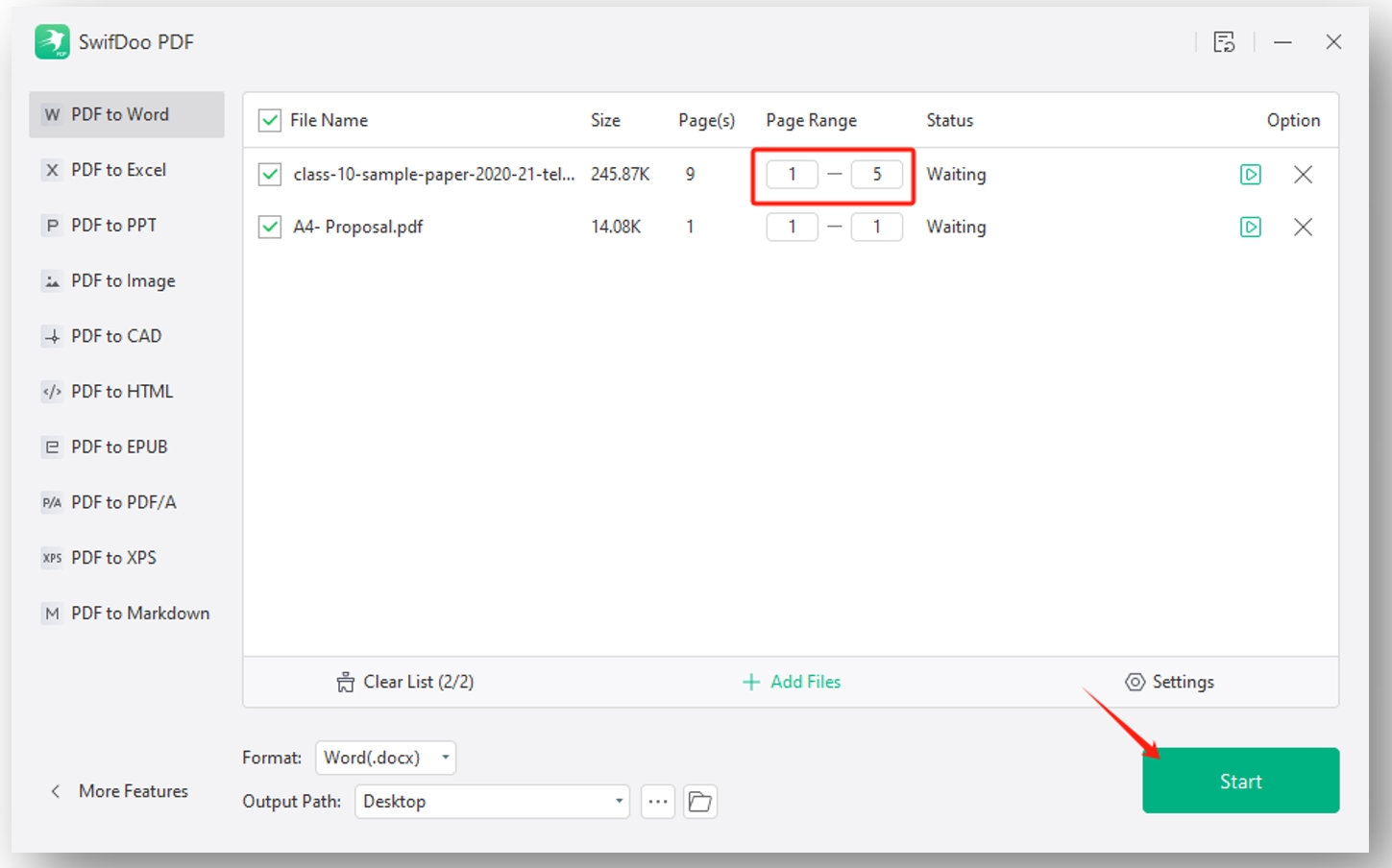
#2 PDFelement – Convert PDF into Word Document in Telugu
PDFelement receives high recognition from the PDF industry regarding PDF conversion and editing. The application can detect various languages from a PDF file, allowing users to smoothly edit PDFs in their mother tongues. Its PDF to Telugu text converter makes sure you can convert a PDF to a Word without losing formatting on Windows and Mac. Other PDF-related tools assist you in making further edits to the Telugu PDF if necessary.
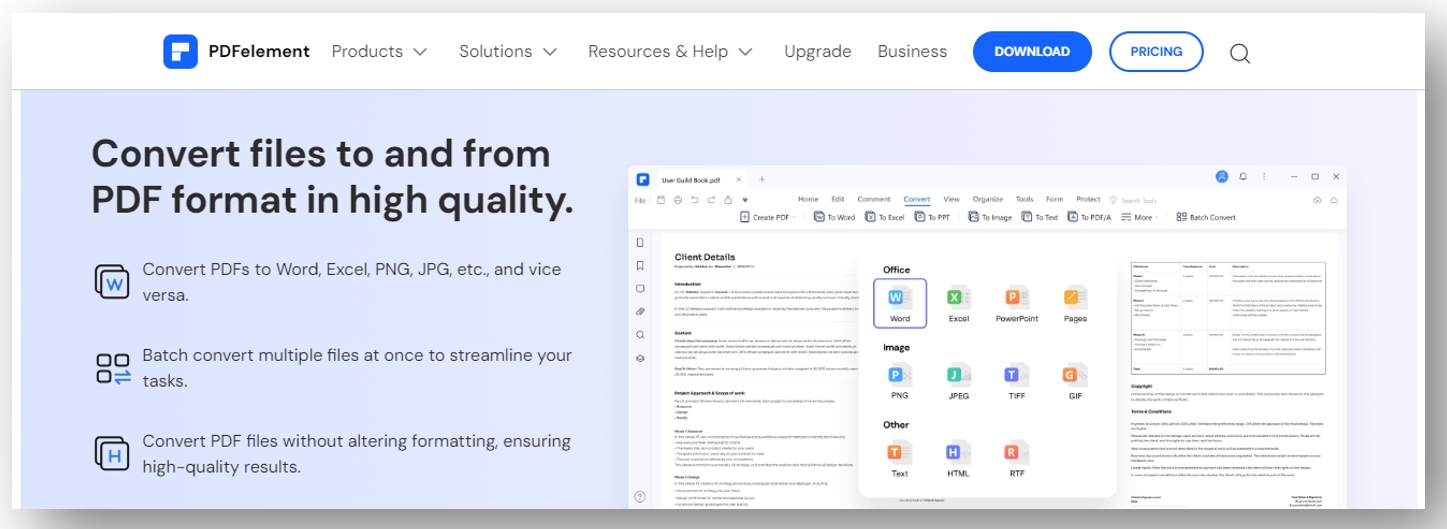
- Advanced PDF software to generate quality converted files;
- Intuitive UI with simple navigation;
- Convert multiple Telugu PDFs in batch.
- Expensive to upgrade to its pro.
#3 Sejda – Telugu PDF Converter Online
Sejda is a comprehensive PDF toolkit aimed at dealing with PDF tasks online without downloading. It can recognize the Telugu font and preserve the formatting of your PDF during the conversion.
The Telugu PDF to Word converter accepts files from online cloud storage platforms such as Google Drive and Dropbox to streamline your uploading process. After importing your file, the Keep layout button is the right option you need. Without registration, free users can convert a PDF to Telugu text in a Word document hassle-free.
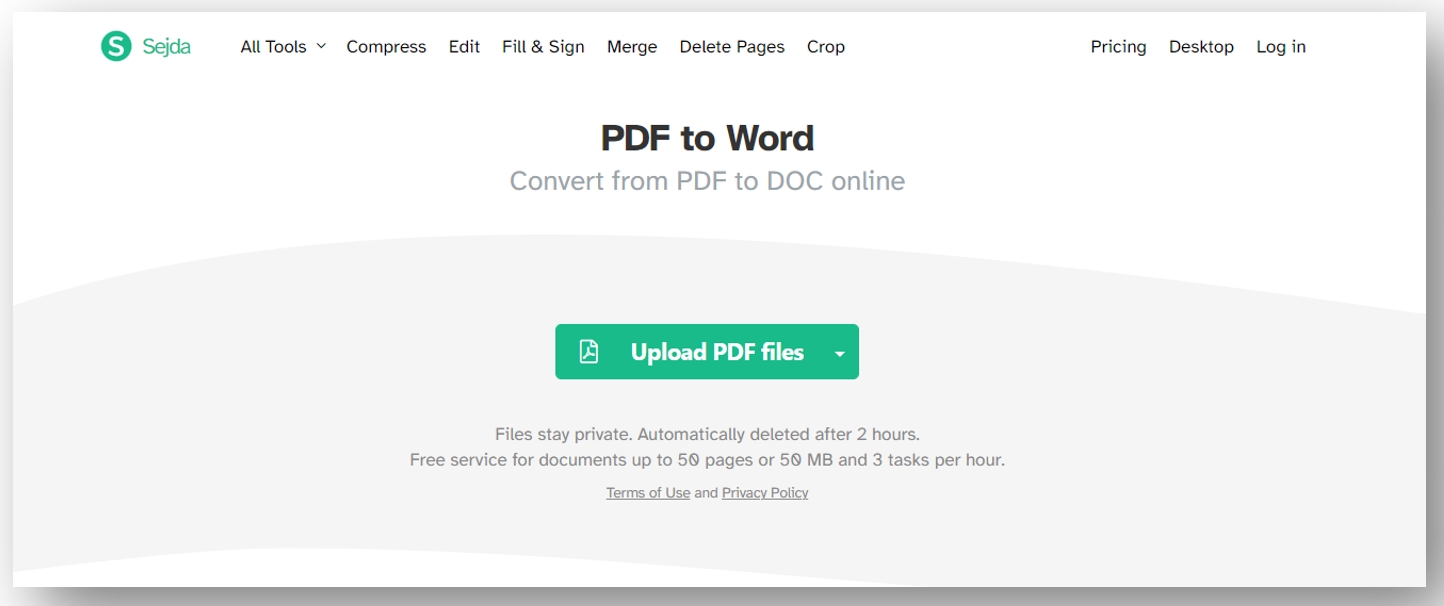
- Free Telugu PDF editor and compressor online;
- Quick to finish the process without long waiting.
- Offer three free tasks per day;
- It cannot handle multiple files simultaneously.
#4 OCR2EDIT – Telugu OCR Tool for PDF to Word Conversion
A scanned Telugu PDF makes it more challenging to generate an accurate Word document without losing formatting. Fortunately, we filter out some PDF to Telugu text converters for Word documents with OCR technology to make a scanned PDF editable, and OCR2EDIT is one of them.
You can use the tool to OCR Marathi, Telugu, English, and more with precise results. The web-based platform allows you to convert one Telugu scanned PDF to a Word document at a time for free. DOCX and DOC formats are available to choose from based on your needs.
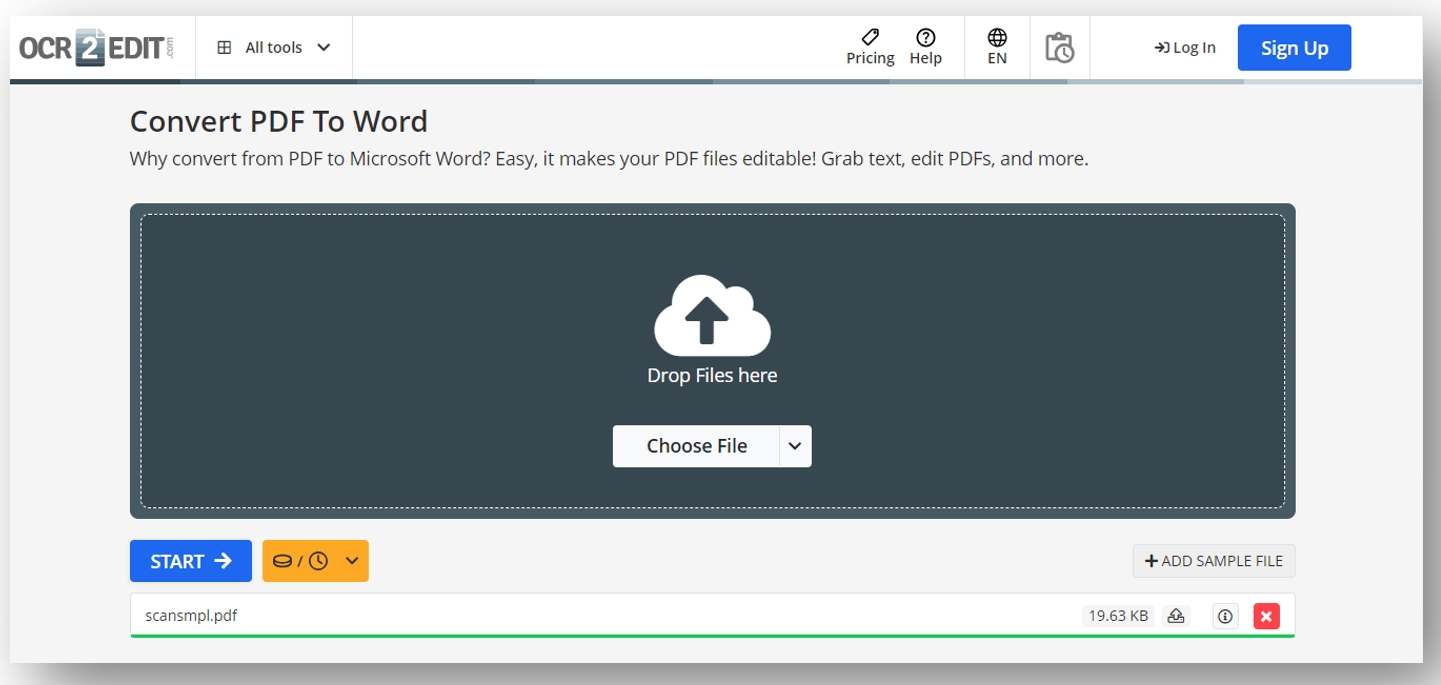
- Recognize multiple languages in one PDF at once;
- Directly convert scanned files to Word;
- No sign-in.
- Uploaded files won’t be automatically deleted.
#5 Online-Convert – PDF to Word Converter Extension for Telugu
Online-Convert is another Telugu PDF to Word converter whose primary goal is to convert PDF to Word via the OCR software. It can accurately identify the text, analyze the characters, and output the results with editable text. Its OCRing capability makes it stand out for processing multilingual PDF files with ease. The add-on enhances accuracy by enabling you to select the corresponding languages contained in the document.
The site allows users to further improve accuracy when capitalizing on its Telugu OCR tool to transform PDF into Word. This functionality turns the PDF content into monochrome text, generating more precise recognition results. However, this might remove the color of your file.
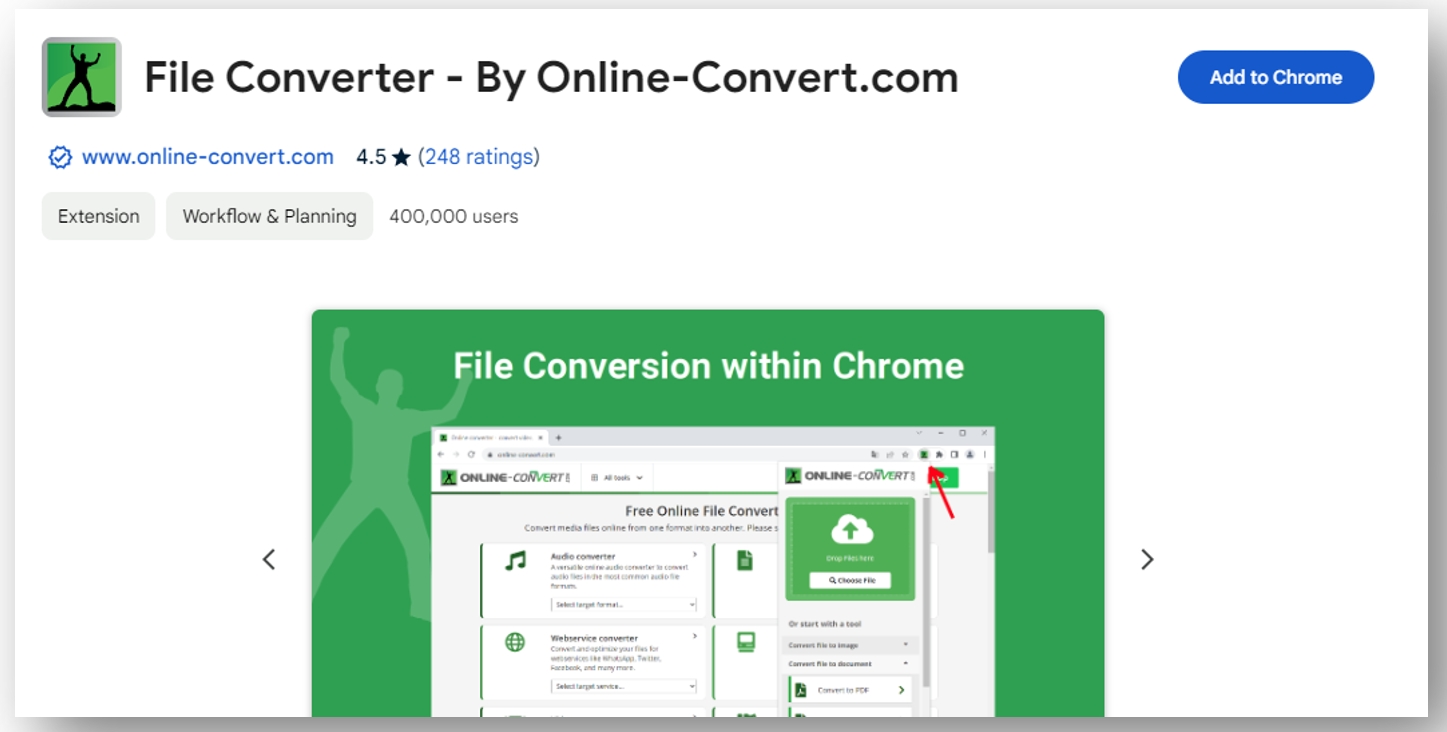
- Deal with PDF, image, audio, and video conversion swiftly;
- Free generate MS Word documents from Telugu PDFs.
- Cannot process multiple PDFs at once for free.
Bottom Line
Although it can be tricky to convert Telugu PDF to Word, we still filter out useful tools to achieve the task. Desktop applications, online platforms, and Chrome extensions are listed to help you generate quality results with accuracy. OCR technology for scanned files is also mentioned.
Among those PDF to Telugu Word converters, SwifDoo PDF stands out for its feature of converting multiple PDFs in bulk without losing the layout. Give it a try to effectively perform Telugu PDF conversion.









