
What Is ‘PDF to Brainrot’?
“PDF to Brainrot” is an AI-driven text-to-video technology that can convert PDF documents to interesting videos. It extracts key information and concepts from your PDF and structures them into video segments with AI. Usually, the short videos are game-based and include captions, used to render specific points fascinatingly and soothingly. You can add voiceover and music to the video.
The tool on video-sharing platforms makes studying and learning easier and has gained popularity. Many users utilize this technology for content creation, creative reviews, or quizzes. You can convert a PDF to a Brainrot video for free using several decent online tools, as introduced later.
#1. PDFtobrainrot.org
PDFtobrainrot.org is a simple-to-use PDF to Brainrot converter accessible online from any device. It offers male and female voices, 3 modes, 12 background videos, and 6 background music audio to generate videos. A free account can convert 3 PDFs for free each day with a login. You can preview the created brainrot videos online.
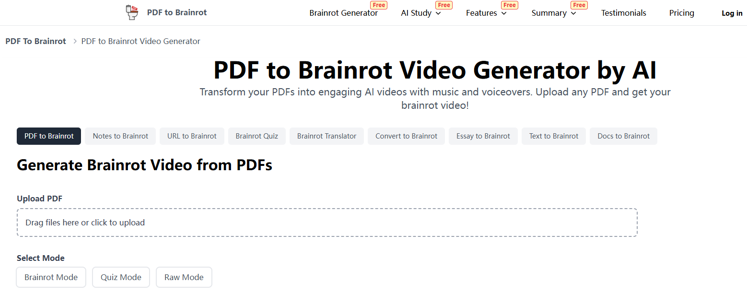
Pros
- Convert PDFs to brainrot, or brainrot quizzes by AI for free.
- Convert notes, URLs, articles, text, or other docs to Brainrot.
- The web application also has an AI PDF summarizer that reads and summarizes PDF content.
- You can get the PDF to Brainrot app for iOS and Android.
Cons
- The free plan doesn’t support video downloads.
- Ads on the website.
#2. Coconote AI
Coconote AI is a good second free PDF to Brainrot converter for free download and to work with online. It allows you to convert textbooks, academic papers, and other materials into easy-to-consume videos. This tool can also turn web pages and text into brainrot videos. It is preferred by students and educators to make learn fun. The AI note taker on the site lets you convert audio, video, or PDF documents to notes, flashcards, and quizzes.
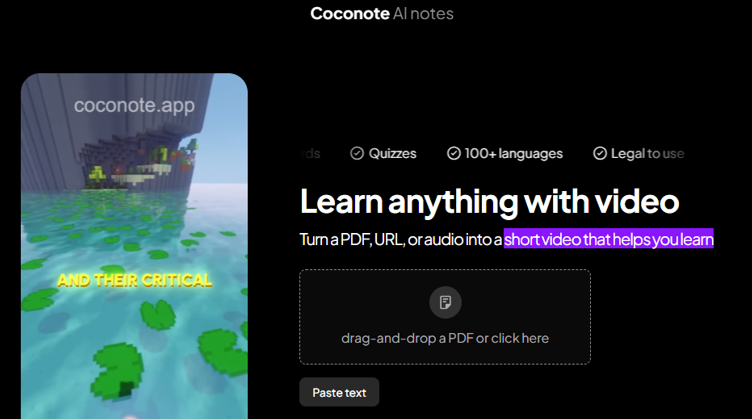
Pros
- Transform your PDFs into style-varying videos, such as Minecraft parkour, Subway Surfers, and ASMR.
- Top note-taking tool to convert PDFs to notes with AI, from lectures, meetings, etc.
- With audio recording ability.
Cons
- No selectable voice options to apply in Brainrot videos.
- Add watermarks to the downloaded videos unless you upgrade to a paid plan.
#3. Revid AI
Revid AI is a PDF to brainrot converter website that converts your PDF lecture notes, reports, or any documents to TikTok-style brainrot videos. It provides trending backgrounds, such as Subway Surfers, Minecraft Parkour, Fortnite, and UGC, and a voice library to choose from. You can upload your own voice recording as the voiceover.
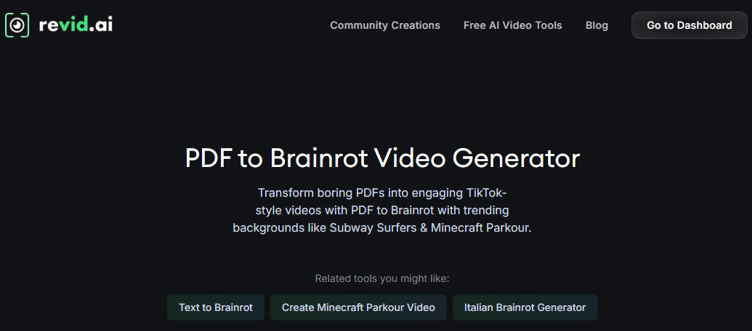
Pros
- Convert PDFs to Brainrot for free for social media with no login or sign-up.
- Customize background audio, caption preset, alignment, backdrop, and more advanced settings.
- Add your personal touch to attract audiences on TikTok and YouTube Shorts.
Cons
- Free users cannot download the Brainrot videos.
- Limited video generations.
#4. Study Fetch
Study Fetch is another best PDF to brainrot converter and generator that helps you master knowledge. This online tool analyzes and summarizes your course materials, transforming boring and difficult concepts into engaging AI videos with audio. It allows you to upload files from YouTube, Canvas, local folders, and Quizlet. You can also use the best AI tool for students, teachers, and institutions to convert your materials to games, quizzes, and notes.
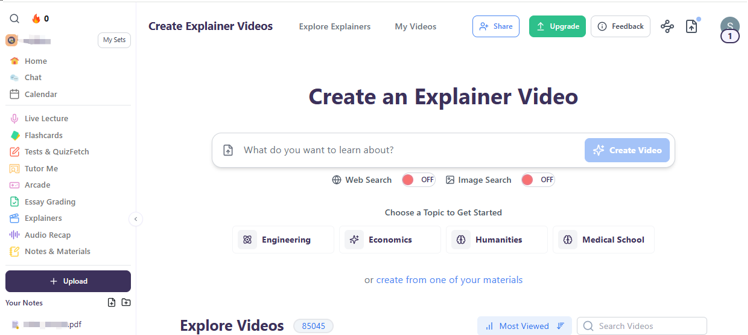
Pros
- Convert PDF to video in Brainrot style with customized titles.
- Ability to convert a PDF to an explainer Brainrot long video from 1-3min to 18-20min.
- Integrate with Google Classroom, Blackboard, SchoolOGY, and other learning software systems.
Cons
- No free plan.
- Less intuitive workflow.
#5. Raena AI
Another AI tool to convert your study resources from PDF to Brainrot is Raena AI. It allows uploading PDF and TXT files and setting the converted video length. The free tier allows you to create up to 2 videos per week. You produce your videos with Gossip, Professor, TikTok Brainrot, and Standard modes in the PDF to brainrot video generator.
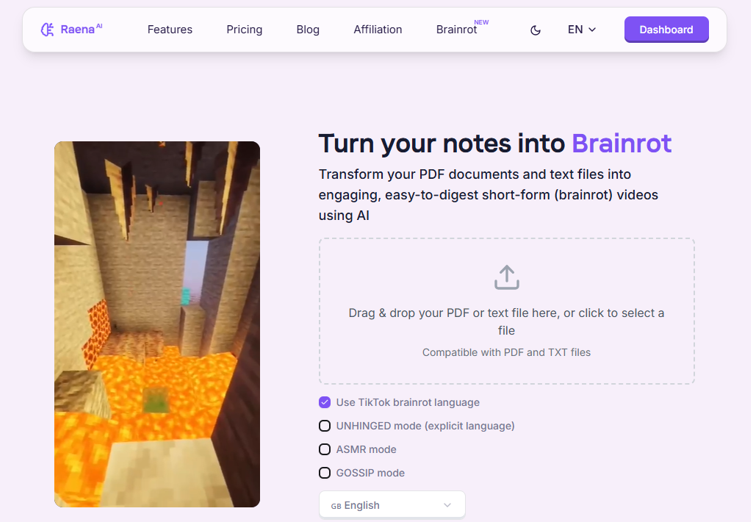
Pros
- Turn PDFs into interactive brainrot videos for easier digesting with AI for free.
- Download converted short-form videos for free.
- Available in Google Play and App Store as downloadable iOS and Android apps.
Cons
- Fewer flexible options.
- Limited free service.
#6. StoryShort AI
StoryShort is an effective PDF to Brainrot converter site that converts your PDFs to entertaining videos online. It has an Italian Brainrot video generator and lets you select the video visual style as Faceless, POV, gameplay, and UGC. You should upload the PDFs with clear text and structure to receive the accurate results. One brainrot video uses 10 credits, and you can subscribe to its plan to get more credits.
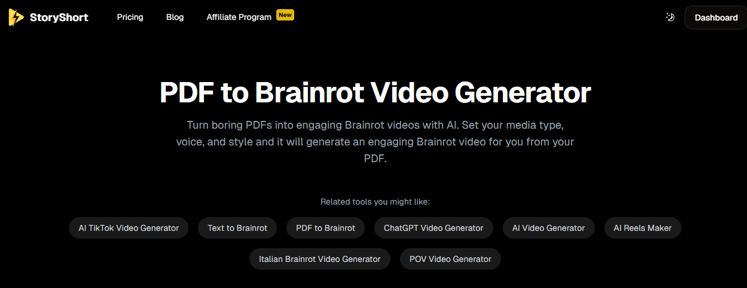
Pros
- Convert PDFs to brainrot videos tailored to your needs, featuring dynamic text animations, engaging background music, and a perfect pace, along with various details.
- Video duration ranges from 30 seconds to 3 minutes, optimal for current social sharing.
- Clean and ad-free web design.
Cons
- More expensive than competitors.
- No free plan.
Bonus: Top PDF Editor to Create and Optimize Your PDF Document
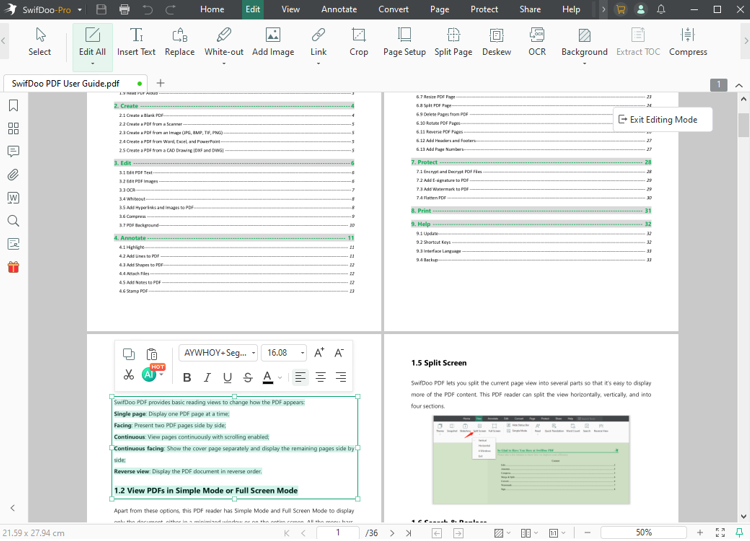
Before you convert a PDF to a Brainrot video with AI for free, you'd better make your PDF ready for that.
- The PDF should be 1-10 pages long for more efficient and precise video generation. You can use SwifDoo PDF to split the PDFs that are longer and recommended to be explained in multiple videos.
- SwifDoo PDF is a lightweight yet versatile PDF editor that caters to your various PDF needs. It allows you to organize, cut, compress, modify, and convert PDF documents. You can adjust the text and layout to be simpler to understand so that AI can identify and convert the PDF more accurately.
- It can create PDFs from blank pages, text documents, spreadsheets, images, and more files.
- Like transforming textbooks or documents into bite-sized videos, SwifDoo AI features can summarize a PDF in seconds. The feature enables you to quickly obtain the main idea of the file and chat with the AI about everything mentioned in the PDF.
Conclusion
Look no further than this post to find out the best PDF to video AI converters. The 6 AI tools and apps allow you to make studying colorful. Try them to convert your documentary content into appealing videos, from guides and stories to school books and more.








