
The best converters should keep the content intact without losing information. Some are AI-based and create a PDF of a video with audio. Read on to learn the three top PDF to MP4 or other video format converters worth trying.
Convert PDF to MP4 Video with online-convert.com
online-convert.com is one of the most effective software and websites vaialable to convert a PDF to a video for free in a jiff. This converter runs in computer and mobile browsers and doesn’t require expertise or skills. It lets you control the video resolution, dimension, and output options. A list of video formats, such as MP4, MKV, and FLV, are selectable.
Here are the detailed steps to convert a PDF to a video slideshow online for free using online-convert.com.
Step 1: Search for and open the PDF to MP4 converter online;
Step 2: Upload the PDF you desire to convert to video in MP4 format by the Choose File button;
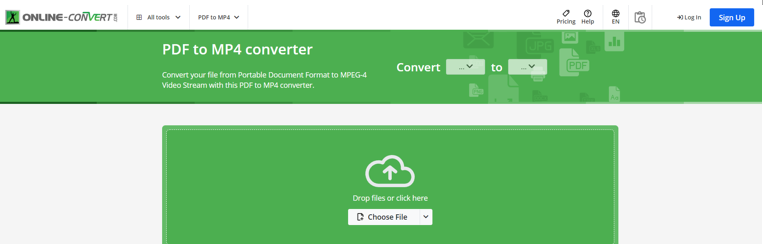
Step 3: Adjust the optional settings for the converted video and click START;
Step 4: Wait a while and hit Download, which appears to download and save the video for free.
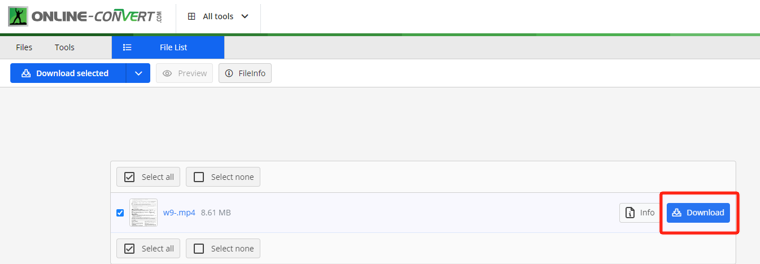
This free PDF to MP4 video (or other video format) converter and maker can also convert PDF to PPT without software download. However, its free service only applies to short videos that take less than 2 minutes to process.
Convert a PDF to a Video Using Pdfcandle
Another online PDF to video converter, Pdfcandle, also lets you convert PDF pages to an animated slideshow video for free. With an ad-supported user interface, it allows you to set the number of seconds between two PDF pages shown in a video. The generated video format is AVI. This free converter tool can save PDF as Word as well.
Uncover how to convert a PDF file to video within a few clicks.
Step 1: Select the PDF document to video tool on this converter site;
Step 2: Choose and upload your PDF, change the default setting, and hit Convert;
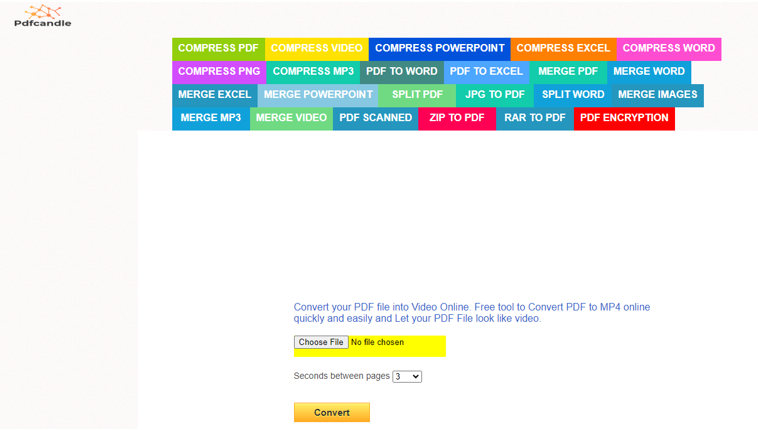
Step 3: After the converter makes a video from the PDF file, click the Download button.
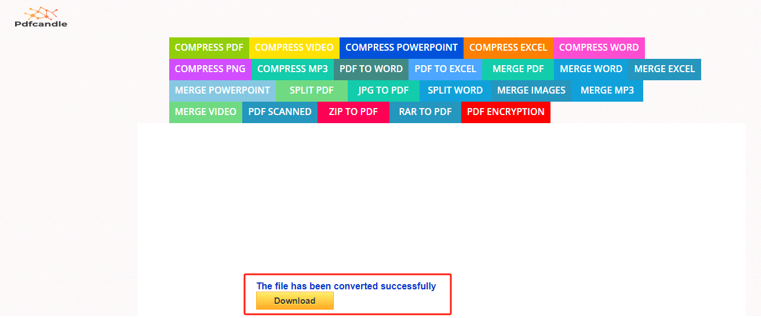
WowTo.ai: Best PDF to Video Converter Powered by AI
WowTo.ai helps tackle the challenge of converting PDFs to scrolling MP4 video presentations with audio. This more professional video creator and editor offers a free plan for testing its features. You must sign up and log in with an account to use it. The limitation is you can only convert a PDF to a video - a YouTube-supported MP4 video up to 2 minutes with AI online for free. The video will be watermarked.
Step 1: Start with the web-based converter by signing into it;
Step 2: Choose the From PDF option and import the PDF file to be converted;
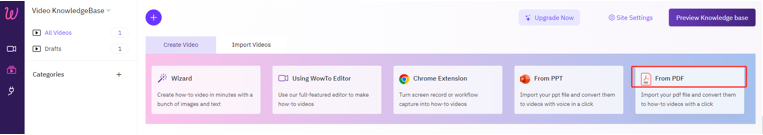
Step 3: Select the speaker or voiceover you like most, and click Generate video;
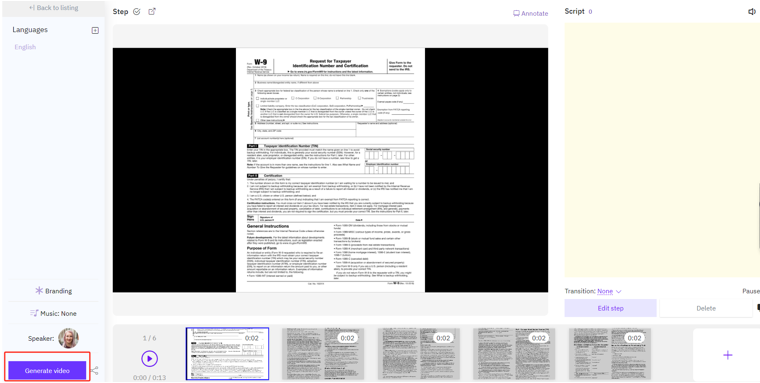
Step 4: Click the MP4 beside the Get: at the bottom left to turn the PDF into a video for free.
How to Convert a PDF into Video-like Slideshow
PDF to video conversion involves making PDF pages into a video that displays the pages as slides or presentations. If you desire to use a PDF to create videos, why not convert the PDF to a video-like slideshow or a PowerPoint file? Leverage the capabilities of SwifDoo PDF to convert PDFs to achieve that and create many file formats you may need. Let your audience watch a guided, demonstrated, or tutorial file with animation instead of viewing through a lengthy PDF.
Other useful features:
- Add and embed videos in PDF by adding hyperlinks or attachments;
- Convert PDF text to speech to read PDFs aloud;
- AI tools to summarize and chat with PDFs smartly.
Download the PDF to video-like slideshow converter app for free through the button below, and follow the guide here.
Step 1: Open the PDF you want to watch as a video in SwifDoo PDF;
Step 2: Choose Convert > PDF to PPT from the top bars;
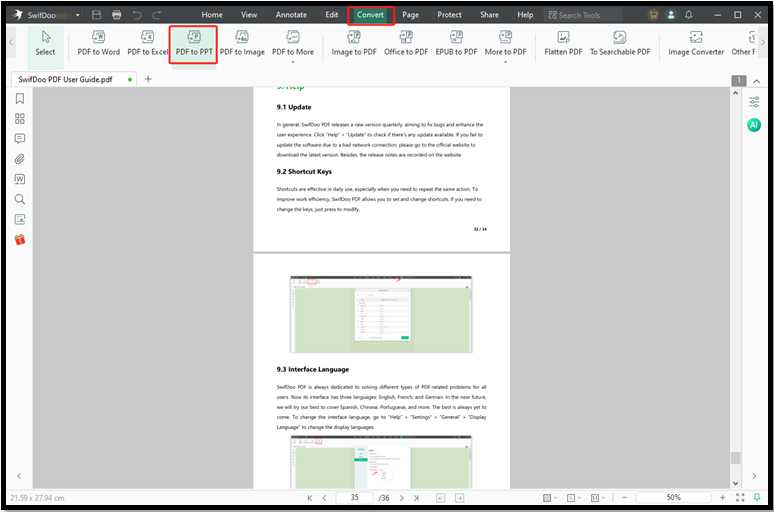
Step 3: Specify the resulting file format and the saving location;
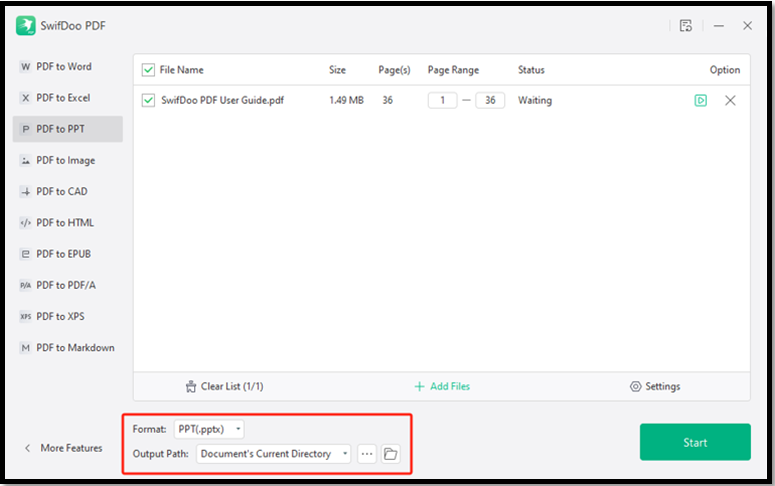
Step 4: Create and save an amazing video-like presentation slideshow from your PDF file in a snap by starting conversion.
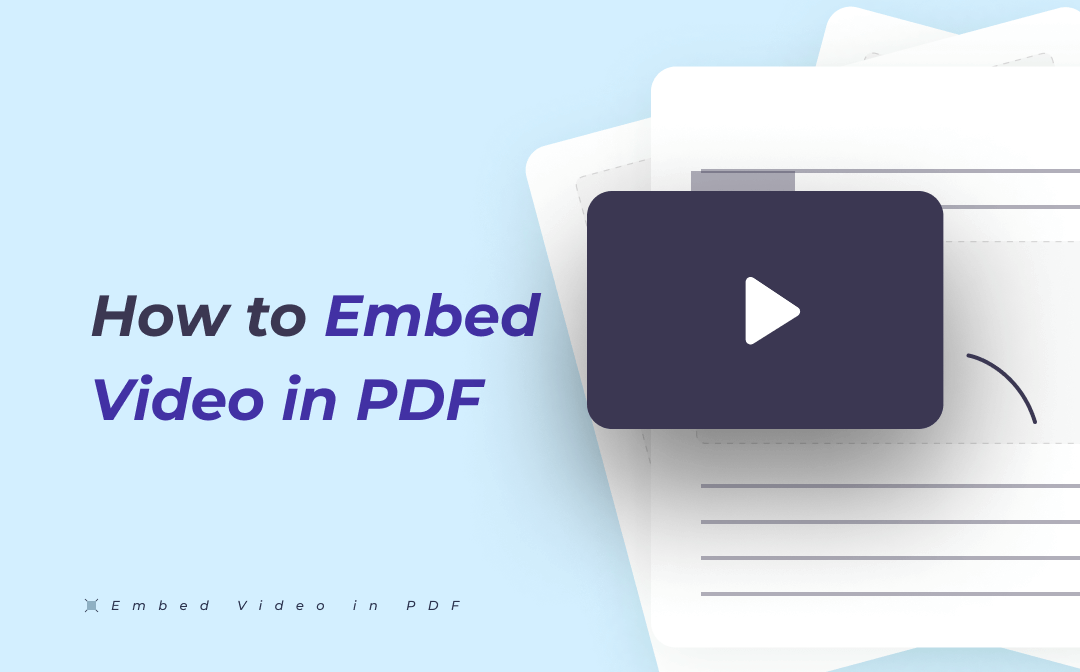
How-to Solutions: Embed Video in PDF with 4 Easy Ways
Wondering how to embed a video in a PDF? Read this post to get four ways to add videos as hyperlinks, attachments, or objects.
READ MORE >Conclusion
When a PDF has too much text or data, using a PDF converter to change the PDF file to a video in MP4 or any other accessible video format benefits a lot. By converting, you can understand the point across the PDF faster without putting much effort into it. Whether from education, business, or any other scenario, take the free online software in this post to convert PDFs to videos for YouTube or anywhere else. Alternatively, convert your PDFs to a slideshow to play like a video.








