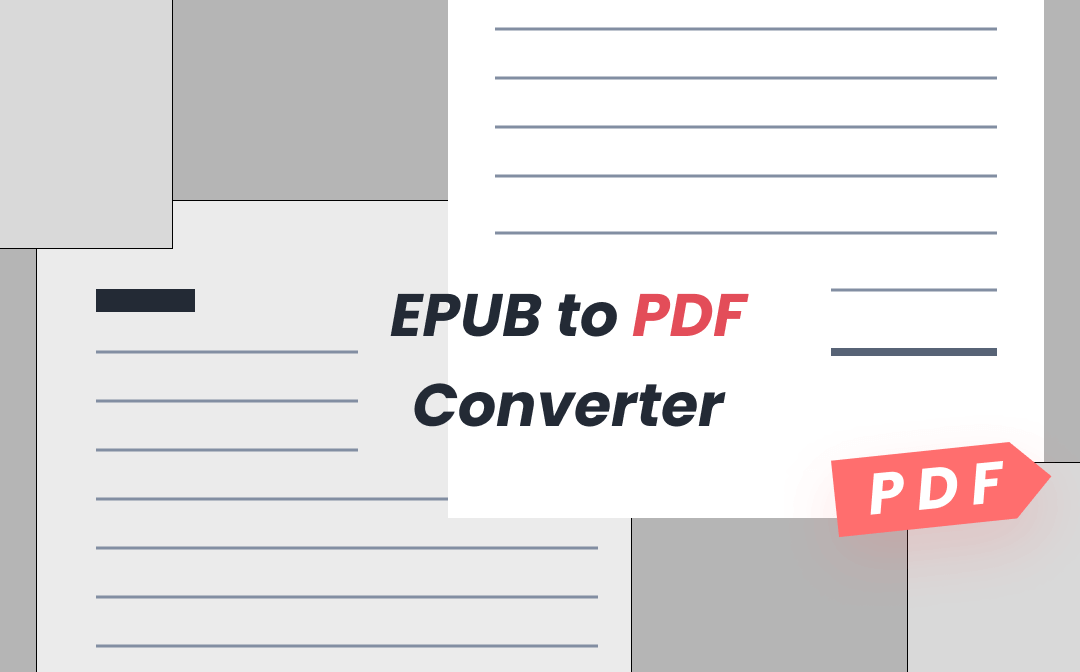
PDF documents are easy to view in various operating systems, software or web browsers, ideal for sharing. If you are looking for a good way to convert EPUB files to PDF documents, you've come to the right place. The listed best EPUB to PDF converter software enjoys the powerful one-click conversion feature and ease of use. Many have productive batch conversion ability. Some allow converting other file types and editing your documents easily. Let’s dive into the details.
1. SwifDoo PDF
SwifDoo PDF is a lightweight, fast, and feature-rich converter that can convert EPUB to PDF and PDF to EPUB. The software also converts images, Excel, Word, and other formats to PDFs, and vice versa. As an EPUB to PDF converter, it supports converting a list of EPUB files together. It takes you just a few seconds to complete all the conversions. The quality of converted PDF documents is reliable.
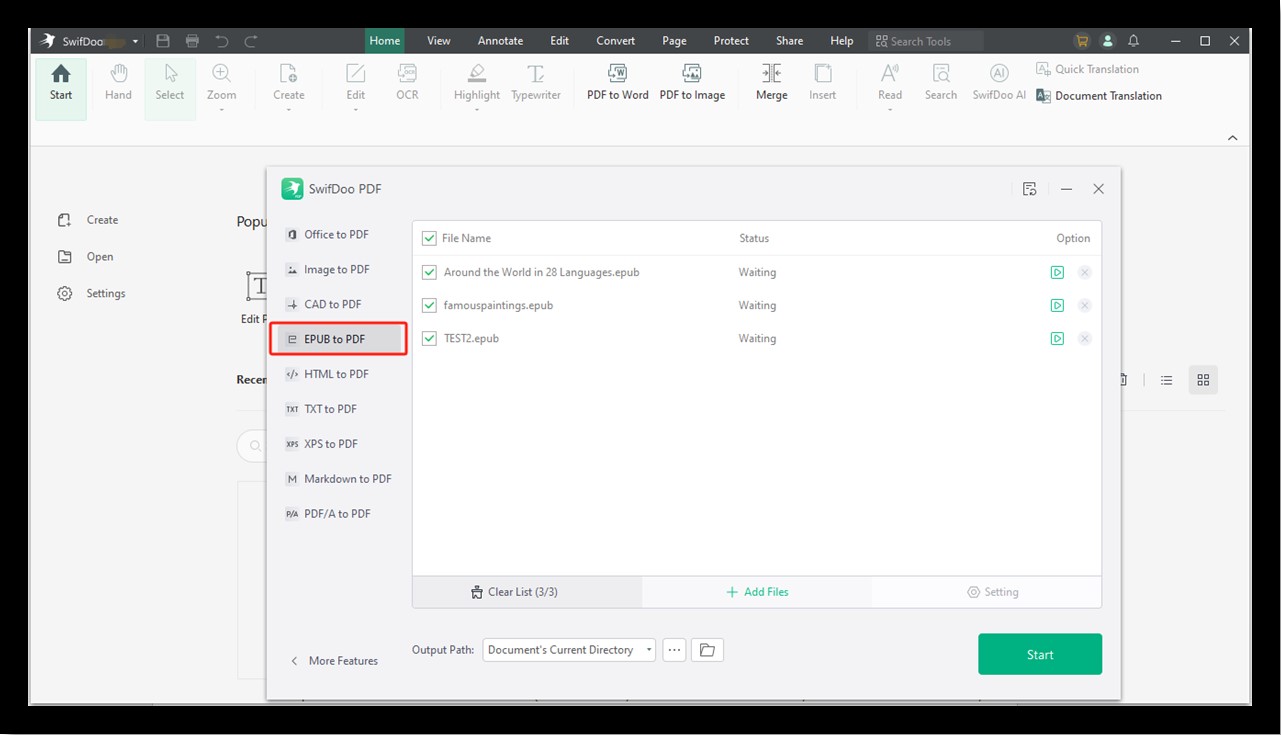
Besides the excellent EPUB to PDF converter software, SwifDoo PDF is equipped with additional tools to do more with e-documents. It lets you convert office documents to image formats, and convert between two image formats. You can compress PDF, Word, PowerPoint, and image files, edit text and images in PDFs, annotate, and organize PDF pages. This is an all-inclusive document converter and editor for most of your daily challenges.
Pros
- Small and responsive
- Perfect support for converting a batch of large EPUB and PDF files
- All-in-one program to meet all your needs with document editing, compression, and more capabilities
Cons
- Only work on Windows, Android and iOS
"The Windows-only desktop app provides everything you need to work efficiently with PDF files at a fraction of the price of Adobe’s Acrobat DC."
- Michael Ansaldo from PCWorld
2. TalkHelper PDF Converter
If you need to convert EPUB to PDF on Windows 10/8.1/8/7/Vista, consider using TalkHelper PDF Converter. The EPUB to PDF converter offers fast conversion speed and batch conversion ability. It allows you to specify just a few pages of a file to convert. To convert an EPUB file to a PDF, simply select the converter tool, add the EPUB file and click Convert. The program supports 19 document languages including English, German, etc.
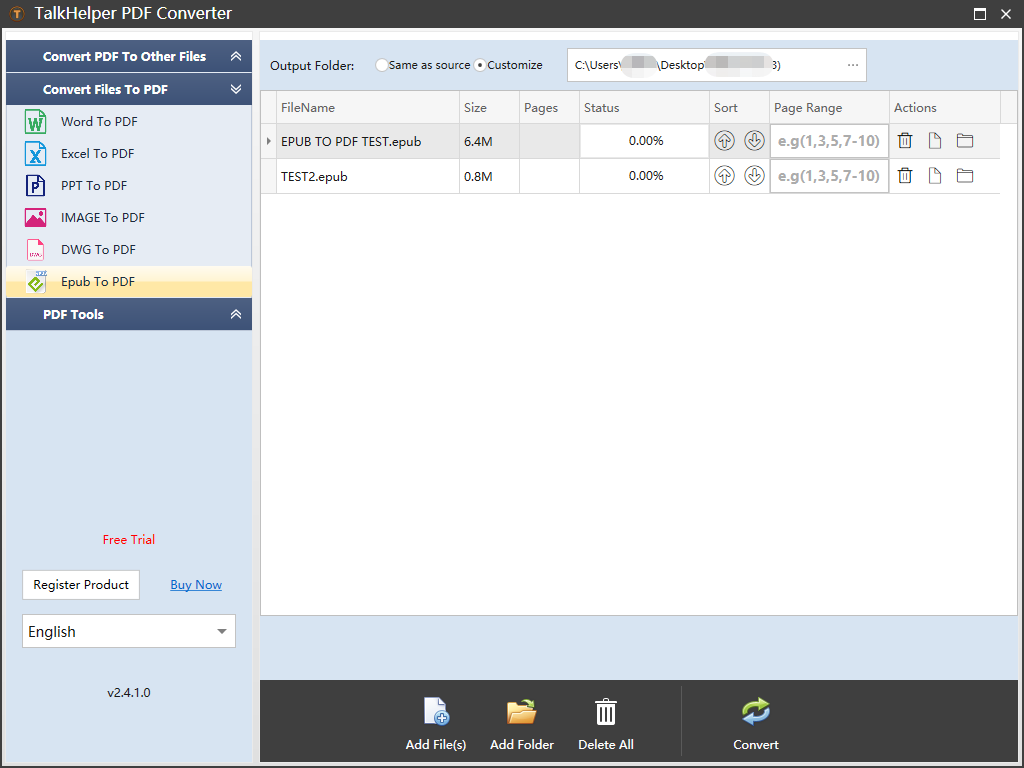
More than just EPUB to PDF conversion software, TalkHelper PDF Converter can also help convert PDF to EPUB. It is a versatile PDF management tool that enables you to split, merge, extract PDF pages, and convert PDF from other formats and vice versa. You can utilize it to convert PDF from/to Word, Excel, image, and many other formats.
Pros
- Single and batch conversion between EPUB, PDF and other formats
- Multi-language interface
- Comprehensive software with PDF rotation, compression, and some other capabilities
Cons
- Only the first few pages of your EPUB file can be converted to a PDF in the EPUB to PDF converter's free trial version
- Slow launch
"TalkHelper PDF Converter is a useful application that does what you would expect of it and a little bit more."
-Giorgiana Arghire from Softpedia
If you want to read the output PDF, right-click on it in File Explorer and choose "Open with" > "Google Chrome" or other browsers you use. You can also go to download a free PDF reader.
Sometimes, the resulting PDF may not be exactly the same as the original EPUB file and you will need to make further edits on this PDF such as cropping the pages to change the margins, editing the text and images, etc. In such cases, a PDF editor is essential.
3. Icecream PDF Converter
Icecream PDF Converter is an EPUB to PDF converter with a free version. It enables you to convert files from EPUB to PDF format and save the PDFs for free without a watermark added. The outstanding part of the software is that it allows converting multiple EPUB files into one PDF. The converter software is provided for free download on PCs. Its user interface is compact and well-designed for efficient navigation.

In the free version, the best EPUB to PDF converter software supports converting 5 pages of each EPUB file to a PDF offline for free.
Pros
- Foolproof interface for any users
- Convert a variety of file types to PDFs, such as JPG, MOBI, EPUB, HTML, etc.
- Allow changing the page size, orientation and margins while converting.
Cons
- The small software window cannot be resized or changed to full screen.
- Expensive to get the pro version for extra features like PDF editing.
"Like many other Icecream software, Icecream PDF Converter is a very light and easy to install software. It is also very simple to use and majority of its features work in free version."
-Capterra
4. OmniReader - File Manager
Wanna how to read your ebooks in PDF format on a Mac? That's where OmniReader - File Manager comes into play. This app available from App Store is designed for users to view EPUB, Kindle MOBI, AZW3, AZW4, PDF, TXT, and many other types of files. The book reader lets you export files to EPUB or PDF format, and thus an EPUB to PDF converter.
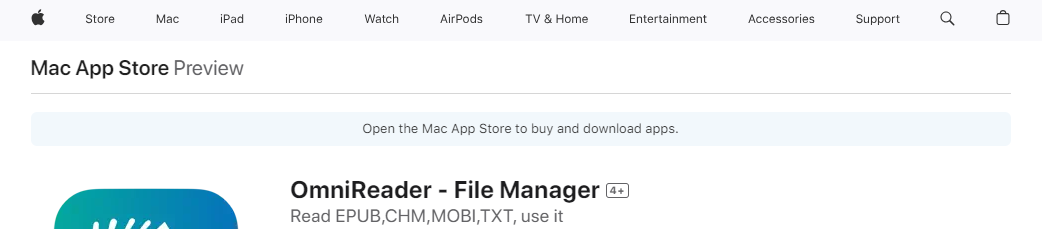
It also allows you to search for and find words in your PDF or any opened document, zoom pages, and make notes.
Pros
- Free app
- Read and convert files
Cons
- Sometimes create a blank PDF
5. Cigati EPUB to PDF Converter
Cigati EPUB to PDF Converter is your great partner to convert EPUB books to universal PDF files. The programs for Windows and Mac actually can export files to DOC, DOCX, JPG, PNG and other formats. The EPUB to PDF converter has a simple interface. It's equipped with the ability to perform batch conversions. The free demo version will add several large-sized watermarks to the generated PDFs, which can affect your reading.

Pros
- Convert various files from ebooks to Office documents
- Offer free service
- Set a password for files
Cons
- Disturbing and annoying watermarks
- Non-friendly pro version
"It allows for a quick and worry-free conversion process, and the formats to convert into are not limited to just PDF files."
-Robert Condorache from Softpedia
6. Calibre
Those who wish to convert EPUB files to PDFs offline for free can use the open-source Ebook reader and manager, Calibre. It is a cross-platform desktop application allowing you to view, create, edit, convert Ebooks, and organize your existing Ebooks in the Calibre library. You can convert EPUB files to PDFs in batch or individually using the EPUB to PDF converter. The program also supports MOBI, AZW3, and many other Ebook formats.
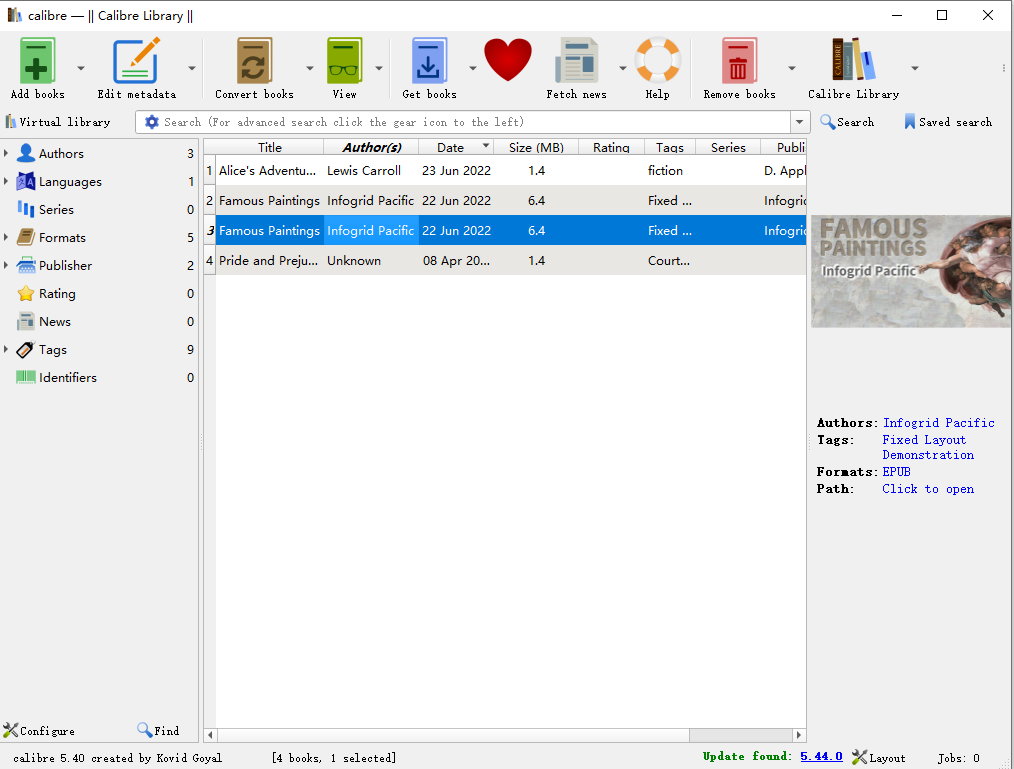
You can change the default settings for the resulting PDF when converting an EPUB file to a PDF. It has some excellent features that let you catalog, and manage metadata and covers of Ebooks. You are able to export Ebooks from the software to supported reading devices via USB.
Pros
- 100% freeware
- Both Mac and Windows versions
- Batch conversion
Cons
- Out-of-date user interface
- Poor customer support
7. Coolmuster PDF Creator Pro
Coolmuster PDF Creator Pro is another good-to-use EPUB to PDF converter software that is compatible with both Windows and Mac OS X. The converter enables you to convert several EPUB files to PDF documents in one go and the conversion results are mostly satisfactory. In fact, it is a comprehensive PDF conversion software that creates PDFs from various other types of files such as MOBI, Word DOCX, HTML files, and images.
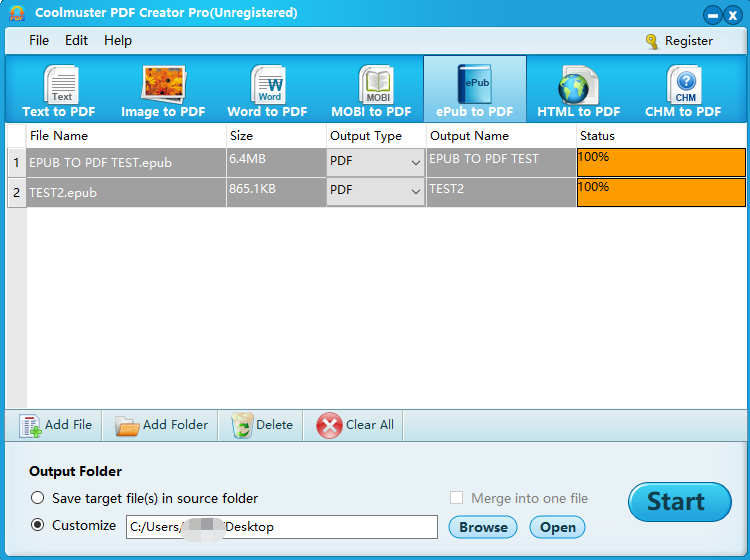
In addition, the handy tool can help secure the converted PDFs from being tampered with by applying permission passwords.
Pros
- Relatively reliable conversion results
- Fast loading and running
- Small size and simple interface
Cons
- Only 5 files can be converted with the free version
- No support for converting PDF to EPUB and other formats
"A dedicated tool like Coolmuster PDF Creator is able to "create" PDFs from all manner of files, including Word, ePub, HTML, and other similar formats."
-Robert Condorache from Softpedia
8. Zamzar
Zamzar allows you to convert EPUB files to PDFs online without downloading any third-party software to your computer. What's the best about the converter is it supports batch conversion without asking for registration. Users running any device including Windows, Mac, and Linux can access the Zamzar online EPUB to PDF converter for free at any time as long as there is a browser and internet connection.
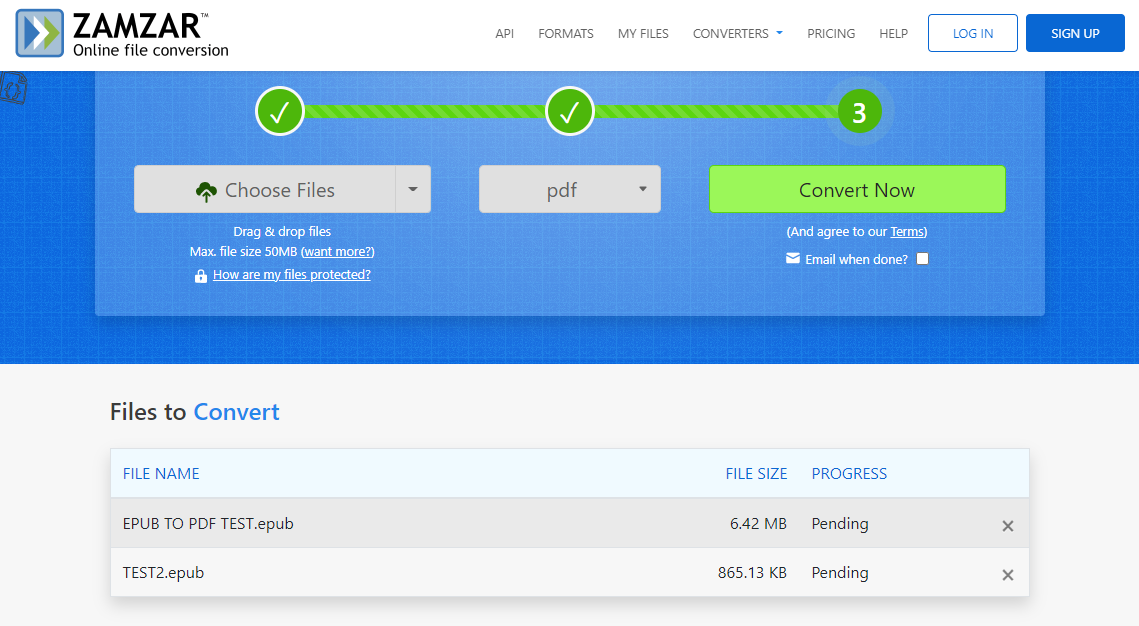
In terms of how to convert EPUB to PDF, you can simply drag and drop your EPUB files to the converter site's workspace, select the output format as PDF, hit the Convert button and that's it. You can also convert PDF online to or from all the office documents on the converter site.
Pros
- Optional email delivery service when a conversion is completed
- Free converting up to 25 files
- A multi-role converter which also changes TXT, HTML, and common Office documents, and CAD drawings to PDFs and vice versa
Cons
- Files size cannot exceed 50MB for free service
9. CloudConvert
When it comes to converting EPUB to PDF, CloudConvert is worth mentioning. The converter supports more than 200 file formats including EPUB, AZW, and PDF. You can convert files ranging from Ebooks and videos to images and audio. The web online EPUB to PDF converter allows you to batch convert several files at once. It will automatically delete the uploaded files after 24 hours and you can manually remove them from the site if necessary.
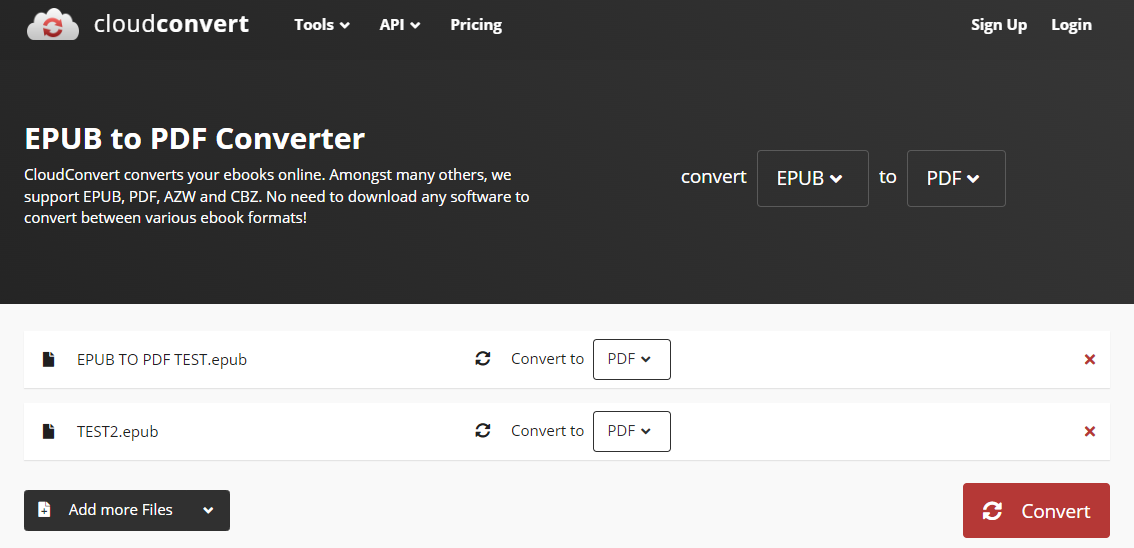
Pros
- Quick and high-quality conversion
- Support a wide selection of file formats' conversion
- Connection with multiple file sources such as Google Drive, Dropbox, and OneDrive
Cons
- Poor internet connection may result in the failure of converting large EPUB files to PDFs
10. Ebook Converter
Ebook Converter enables users to convert between DOCX, TXT, PDF, and a variety of other formats. It is deemed as the best EPUB to PDF converter app on Android with millions of downloads. It supports some other Ebook formats including AZW3 and MOBI. Converting several EPUB files to PDFs for free is possible using this converter.
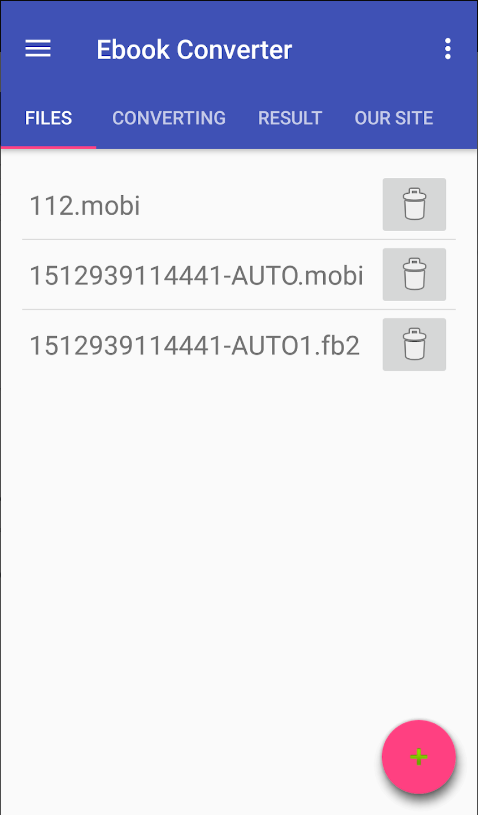
Pros
- Free conversion service
- Uploading and converting 5 files at a time
- Lots of format options
Cons
- It cannot convert files in the background
- Include ads in the app
11. The Ebook Converter
If you want to convert EPUB files to PDFs on your iPhone and iPad, take a look at The Ebook Converter app. The EPUB to PDF converter serves you with free service. The app also helps easily convert a file between many other major formats such as MOBI, AZW2, FB2, and DOC. The conversion process takes only a few seconds.
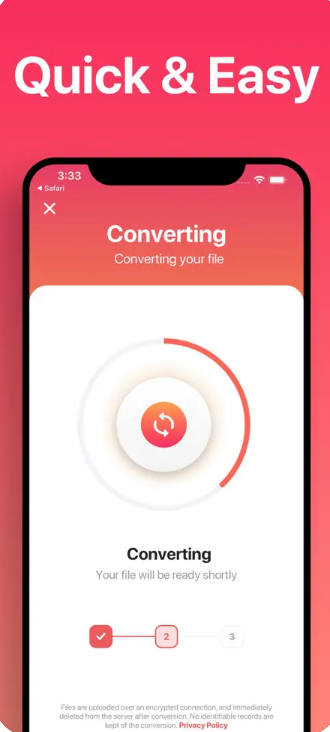
Pros
- Free service
- Easy to learn
- Responsive support from the developer
Cons
- Uploading files takes a longer time
Comparison of the 11 Best Offline and Online EPUB to PDF Converters
Here is a comparison table of the 11 introduced EPUB to PDF converters to help you swiftly get to know them and make your preferred decision. This chart shows you their compatibility, features, and free trial or free version’s limits, saving you time reading paragraphs of text above.
|
Item No. |
Name |
Key features |
Operating System |
Free Trial/Version |
|
1 |
SwifDoo PDF |
|
Windows |
7-day free trial without limitations, no need credit card info |
|
2 |
TalkHelper PDF Converter |
|
Windows |
Free trial version that only converts the first few pages |
|
3 |
Icecream PDF Converter |
|
Windows |
Free version with limitations. |
|
4 |
OmniReader - File Manager |
|
Mac |
Free but offer In-App purchases |
|
5 |
Cigati EPUB to PDF Converter |
|
Windows and Mac |
Free but has huge and distractive watermarks |
|
6 |
Calibre |
|
Windows, Mac and Linux |
Free, open-source |
|
7 |
Coolmuster PDF Creator Pro |
|
Windows and Mac |
Free trial that processes up to 5 files |
|
8 |
Zamzar |
|
Windows, Mac, and Web |
2 conversion per day and file size limit |
|
9 |
CloudConvert |
|
Windows, Mac, and Web |
Up to 25 conversions per day. |
|
10 |
Ebook Converter |
|
Android |
Limit the size of each file. |
|
11 |
The Ebook Converter |
|
iPhone |
Free trial included in an auto-renewable subscription |
From the key information, it’s not difficult to find that SwifDoo PDF is the most feature-rich and comprehensive software. It has a complete set of file conversion tools besides an EPUB to PDF converter, and all the PDF editing features to modify the content. Better than others, its free trial doesn’t require your payment info and allows you to access nearly all the features without any hassle. In addition, you can make use of the free services from each software.
Conclusion
All the above offline and online converters enable you to convert EPUB files to PDF documents in a straightforward way. Calibre, a completely free and cross-platform program is an excellent EPUB file viewer and converter. Online EPUB conversion tools are easy to access and free to use. Among all of the choices, SwifDoo PDF is strongly recommended for its high conversion speed and various features. Choose depending on your preferences and needs and start your work right away.
Share this post to help others learn what the best EPUB to PDF converter software to use!








