
Can You Send a PDF via Text?
The general SMS service doesn't allow you to send a PDF in a text message. It's designed for text messages with a limited character count. Other media files are not supported either.
On the other hand, you can send a PDF through text if you activate the file sending feature. For example, the Multimedia Messaging Service or an external commercial messaging plan. Additionally, you can consider some slightly curved alternative methods.
Dig into how to send a PDF via text on iPhone and Android using MMS, an online link, or a PDF converter.
How to Send a PDF via Text Using MMS
MMS (Multimedia Messaging Service) is a built-in solution you can use to send a PDF file via a text message on iPhone or Android. It allows for up to 1MB PDF file size and text messages with images, videos, and more content. The PDF file type doesn't matter. To ensure this feature is included in your data plan, please check with your network carrier or contact them to confirm.
Steps to send a PDF via text from iPhone to Android or from iPhone to iPhone.
Step 1: Configure your smartphone for MMS in the Settings menu.
Step 2: Enable the MMS service from your cellular provider.
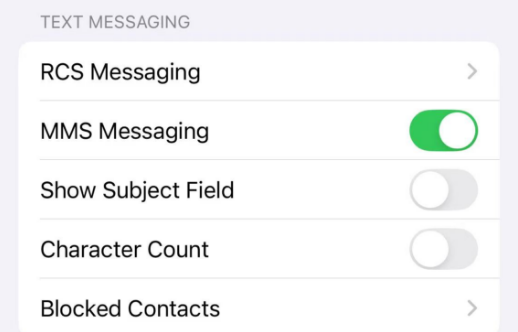
Step 3: Reduce the PDF size to less than 1 MB, then save and open the PDF file in the Files app.
Step 4: Click Share and select the Messages app.
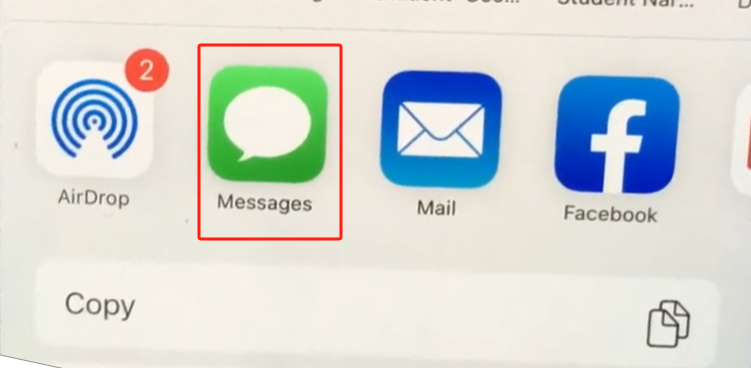
Step 5: Type a person’s phone number, and hit Send to send the PDF file through a text message.
MMS applies to recipients who do not have iMessages turned on and to larger PDF files.
How to Send PDF through Text as a Link
A great method to send a PDF via text is to create a link to the PDF and send the link. A PDF link can be generated on a cloud platform. Here, for instance, is Google Drive. Since there is no file size issue, you can send a heavy file through the standard SMS messages.
Step 1: After logging in to your Google Drive, upload your PDF.
Step 2: Locate the file and click the three dots icon to select Copy link.
Step 3: Create a new message in your messaging app, and paste the link to attach the PDF to the text field.
Step 4: Enter any additional words you need to include, and then send the shareable link to the PDF.
Step 5: The message recipient can click on the link to open and read the PDF file in Drive or a browser.
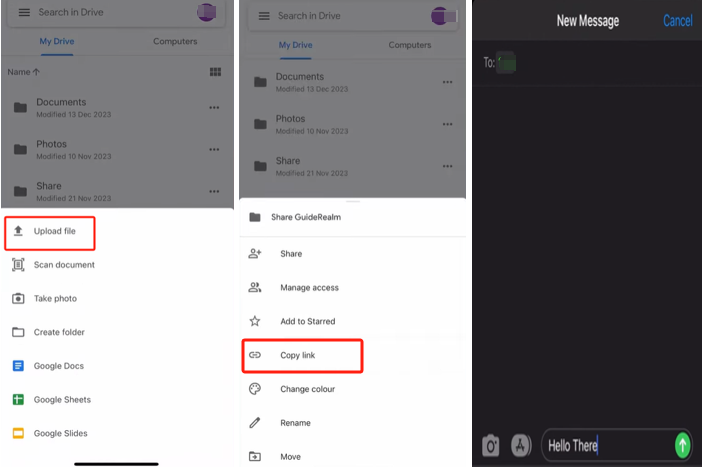
How to Text a PDF as an Image
Why not send a PDF via text as an image if this is a frequent task? MMS messages, which charge more than SMS, may be costly, and online links may not be very secure. Images are more suitable for sending in text messages, and there are many handy PDF-to-image converters.
SwifDoo PDF is a fast and user-friendly PDF converter software that helps send a document or text as a PDF. It works on iPhone, Android, and Windows.
Dive into how to attach a PDF to a text message as an image:
Step 1: Install the converter application on your device.
For desktop:
For mobile:
Step 2: Locate the PDF to Image tool and import the PDF you will be sending.
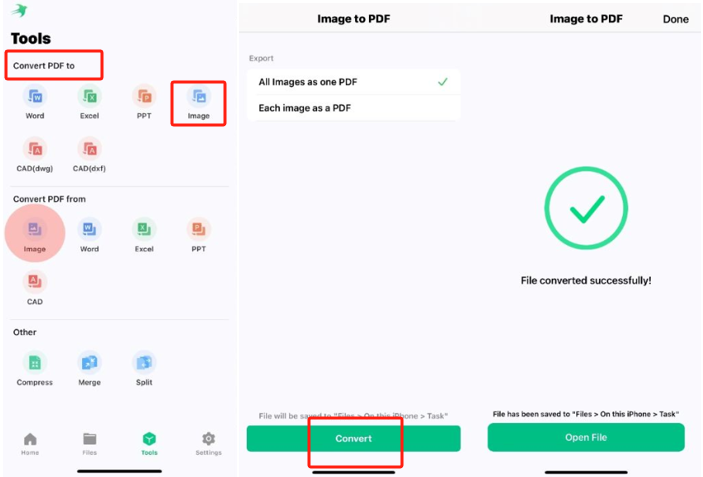
Step 3: Adjust the conversion settings and convert the PDF to a picture.
Step 4: Start a message, and send the PDF via text message by adding the image.
✅ The desktop SwifDoo PDF software also lets you seamlessly share PDFs via email or the Cloud after format conversion. It allows you to customize the image resolution and format.
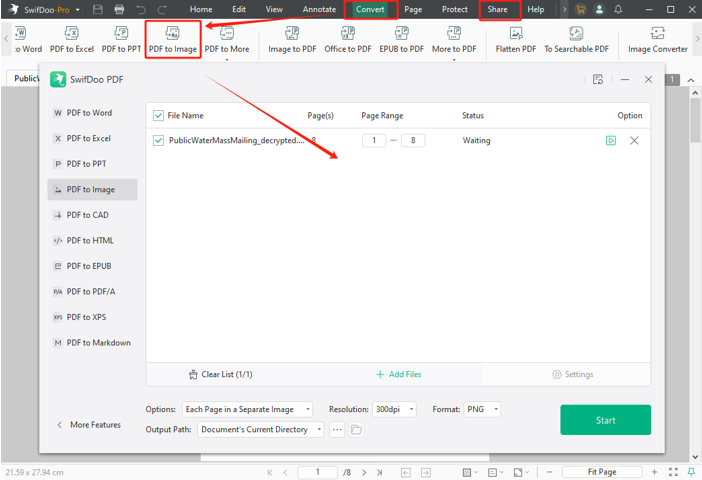
Tips: You can convert a PDF to JPG online for free to send the PDF via text messages on your iPhone or Android. SwifDoo PDF online converter comes in handy and doesn't require a login. Choose Products > PDF to JPG > Choose File, upload the PDF, and download the image.
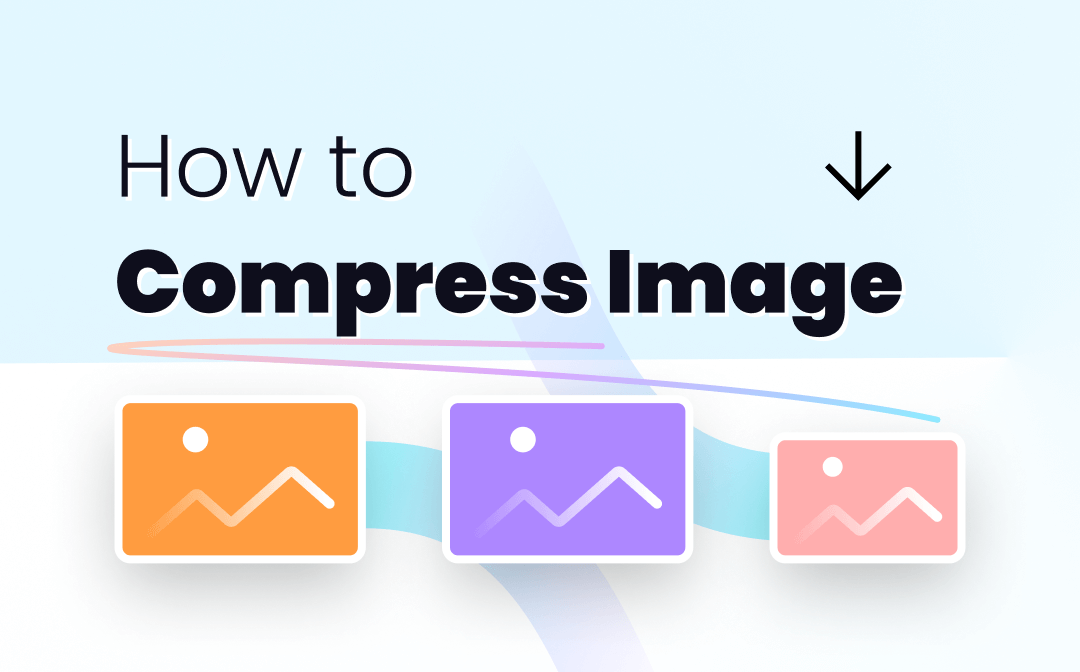
How to Compress an Image: 4 Ways to Make Image Smaller
This post explains how to compress an image in 4 ways. You can reduce the file size without losing much quality using third-party and native applications.
READ MORE >Why Can't I Send PDF through Text?
iPhone and Android users can normally follow step-by-step tutorials to send a PDF via text. If you fail, refer to the several main reasons below.
Oversized PDF: Sending a file over the size limit set by the service operator is impossible. Make sure your PDF is smaller than 1 MB in size. You can turn to the best PDF compressors to decrease the file size without losing quality.
Disabled MMS messaging option: Some users may not have toggled on the MMS option in Messages from Settings. That could be one of the reasons why you can't send a PDF file via text.
The mobile network company doesn't offer the service: the text messaging feature prioritizes short text, images, and audio files, but not PDFs. If this is why your PDF won't send through text, but photos can be sent, consider converting the PDF to an image format. You can combine multiple PDF pages into a single long image with SwifDoo PDF.
Conclusion
This article is committed to saving the time of those who look to text PDF files for others. Analyze your situation and determine which option best suits you. If you are hesitant, try all three workarounds.
Carefully read the part that explains why you can't send a PDF through a text message to avoid misoperation or missing important cautions.









