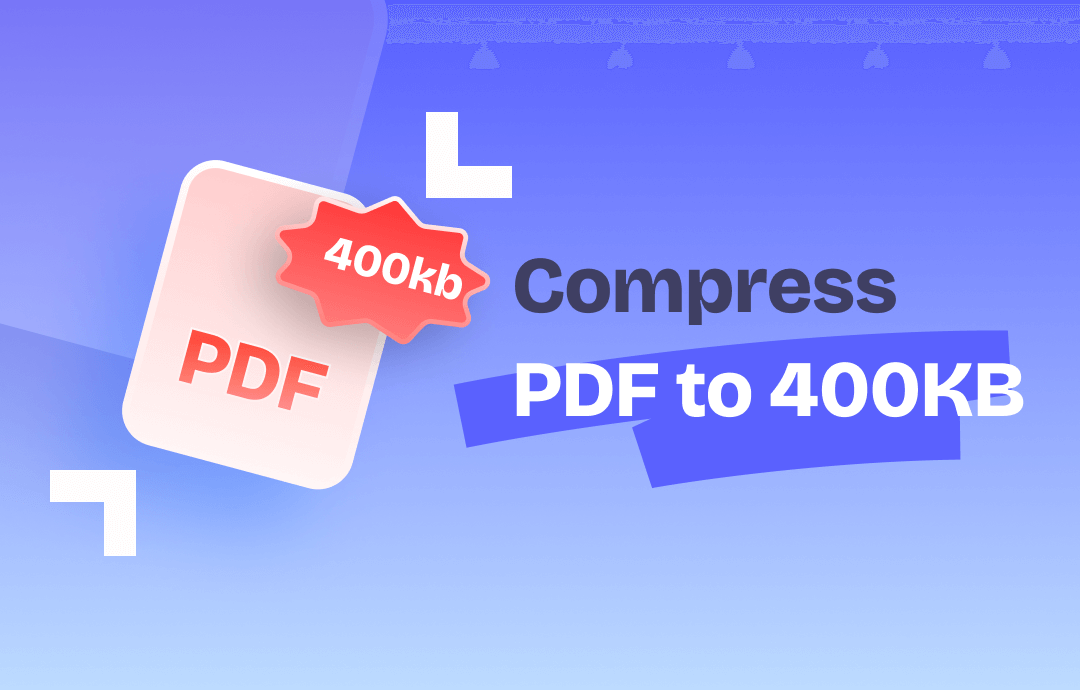
Finding a compression tool is easy but choosing a good one is not. Everyone likes it to be fast, lightweight and powerful. After a comprehensive comparison among many options, this post introduced 3 PDF compressors and the methods to use them to compress PDFs to 400KB or less than 400KB. They are relatively the best of all and take less cost and effort.
Compress PDF to 400KB or Under 400KB with SwifDoo PDF
SwifDoo PDF is a PDF compressor you can’t miss to reduce the PDF size to 400KB or below 400 KB with ease. It allows you to compress a PDF in just a few taps by selecting a proper compression level and customizing the image quality. Batch compression is supported.
Steps to compress PDFs to 400KB or under 400KB are as follows.
Step 1: Open PDF File in SwifDoo PDF
Launch the PDF KB reducer, then click Open to select and open your PDF. Or, drag and drop the PDF file into the app to open it.
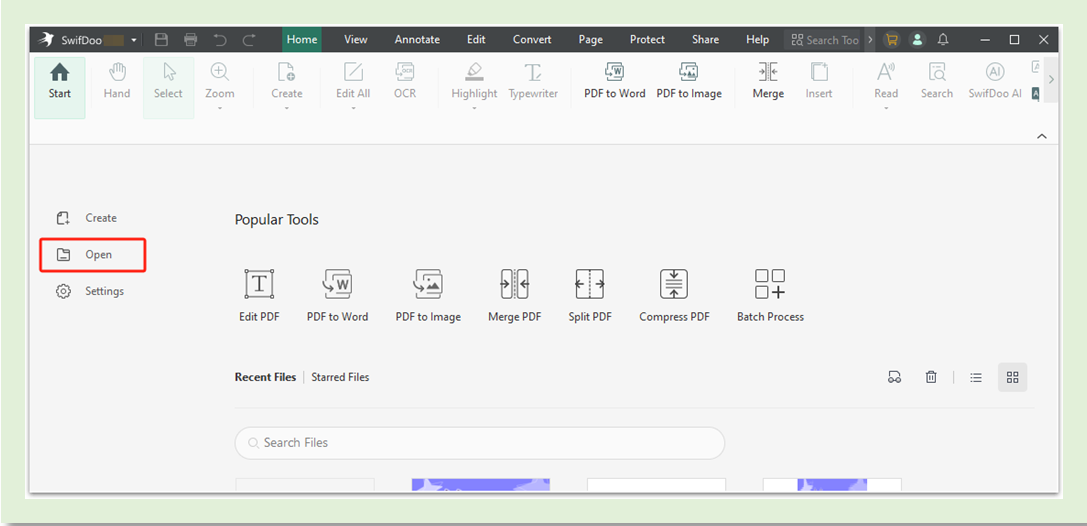
Step 2: Choose the Compress Option
Go to the Edit tab on the top and choose Compress in the secondary menu bar. Add more files if needed.
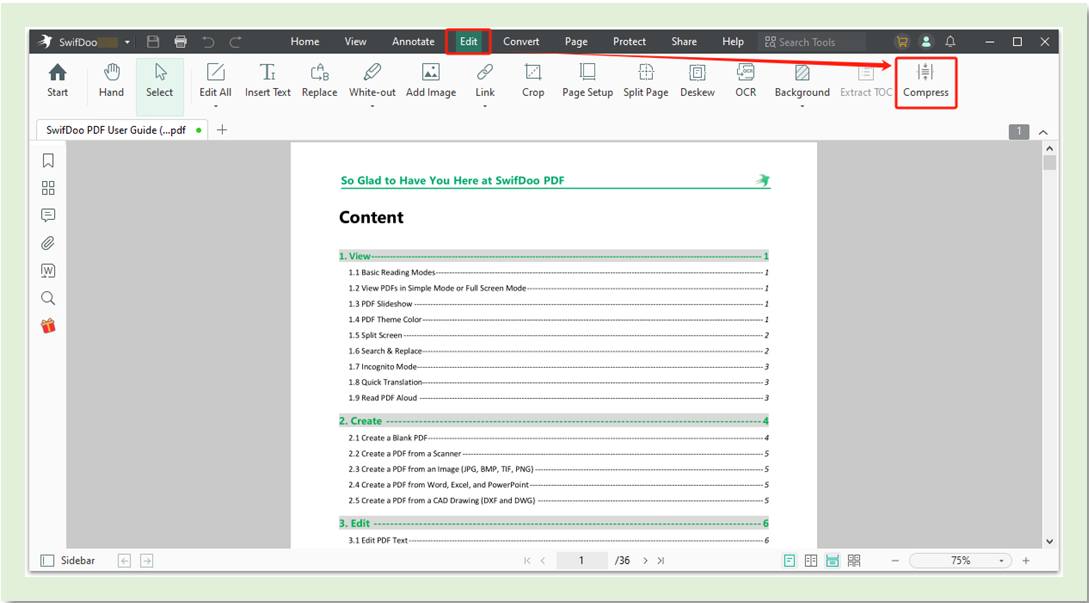
Step 3: Compress PDF to 400KB or Less
Select a compression level from the drop-down menu beside the file name, and click Custom in the dialogue box to set the image quality. Then specify the saving location and click Start to compress and resize the PDFs to 400KB or under 400KB.
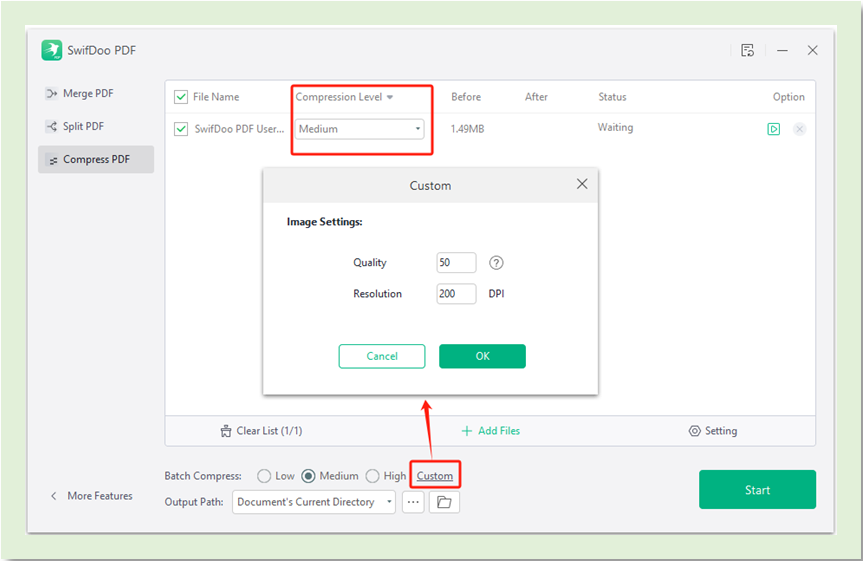
SwifDoo PDF comes as a compact and feature-rich application for Windows, which has a user-friendly interface. It enables you to compress PDFs to 400KB for free without limitations using a 7-day free trial. No need your payment info provided. Moreover, it has tools to compress Word/Excel/PowerPoint files and images. Editing and annotating a PDF are easy like a walk in the park.
Get SwifDoo PDF now to make your PDF smaller to your desired size value.
Compress PDF to 400KB or Less with NXPowerLite
Mac users can turn to NXPowerLite Desktop 10 to compress PDFs to 400KB or less than 400KB. This software program is a specialized file compressor that can also handle presentations, Word, Excel and JPG files. The user interface is intuitive.
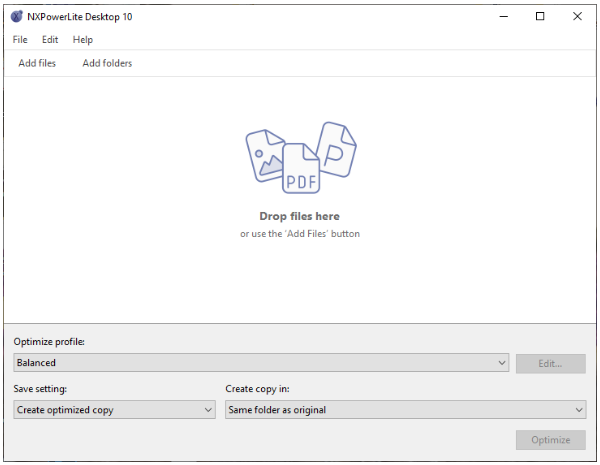
Step 1: Import the PDF you want to reduce the size to 400KB into the compressor software;
Step 2: Select an optimization profile such as Balanced;
Step 3: Choose a folder to save the compressed file;
Step 4: Click Optimize to compress this PDF to 400KB or below 400KB.
There are no other functions you can access in the application, such as PDF converting, etc. This PDF file compressor provides a free trial for users to compress the PDF file size to 400KB or less for free.
Compress PDF to 400KB Using Foxit Online Compressor
There is an online free PDF compressor available to convert and compress PDFs to 400KB, which is called Foxit Online Compressor. If your file is not too big, this is a good choice as you don’t have to do software download or installation. You can fully complete the task in a web browser. The online tool doesn’t ask you to register an account either.
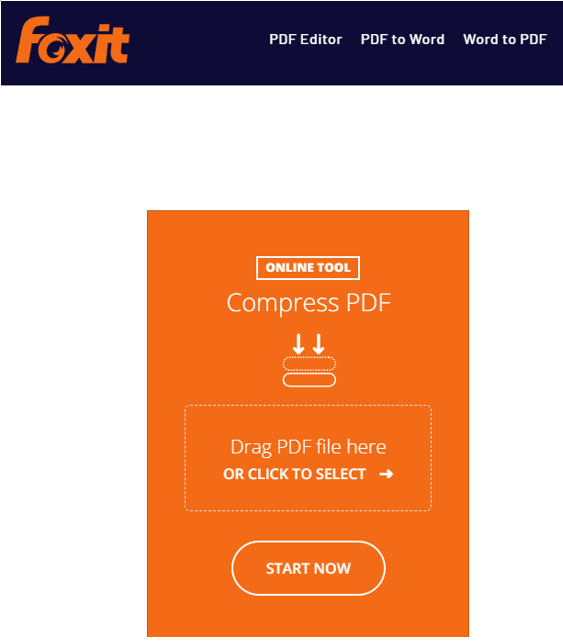
Learn how to utilize this online compressor to compress a PDF file to 400KB online for free.
Step 1: Open the compressor page in your browser, and upload the PDF you wish to compress to 400KB or under 400KB;
Step 2: Click the START NOW button;
Step 3: Click DOWNLOAD YOUR FILE in the pop-up window to download and save the resulting file.
As you can see this software is convenient to access to compress and resize your PDF file to 400KB or less than 400KB online for free. However, it doesn’t allow you to customize the compression strength, thus only outputs one size. If the final size exceeds your expectations, you’ll still need to resort to another compressor.
Why the Compressed PDF Bigger in KB?
Sometimes you try to compress PDFs to 400KB or up to 400KB using a compressor, but the compressed PDF files can get larger than the original. There are three main reasons.
- Text-based PDF files with no images often cannot be compressed anymore.
- Your PDF document has already been compressed with nothing to compress again.
- If the compressor enables you to choose the text or scanned PDF compression mode but you chose the wrong one, the size can be bigger.
When you have come across these situations, an alternative way to compress your PDFs to lighter PDFs in or smaller than 400KB is to crop the PDF page margins or OCR convert scanned PDFs to text files.
Why Is My Compressed PDF Blurry?
The key factor lies in the compression level or compressed file quality you’ve selected. To compress PDFs to 400KB without losing much quality or clarity, you should better not lower much the image quality. For example, in SwifDoo PDF, if the High compression option makes your PDF blurry, try compressing with the Medium level. You can also set a higher image resolution value to reduce the size of a PDF to 400KB and keep the quality to the utmost extent.
Final Words
Do you have a PDF that you are eager to compress to 400KB or up to 400KB? Go through this article with the step-by-step and screenshot tutorials. Check how the three PDF compressors let you work offline or online.
If you prefer to compress PDFs to 400KB to reduce the PDF file size online, go for a safe website with a clean and ad-free interface for your file and computer’s security considerations. The most efficient and more secure way would be employing professional PDF software. Try SwifDoo PDF for free!
Share this article with others who also need to do PDF to PDF compression to 400KB or a smaller size.








