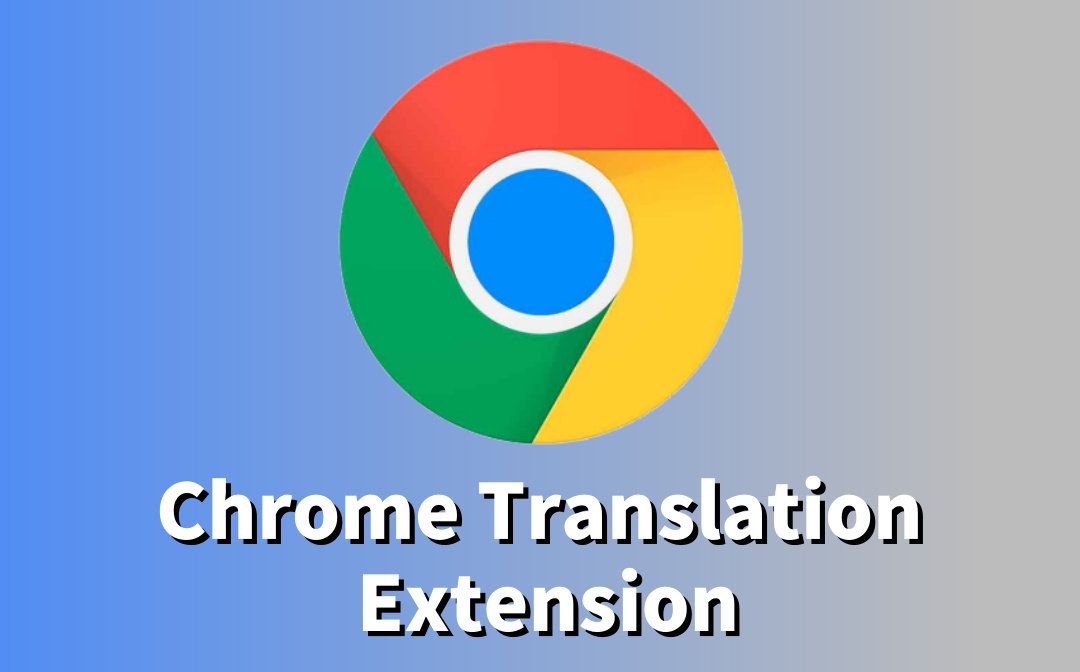
1. Google Translate
The Google Translate Chrome extension is one of the best free Chrome translation extensions. It complements the capabilities of the built-in Google Chrome plugin for quick translations of pages. To get Google Chrome to translate a page, first install the extension on your browser. Wonder how to add and enable the Google Translate extension in Chrome? Open the Chrome Web Store.
Search Google Translate and click Add to Chrome. It will auto-add to your list of available extensions in the browser toolbar. Ensure to allow the necessary permissions to translate entire pages in one click.
Primary Features
- Translates words, selected text fragments, and pages.
- A Chrome translation extension with a Built-in speech synthesizer for listening to the approximate pronunciation of words.
- Parallel to AI PDF translators in terms of language support and convenience.
- An auto language translator extension that works seamlessly on Chrome and Edge.
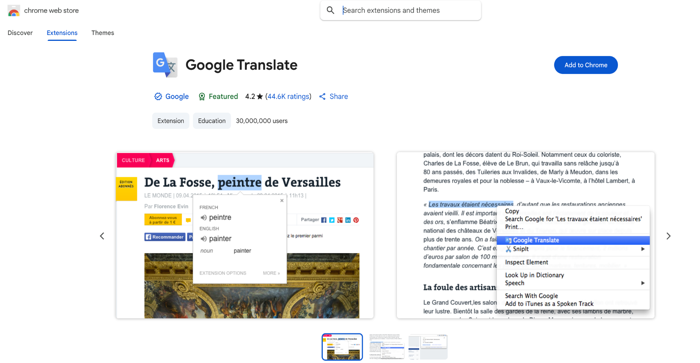
2. DeepL Translate
DeepL Translate is another popular and free Google Chrome translation extension. With advanced AI, it provides high-quality, fluent translations almost instantly. With the DeepL Translate Chrome extension, you can even select text for translation directly on any webpage. And the extension will instantly display the translated result in your chosen language. DeepL Translate delivers smart, context-aware results with ease. It is helpful to translate text without leaving the page they're browsing.
Primary Features
- Maintains the accuracy and naturalness of the original text and context with AI assistance.
- Provides contextual translation, which is especially important for professional texts.
- Read and write emails, and easily create and edit different documents, such as papers, presentations, and reports.
- Use DeepL to translate a PDF opened in Chrome or uploaded online, with over 30+ languages.
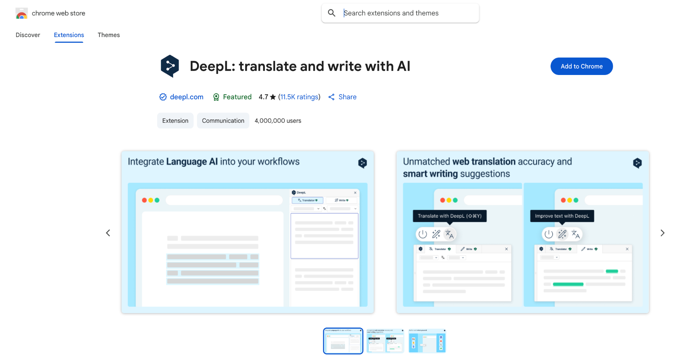
3. Mate Translate
Mate Translate extension for Chrome also stands out as a versatile solution to translate words, phrases, or whole pages. This is one of the most accurate Chrome translation extensions that translates text in over 100+ languages. Mate works beyond translations. It helps with complete language mastery and comprehension. It can even translate subtitles for Netflix, YouTube, and messengers.
Mate Translate also enables users to voice over texts and create their personal dictionary. It's an innovative solution for translating while you browse effortlessly.
Primary Features
- Effortlessly translates words, pages, and entire web page documents within one mouse click.
- Includes pronunciation, a phrasebook, and transcription tools— perfect for casual users and language learners alike.
- Supports a comprehensive dictionary and a custom-curved phrasebook to accelerate your language learning with both page translation and optional human translation.
- Offers live translation with the Chrome extension and syncs across devices.
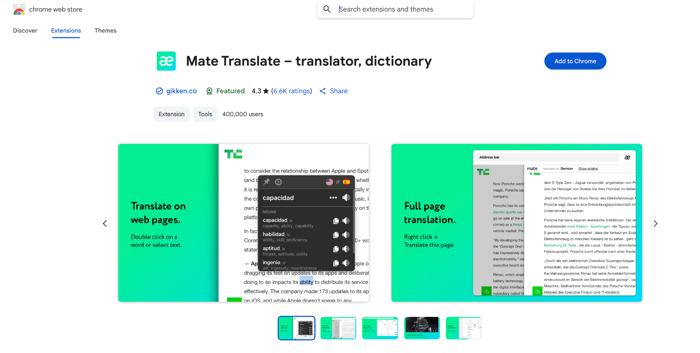
4. ImTranslator
ImTranslator is a feature-rich Chrome translation extension, offering multiple translation tools for effortless functioning. Known as the best translator extension for Chrome, it supports multiple engines like Google Translate, Microsoft Bing, and Yandex. This ensures maximum accuracy in translations for users. Whether translating selected words, entire web pages, or custom text, the extension handles everything seamlessly.
ImTranslator can automatically detect the language of the source text. Plus, it offers Back translation to reverse the translated text to the original. With a range of customizable options, it suits both casual browsing and advanced professional needs.
Primary Features
- An efficient page translator extension that translates a web page
- Translates selected text, words, phrases, and webpages between more than 100+ languages
- Supports language list customization and translation history to keep track of all your translation activity
- Stores translation records in the 'Translation History' until you manually delete them
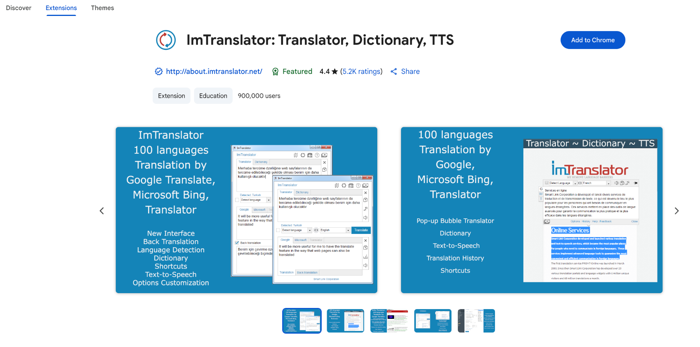
5. XTranslate
XTranslate is a highly customizable and versatile Chrome translation extension. The extension enables on-the-spot translation with a single click or mouse-over. What makes it the best translation extension for Google Chrome? It effortlessly connects to Google and Yandex, providing high-quality, customizable translations. XTranslate delivers quick, smooth translations that won’t disrupt your browsing flow.
Additional features such as auto-detection and pop-up windows make translating easier. Undoubtedly, XTranslate is perfect for quick word or short text translations, delivering convenience on the go.
Primary Features
- Translate from 100+ foreign languages to your native language directly on the website you're reading.
- Advanced capabilities like detecting languages, providing transcriptions, and assisting with pronunciation.
- With real-time translation and easy navigation, communication becomes seamless and intuitive.
- The best translator extension for Chrome to customize the translation ways and save the translations as quick bookmarks in history.
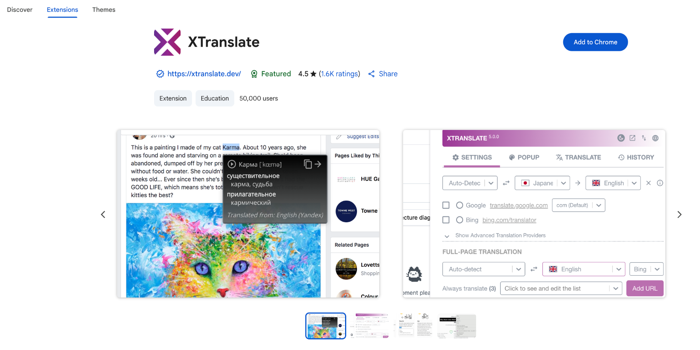
6. Immersive Translate
The Immersive Translate extension for Chrome offers smooth translations. One of the best Chrome extensions for translation, it displays the original and translated text simultaneously. This makes it perfect for language learners or bilingual readers. It supports a variety of translation engines and works smoothly across most websites. Immersive Translate provides a natural and immersive translation experience. It is preferred by users who do not want to disrupt their reading flow.
Primary Features
- Bilingual real-time conversation experience and English to Hindi translation using the Google Chrome extension.
- Identifies the main content area of web pages, reducing the intrusiveness on the original webpage.
- Customize your choice or configure to use various leading translation service APIs for your required translations.
- Like other AI translator browser extensions, it supports one-click translation of EPUB eBooks, TXT documents, HTML, and subtitle files (ASS/SRT).
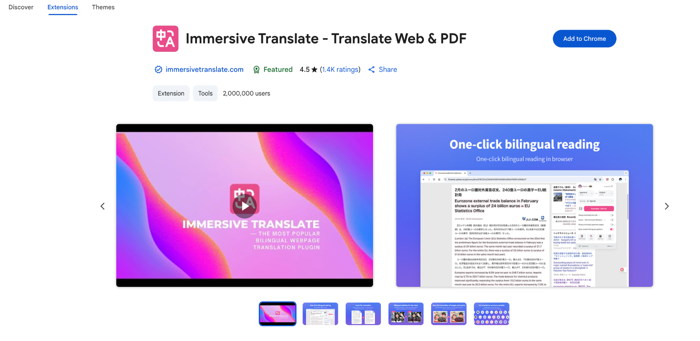
Bonus: Best PDF Document Translator for Windows
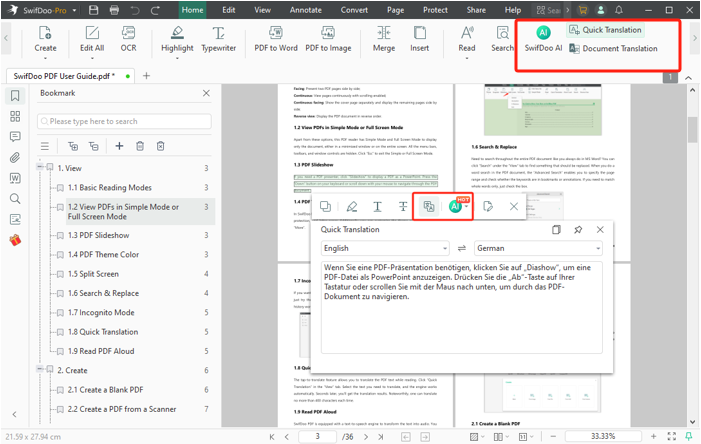
The six suggestions listed above are excellent for selected text translation on a page or whole page translation using a Chrome extension. However, these tools often struggle with translating PDF documents, particularly large files or scanned content. For translating PDF files more effectively, a browser plugin isn't enough. That's where a dedicated tool like SwifDoo PDF becomes essential.
SwifDoo PDF offers a powerful alternative with clear advantages over the Chrome language translation extension in terms of PDF files. Whether you're working with editable PDFs or image-based scans, it offers a convenient solution. In fact, the SwifDoo AI can accurately detect, translate, and preserve formatting with ease. Its quick performance and simple interface make it perfect for students and professionals working with PDFs in multiple languages.
Features of SwifDoo PDF
- Translates in more than 100+ languages for efficiency
- Quickly view, edit, and annotate documents in a single click
- Convert PDFs while preserving original formatting and layout
- Losslessly compress, merge/split bulk documents to improve efficiency
- Electronically sign and protect PDFs with encryption
The Bottom Line
Selecting the right Chrome extension for language translation can significantly enhance your browsing experience. Whether you're reading foreign websites or working with multilingual documents, we have sorted out the best six suggestions. The great tools not only act as a website translator extension but also translate specific text or document pages with ease and accuracy.
From DeepL to Mate Translate, each offers unique features to fit different needs, helping users stay connected and informed across language barriers.








