
So let’s explore them to create a PDF document for Android phones.
- SwifDoo PDF for Android
- Google Docs
- PDF Reader
- XODO PDF
- UPDF
1. SwifDoo PDF for Android
When you struggling to find a PDF making app, look at SwifDoo PDF for Android. The app is designed with a clean and intuitive UI. It intends to addressing your daily document creation, conversion, reading, and organizing needs. The best PDF maker app for Android can turn Word doc, PowerPoint presentation, Excel spreadsheet, and images into PDFs without losing quality.
It also do the vise versa. You have the choice for merging the multiple images into one PDF or create individual PDFs from each. The PDF creator app also lets you merge, split, and compress PDF files. After creating your PDF, you can open it with SwifDoo PDF Android, and use the annotation tools to draw on and take notes.
Pros
- Edit, convert, merge, compress, annotate, and manage your PDF files.
- Batch converts PDF files for greater efficiency.
- SwifDoo PDF supports multiple platforms like Windows, Mac, iOS, and Android devices.
- Lightweight, and ad-free.
Cons
- No advanced PDF text editing feature yet.
Clearing your query regarding which is the best PDF maker app, undoubtedly, topping the charts, our recommended pick would be SwifDoo PDF Free online converter. It is a compact and fastest free PDF maker and converter online tool.
Using SwifDoo PDF online, you can create your PDF files in under minutes. Additionally, you can convert your files from and to PDFs and support multiple other file formats like Word, Excel, HTML, Image, PPT, CAD, and more.
2. PDF Reader
PDF Reader is also one of the best PDF maker apps for Android, which provides a complete productivity solution for your PDF files. You can convert your file formats to PDF files and vice versa. It works to search, copy, and annotate texts in PDF files without leaving them and provides security, too.

The best app for PDF making will also provide features for you to fill out, compress, and sign PDF documents.
Pros
- Supports an eye-friendly reading experience
- Keeps your documents together in a place
- Prevents unauthorized access by adding security to your files
- Easy to use and handle
Cons
- You must purchase the PRO edition to access additional features
- Sometimes sluggish for larger files
3. XODO PDF
XODO PDF is one of the best apps for PDF creation. It is a document creation software designed for businesses to edit, digitally sign, and comment their documents and share them. Additionally, it supports cloud support to enable online collaborations. Most importantly, it can extract texts and make scanned PDFs editable and searchable or convert them to TXT files.

Also, you can create notes, underline and highlight PDF text, insert comments, images, shapes. The best PDF maker app for Android lets you do a lot more online for free using the competitive and premium technology of the XODO PDF.
Pros
- It helps you view, edit and annotate your PDFs
- Provides powerful conversion tools
- Converts multiple documents at a time
- Available cross-platform: Windows, iOS, Android, browser
Cons
- Some features are hard to find
- Often lags to handle documents
4. Google Docs
Google Docs is an online word processor tool that enables you to create and format your documents and even collaborate with others in real time. It can make PDFs from Word, Google Doc and similar documents. The PDF creator app works to deliver its services perfectly well also on Windows, Mac, iPhone, and iPad.
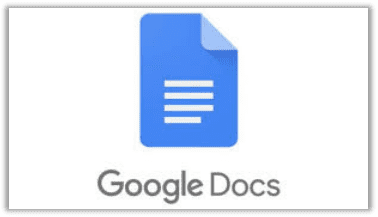
You can simply create a blank document on Google Docs and convert it to a PDF file using the "Download" button in the "File" menu. Though convenient, accessing documents created on Google Docs through other software is sometimes difficult.
Pros
- Simple and user-friendly interface
- Convert file to multiple other formats like .pdf, .odt, .rtf, .txt, .html, zipped and .epub
- Super easy to use and share files
- It provides numerous features as a free tool
Cons
- Anyone can edit the document while you present it
- The icons are pretty small, with no explanations
![How to Edit a PDF in Google Drive [June 2026]](https://img.swifdoo.com/image/How to Edit a PDF in Google Drive.png)
How to Edit a PDF in Google Drive [June 2026]
How do you edit a PDF in Google Drive? Are you looking for the answer? The article demonstrates a freeway and advanced PDF editing option.
READ MORE >5. UPDF
UPDF for Android is another excellent best PDF maker app for Android free. It is an easy PDF annotator that works to add highlights, strikethroughs, underlines, drawings, and squirrely lines. It is a fast PDF file manager that lets you copy, move, duplicate, delete, rename, print, email, and share PDF documents on your Android devices.

Moreover, it is a free PDF reader with an intuitive navigation tool that provides a natural and instinctive reading experience to reduce eye strain.
Pros
- UPDF is easy to use and has an intuitive interface
- It enables you to customize the text alignment
- Provides sticky notes to add reliable side notes to your PDF files
- Create fillable PDF forms by adding fillable fields.
Cons
- The free trial version lets you convert only 5 PDF files
- The number of advanced features is still under update hampering its credibility to be on the top
Wrapping Up
While PDF makers come in handy in creating and converting any document to PDF files, we have suggested the best ones that work on Android. With the pros and cons, you can easily compare the suggestions that work the best for you depending on your needs.
However, our recommended pick would be SwifDoo PDF as it provides a complete solution to your PDF files and secures their confidentiality through its encryption and double password protection feature. It can create PDFs from a scanner and physical papers.








