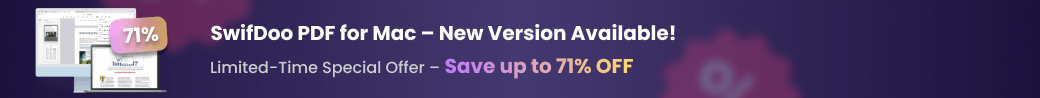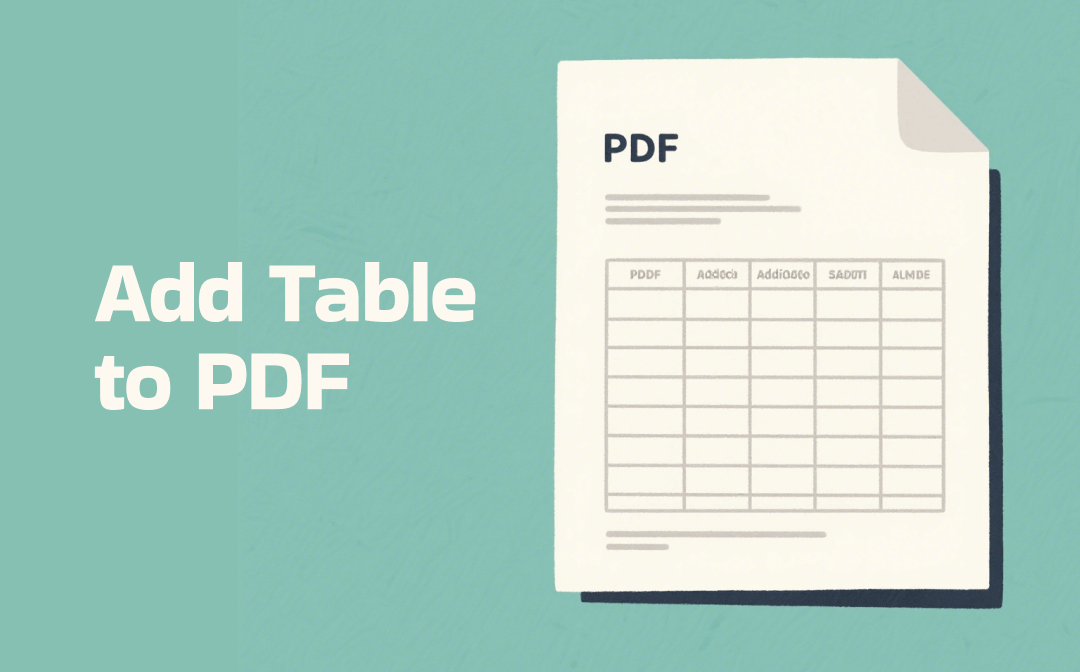
Can You Add a Table to a PDF?
Strictly speaking, PDF files and PDF software are not designed to create tables, even if Adobe Acrobat is. They don’t have a table feature like in word processors, which lets you specify how many columns and rows to insert.
Can you add a table to a PDF, since no PDF program supports dynamic table creation? The answer is yes, but the workarounds are a bit curvy, but still faster than purely manual methods. Read on to find out the step-by-step tutorials while using the two best PDF editors.
Insert Table in PDF as Image
SwifDoo PDF is an all-in-one PDF managing and editing application for Windows and macOS. It offers a way to add a table to a PDF through its image-adding feature. You can resize, copy, crop, and do more to fit the table to the page. The software also allows you to add various other elements, such as hyperlinks, stamps, and attachments.
Learn how to insert a table in a PDF document with the few given steps.
Step 1: Click the SwifDoo PDF download button, install and launch it on your PC or Mac.
Step 2: One of the best ways to add a table to a PDF is to add the table as an image. So, create your table in Word, Excel, or other applications, and screenshot or save the filled table as an image.
Step 3: Use SwifDoo PDF to open the PDF you need to insert a table in. Locate a blank area or add a blank page to the PDF.
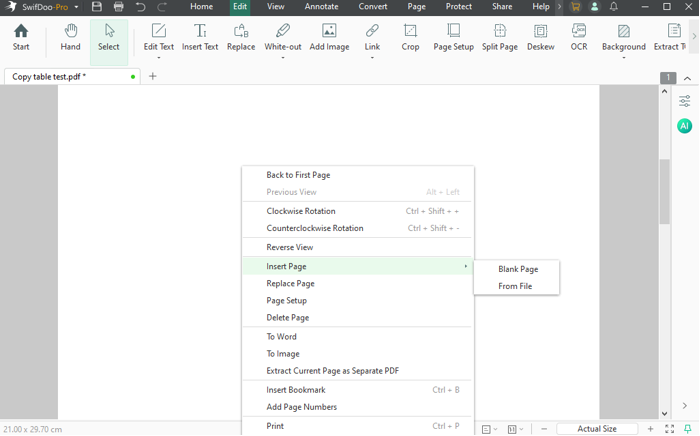
Step 4: Choose Edit > Add Image, draw a rectangle, and browse your computer to select and insert the table image.
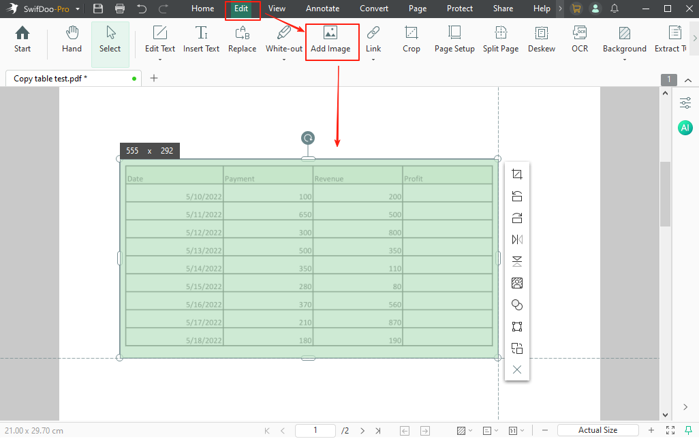
Step 5: Change the table size or position as needed, and then save the updated PDF.
Extra Step 6: You can add text boxes to the PDF and color the borders to add more rows to a table in PDF, and align them by yourself.
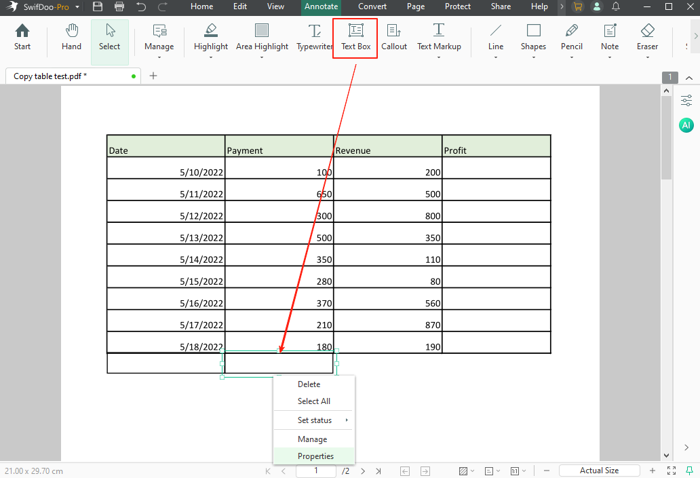
After adding a table to a PDF with the steps above, you can flatten the PDF to make it non-editable. SwifDoo PDF is also a way to create a table of contents in a PDF.
Add a Table to a PDF by Adding Text Fields
The former part enables you to insert an Excel table into a PDF document in a few clicks without hassle. This part guides you on how to add a table in a PDF file with the form feature using two tools.
Note: You must plan the grid size in advance. If you change one grid, the other separate ones also need to be changed one by one.
Adobe Acrobat Pro
The method to add a table to a PDF form or a normal file in the Acrobat Pro PDF editor is to add text fields. Adobe Acrobat doesn’t have the table option, but allows you to create fillable PDF forms. Then, you can organize the text form fields in a grid to create a table. You should do that manually, but Acrobat can auto-align the text fields in one click, quicker than a fully manual way.
Take a look at how to insert a table into a PDF in Adobe Acrobat Pro.
Step 1: Open your PDF document with the software, and go to Tools > Prepare Form.
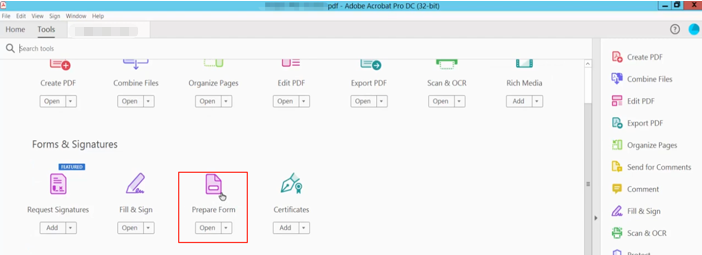
Step 2: Click the Add a text field option to add a text field as a table cell, and right-click it to open the Properties window.
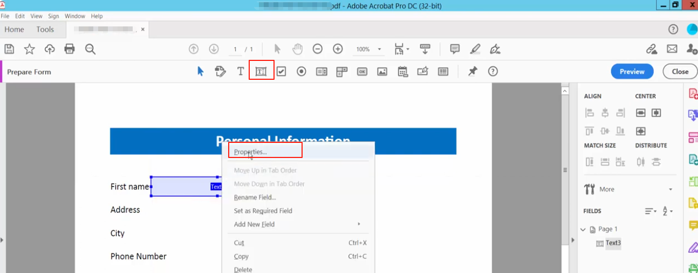
Step 3: Set the text field border in the appearance tab, and repeat step 2 to add more table cells.
Step 4: Put the fields next to each other in rows and columns, and you can select multiple boxes and click Align Left.
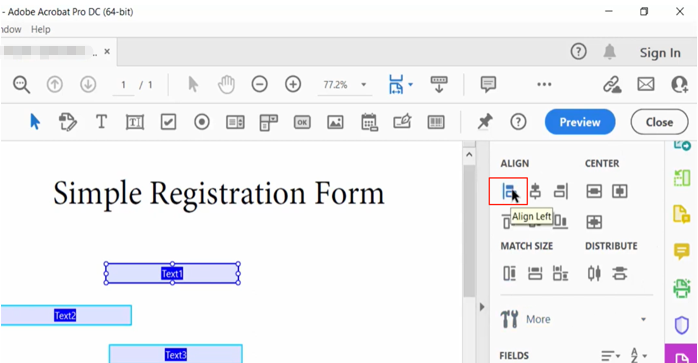
Step 5: Fill out the table, make adjustments, and save the file.
It takes more time to add a table in an Adobe PDF using Adobe Acrobat Pro since you need to connect two grids vertically. The following online PDF solution makes the job easier.
Sejda
Sejda is a decent way to add a table to a PDF document. As one of the popular online PDF creating and editing services, the web application has a clean and intuitive UI. Best of all, it shows horizontal and vertical alignment lines to speed up and simplify your alignment work. You’d better determine the text fields’ locations and dimensions before adding them, in case of annoying overhauling.
Go over how to insert a table in a PDF online for free.
Step 1: Visit sejda.com and upload the PDF you wish to add a table to.
Step 2: Click Forms to select the text box option and click on the target page to add a fillable box to the PDF.
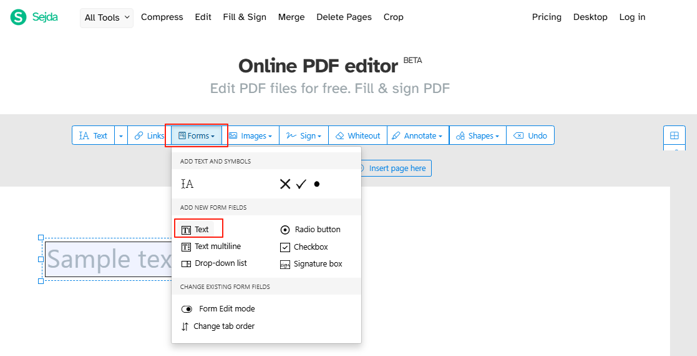
Step 3: Enlarge or shrink it as needed, and click the Text field again to add another table cell adjacent to the first.
Step 4: The alignment lines save you time and help you add a table row in the PDF online without much effort.
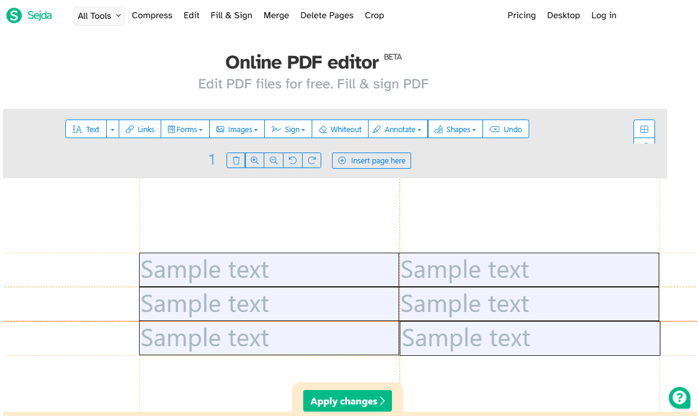
Step 5: Add more text boxes as table grids, then hit Apply changes. Finally, download the PDF with the added table.
Final Thoughts
Learning how to add a table to a PDF is very beneficial. It can organize content for readers to view more efficiently and painlessly. There is no way to add dynamic tables using PDF software, and you can only achieve that in authoring programs such as Word and Excel. To add a table to an Adobe PDF with static information, the most straightforward approach is to add it as a picture.
Try SwifDoo PDF for free to fulfill your task without a sweat. You can add an Excel table, Word, or other table type to a PDF. It escapes you from tedious table cell adding.