
Part 1. 5 Best Japanese OCR Software
Whether you're working with images or OCR PDFs, having the right tool to extract Japanese text is essential. From desktop tools to mobile apps and online services, there are options for every need. Below, we’ll explore five of the best Japanese OCR solutions, each with unique strengths and ideal use cases.
1. SwifDoo PDF
SwifDoo PDF is a top-grade PDF management software featuring a high-quality OCR (Optical Character Recognition) feature. It can convert batch OCR PDFs accurately on a Windows computer. The OCR software recognizes several languages, including English, Japanese, and German. SwifDoo PDF is equipped to recognize and extract text from scanned PDFs and images, regardless of the language. Additionally, manga lovers can explore its AI functionality and enjoy thrilling storylines while maintaining the excitement throughout the series.
Download SwifDoo PDF and start OCR!
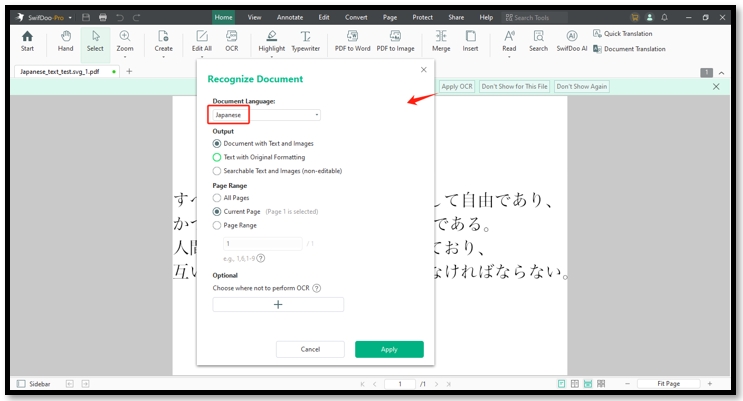
2. ABBYY FineReader
ABBYY FineReader is also a reliable tool to convert PDF to text with OCR. It's an all-inclusive PDF program that allows you to edit, collaborate on, protect, create, convert, and compare PDF files. It's excellent, with near-perfect OCR performance for different languages, making it a preferred choice for advanced users. They can OCR scans from paper and conveniently perform any OCR tasks. However, its limited free trial and expensive premium subscription may not appeal to beginners or casual users.
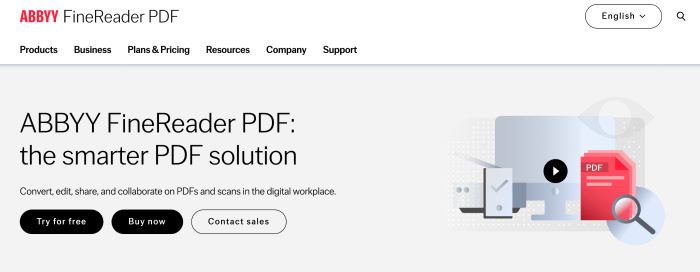
3. Convertio
Convertio is yet another Japanese OCR software, offering free web-based services. Its higher accuracy makes it a cherished program for all levels of users. Convertio enables users to perform OCR on both PDFs and images, and it can recognize multiple languages within the same file, which significantly enhances OCR accuracy. Besides batch OCR, it offers file compression and editing features. However, users may need to tweak the final results to adjust the formatting and layout.
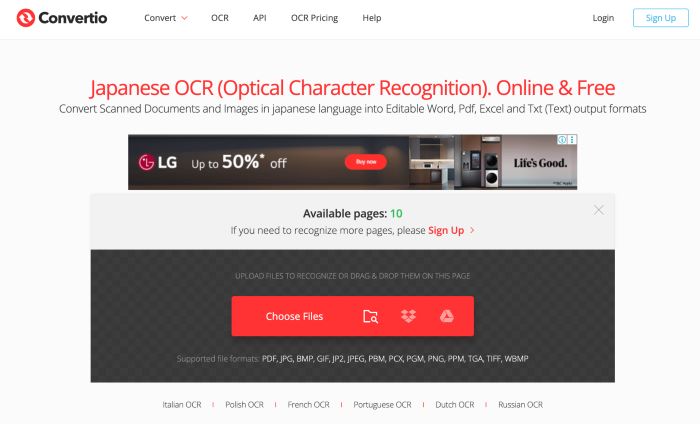
4. i2OCR
i2OCR offers a robust, free OCR service that can be accessed directly through your browser. It supports 100+ languages, including Japanese and English. The app allows you to capture Japanese text from images for convenient editing and formatting. It works 100% free for performing OCR on Japanese-language documents and supports the analysis of multi-column documents. You can upload PDF, image files, or web input for convenient online processing. Though the accuracy is high, you may need to compromise formatting with i2OCR.
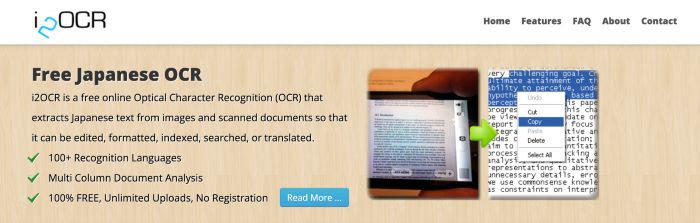
5. Yomiwa
Lastly, we have a great mobile-based Japanese OCR app, Yomiwa, for iOS and Android users. It is the ultimate dictionary OCR app that can analyze and recognize text in PDF. It can automatically detect handwritten and scanned Japanese content. Yomina excels in translating Japanese into English and over 20 languages. It performs OCR by processing 4,000 different Japanese characters and processing each character individually for exceptional accuracy. However, it is not free. Even the quality is not worth the price, since it has glitches.
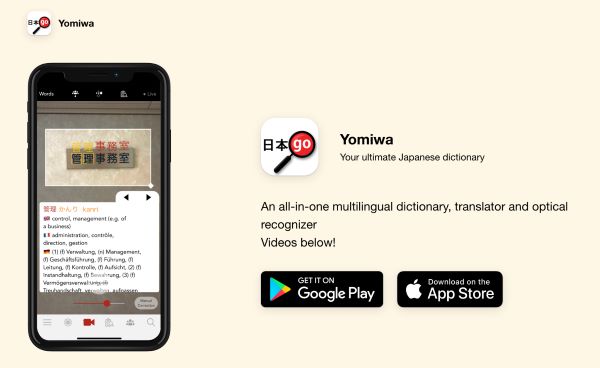
Part 2. Comparison of Japanese OCR Software
Here's a simple comparison table highlighting the strengths and key areas of focus for each Japanese OCR tool. It is curated to help users identify the ideal tool for their specific needs. Whether you want PDF editing, accurate OCR, mobile translation, or free online access, there’s an option for you.
| SwifDoo PDF | ABBY FineReader | Convertio | i2OCR | Yomiwa | |
| Ease of Use | Intuitive PDF interface | Professional UI | Simple drag-and-drop | Minimalistic and clean UI | Mobile-friendly |
| Platform | Windows desktop | Windows, macOS | Web-based | Web-based | iOS / Android mobile app |
| OCR Accuracy | Highly accurate | Highly accurate | Moderate | Basic, variable | Very good for printed/handwritten |
| Price | Free/paid | Free/paid | Freemium, limits in the free tier | Completely Free tool | Free, with in-app purchases |
| Best For | Light Japanese OCR within a PDF workflow on Windows | Professional-grade Japanese OCR and business use | Quick, one-time OCR tasks online without installation | Basic, no-frills OCR in Japanese for free | Language learners, travelers, and on-the-go text reading |
| Key Features and Highlights |
- Basic Japanese OCR (scanned PDF/images) - PDF editing: merge, split, annotate - Convert PDFs to Word, Excel, TXT - Lightweight and fast |
- High-accuracy OCR for Japanese (printed text) - Layout retention - Multi-format export (DOCX, XLSX, PDF) - Document comparison, automation |
- Cloud-based OCR tool - Drag-and-drop interface - Supports PDF, JPG, PNG - Export to TXT, Word, searchable PDF |
- No registration needed - Free OCR service - Output in plain text or Word - Simple interface |
- OCR for printed/handwritten Japanese - Real-time camera translation - Built-in dictionary - Works offline (partially) |
Part 3. Which Japanese OCR Software is Right for You
The right software depends on your specific needs and workflow. Prioritize accurate text extraction, efficient PDF handling, and a straightforward, user-friendly layout. Also, consider platform compatibility and advanced editing features.
This is a comprehensive breakdown of the key factors that influence your decision.
✅ OCR Accuracy
A reliable Japanese OCR tool must correctly interpret all three scripts: kanji, hiragana, and katakana. Look for tools with proven accuracy.
✅ Support for OCR PDFs
Ensure the OCR tool can handle image-based PDFs. And convert them into usable formats, such as Word or plain text.
✅ Platform Compatibility
Consider whether you need a desktop application, a web tool, or a mobile solution.
✅ Ease of Use
User-friendly design matters. It should let you process files with just a few clicks and provide precise, readable results.
✅ Output Options and Export Formats
Verify whether the tool exports OCR results in DOCX, PDF, or TXT. Also, check whether it preserves the original layout, tables, and images intact.
✅ Extra Features
Verify if it includes features beyond OCR. PDF editing, translation, batch processing, and dictionary lookup capabilities are equally important.
✅ Price and Licensing
OCR software ranges from free tools with limited features to premium solutions with robust capabilities. Select the pricing model—free, one-time payment, or subscription—that best suits your usage and budget.
To find the perfect fit, consider trying each tool based on your tasks. It can be scanning documents, translating on the go, or editing OCR PDFs. Explore and test them yourself to discover which tool works best for you.
Final Wrap Up
Finding the best Japanese OCR software can transform how you handle scanned documents, study materials, or translation tasks. Whether you need high accuracy, mobile convenience, or simple web-based tools, there’s a solution for every user. Don’t settle for guesswork—try out the top five Japanese language text scanner options we've explored to see which one fits your workflow best. With the right OCR solutions, extracting and using Japanese text becomes faster and easier than ever.









