
With numerous PDF editors for Ubuntu to edit PDFs, it’s hard to distinguish them. However, everyone probably cares about the same things such as affordability, ease of use and performance. Before making your choice, it’s also worth considering whether you want additional features.
According to what’s mentioned, this post will look at 5 top free or economical Ubuntu PDF editors. Select the right one to do the editing work you need.
5 Ubuntu PDF Editors You Must Try
The next 5 PDF editors for Linux enable you to edit PDFs on Ubuntu without paying anything or with a free version to try. They let you alter the existing text and images in PDFs and assist you in some other PDF manipulations. Read on to explore the details about them.
#1. Inkscape
Inkscape is an Ubuntu PDF editor that allows you to edit PDFs for free. The program is an open-source graphic editor used to create and edit vector graphics with the ability to present PDF documents. It enables you to delete and move the original text and rotate, resize and relocate the images in a PDF. Using this free PDF editor for Ubuntu, you can draw shapes and lines, and add extra text to PDFs.
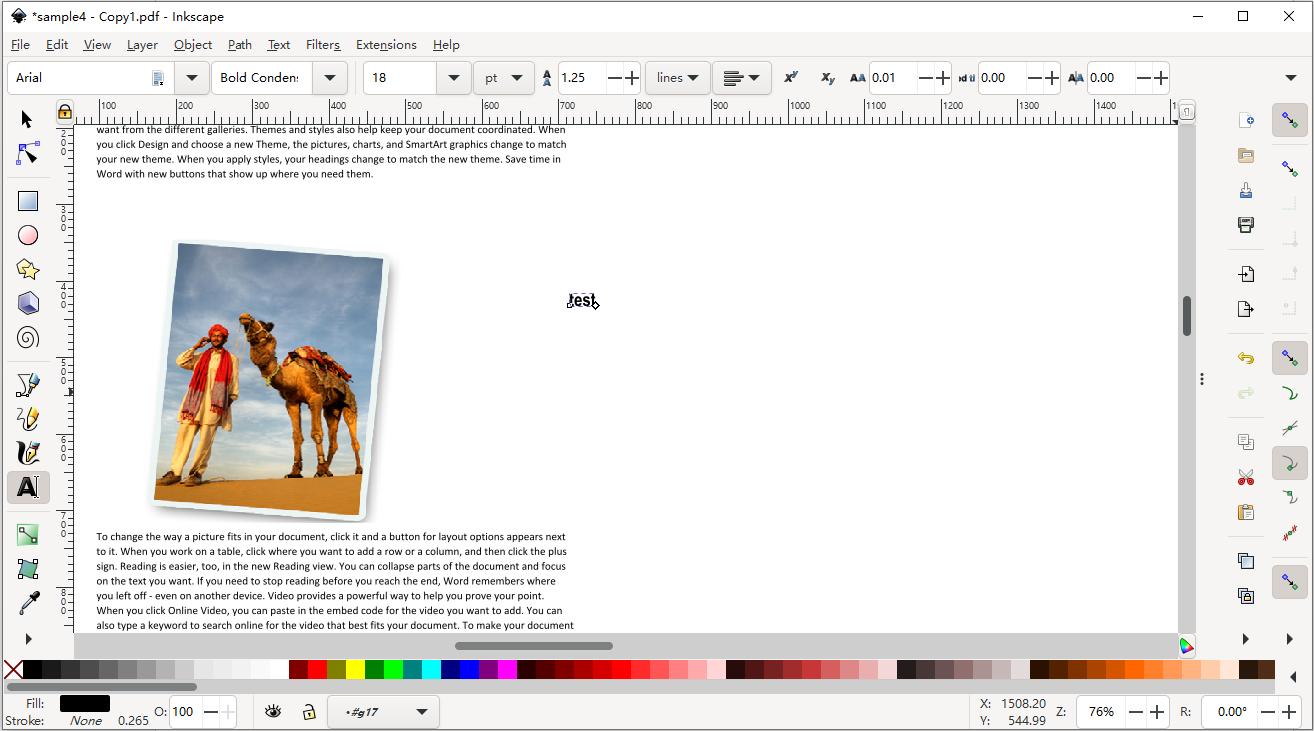
This Ubuntu PDF editor is completely free but the editing feature is less powerful than a dedicated PDF software. Sometimes, you can only edit the text line by line but not paragraph by paragraph.
#2. LibreOffice Draw
LibreOffice Draw is one of the best Ubuntu PDF editors and vector graphics editors which is free and open source. It supports adding new text and editing the old text in a PDF. You can change the font size in PDFs and format the content with other tools. The PDF editor for Ubuntu is also capable of creating PDF files. However, when you edit a PDF in Ubuntu using the software, you cannot edit the pages and images in the file.
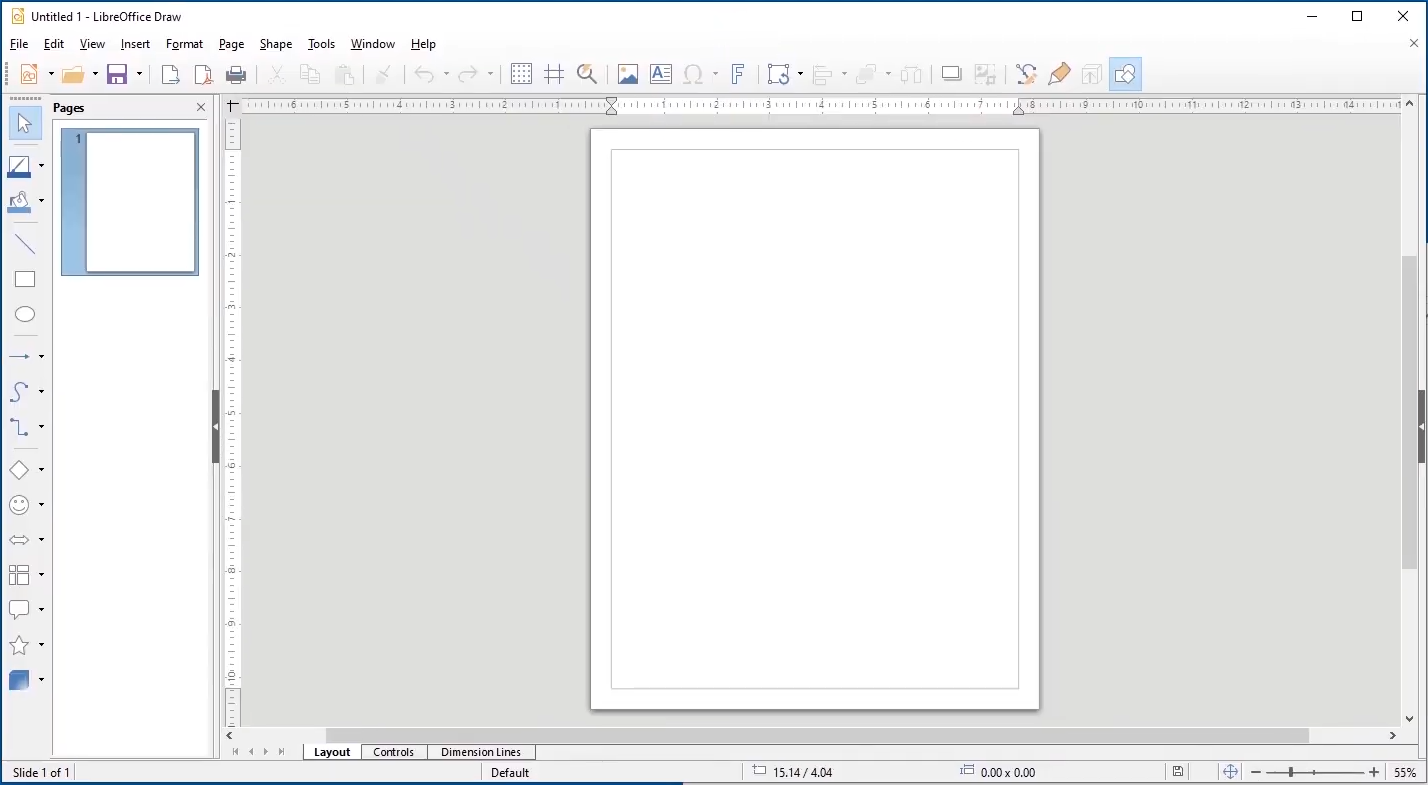
#3. PDF Studio
A Linux Ubuntu PDF editor that helps you edit PDFs with a full set of tools is PDF Studio. It is one of the best alternatives to Adobe Acrobat with most features included in Acrobat. Reviewing, editing and creating PDFs, all can be done with ease. You need to download the PDF editor for Ubuntu from Qoppa Software and get a free trial to use it. Or, purchase a perpetual license for the pro version as it’s not free.
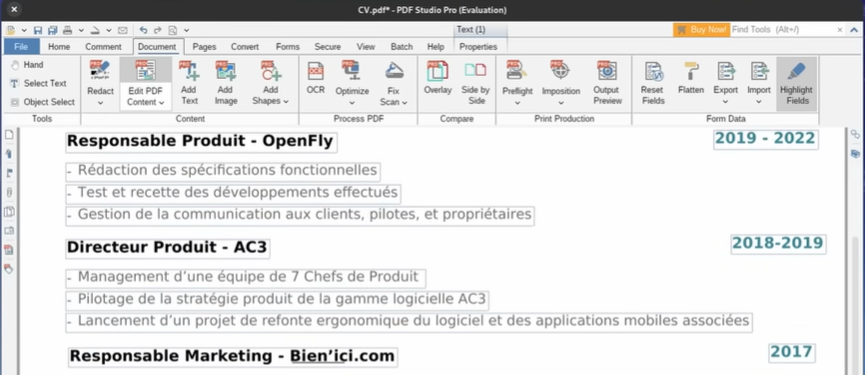
With the Ubuntu PDF editor, you can edit text contents and images, create signatures, and optimize PDFs for a smaller size. The software is also an Ubuntu PDF page order editor.
#4. Master PDF Editor
Master PDF Editor is another multi-purpose PDF editor available to edit a PDF straightforwardly in Linux Ubuntu. It is also an Ubuntu PDF organizer and viewer, which not only lets you modify text and objects, but also rearrange PDF pages and view PDFs in various themes. The Ubuntu PDF editor can be used to add sticky notes, measure, strikethrough and highlight text in PDFs. It can merge, split and encrypt PDF files.
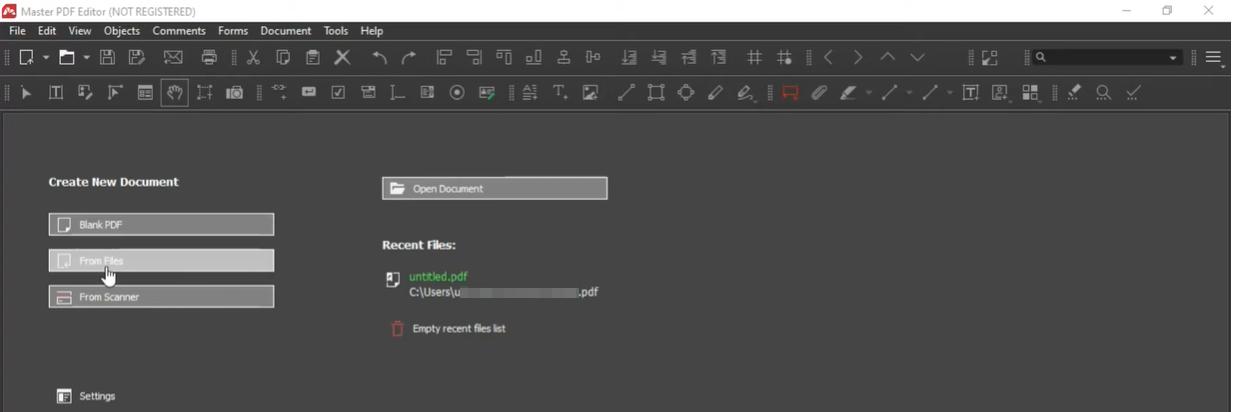
The best PDF editor for Ubuntu comes with a demo version for users to test its features for free but the output files will be watermarked. The commercial version is priced at about $70. The user interface of the program is simple and intuitive.
#5. Scribus
Scribus could be a functional Ubuntu PDF editor if you just need to do basic editing work. The program is open-source and cost-free, initially designed for desktop publishing. It allows you to annotate a PDF in Ubuntu by adding text boxes and other elements. The Ubuntu free PDF editor lets you reposition and remove unnecessary text from a PDF and create PDFs.
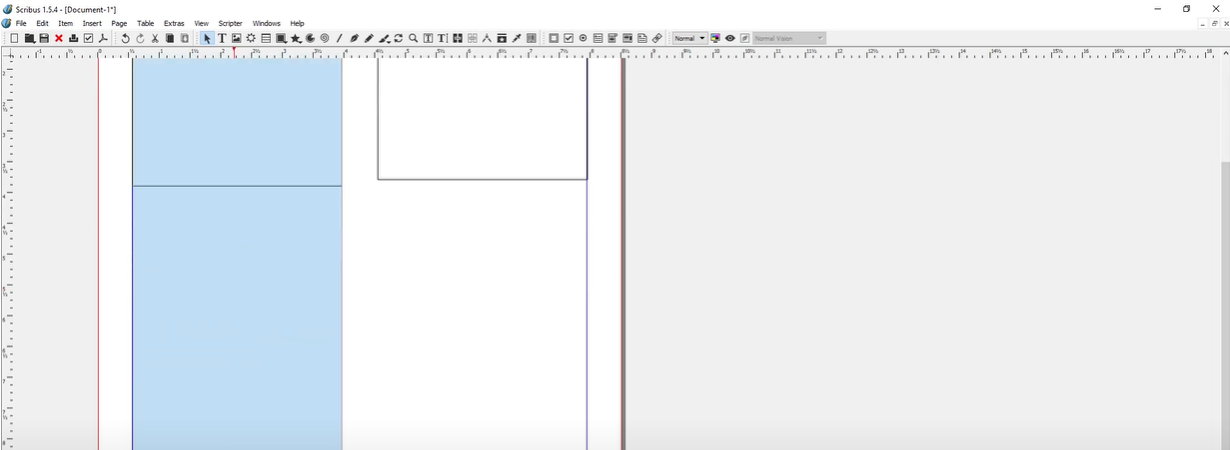
You can install the free PDF creator and editor on Ubuntu for Linux, Mac OS X, and Windows 2000 or later.
The Best PDF Editor for Windows: SwifDoo PDF
An Ubuntu PDF editor runs on Ubuntu and Linux. However, sometimes you may want to edit PDFs on your Windows device. This will require a Windows-based PDF editor, which can be SwifDoo PDF. Reviewed by PCWorld, the software is feature-rich, fast, lightweight and cost-effective. It allows you to edit the PDF content as easily as editing a Word file and perform a lot more tasks.
Let’s see how to edit a PDF with SwifDoo PDF. The process is similar to that of using an Ubuntu PDF editor.
Step 1: Launch the PDF editing software, and open your PDF with it;
Step 2: Tap Edit on the top menu bar and choose Edit All to start editing the text and images;
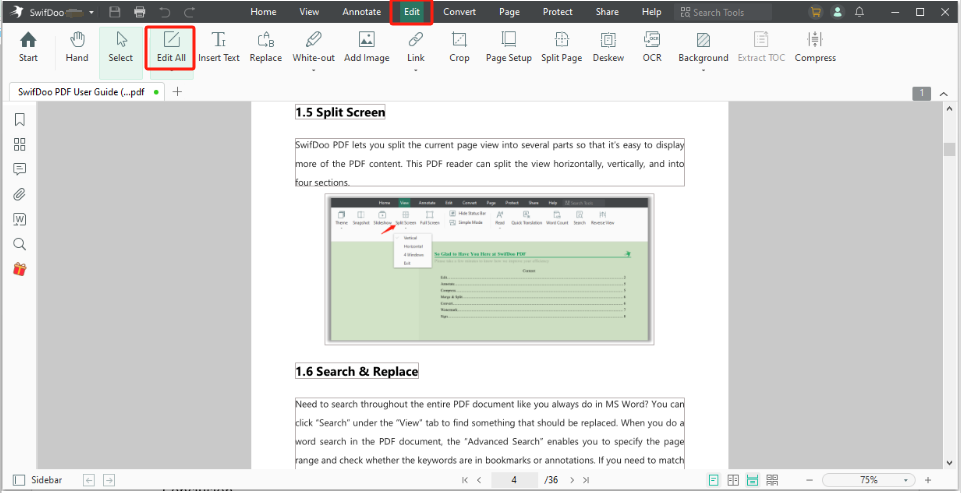
Step 3: Select other editing options to use if needed.
Converting, compressing, annotating, protecting, and signing PDFs are packed in the software application.
Conclusion
Now, it’s time for you to pick a proper Ubuntu PDF editor to streamline your workflow and improve your efficiency. If you just occasionally edit a PDF and don’t want commercial software, the open-source and best free PDF editors for Ubuntu such as Inkscape are your primary choices. However, if you plan to have a more professional but less expensive Ubuntu document editor for PDFs, PDF Studio would be a good option.
FAQs
Does Linux have a free PDF editor?
Linux doesn’t have a free PDF editor preinstalled but has a default PDF viewer called Evince Document Viewer. To edit PDFs on Linux, you should go for one of the best free or budget-friendly software introduced in this post like LibreOffice Draw and Master PDF Editor.









