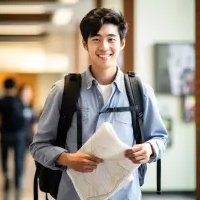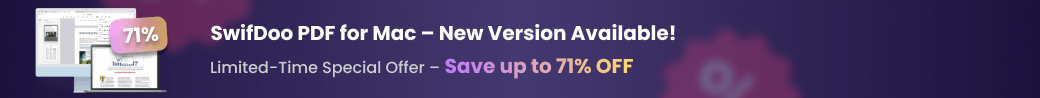Even better? If you’re exploring multiple countries, such as Europe, a Europe travel eSIM provides instant access to your itinerary without the need to search for Wi-Fi or change SIM cards. That means fewer headaches and more holiday time.
So, What’s a Travel Itinerary PDF?
Think of it as your trip's central hub of your trip. It can be super detailed or just cover the basics—it’s up to you. But here’s what most people include:
- Dates and destinations
- Hotel or Airbnb bookings
- Flight/train info
- Activity plans
- Emergency contacts
- Maps or directions
- Travel tips or notes
And because it's in PDF format, it's easy to save, share, and open on any device—no fancy apps required.
Why PDFs?
PDF files are the most popular file format, primarily text files, that are shared on the Internet. This is due to the possibility of preserving their formatting (the same on every computer) and introducing additional security, such as passwords or electronic signatures.
And what format of documentation should you choose when distributing a travel itinerary? Logic suggests that if it is available offline, it will probably be a PDF document.
And it is hard to disagree: it is perfectly formatted for printing, it can be easily distributed on any medium, and it does not require additional software, because PDFs can usually be opened in the simplest Internet browser. And there is nothing to stop you from supplementing such a document with a link or QR code referring to a wider knowledge base available online.
Create a Travel Itinerary PDF: The Essentials Page
Start with the must-knows:
- Traveller names
- Trip title and overall dates
- Passport numbers (optional)
- Emergency contacts (home & destination)
- Travel insurance details
- Local embassy numbers
Think of this page as your “quick grab” sheet. You’ll be glad you have it handy if you ever need help, misplace your phone, or need to share your details with someone else.
Content to Include in a Travel Itinerary PDF for Any Trip
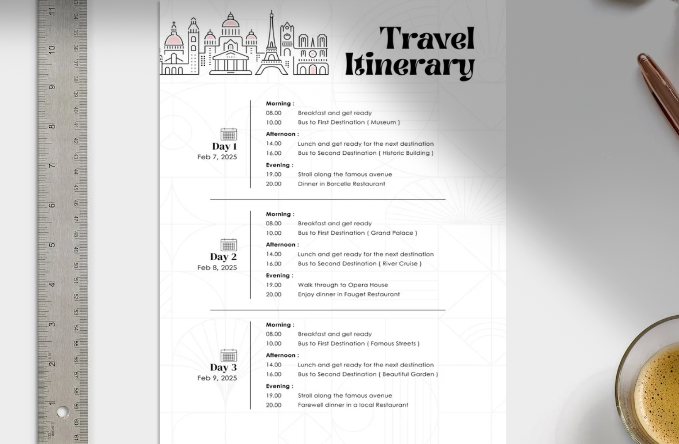
Travel documents can be as simple or detailed as you wish to plan and organise your trip. A well-prepared travel itinerary PDF helps keep everything in one place—from bookings and directions to daily plans and budget tracking. Some suggestions on what to include in your PDF travel document are:
● Daily travel planner
Break your trip down by dates. Create a separate section for each day. Add simple details like where you're going, what you plan to do, and when things are happening. For example, you could write something like this:
Day 3 – Florence, Italy: 10:00 AM, Uffizi Gallery; 1:00 PM, lunch at Trattoria Zà Zà; 3:00 PM, walking tour around the Duomo.
It also helps to include small notes, such as “wear comfy shoes” or “might be crowded.” If you want to go the extra step, leave space to write in the weather. You can also keep a few hours open if you feel like exploring without a plan.
● Directions
Trying to figure out new streets with no plan isn’t fun. It can even be a bit stressful. Therefore, it's better to include clear and easy-to-follow directions directly in your PDF. A sample could be something like this:
“Walk 2 mins to Metro Line 7. Take the train to Palais Royal – Musée du Louvre. Exit at Rue de Rivoli, then walk for 5 minutes.”
If you're using a Europe travel eSIM, you can link this to a live map. That way, you don’t need to rely on Wi-Fi to find your way.
● Tickets and confirmations
Last-minute searching through your inbox? No thanks. It's way better to put all your booking info straight into your PDF. Flights, hotel stays, restaurants, tickets to sights, even train or ferry QR codes—just put it all there. Create a section called “Tickets & Confirmations” and place all the information there. It makes life easier during check-ins and prevents you from wasting time scrolling through old emails.
● Budget
You don’t have to track every penny, but having a rough budget helps. In your PDF, add a simple table that shows how much you’re planning to spend. You could include flights, hotels, meals, transport, and fun stuff. And if you’re visiting different countries, it’s smart to note the currency changes as well.
● Packing checklist
A packing list helps you remember the important things. You’ll want to include items such as passports, printed tickets, phone chargers, medications, and outfits that are easy to layer for changing weather. Stuff like travel pillows can also make long rides more comfortable. If you’re going with others, it’s smart to create separate lists for each person, especially for children or older adults who may need snacks, medication, or extra clothing.
● Fun stuff for kids
Travelling with young kids? It’s worth creating a separate section for them. You can add printables, such as scavenger hunts or small games. Maybe leave space where they can draw or write about their day. You could even let them paste in photos or stickers from places you visit. These little travel diaries keep them busy during flights or when it’s raining. And later, they’ll love flipping through it and showing friends what they did.
● Pet planning
Bringing your pet? Or leaving them home with someone? Either way, it helps to add a pet plan to your PDF. If your furry friend is coming along, list what they need—like vaccines, feeding times, and where you’re staying (make sure it’s pet-friendly). If they’re staying at a kennel or with a sitter, write down their normal routine. Add drop-off times, feeding information, and your veterinarian’s number, just in case. You can even stick a cute photo of them in the doc. Why not?
● Local tips and quick notes
Every place has its unique details to discover. It’s a good idea to add a note section to your PDF. Include basic information such as how to say hello, how much to tip, and things to watch out for. Some places have common scams or rules that tourists should be aware of. You can also write down how buses or trains work and where to get travel cards. If you’re using a European travel eSIM, you can also add live links to maps or food spots. It's extremely helpful when you're in a new place and saves you a lot of time.
Create and Share Your Travel Plan with Ease using PDFs.
Planning your trip doesn’t have to be a big deal. Tools like Google Docs, Canva, or Microsoft Word make it extremely easy to create your travel plan. If you prefer something more interactive, Notion or Trello are also options. Once you’re done, just save it as a PDF.
PDFs are great because they work on everything—your phone, tablet, or laptop. You can check it at any time, even if you’re not online. It keeps your trip info in one place so you don’t have to keep looking through emails.
Sharing a PDF is easy too. You can email it to your travel buddies, upload it to Google Drive, or just send it in a message. And if you’re the kind of person who likes paper, printing it works just fine. It’s always smart to have a backup.
And if your plans change (because they often do), no stress. Just make a few edits, save a new copy, and share it again. Quick and easy. That way, everyone knows what’s happening, and you stay on track.
Bonus Tip: How to Edit PDF Files
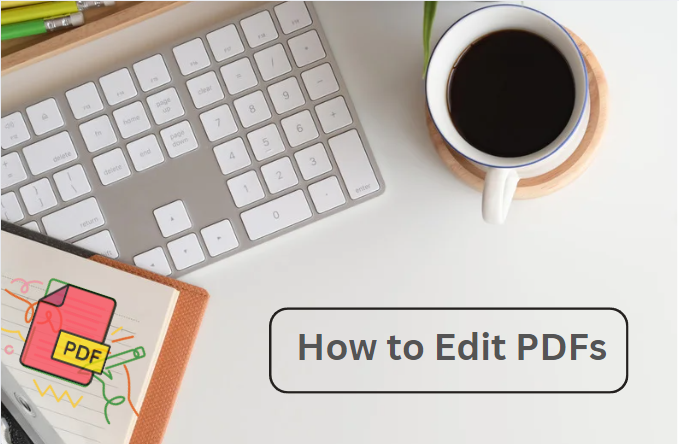
Although the PDF format was designed primarily for presenting documents in an unaltered form, this does not mean that PDF files cannot be edited. Editing PDF files is possible, although it may be less intuitive than editing documents in editable formats such as DOCX. There are many tools, both free and paid, that allow you to modify PDF files.
Some PDF editors allow you to edit text and images directly in the PDF file, similar to a word processor. Other tools offer to convert PDFs to editable formats, such as DOCX, which allows you to edit the document in Word and then save it back as a PDF. Creating and editing PDFs usually requires more advanced software, such as SwifDoo PDF.
You’re Ready to Travel Like a Pro
With your travel itinerary PDF in hand (or on screen), your next adventure will run smoother than ever. Everything you need—from directions to day plans—is just a scroll away. And with a Europe travel eSIM keeping you connected, you can relax and focus on what matters—enjoying the journey. No more flipping through tabs or struggling with poor connections.
So go ahead. Plan it. Pack it. Print it (or don’t). You’ve got this.
Happy travels!