In all walks of life, it’s often inevitable to fill out forms. With the popularity of electronic documents, filling out PDF forms has become common. Due to the difficulty of editing PDFs, many people don’t know how to do this kind of work. In fact, the key to completing a blank PDF form is to have an easy-to-use PDF form filler. To save you time, this article has selected several top software options for you to pick.
Whether you need to fill out a Schedule C, W-9 or any other PDF form, never miss quick filling software. Here are the 5 best PDF form fillers introduced along with their pros and cons. All of them offer free service.
1. SwifDoo PDF
SwifDoo PDF is your ideal PDF form filler that enables you to fill out a PDF form for free. It provides every user with a 7-day free trial. You can access all its features without limit. The software application is compact and small in size. It allows you to add check marks, solid black dots, and X marks to your PDF form. Resizing, relocating and changing the added marks are a piece of cake. After filling out a form, you can share it via email or cloud-based service right in the software.
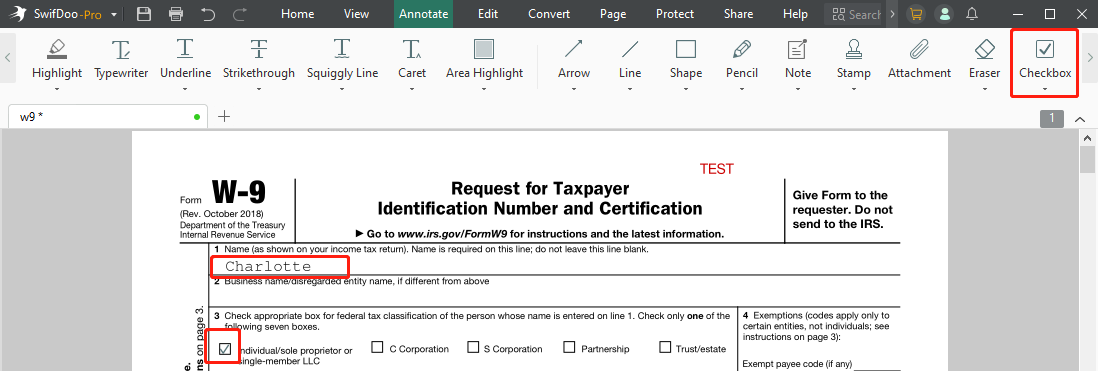
The best thing about the PDF form filler is that it makes filling a PDF form that’s not fillable possible. SwifDoo PDF allows you to directly type text on the text fields. To fill in a checkbox, tap the “Checkbox” button under the “Annotate” menu and click the box. With rich tools in the program, you can do many more to perfect your work. Here are some of highlights of it.
- Annotate PDFs with all the mostly used annotation tools, such as adding stamps;
- Flatten, password protect, and electronically sign PDFs;
- Convert PDF to Word, Excel, and dozens of formats and vice versa.
Pros:
- One of the fastest and most simple-to-use PDF form fillers.
- PDF editing, converting, splitting, signing and lots of other capabilities.
- Cost-saving choice
Cons:
- Windows-only
2. PDF Expert
PDF Expert is a handy software application to edit, annotate, sign, and fill out forms on Mac. The PDF form filler for Mac is designed with a modern and intuitive interface. It enables you to tick checkboxes and fill in empty text fields effortlessly. In terms of how to fill out PDF forms on Mac, open the files in PDF Expert, click “Annotate” on the top, choose the text adding tool and start typing. To fill checkboxes, type X or select the stamp tool to add tick mark images.
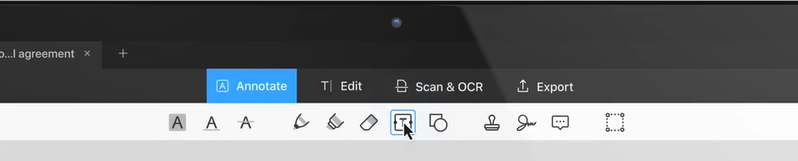
If your form is fillable, open it in the PDF form filler, click the fillable form fields to type text or check boxes.
Pros:
- Ability to fill out fillable or non-fillable PDF forms
- Straightforward user interface
- Have mobile app for iPhone and iPad
Cons:
- Mac-only
3. Adobe Acrobat Reader
Adobe Acrobat Reader provides an excellent form-filling experience with the powerful form detection feature. It is the best free PDF form filler that can be free downloaded for both Windows and Mac. Basically it allows you to fill out fillable PDF forms by directly tying and clicking on the fields. Better yet, it can recognize the blank fields that need to be filled and make them fillable. This is particularly useful for non-interactive forms.
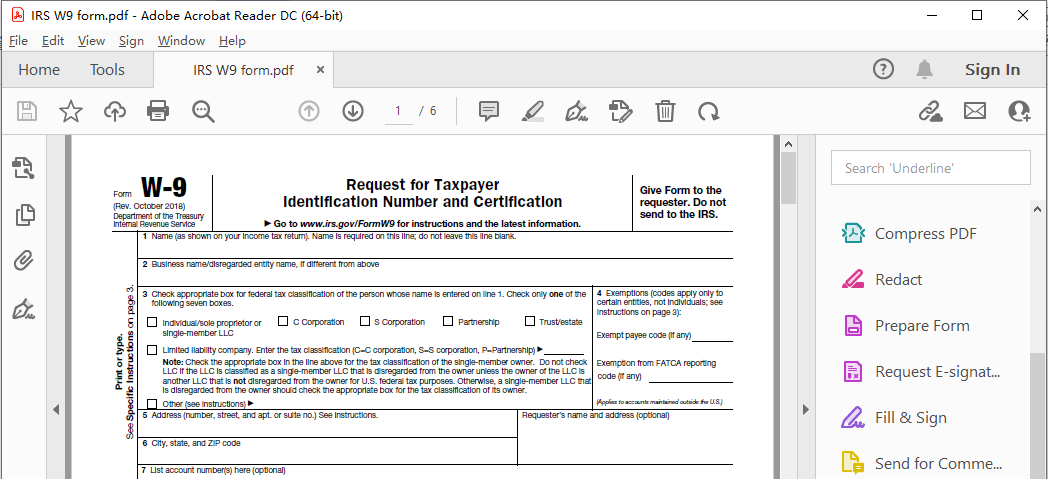
The Adobe PDF form filler offers basic functions for free, including filling and signing forms, and adding text and notes. To fill out a form, choose the Adobe Fill & Sign tool, and select the text, X mark, check mark and other symbol adding options. If the author has specified which fields you can fill, just click the fields to start filling. If needed, the pro version lets you convert PDF to Word, OCR, merge, and compress PDF files.
Pros:
- Support filling interactive forms, and creating a fillable PDF from a Word document.
- Allow adding comments to PDFs, and electronically or digitally signing a PDF file.
- You can install the free PDF form filler app for Android and iPhone.
Cons:
- The program takes up a lot of space on your computer.
- It’s a bit slow and runs not smoothly sometimes.
4. pdfFiller
pdfFiller, as the name suggests, is another PDF form filler that lets you fill out PDF forms for free. It is web-based and accessible from any device like Linux, Mac, and mobile phones. It allows you to upload documents from local file folders, Google Drive, emails, URLs and more sources. With the PDF form filling software, you can tick checkboxes, insert cross marks, type text, and sign with your name. All you need is to register and sign into an account on the site.
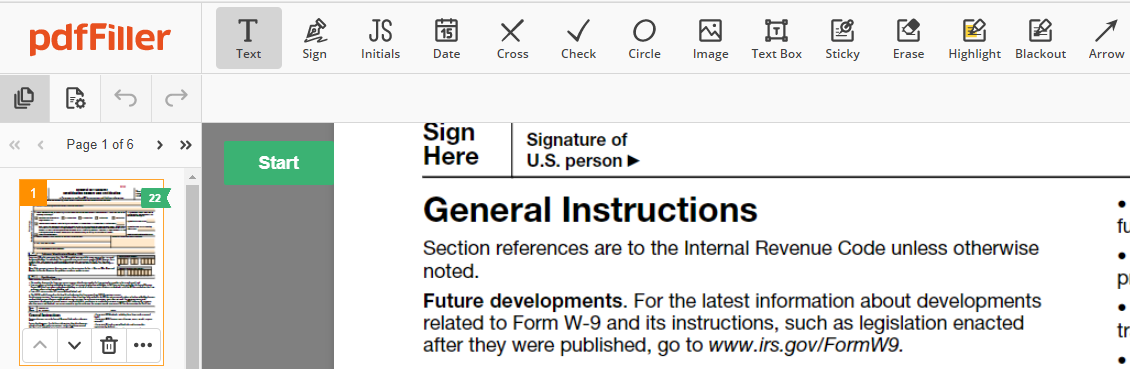
The free PDF form filler enables you to make other changes to PDF content online. You can do spell check, search and replace text, and reorder, delete and add pages to a PDF.
Pros:
- It’s a cross-platform tool to fill and sign PDF documents online for free.
- The PDF form filler Chrome extension is available for your instant access.
- Allow uploading files from multiple sources.
Cons:
- File size is limited to 25MB for free service.
- It requires users to sign up with payment info for free trial.
5. DocFly
DocFly is a PDF form filler, creator and editor for online and free use. It comes with a clean and easy-to-navigate interface. While filling in a PDF form, you can add checkmarks, cross marks, text, images, and signatures. A great part about the online PDF form filling tool is that it doesn’t require registration. What other things the software can do for you include rotating, merging, and watermarking PDF files.
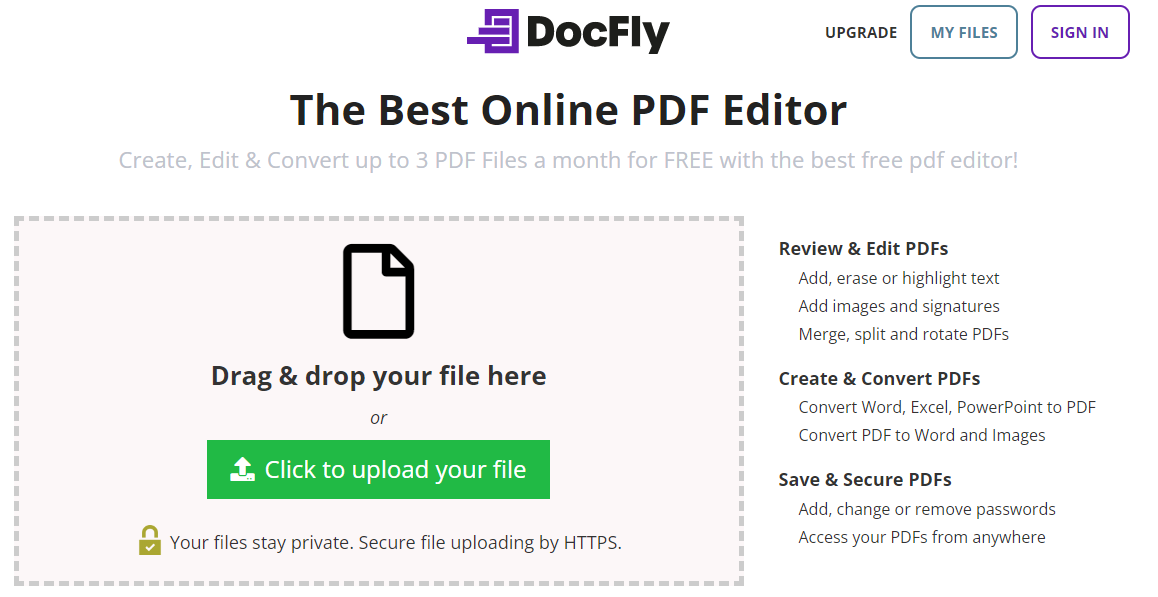
Pros:
- Fill out PDF forms and download the finished documents for free.
- No need to sign up.
- Allow you to create fillable PDF forms from scratch by adding fields such as drop-down buttons.
Cons:
- Only 3 modified files can be downloaded or shared per month.
Conclusion
Have you decided which PDF form filler to adopt for your current need? For just filling out forms, Adobe Reader might be the best choice. If you desire to further edit your PDF, or tend to use more advanced features, try SwifDoo PDF for 7 days for free. The best free form filler for PDF documents should be the one that settles your demand down and has no safety issue.

- Fill out PDF forms
- Merge, split, and protect PDFs
- Electronically sign and stamp PDFs
FAQs
Q: How do I turn a PDF into a fillable form?
A: You can convert a PDF to a fillable form with Adobe Acrobat Pro. Open the PDF in Adobe, choose “Tools” > “Prepare Form” and Acrobat will work its magic to make the PDF fillable.









