iLovePDF editor is a famous online PDF tool that enables users to edit, convert, and scan, etc. their PDF documents freely and conveniently. It also offers desktop software for Windows and Mac, what’s more, if you want to edit PDFs on the go, Android and iOS versions of iLovePDF are also available. But such a great tool has its drawbacks like being unable to edit texts online, limited conversion formats, the so-called online scanner still requires a phone to scan, multiple features need a subscription to use in its mobile app…
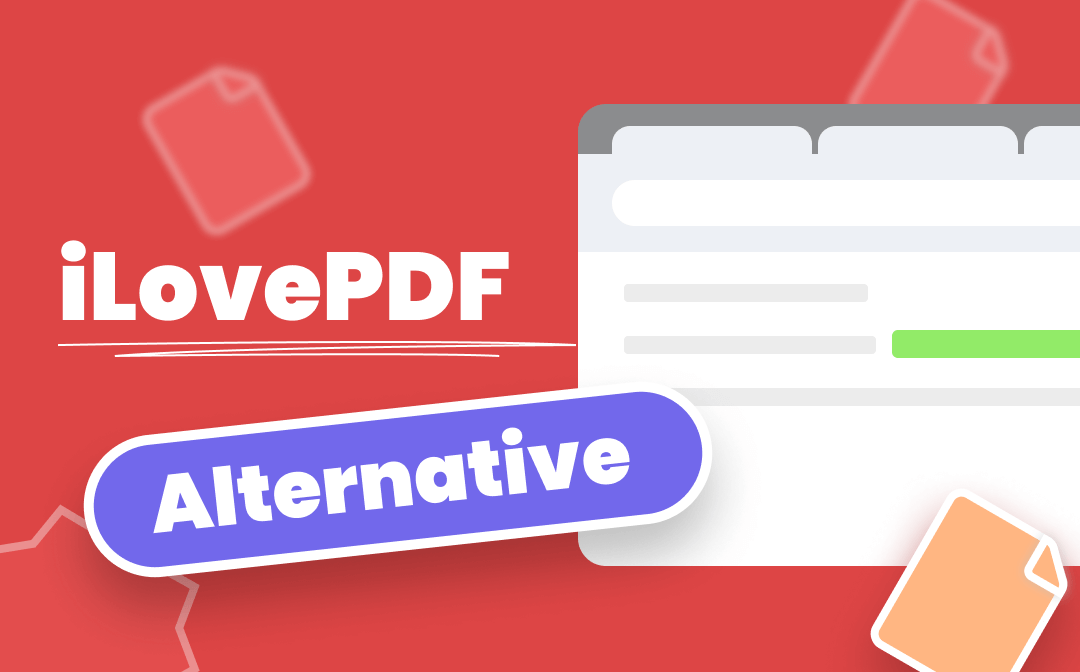
Therefore, 5 iLovePDF editor alternatives are listed below to replace it and give you better experiences. You can have a quick view of these 5 platforms in the table below:
| Edit PDF texts | Add links | Convert PDF | Change font | Whiteout PDF | Unlock PDF | |
| iLovePDF | ❌ | ❌ | ✔️ | ❌ | ❌ | ✔️ |
| PDFescape | ✔️ | ✔️ | ❌ | ✔️ | ✔️ | ❌ |
| Smallpdf | ❌ | ❌ | ✔️ | ❌ | ✔️ | Useless |
| Sejda PDF | ✔️ | ✔️ | ✔️ | ✔️ | ✔️ | Useless |
| pdfFiller | ✔️ | ✔️ | ✔️ | ✔️ | ✔️ | ❌ |
1st iLovePDF Editor Alternative: PDFescape
Free online PDF editor, PDF form filler, and PDF viewer. PDFescape introduces itself with 3 main features just as mentioned in the sentence before. Let’s check this tool to see whether this platform is qualified for replacing iLovePDF.
Unlike iLovePDF, PDFescape editor integrates all the editing tools on the same interface for your convenience. You can find all the necessary editing tools in one place rather than opening a new tab just for another editing feature. Editing texts in PDF, changing fonts, adding links, etc. all these necessary features are available. Compared with iLovePDF, PDFescape has a clear user interface and powerful PDF editing features that iLovePDF doesn’t have. Therefore, the first alternative goes to PDFescape.
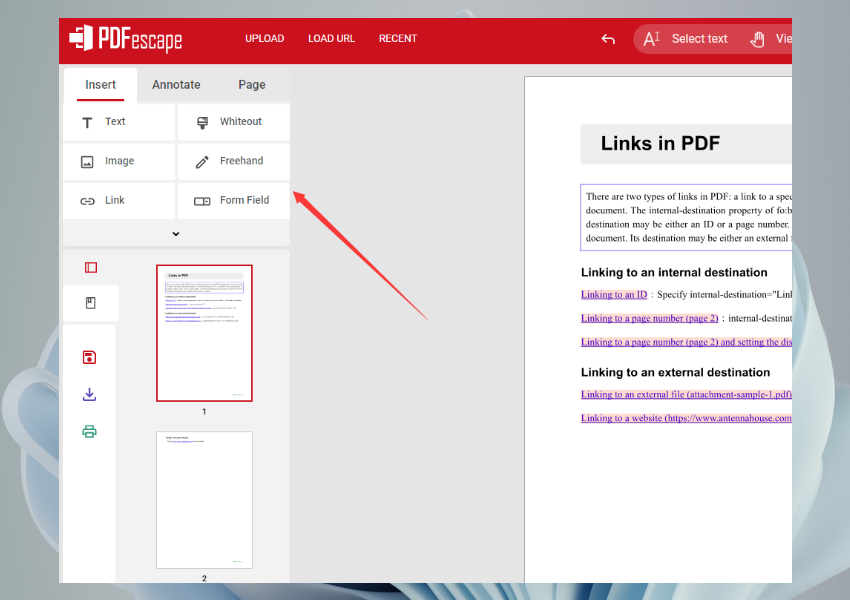
Pros:
User-friendly interface
Multiple editing features
Cons:
No PDF converting
2nd iLovePDF Editor Alternative: Smallpdf
Smallpdf also has an easy-to-use interface with all the editing tools placed in the header. Adding text boxes, highlighting text, adding shapes, images, signatures, and some annotating tools lie there. Just one thing, Smallpdf cannot be used to change texts in the PDF or edit links. You can only annotate existing texts by adding colors, underlines, strikethroughs, etc. That’s all for the editing part.
The second tab of this tool is Organize where you can insert files, extract pages, rotate PDFs, or split pages into multiple PDFs.
Smallpdf compressor, converter, merger, and signer are separately placed on its website, just like iLovePDF, but in a more arranged way.
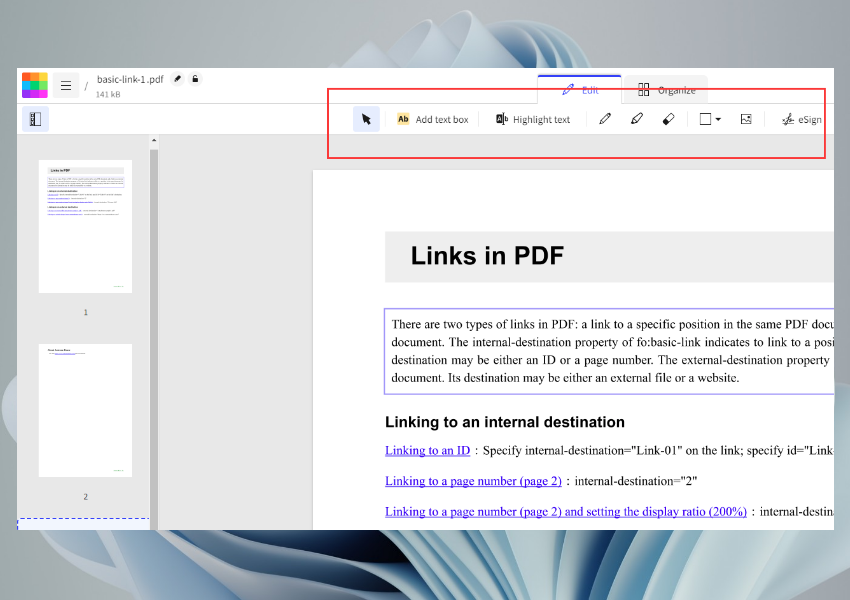
Pros:
Easy-to-use PDF editing and organizing features
Cons:
Unable to edit PDF texts and links
Eraser(Whiteout) can be useless from time to time
3rd iLovePDF Editor Alternative: Sejda PDF
Sejda PDF integrates more features in its online PDF editing tool. From editing texts to links, inserting images to shapes, even PDF signer and form filler are added to it. Different from the tools mentioned above, Sejda PDF enables you to remove links in PDFs. The link settings of this tool stand out among other tools. Other features’ experiences are the same as the tools above. Just adding shapes will be limited to ellipses and rectangles. No arrows, lines, etc.
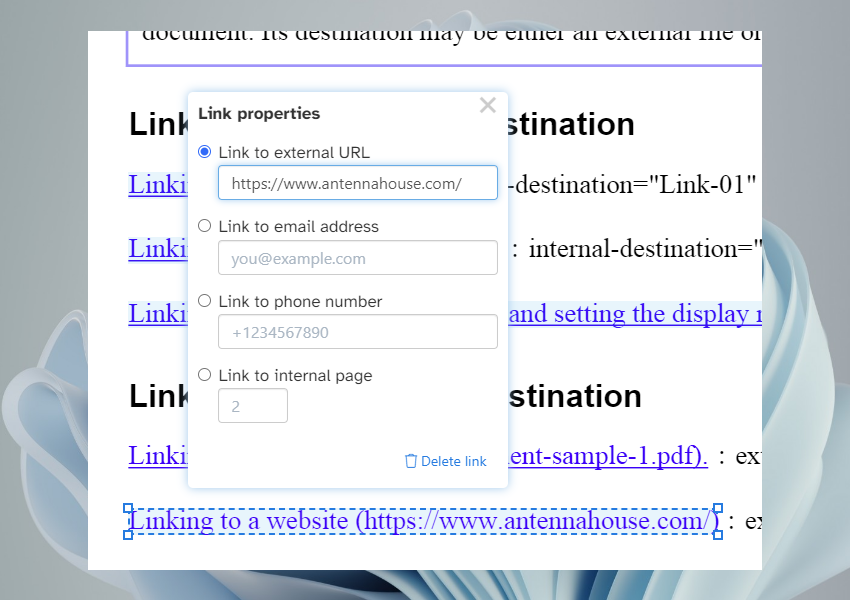
Pros:
Edit/add/delete link
Cons:
Only ellipses and rectangles can be added
4th iLovePDF Editor Alternative: pdfFiller
pdfFiller is not only good at filling PDF forms but also editing PDFs. Basic features like editing original texts, and adding new texts, links, images, shapes, etc. are all available. For PDF form filling, it prepares you with cross, check, circle, signature, and date to fill in any forms you need. For features other tools don’t have, pdfFiller prepares you with a sticky tool to take notes on PDFs!

Pros:
Comprehensive PDF editing tools
Perfect for filling PDF forms
Sticky notes for taking notes
Cons:
No PDF converting
5th iLovePDF Editor Alternatives: SwifDoo PDF
The last iLovePDF alternative is SwifDoo PDF, which can provide you with better PDF editing experiences that other products cannot offer. It is a comprehensive tool that can fulfill all your needs for PDFs. PDF content editing, annotating, converting, protecting and page management, etc. You can see them as soon as you open this tool and you can use them easily. Just open PDFs with this software and editing can be fast and effortless. Here are some reasons why SwifDoo PDF is outstanding.
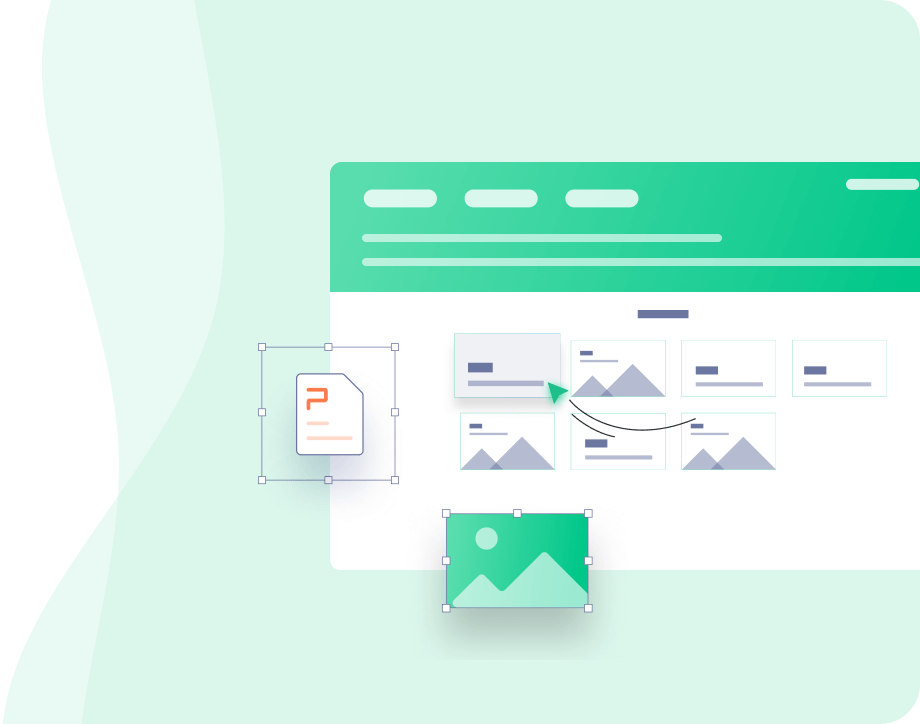
- Annotate PDFs by adding notes, bookmarks, etc.
- Convert PDFs to Word, Excel, and other editable files
- Edit, compress, organize, and split PDFs
Windows 11/10/8.1/7/XP
Frequently Used Toolbar
A toolbar consisting of all the frequently used PDF editing features would appear as you open PDFs with SwifDoo PDF. Here, you can edit PDF texts, add images to PDF, and conduct OCR… complete features can be seen in the picture below:
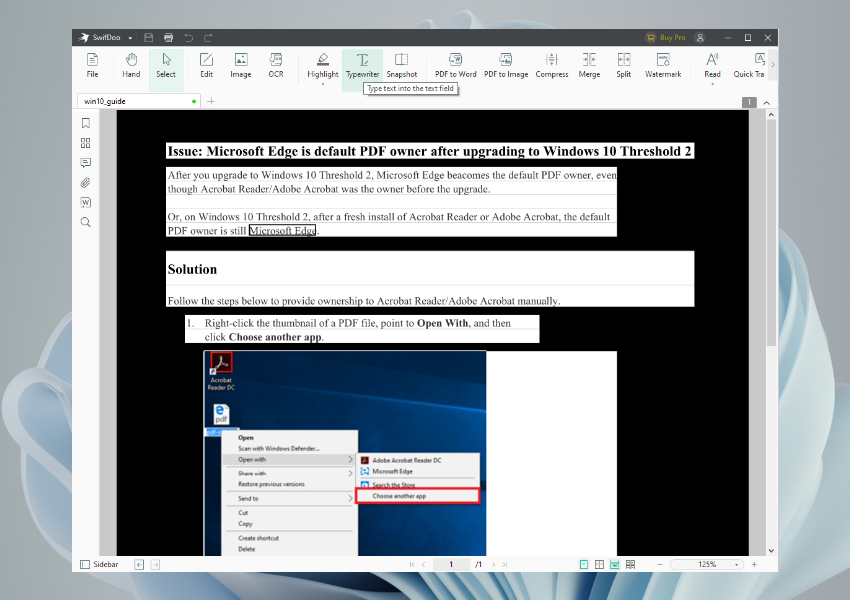
Multiple Conversions
Besides converting PDF to MS Office documents, SwifDoo PDF offers you more choices. Images, TXT, and HTML files to PDF, etc. all can be converted. And here is a table of all the supported formats.
| MS Office | Word/PPT/Excel |
| Image | JPG/PNG/TIF/BMP |
| Other | TXT/CAD/HTML |
The Bottom Line
5 iLovePDF alternatives have been listed above and you can choose one of them to replace iLovePDF for better PDF editing experiences. SwifDoo PDF is mentioned as the last alternative but has one of the best experiences. You can download it now and try its services for free now!








