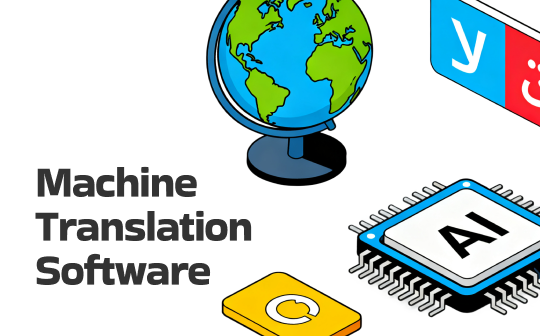
What Is Machine Translation Software?
Machine translation (MT) software is an automatic translation software with machine learning that converts text or speech from one language to another without human input. Algorithms combined with comprehensive language data enable it to produce accurate, rapid translations.
Four types of machine translation: statistical MT, rule-based MT, neural MT, and hybrid MT— represent the foundation of modern translation systems. Each type uses unique methods to improve translation accuracy, making MT software vital for global communication and localization.
1. SwifDoo PDF
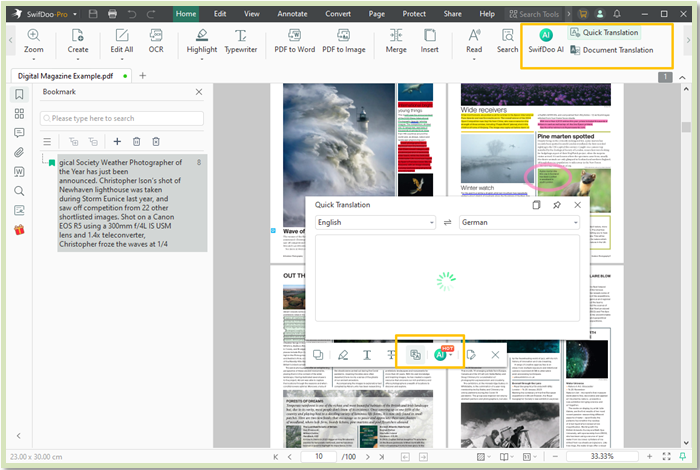
Starting with the best machine translation software for PCs and laptops, we have SwifDoo PDF. Besides its rich features, SwifDoo stands out as a reliable machine translation tool. Its Quick Translation feature makes it simple to translate a PDF’s text or the whole file into more than 100 widely spoken languages.
Additionally, with the support of SwifDoo AI, you can translate your document using the latest AI technology and summarize or proofread its content. Now translate a word, line, paragraph, or whole document with ease in just a few clicks.
Pros
- Enables translating the document while reading and editing.
- Enables diverse PDF tasks, including editing, annotation, compression, conversion, and additional functions.
- Supports over 100+ languages, including Japanese, German, English, and French, available in the software.
- SwifDoo PDF also offers an AI translation tool in the SwifDoo AI feature.
Cons
- SwifDoo PDF for Mac has limited features compared to the Windows version.
2. DeepL
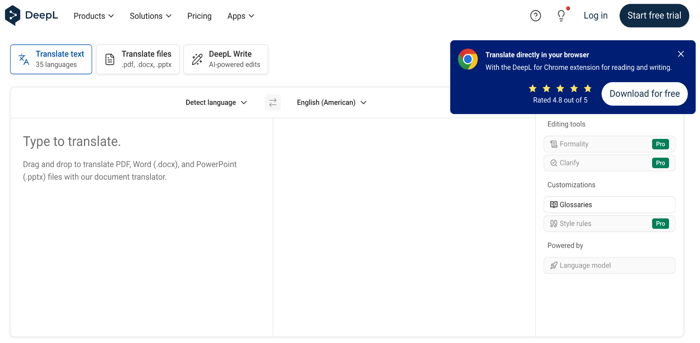
Another popularly known best free neural machine translation software is DeepL. Supporting 35 widely regarded languages, DeepL enables translation of PDF, PPT, and Word files. Trusted by over 200,000 businesses globally, DeepL stands out as the best machine translator with higher quality. Advanced options like custom glossaries and translation memory are available with DeepL Pro to help keep translations consistent.
Pros
- One of the most accurate machine translation tools, thanks to its sophisticated context-driven neural network technology.
- The best document translator for PDF, Word, and PowerPoint presentations, providing clear and natural translations.
Cons
- The free version is limited to 3,000 words, three files, and one glossary, creating the need to upgrade to the paid plans for unlimited translations and file uploads, among other features.
3. Google Translate
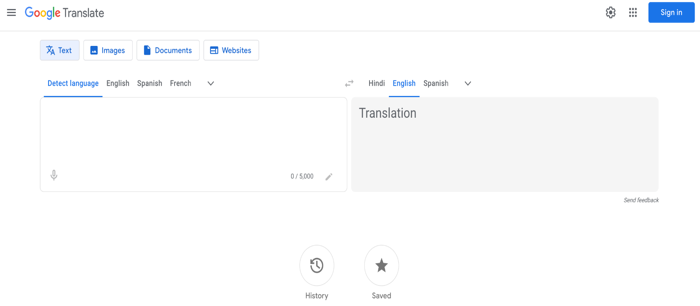
Coming up next is Google Translate, an effective machine translation software available for free. No matter your needs, Google Translate provides accurate automatic machine translation for documents, images, or websites, identifying the source language and translating it to your preferred language. Its versatility, unmatched accessibility, and constant updates ensure its relevance in the fast-growing market.
Pros
- Supports machine translation in Japanese, Hindi, English, German, and a total of 249 languages.
- Effortlessly translate a picture, text, document, or website directly in the browser.
- Allows you to view and manage the translation history associated with your account.
Cons
- Limits translating up to 5000 characters at once
4. Microsoft Translator
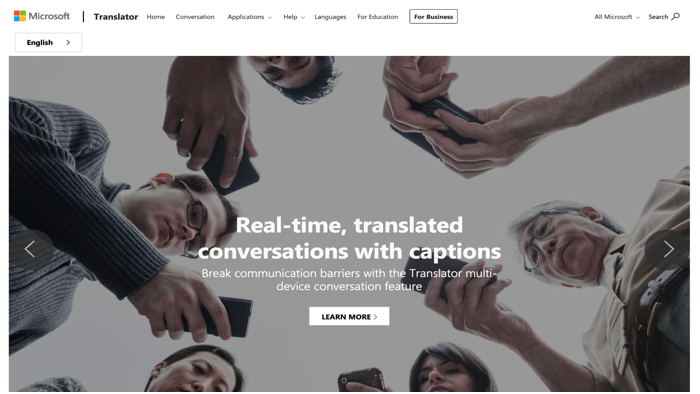
When seeking a machine translation engine that breaks the language barrier at home, work, or anywhere you need, Microsoft Translator can be your best pick. Using neural machine translation, the app supports more than 100 languages, offering fast, accurate, and contextually nuanced translations with cutting-edge features.
Unlike other machine translation software tools, Microsoft Translator integrates seamlessly with the Microsoft ecosystem.
Pros
- Offers real-time translations for spoken conversations across devices with support for image-based translations.
- Efficiently translates real-time conversations, menus, and street signs while offline, websites, documents, and more using the Translator apps.
Cons
- The translation quality can vary, especially for less common languages or complex sentences, idiomatic expressions, or regional dialects.
5. SYSTRAN Translate
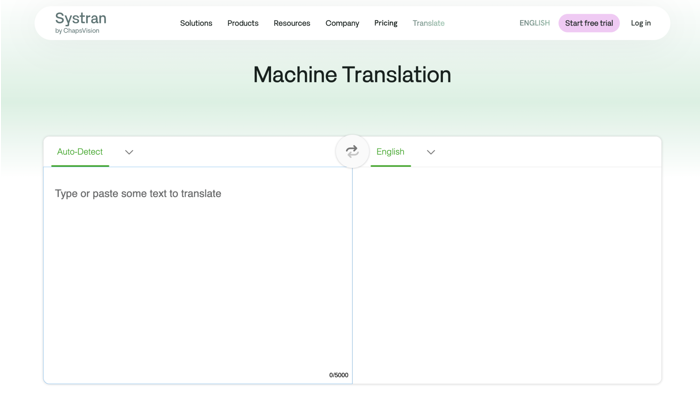
SYSTRAN Translate is a top-grade software tool for machine translation, enabling the translation of PDFs, Word files, XLSX, and PPTs. While the features of the free version may seem limited, SYSTRAN TRANSLATE PRO offers unlimited text translation.
It automatically detects the source text and translates it into more than 55+ languages. SYSTRAN Translate stands out by providing professional machine translation services tailored for large enterprises, unlike many other services.
Pros
- Reliable text and document translation software supporting over 55 languages.
- Provides domain-specific capabilities tailored for Legal, IT, and additional fields.
Cons
- Offers only a 14-day free trial and a 5000-character limit.
6. Amazon Translate
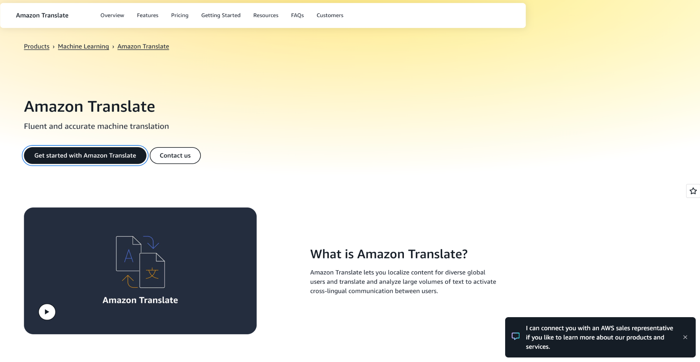
Many users are unaware that Amazon also supports a machine language translator, specifically Amazon Translate. Fluent and accurate machine translation enables localizing content for diverse global users. It emerges as the best machine translation software based on a neural network to translate and analyze large volumes of text to activate crosslingual communication between users.
Regardless of your use case, Amazon Translate provides highly accurate translations in over 75 languages for a wide range of applications.
Pros
- Allows you to customize your machine learning (ML)–translated output to define brand names, model names, and other unique terms.
- Supports building batch and real-time translation capabilities into your applications with a single API call.
Cons
- Amazon Translate can struggle with idioms, cultural nuances, irony, and complex grammar, which can lead to awkward, unnatural-sounding, or even nonsensical translations.
What to Look for in Machine Translation Software
When choosing machine language translation software, it's important to consider accuracy, speed, language support, and ease of integration. The best tools combine powerful AI with user-friendly features.
The attributes listed below are necessary for machine language translation software to perform effectively.
- Fast and accurate.
Focus on a tool that delivers speedy, accurate translations for effective and consistent communication.
- Language Support and Accuracy.
Confirm the tool covers the necessary languages to serve global users effectively.
- Integration and Workflow.
Look for software that works with your existing tools and offers support for multiple file formats and batch translation.
- Customization and Adaptation.
Look for features that allow for custom model training for a large, specific corpus of text.
- Security and Privacy.
Opt for software that ensures high-level data security with encryption and strict privacy standards.
- Cost and Scalability.
Evaluate pricing models— subscription, pay-as-you-go, and free tiers— based on your translation volume and budget.
Conclusion
If you are looking for the best MT software to improve your productivity, this post comes into play. Some of the options also offer AI power and document editing capabilities. Depending on your operating system and potential needs, make your selection by reading the pros and cons of each. Let the text, webpage, application, or document translation software change your life.








