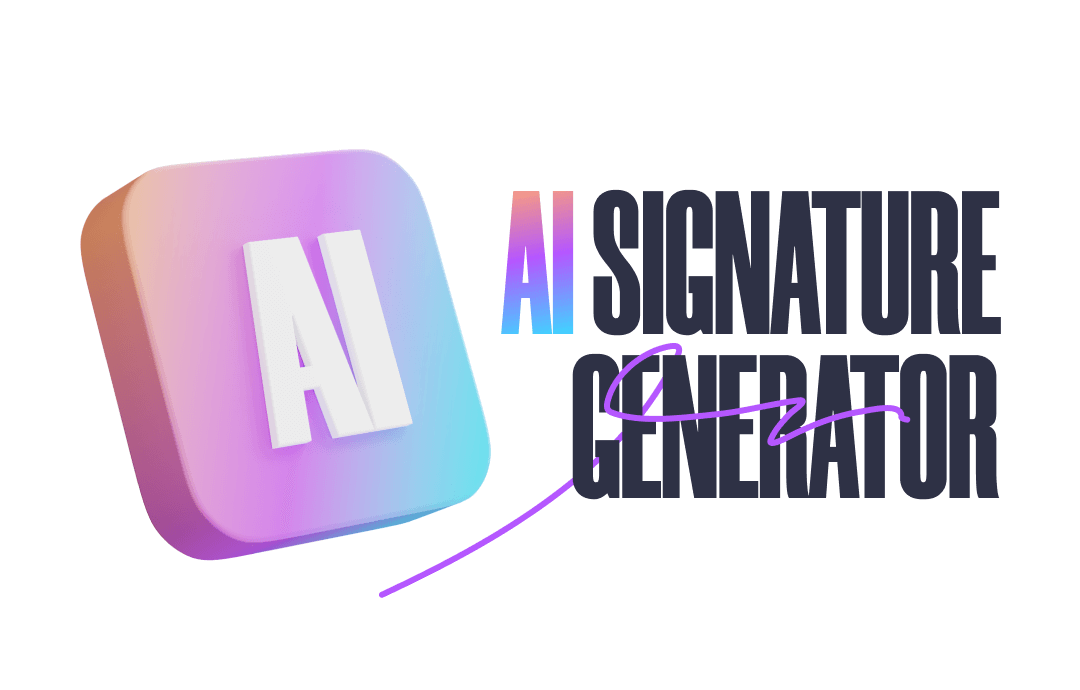
A Comparison Chart of the 8 Best AI Signature Generators
Price, fast processing speed, and supported OS are crucial factors for any software. Here's a comparative list of all the AI signature generators you can consider when choosing one.
|
AI Signature Generators |
Best For | Supported OS | Price | Processing Speed |
|---|---|---|---|---|
| SwifDoo PDF | Beginners and professionals | Windows 11/10/8.1/8/7/XP, iOS, and Android |
|
Fast |
| Sign.Plus | Businesses and organizations | Online/Web-based app |
|
Slow |
| WiseStamp | Companies and organizations | Online/Web-based app |
|
Slow |
| Artlogo | Beginners and professionals | Online/Web-based app |
|
Slow |
| MySignature | Beginners | Online/Web-based app |
|
Slow |
| Gimmio | Beginners and organizations | Online/Web-based app |
|
Slow |
| Calligrapher.ai | Designers, educators, and individuals | Online/Web-based app |
|
Slow |
| BunnyDoc | Beginners | Online/Web-based app |
|
Slow |
Details of the 8 AI Tools for Signature Creation
AI signatures allow individuals to sign their valuable documents from anywhere without being present physically. In this section, we will introduce you to the top 8 AI signature generators that can be beneficial in several contexts.
#1. SwifDoo PDF
SwifDoo PDF is an easy-to-use PDF signature creator that lets you create an electronic signature with legal validity and add it to your PDF. The program effortlessly helps replace the traditional signature in almost all situations.

- Annotate PDFs by adding notes, bookmarks, etc.
- Convert PDFs to Word, Excel, and other editable files
- Edit, compress, organize, and split PDFs
Key Features
- You can create an electronic signature from an image by making a signature online or signing your name on paper and taking a snap of it. Simply upload it to your computer and add the signature to your file or document.
- SwifDoo PDF also allows users to type their name as an e-signature. Its 'Input' feature lets you type your anime directly on the workstation as a PDF document. You can even choose the font style from more than 200 styles in the system font library.
- It lets you write or draw a signature on the screen using a trackpad, pointing device, or mouse. Also, you can adjust the thickness of the pen and remove signatures from PDFs with a single click.
Let's check a step-by-step guide to creating an e-signature with SwifDoo PDF.
Step 1: Download and run the SwifDoo PDF
Launch the SwifDoo PDF on your computer. Then, open the PDF file you need to add your signature to.
Step 2: Choose to create a signature
Click the Protect option in the top menu bar and select Signature.
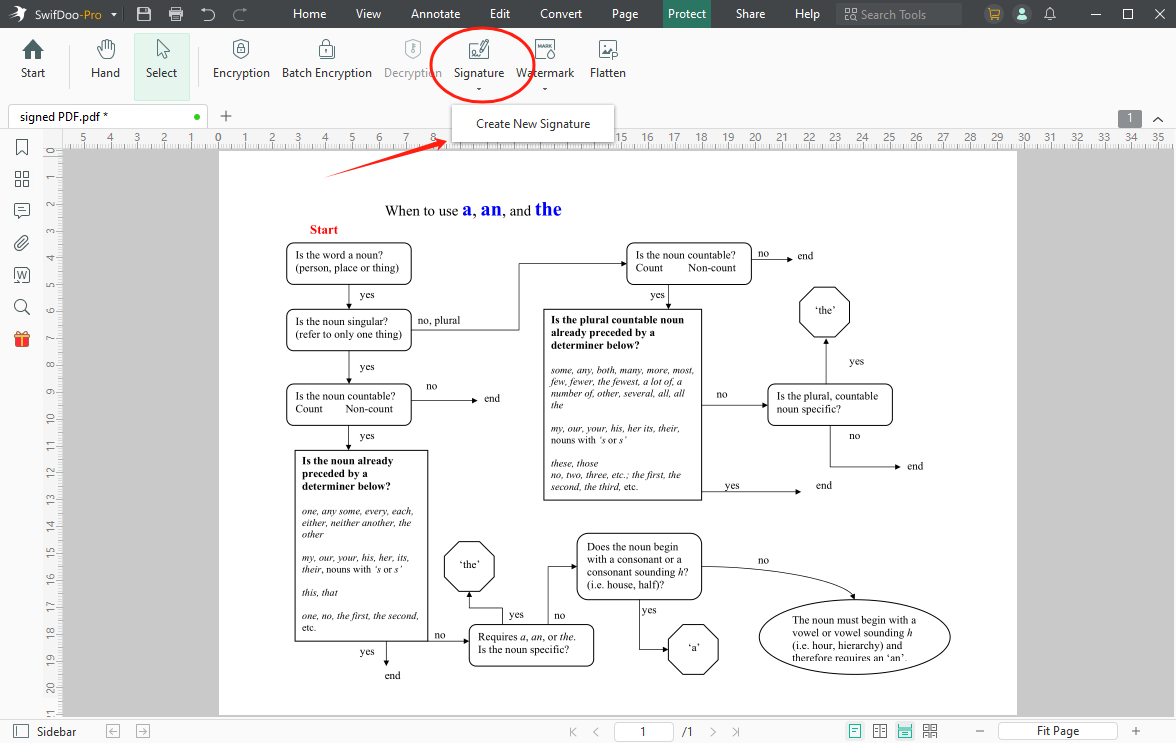
Step 3: Select the way you want to create your signature
Tap Create New Signature to add an e-signature to your document. Choose how you want to make a signature and tap the OK button.
Step 4: Use the signature
Now insert the e-signature anywhere in your document. Also, remember to save the changes made to the current document.
Here's an easy-to-follow GIF image:
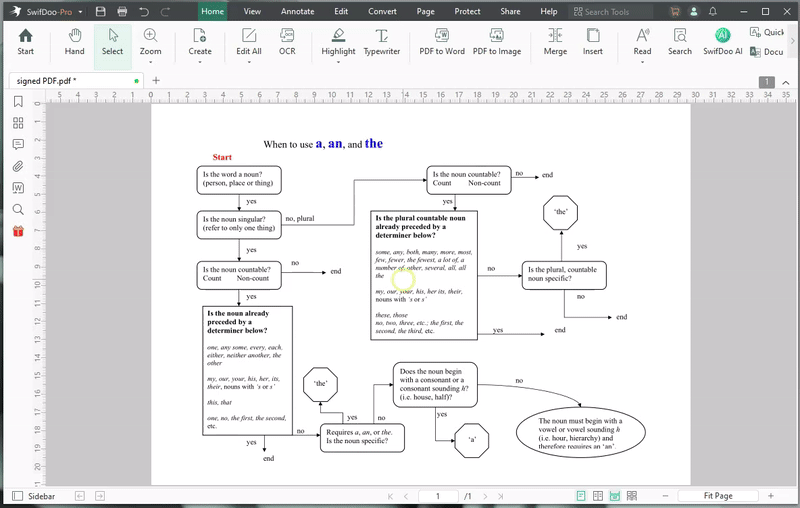
SwifDoo PDF offers four ways to add signatures to PDF documents electronically:
- By images: Upload your existing handwritten signature as an image to use as an e-signature in your PDF document. Check the "Black and White" box to change the color of the signature image.
- By inputting: Type your name within the field as a valid e-signature. Change the signature font if you need to.
- By handwriting: Handwrite your name using the mouse. Optionally, you can connect a touchpad or writing pad to the computer and write your signature. Change the font size if you need.
- By camera: Write your signature on a piece of paper and take a picture by using the built-in camera.
Pros and cons of Creating the Signature Using the SwifDoo PDF:
pros
- Allows to make and add an electronic signature to your document with legal validity
- It helps create an electronic signature from an image
- Supports typing your name as an e-signature
- Allows to sign a PDF by handwriting electronically
cons
- Lack of Mac version
In addition, SwifDoo AI is a new addition to the SwifDoo PDF. It is a smart and efficient AI assistant to help you work more efficiently on PDFs. The AI feature helps you accurately and quickly summarize, translate, rewrite, proofread, explain, and analyze PDF documents with SwifDoo AI, the top productivity tool for speeding up your workflow.
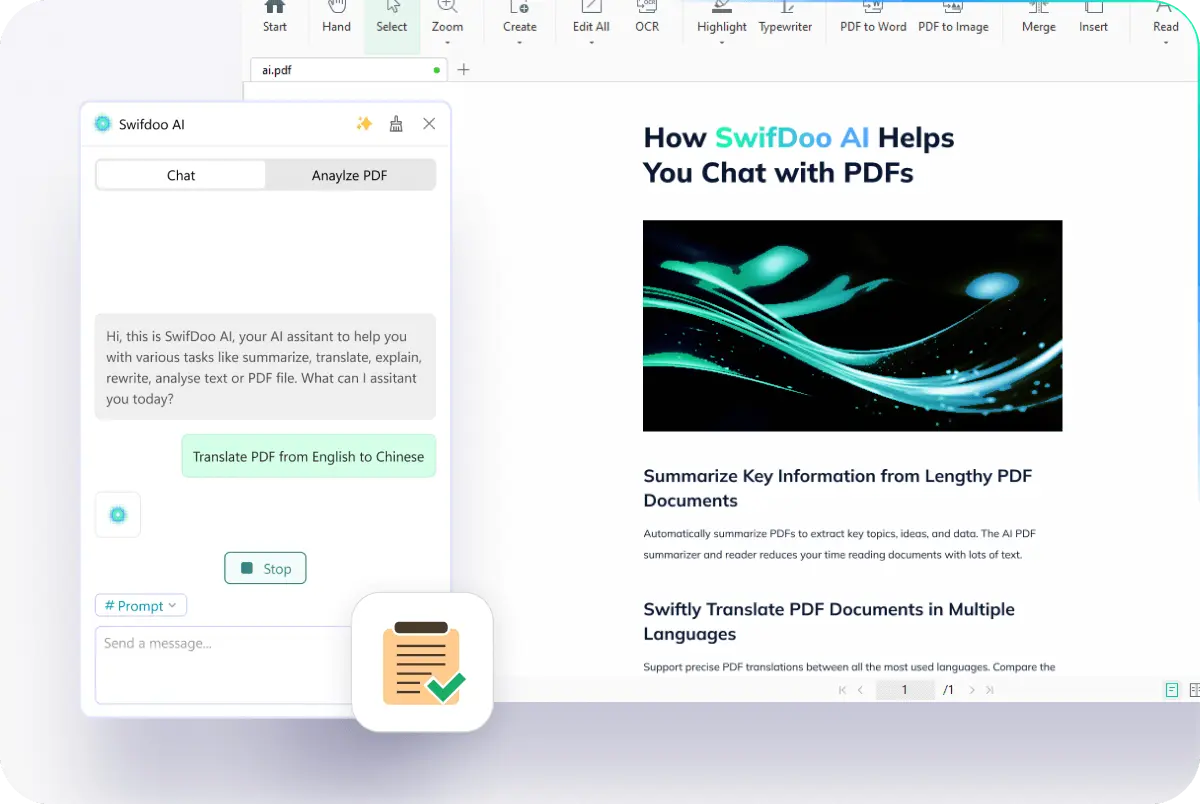
#2. Sign.Plus

Sign.Plus is a simple-to-use AI signature generator that lets you digitally sign PDF documents and also fill in forms (although it is a bit time-consuming process). The pro service offers many advanced features; however, the free option allows you to do the basics without paying a thing, even granting you access to their mobile app. This makes it an excellent service, even if there are minor glitches.
Sign.Plus is a web-based service, so there's nothing to download. It can run on numerous platforms, so it's convenient for you to use it on your phone, tablet, or PC/computer, whether you run Windows or macOS. You have various options to set up your signature, from type to draw to scan. Sign.Plus offers 16 different fonts to base your signature on - all previewed with your name.
pros
- It is easy to begin typing, drawing, and scanning digital signatures
- Fill, sign, and send PDF documents, contracts, leases, NDAs, agreements, and more
- Safe in the knowledge your data is stored on Sign.Plus' servers are highly encrypted
- Extremely easy-to-use eSignature solution with availability on multiple platforms, including web, mobile, Google Workspace, and more
- Offers basic extras with signing, such as date and checkboxes
- Convenient mobile apps and good security
cons
- The free option is more limited than competing services
- The paid option serves more advanced features and may not be helpful if you are an occasional user
#3 WiseStamp
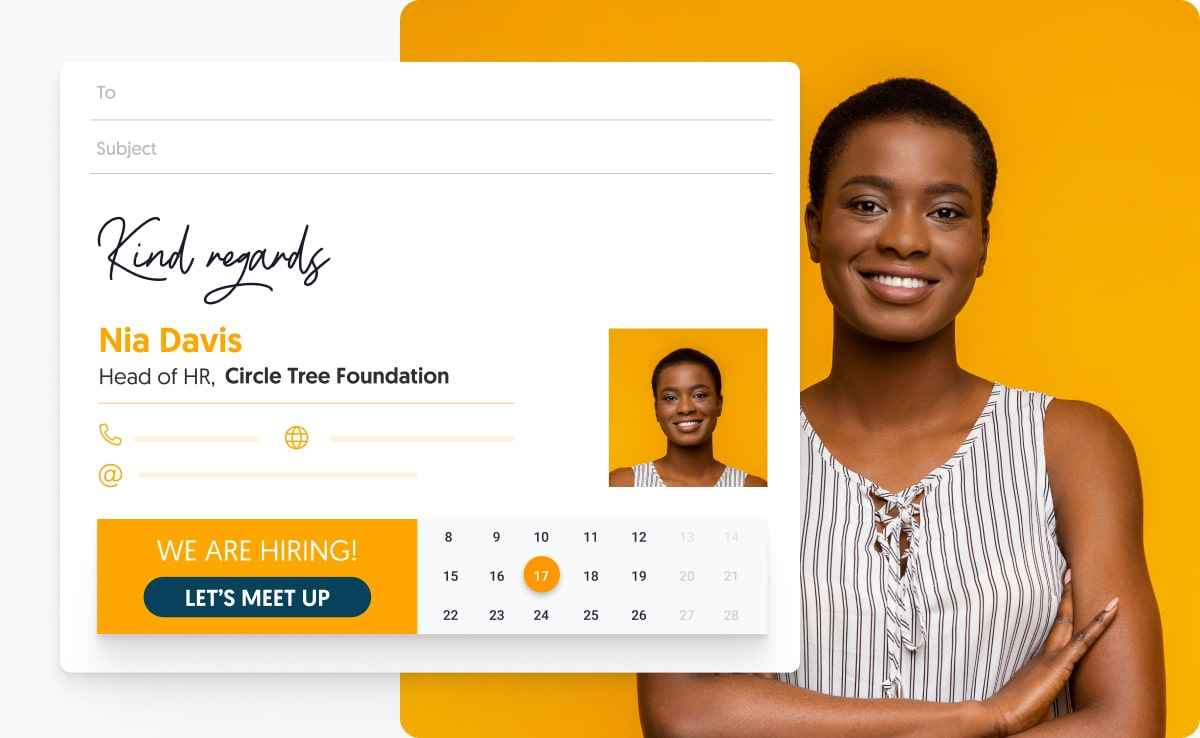
WiseStamp is used to create and manage professional email signatures for companies and organizations that look great and work flawlessly on all email platforms. WiseStamp's editor and management dashboard require no coding skills. It integrates seamlessly with Microsoft Outlook, Google Analytics 360, Gmail, Google Workspace, and Office 365. WiseStamp helps businesses leverage their email signatures to promote their brand and drive growth with every email sent from their Marketing, Sales, or Customer Success teams.
WiseStamp supports logos, personal photos, and social media icons. You can add a banner, CTA, or legal disclaimer. Furthermore, the company's solution is ideal for both individuals and companies of all sizes looking to boost their brand presence. However, you must know that the signature templates are limited.
pros
- It is pretty intuitive and enjoyable to use your signature as it integrates well across email servers
- It is very easy to set up the information and scroll through templates to find what looks the best
- It enables you to customize the color palette and choose different templates to suit your mood or style
- Offers various templates to create your own professional and business signature
cons
- The software usage directions are poorly written, and the free version has many ads
- It is awkward and cumbersome to transfer the signature files over to the email client
#4 Artlogo

Artlogo offers a free online AI signature tool, allowing individuals to create their digital signature easily. The platform supports various payment methods, including major credit cards and digital wallets, to facilitate any additional services you might need. The signature maker tool lets you draw your handwritten signature, which can then be saved as a transparent PNG image, ready for use in PDFs, Word documents, and email applications.
The process is straightforward, accommodating devices such as computers, tablets, and mobile devices. You can create a larger-than-normal signature for clarity, which can be resized to fit various document formats. Additionally, the online generator allows you to type your name, select a pen color, and choose from multiple fonts to match your personal or brand style.
The generated electronic signature is instantly ready for download and use. For those interested in professional calligraphy services, Artlogo provides an "Order My Artlogo" option for a more customized touch.
pros
- Supports drawing a handwritten signature using a mouse, digital pen, or touchscreen
- Allows to resize the digital signature to fit various document sizes and purposes
- Offers a selection of fonts and pen colors to personalize the electronic signature
- Saves the created signature as a transparent PNG image suitable for documents and emails
cons
- The freemium Artlogo version restricts the user's functioning
- The pro version is relatively more expensive than the competitor's software
#5 MySignature

MySignature is a simple, user-friendly, and advanced online email signature generator. It lets you сreate branded email signatures to make your business emails appear more professional.
The program lets you generate email signatures anywhere on any device, whether it is a smartphone or tablet, using an active internet connection. Being mobile-optimized, MySignature saves time while allowing you to create many email signatures even on the go.
MySignature offers ease of use to beginners. It can be used by novices with little or limited knowledge of designing email signatures. It provides a gallery with customizable templates.
The program is compatible with major email clients and is even mobile-friendly. With a signature management dashboard, MySignature offers customer support via live chat or email.
pros
- Simple and professionally designed signature generator with great UI/UX for email signature templates
- Offers advanced signature customization
- It works with major email clients such as Gmail, Outlook, Apple Mail, etc.
- An easy-to-use signature generator that allows you to preview the signature when editing
cons
- No integration with Google Workspace and Outlook
- Once you subscribe to the pro version, it is difficult to cancel it
#6 Gimmio
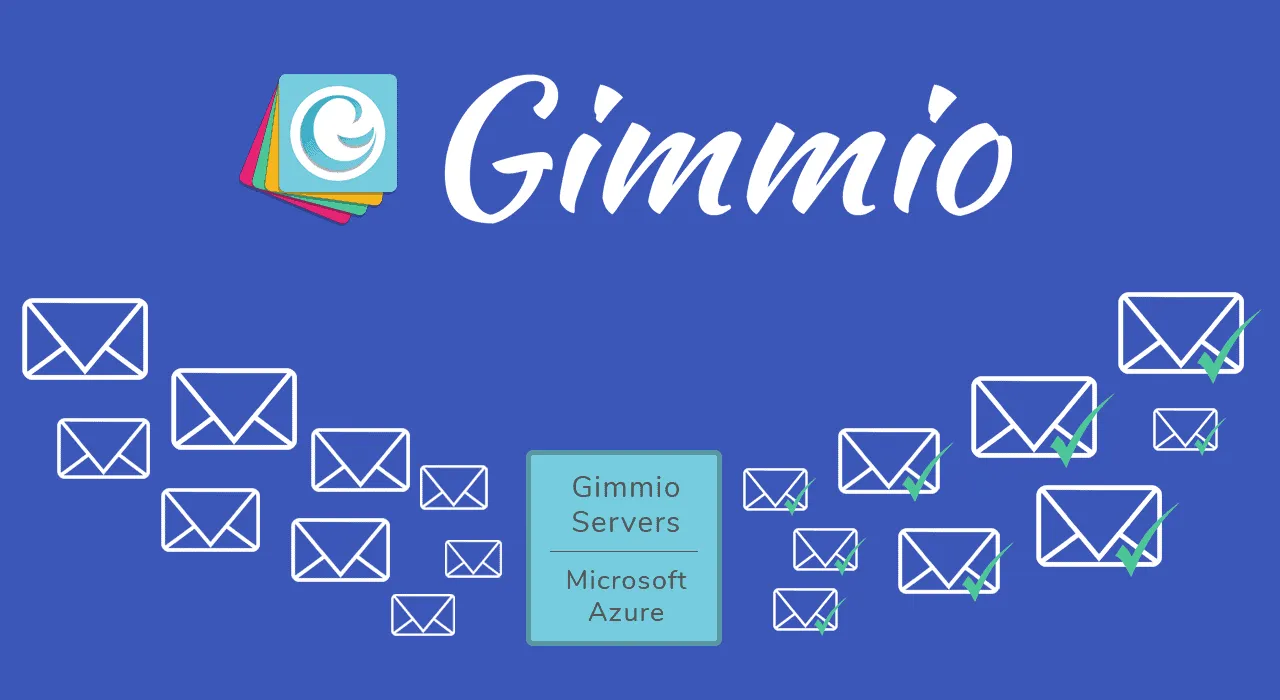
Gimmio (formerly known as ZippySig) is an intelligent brand management platform. It is a free email signature generator to help you quickly create a professional email signature in various styles and distribute changes across channels in minutes.
Gimmio is a powerful layout control that allows users to create signatures quickly. It has more than 1,000 fonts for various styles and aesthetics. In addition, Gimmio has a plethora of advanced customization options. Furthermore, Gimmio supports a white-labeling feature to brand your signature.
The program lets users add custom banners to their email at the bottom. It makes the bulk import of information possible. Moreover, it also doubles up as a business card maker. Gimmio is ideal for small to medium firms looking to expand their digital marketing approach. It is an email signature generator that provides several styling options, distributes changes across channels, etc.
pros
- It is extremely cost-effective if you want to create email signatures in bulk
- Its customer support team is very prompt
- Extremely straightforward and easy to use
- It provides over 1000 fonts for numerous styles and aesthetics
cons
- The program's user interface is a bit clunky and outdated
- It lacks proper online guides and resources for new users
#7 Calligrapher.ai
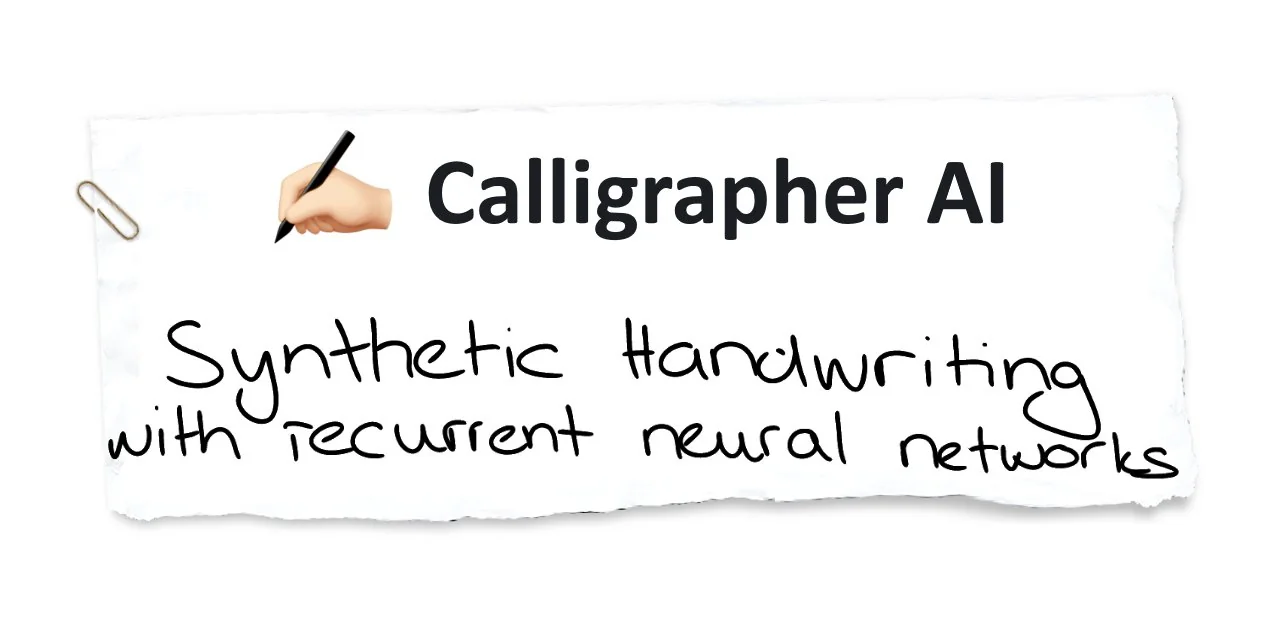
The Calligrapher.ai is also an good option for creating electronic signature with a simple, neat, and clean interface. You can open the program, type your name, and click 'Write' to get started with its readymade nine styles. In addition, it offers a customizable writing experience to users. After all, the beauty of this tool lies in its highly customizable approach to improving your writing.
Fine-tune to perfection by adjusting the speed, legibility, and stroke width. Each parameter ensures your virtual handwriting closely mirrors the nuances of its human counterpart.
Here's an outline of the features available:
- Speed: Adjust the rate the tool provides suggestions, allowing you to consider each recommendation or speed through your document briskly.
- Legibility: This setting ensures that the output is easy to read and understand, a crucial factor for effective communication.
- Stroke Width: For those who appreciate the visual aspect of writing, this feature adjusts the 'weight' of the text, making it bolder or more subtle as desired.
- Style: Whether you're writing a formal report or a casual blog post, the tool can adapt the writing style to fit the context. With a range from 1 to 9, you can fine-tune the tone to align perfectly with your intentions.
pros
- The tool saves time by offering real-time suggestions
- It helps enhance the clarity and readability of the text
- The customization options allow for a tailored writing experience
- Users can maintain their unique style while improving the quality of their work
cons
- It does not offer many signature templates
- Highlighted more towards writing than signature alone
#8 BunnyDoc
BunnyDoc is also on our curated list of top AI signature generators. It is a powerful software that uses artificial intelligence to automatically craft personalized and professional signatures. It analyzes user preferences and brand identity to generate visually appealing signatures dynamically. These signatures can be used as email signatures or for other electronic use, ensuring a consistent and professional branding presence in digital communications.
You can select your signature font, and style is a unique form of self-expression. Choose a font that resonates with your personality, ensuring it strikes a balance between uniqueness and readability. Feel free to infuse variations to express individuality, and remember to test and refine until your signature becomes a seamless extension of your identity.
pros
- Simple to use and easy to navigate with excellent front-end interface
- Offers a seamless online platform for signing documents, offering an efficient and stress-free experience
- Provides an audit trail feature to track what each user is doing, even if you send a document to 100 users for signature
- BunnyDoc gives quite a bit of block that you can add to your template
cons
- It is not possible to set a specific domain; currently, the language of the application is only English
- Lacks some advanced customization features
The Bottom Line
Selecting the right email AI signature generator tool can significantly enhance your professional communication. We have mentioned the top 8 email signature generator tools that offer solutions to elevate your email signature game in the coming years. Each of the mentioned tools brings unique strengths to the table, catering to diverse preferences and needs. Based on the use case, we found SwifDoo PDF to be the best program as it provides comprehensive features and functions to manage your PDF as a whole. Don't forget to quickly share this article with your friends and help the ones in need with the best solutions.
Share this article if you find it helpful:









