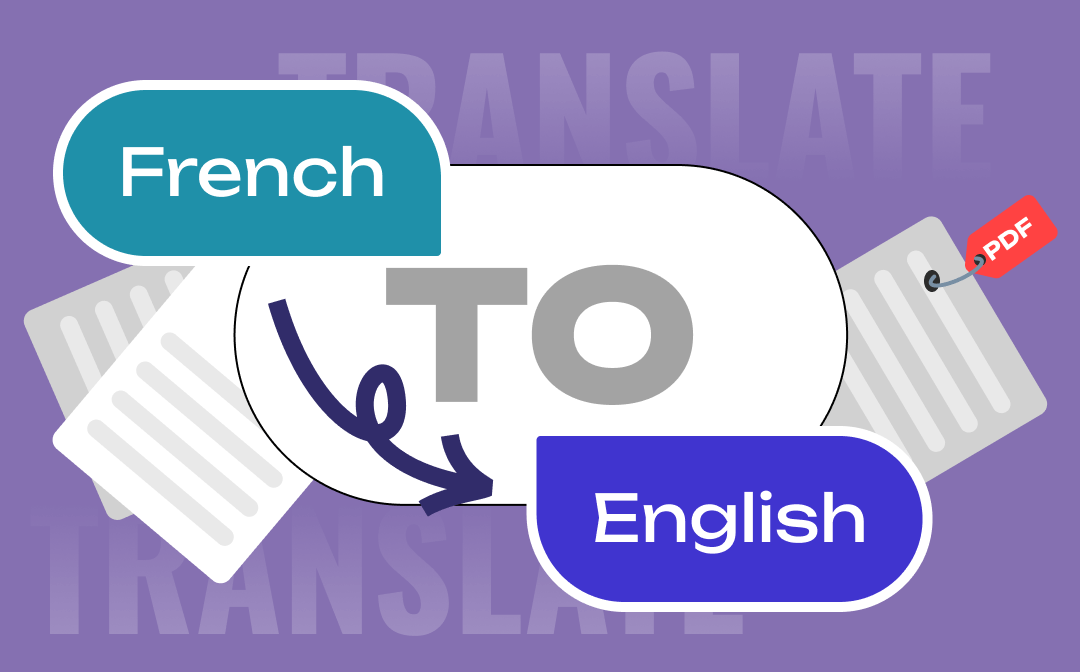
Translate PDF from French to English with SwifDoo PDF
Some PDF users want desktop apps to safely handle their documents while some others prefer online tools. Regardless of how you would like to translate French to English for PDFs, the following content has you covered.
#1. SwifDoo PDF - Best PDF Translator for Windows
SwifDoo PDF is the ultimate translator to translate a PDF from French to English. It is a one-stop solution to various PDF-related issues that allows you to translate selected text, sentences, pages, and entire PDFs. Powered by a cutting-edge translation service, the translation results will be more accurate, and the translator runs at a higher speed. The PDF translator from French to English allows you to review your translation history. You can apply SwifDoo AI to document translation.
Entire PDF Translation from French to English
Step 1: Open your PDF with SwifDoo PDF. Choose Home > Document Translation;
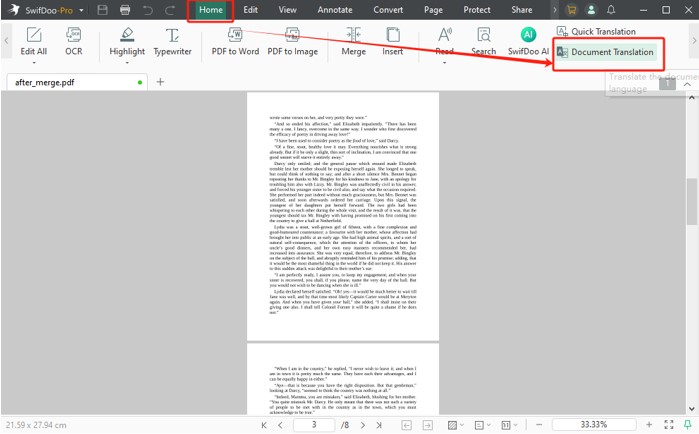
Step 2: Select French and English from the language drop-down options;
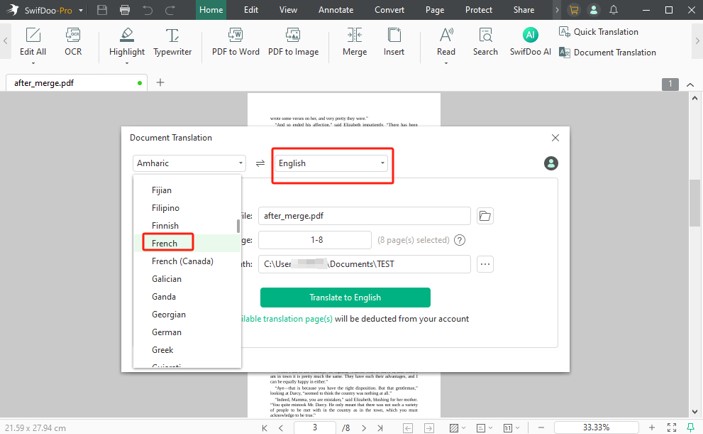
Step 3: Change the saving path, and click the Translate to English button to translate the PDF from French to English.
Translate French to English for PDF Text Block
Step 1: Drag your PDF into the SwifDoo PDF application and select a block of text;
Step 2: Configure the language options to French and English;
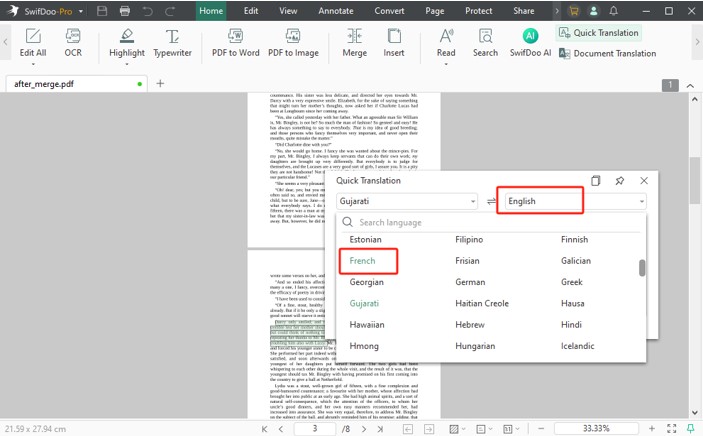
Step 3: View the translated sentences, paragraphs, or words. Next time, you can see the translation appear once you've highlighted other text.
- To translate a PDF from French to English using SwifDoo PDF AI tools, select the text, choose the "AI" button in the pop-up bar, select "Translate" and the right language.
- SwifDoo PDF makes it possible to translate a scanned PDF, thanks to the powerful OCR tool that can turn scanned documents into editable and recognizable text.
- Translate PDFs to another language and support 100+ languages.
- View, read aloud, and mark up PDFs.
- Split, compress, and delete PDF pages.
- Convert and save PDF to Word, Excel, TXT, and many more formats.
Translate PDF from French to English with 5 Methods
Reverso
Reverso is a document translator that can translate a PDF from French to English or from English to French. It is a free online tool based on AI neural machine translation technologies. The translation software can translate over 20 most widely used languages. It also allows you to do translation on Office documents like Word and PowerPoint. A registered account is required to use the translator.
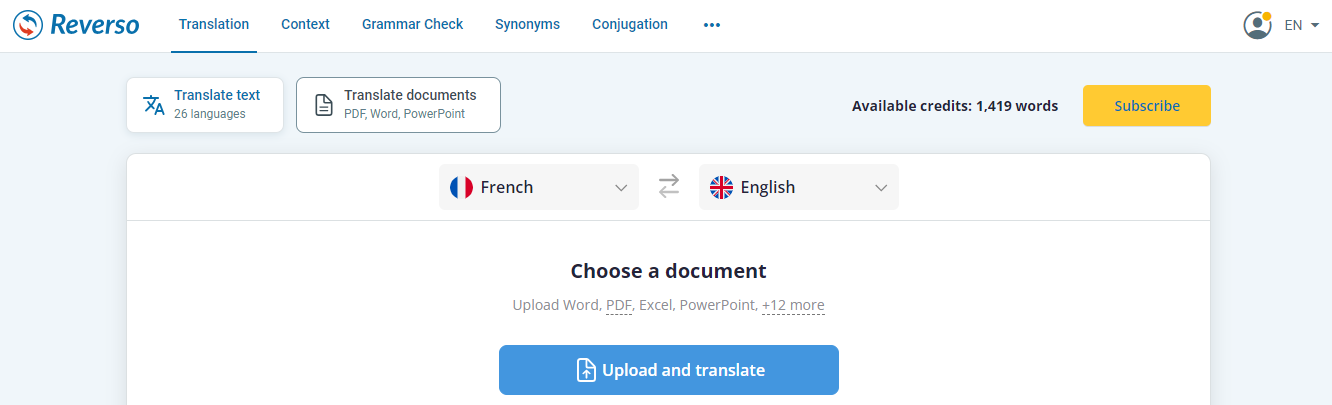
When you translate PDFs from French to English, you should note that the maximum file size should not exceed 2.5Mb. You need to upgrade to a premium user to upload a file up to 30Mb. The translator can’t translate scanned copies.
DeepL
DeepL is evaluated as one of the most accurate translators, which allows you to translate a PDF from French to English online. It specializes in European language translation and translates texts and full document files. More than 30 languages are supported by it. The French to English PDF translator has an intuitive and ad-free user interface. Before starting a translation, you should first sign up for an account to log in to the translator.

While DeepL enables you to translate a PDF from French to English online for free, you can only upload a file smaller than 5MB. Scanned PDF documents cannot be translated. Besides PDF translation from French to English or between other two languages, the software offers an AI writing tool for those who may need.
Multilizer Document Translator
Multilizer Document Translator provides a way to translate a PDF from French to English online for free. It offers a test translation service that can translate 1-2 pages of your document. You can upload your file from either your local computer or the cloud, like Google Drive or Dropbox. Besides translating French to English for PDFs online for free, the translator allows PPTX and TXT files.
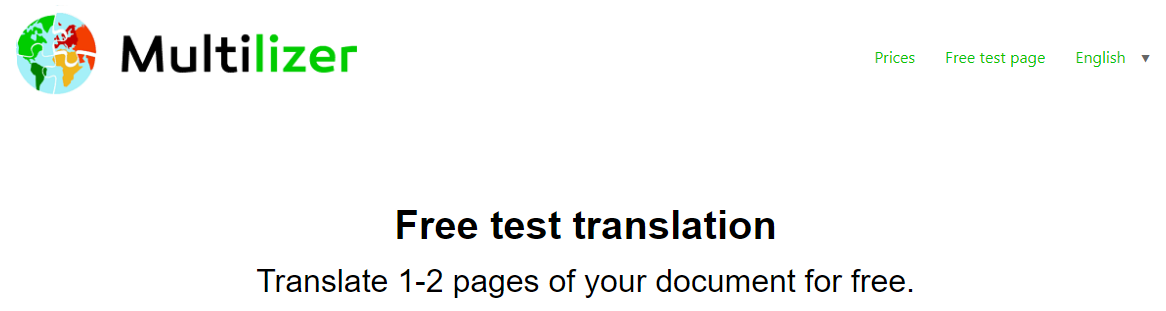
To translate your file using the translator, drop your PDF to it, specify the document and translated languages, and click the “Start translation” button. The free online PDF translator from French to English will preserve the original layout and keep images and tables in the right places. 40+ languages are selectable in the translation interface. If you want to perform French to English PDF translation for large PDFs, separate the PDF pages.
Google Translate
Another translator to translate a PDF from French to English is Google Translate. Probably the most well-known translation service allows you to translate not only a PDF but also a Word, PowerPoint, and Excel file. Its PDF translator is only available on the web not like its cross-platform text translator. While you can translate a PDF document from French to English online for free with the Google translator, the file size should be less than 10 MB.
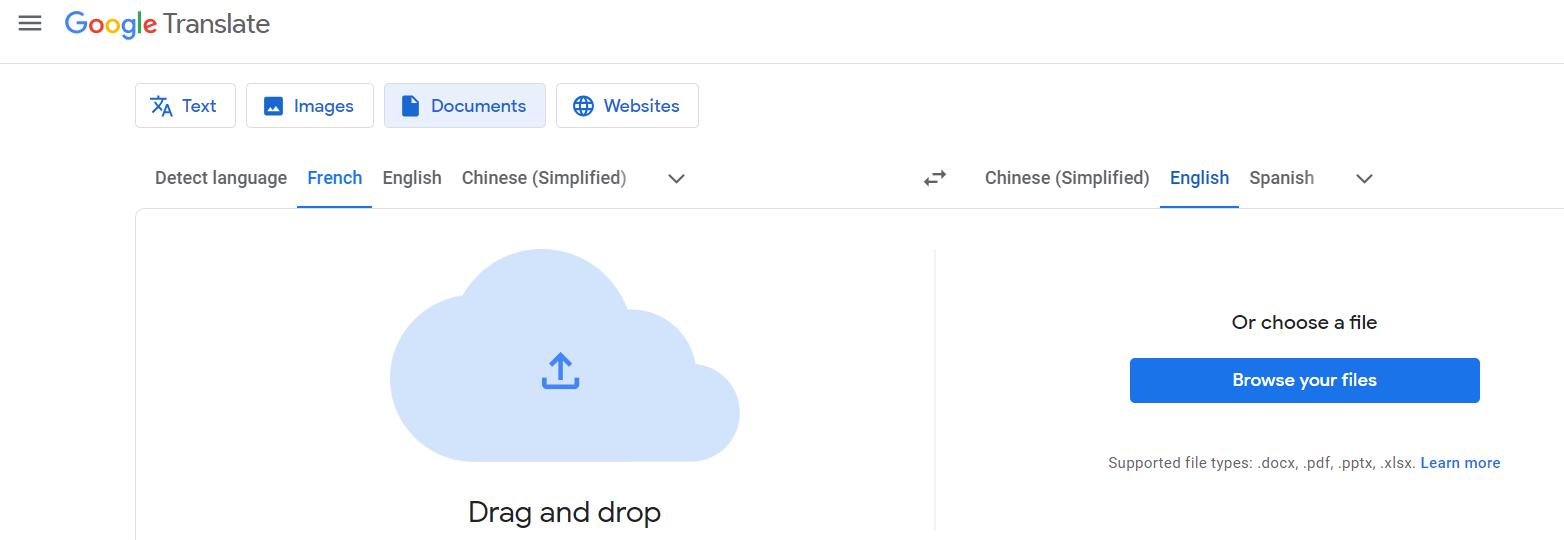
To translate PDFs from French to English, select the “Documents” type, set the original and resulting languages, and upload your PDF. When you’ve done the French to English translation on the PDF, you can download the translation copy with a text watermark on each page. If you want to remove watermarks from PDFs, turn to SwifDoo PDF.
TranslateFX
TranslateFX is another translation tool, making it possible to translate PDFs from French to English. It gains popularity among professionals for its excellent legal and financial translation ability. Actually, you have to convert a PDF to Word or Excel to translate the content of a PDF. This method comes in handy when you have reached the limit of the free service from other translators. It saves you time copying and pasting text and gets whole documents translated.
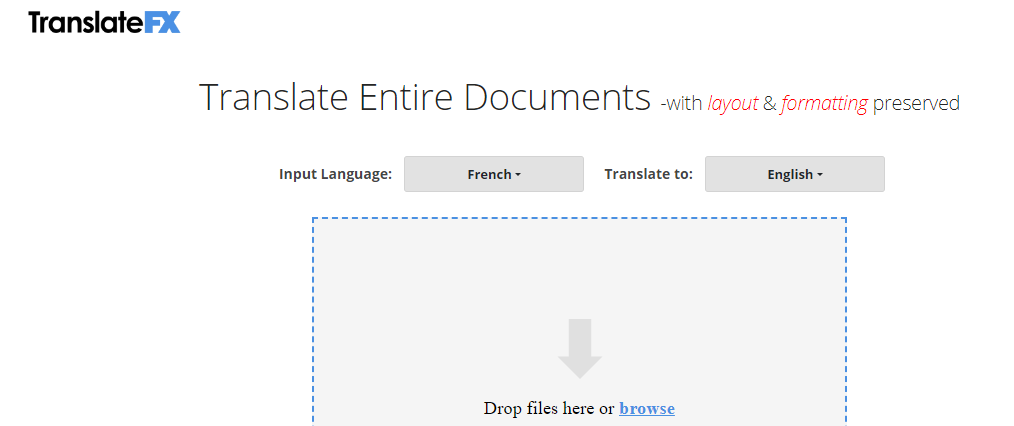
To translate a PDF from French to English, turn the PDF into an editable document first using a converter, then upload the converted file to the translator. To receive your translation copy, you have to submit your email address. The file should contain fewer than 1500 words for free users. To translate a scanned PDF file from French to English online for free, convert the scanned PDF to Word with OCR using SwifDoo PDF.
Conclusion
With all 6 translator software programs to translate PDFs from French to English, which one should you pick? For regular PDF users, it’s recommended to get SwifDoo PDF because the app is one of the best alternatives to Adobe Acrobat. It delivers all capabilities you may want, nearly all languages, including French to English PDF translating, PDF modification, PDF merging, etc.
However, if you seldom deal with PDFs, a free online PDF translator is enough to translate a French PDF to an English PDF online for free. The French to English translator for PDFs in this article, such as Google Translate and DeepL, supports translated files for free download but adds watermarks to them.









