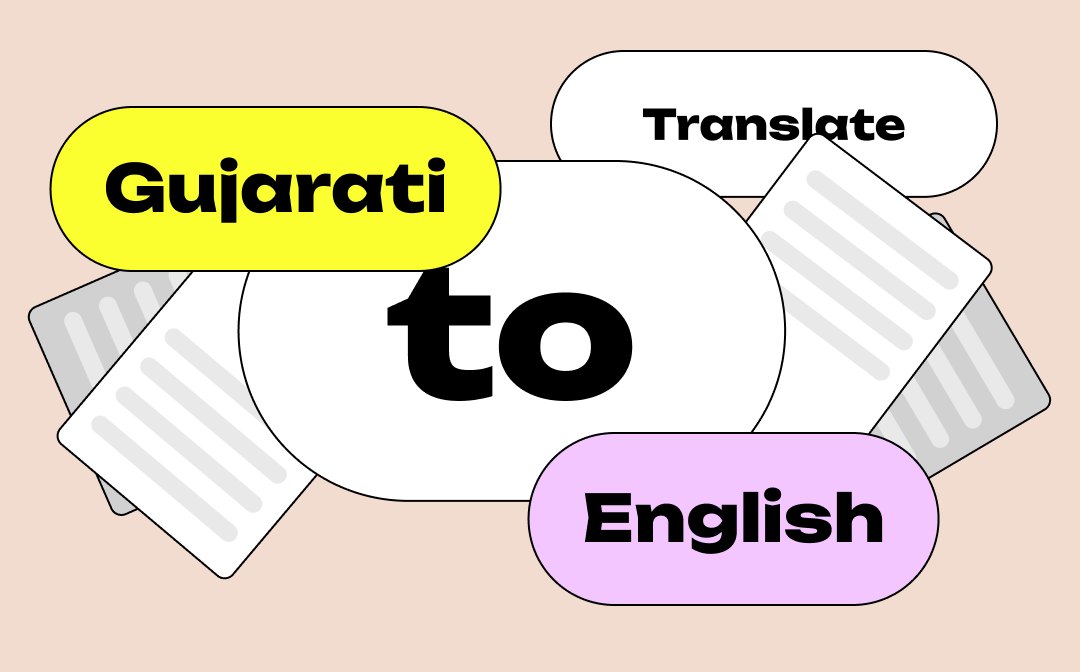
Translate Gujarati to English in PDF Using SwifDoo PDF
SwifDoo PDF is one of the best PDF translators for Windows that can perform Gujarati to English translation on PDFs with reliable results. Thanks to the strong server and simple user interface, the translation process takes just seconds to complete. The software can translate over 100 different languages. It allows you to translate text directly in a PDF and convert the entire PDF page or file to another language.
Furthermore, you can translate Gujarati to English in a PDF with the SwifDoo AI, powered by leading AI technology. After translation, the AI features can help proofread the text and improve the writing. If you're tired of reading lengthy documents, use AI to summarize them and generate the main idea.
Entire PDF Translation from Gujarati to English
Step 1: Download and install the PDF translator, and open your PDF with it;
Step 2: In the Home drop-down menu bar, choose the Document Translation tool;
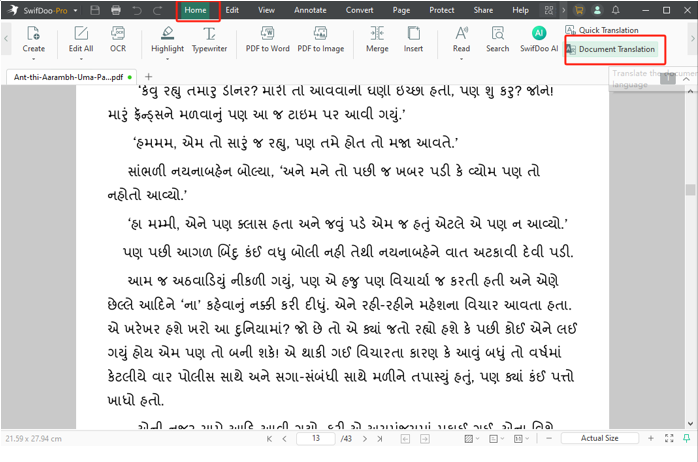
Step 3: Set the output language to English and the input language to Gujarati, and select the saving folder;
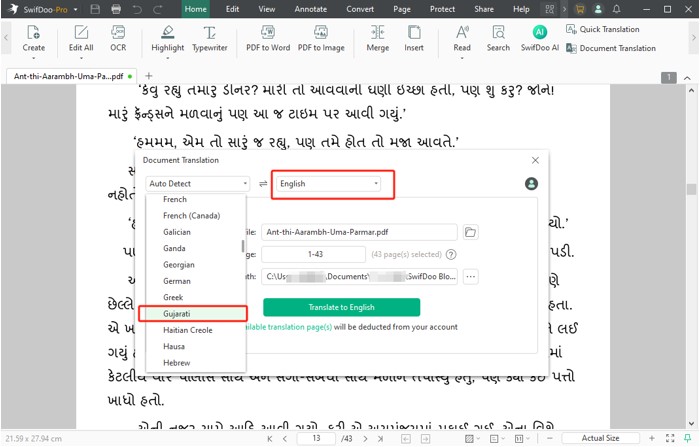
Step 4: Click the Translate to English button, and the software will translate Gujarati to English in the PDF in seconds.
Gujarati to English Sentence Translation in PDF
Step 1: Use SwifDoo PDF to open the PDF you want to translate from Gujarati to English;
Step 2: Highlight the sentences or a paragraph by dragging over them to choose the Quick Translation tool;
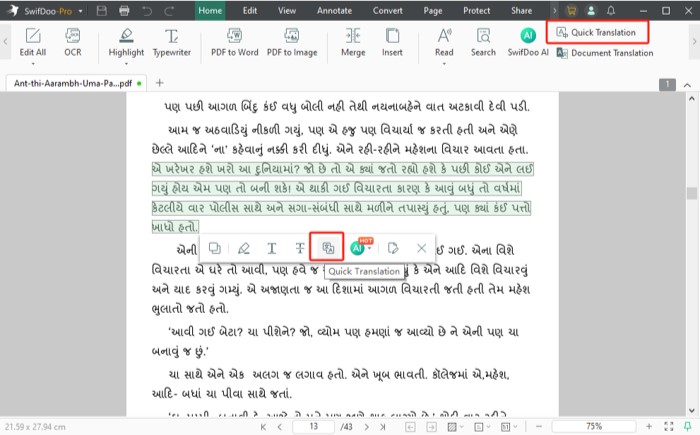
In the mini toolbar, you can also choose AI to translate the PDF text contextually.
Step 3: Change the document language to Gujarati and select English from the right language menu;
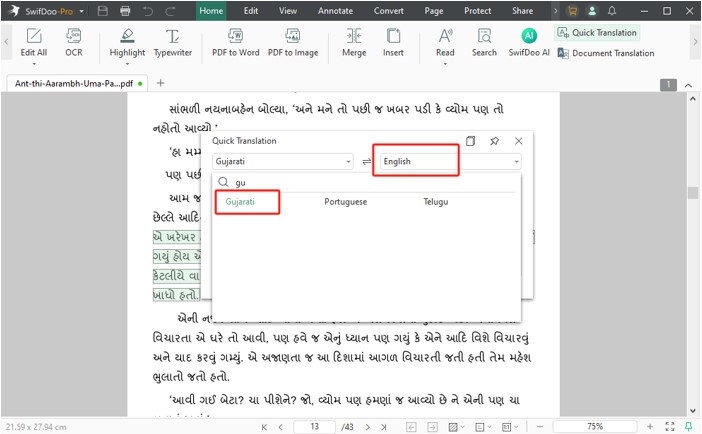
Step 4: Wait a moment for the application to convert the Gujarati PDF into English and display the translation.
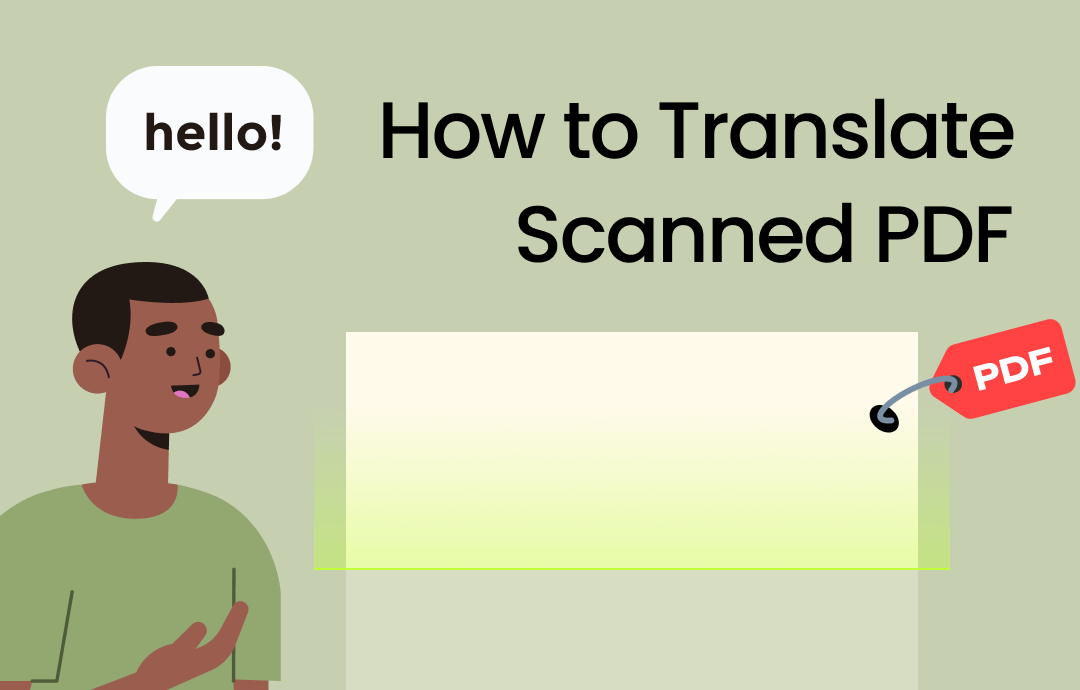
How to Translate Scanned PDF Online and Offline | Full Guide
This guide will tell you how to translate scanned PDFs online and offline, including the methods for translating a sentence, a paragraph, or an entire document.
READ MORE >Top 4 Ways to Translate Gujarati to English in PDF
If you only occasionally need to convert and translate Gujarati to English in a PDF, you may wish to do so online without downloading software. Take a look at the following 4 handy online translators that provide free services and are capable of translating a full PDF or specific text.
1. Yandex Translate
Yandex Translate is a free online multilingual translator and dictionary that lets you implement Gujarati to English translation in PDF files. Using it, you are able to translate a whole document or copy and paste text from PDFs into it for translation. The translation service can also translate websites and images. Currently, the translator is accessible from Windows and Mac in browsers. A free account can upload a PDF file up to 5 MB.
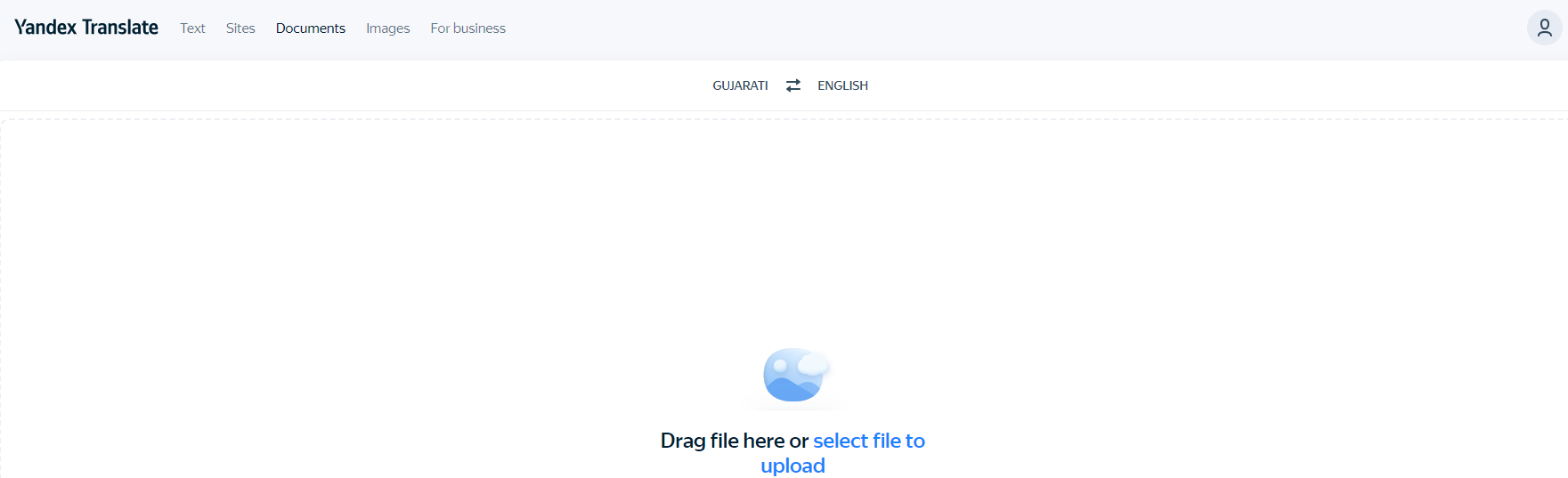
In order to translate Gujarati to English in a PDF, you have to first tap “Documents” on the site, then select the original and target languages, and upload the PDF. Yandex Translate translates 90+ widely used languages.
2. Google Translate
Google Translate is one of the best PDF translator solutions from Gujarati to English. Perhaps you have utilized it to translate words, phrases, or paragraphs many times. In addition to those, it encompasses a document language translator for PDF, Word, and Excel files. The PDF should be smaller than 10 MB.
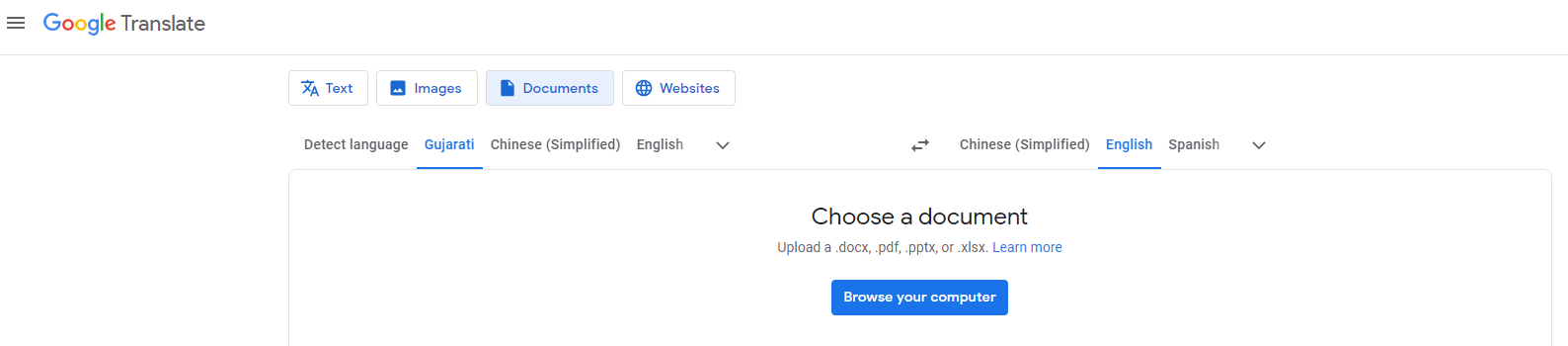
The method to translate Gujarati to English in a PDF: open the Google Translate page online, choose Documents, select the source and target languages, then add the PDF. The translation copy can be downloaded for free. You can only perform Gujarati PDF to English PDF translation on text-based PDFs, but not scans.
3. Online Doc Translator
Online Doc Translator is an alternative way to translate a PDF from Gujarati to English for free if you reach the limits of other translators’ free services. It integrates with Google Translate to empower you to translate a file up to 10 Mb for free. When you get to its website, you can directly start a translation online on your book PDF without registration. Please be careful with intrusive ads.
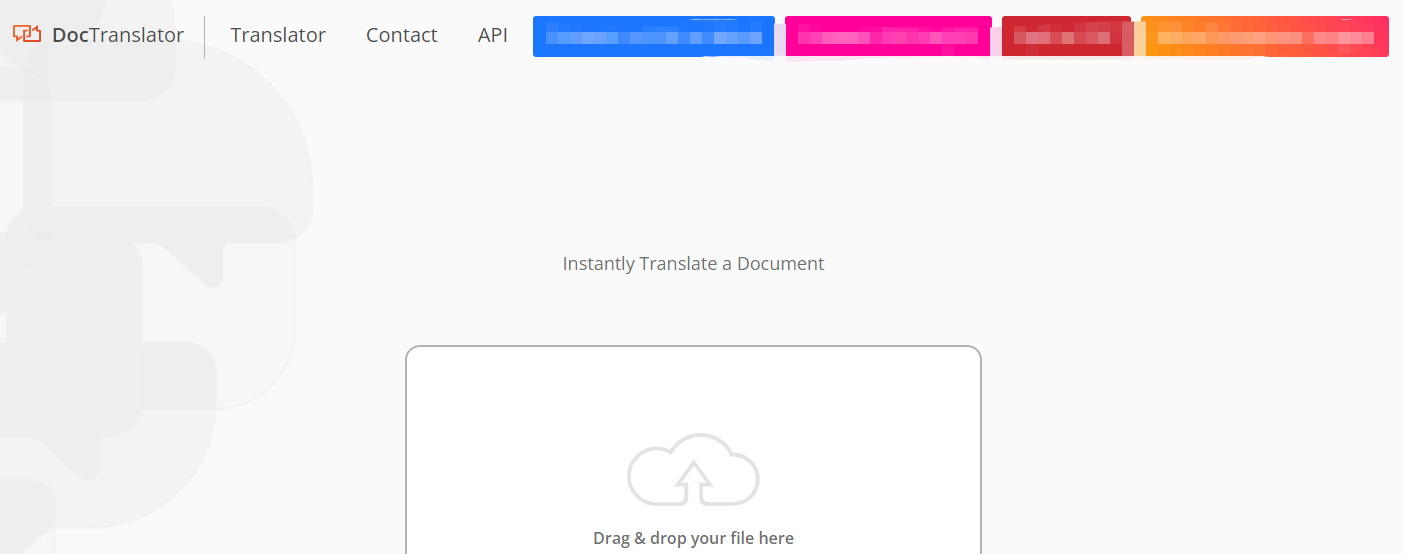
To translate Gujarati to English in a PDF online for free, choose “Translator” on the site, then follow a similar process while using other translators to get your PDF translated. Split the PDF using a nice PDF tool if you find the file is too large.
4. Shabdkosh
Shabdkosh allows you to convert and translate a Gujarati PDF file to an English PDF online for free if your PDF is smaller. It is a dedicated Indian language translator with now twelve Indian languages supported. Its translation system has a large amount of Gujarati to/from English translation data. The Gujarati to English translator has no sign-up requirement.
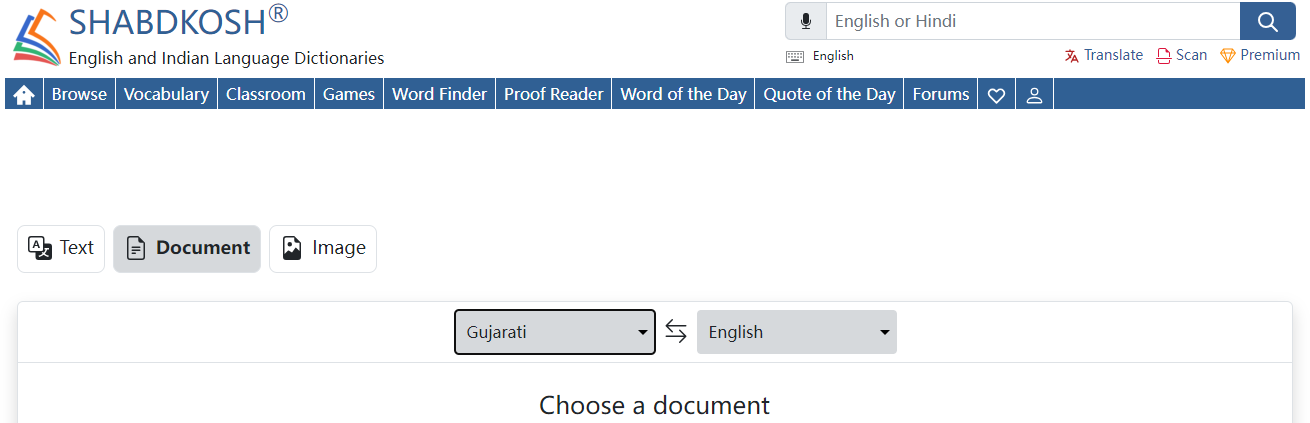
To translate Gujarati to English in a PDF, you need to click “Translate” and select “Document” first. Moreover, the web software allows you to convert images and PDFs to text files and translate 1000 characters of text for free. That means using the online PDF translator, you have different ways to achieve translation from Gujarati to English on PDFs.
Final Thoughts
When you need to translate a PDF file from Gujarati to English effectively for free, all these 5 translators escape from the hassle. While you can switch between several of them to use, which one should you prefer most?
If you frequently deal with PDF documents, a powerful and affordable PDF software, SwifDoo PDF, is the best choice. It offers news users a 7-day free trial, during which most features are accessible without limitations. To translate a PDF document from Gujarati to English that’s non-confidential, an online translator and converter is decent.








