
Do English to Sindhi Translation on PDF for Windows Desktop
SwifDoo PDF is a simple yet powerful software application designed to simplify your daily document tasks. It includes a PDF language translator, a PDF editor, a converter, and many other organizing tools in one place. The SwifDoo AI feature set, supported by GPT, ensures higher accuracy and fluency.
The best translator to translate English to Sindhi in PDF is good at:
- translate a whole PDF;
- translate instantly as you select text on a PDF;
- convert and translate PDFs from English to Hindi, Gujarati, Tamil, Spanish and other 100+ languages;
- chat with AI to ask questions about PDF files.
Here is a walkthrough of how to fulfill English to Sindhi translation on a PDF.
Step 1: Import your PDF document into the SwifDoo PDF program on Windows;
Step 2: Drag over the English content you don't understand, and a mini toolbar pops up;

Step 3: Choose the Quick Translation tool that opens a translation box;
Step 4: Set the original and target languages, and immediately, you'll see the translation;
Step 5: To translate English to Sindhi for the entire PDF, go to Home > Document Translation;
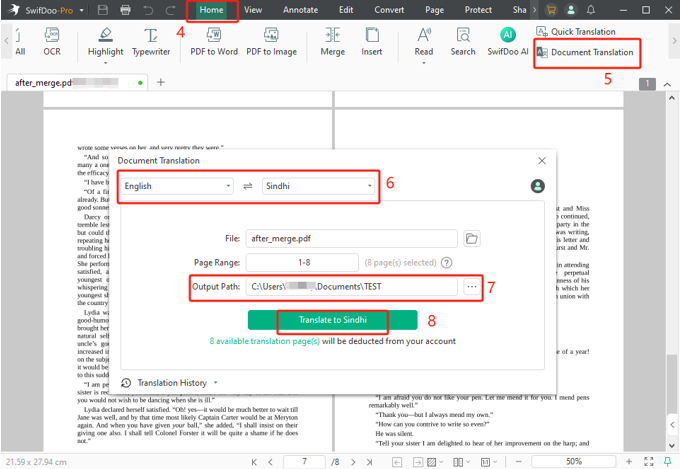
Step 6: Select the source and resulting languages in the pop-up window;
Step 7: Specify where to save the translated copy, and click the Translate button.
Translate English to Sindhi in PDF with 3 Online Tools
Next, you can discover how to translate English to Sindhi in a PDF online. The three translators can be used for full document and text translation, but they are limited to free users.
OpenL Translate
If you would like an English to Sindhi translator to process a PDF online, OpenL is a worth-trying option. It is among the best AI translators that support French, Punjabi, Kannada, and other languages. It allows users to copy the translation to the clipboard or download it in DOCX format. A free account can only work with 1500 characters at a time and the file size cannot exceed 10 MB.
Step 1: Access the OpenL site in your browser and click the Documents tab;
Step 2: Go to the language drop-down button to choose Sindhi;
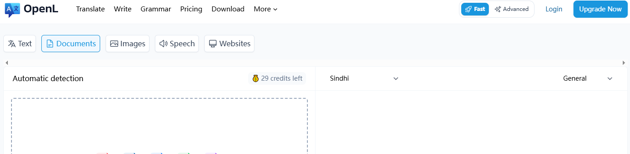
Step 3: Click the left area to upload the English PDF from your device;
Step 4: The translation from English to Sindhi for the PDF appears in the right blank space.
Google Translate
Google Translate is a handy English PDF to Sindhi translator. Generally known as a words, phrases, and paragraphs translation tool, this online service has more capabilities. You have to ensure you open the desktop web version, as any other online or offline version doesn't have a document translation feature. Also, be noted that there is a 10 MB file size limitation.
Take a look at how to use Google Translate to translate a PDF from English to Sindhi online for free.
Step 1: On the https://translate.google.com/ page, choose the Documents translation type;
Step 2: Browse and specify the languages before and after translating;
Step 3: Upload your PDF document and start translating;

Step 4: Once the PDF is translated into Sindhi, you can open or download the generated file for free.
ChatGPT
Since its release, ChatGPT has set off a storm of AI chatbots. It translates text only at the beginning but now can translate all the text from English to Sindhi in PDFs uploaded by users. It can also give a download link to the translated file. Similarly, OpenAI’s platform will assist you in handling other documents like Word and TXT.
Step 1: Log into the best online language translator from English to Sindhi or another language;
Step 2: Start a new conversation, and click the plus icon to upload your English PDF;
Step 3: Type your request in the message box in detail and specific;
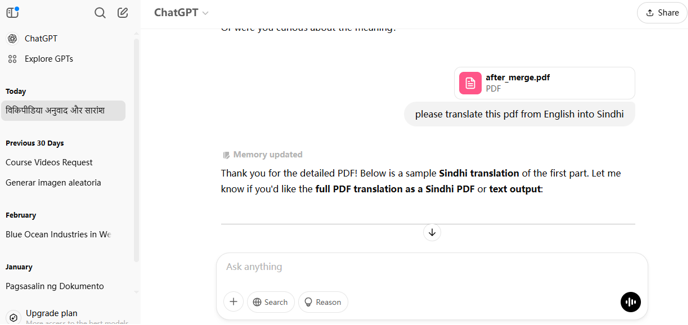
Step 4: Send the prompt to let ChatGPT read the PDF, and you will receive the response with the translation returned.
Conclusion
Translating benefits students, teachers, and workers by facilitating knowledge absorption in their native language. You might translate PDF files from one language into another, like Sindhi, to empower local audiences. The right PDF translator does more with less effort, and that’s why this article comes into your eyes. Try collecting the four productive tools and figure out which fits you most. Let your long-term needs, budget, and file privacy requirements decide for you.









