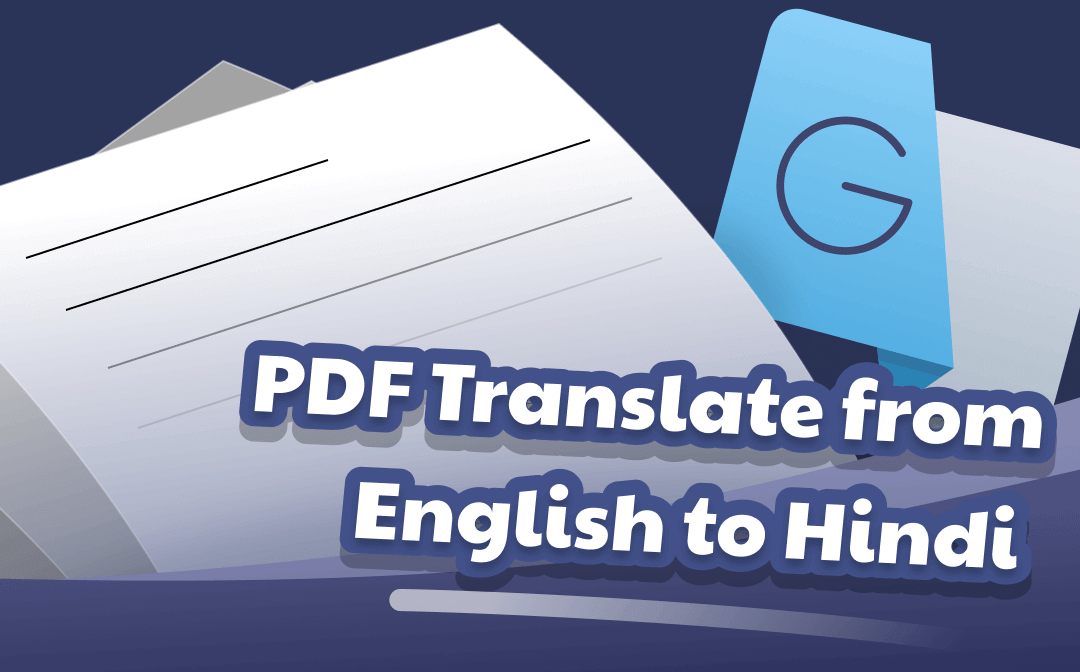
1. SwfiDoo PDF (Windows)
Being a proficient PDF application, SwifDoo PDF incorporates various features that are essential for day-to-day PDF management, including an English to Hindi PDF converter. The built-in translator enables you to perform quick and precise translations while reading the file. Furthermore, it enables you to make annotations and edits when reading a file, which increases your efficiency in sharing an edited PDF contract with colleagues or partners.
Major features:
• Text and document translation as well as contextual AI translation powered by SwifDoo AI;
• Translated scanned PDF documents hassle-free by OCR converting PDFs to editable Word format;
• Easily edit PDFs as you edit Word documents.
To do a PDF translation from English to Hindi, please follow the steps below:
Step 1: Open your file in the PDF translator from English to Hindi. Under the Home tab, choose Quick Translation.
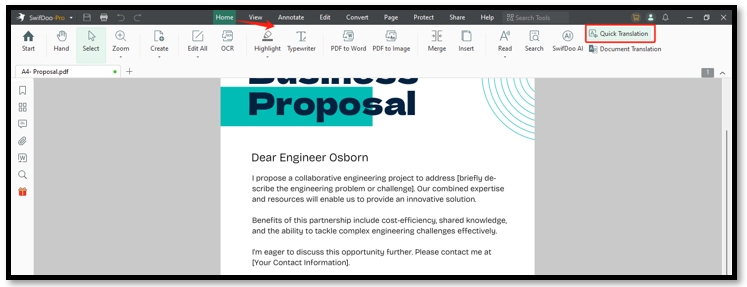
Step 2: Select the text you want to translate. Choose the source and target languages as English and Hindi from the pop-up window.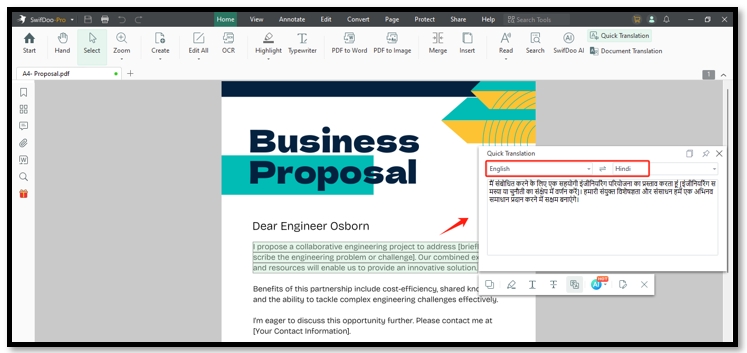
Then the software will automatically convert the English PDF to Hindi PDF with accuracy. You can copy the text and paste it into other files or make edits to the PDF based on the translation.
Pros
- Supports over 100 languages.
- Advanced features to edit the PDF.
- 7-day free trial.
Cons
- The translation feature is not available for the Mac version.
2. Yandex (Online)
Yandex is an online free English to Hindi PDF converter. It can translate PDFs from English to Hindi by entering text, pasting URLs, or uploading files and images. This online translator now supports PDF, DOC, XLSX, and other file formats with a file size of less than 5MB. It enables you to do a comparison between the original and translated versions if needed. You can download the translated Hindi PDF file by clicking the Download button.
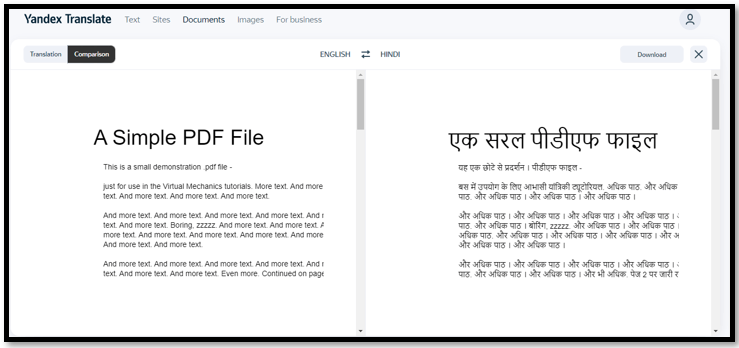
However, this PDF translator from English to Hindi cannot deal with scanned PDFs. You need a scanned document translator or convert the image-only file to an editable PDF first. Then translate the English text in your PDF.
Pros
- Perform free translation for files in multiple formats.
- Translate webpage;
- Offer a dictionary for language learners.
Cons
- The voice translation is not correct.
3. Reverso (Online)
Reverso is an expert in conducting PDF translation from English to Hindi for free. As an online translator and dictionary, it has a PDF translator that can help you review and edit each segment of the original and translated text before downloading the file. It is a good way to correct minor mistakes quickly.
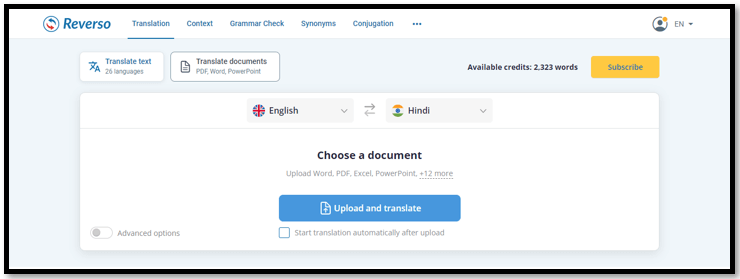
FYI, to utilize Reverso to convert your English PDF to Hindi PDF, you need to sign in. Besides, it is compatible with PDF, Word, and PowerPoint files and can translate up to 2,500 words for free.
Pros
- Translate PDF, Word, Excel, and PowerPoint directly;
- Check grammar;
- No ads.
Cons
- Limited languages;
- Only translate 2500 words for free.
4. Google Translate (Online)
Another strong online site to execute English PDF translation to Hindi and other languages is Google Translate. It provides multilingual translation services to precisely translate documents, text, images, and websites. It now supports over 100 languages, and the highlight of this web app is that it doesn’t require a sign-up. The PDF translator saves you the trouble of manually selecting the source language.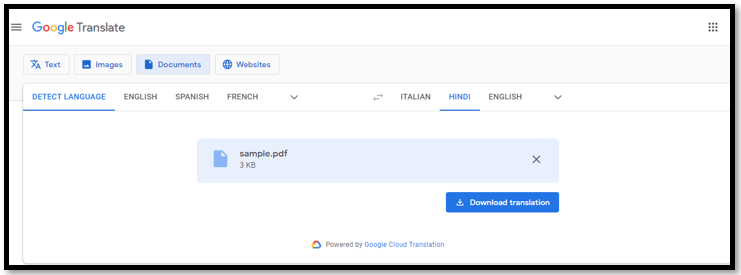
One drawback of this PDF translator from English to Hindi is that you can’t preview the translated results and need to download the file to read the whole content.
Pros
- Free and fast;
- Translate photos easily
Cons
- Some Indian language translations may be inaccurate.
- Size limit.
5. Google Docs (Online)
Google Docs is packed with a free online PDF translator from English to Hindi. Don’t worry that PDF is not supported; it automatically converts PDFs to DOC documents so that you can get your English PDF translated into Hindi with the tool for free. The benefit of using this tool is that you don’t have to download the original file if it is sent via email.
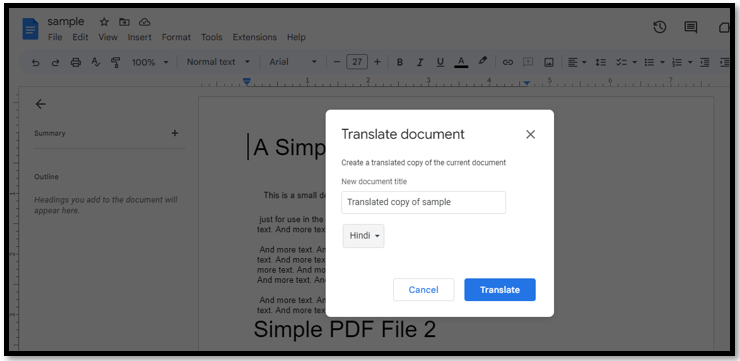
If you don’t know how to translate a PDF to Hindi, don’t worry. All you need to do is right-click on the PDF file and tap “Open with”. Select “Google Docs” to open the file. Then go to “Tools” and choose the Translate document option. Select the target language and hit “Translate”. Then save the newly generated file as a PDF.
Pros
- Convenient;
- Available on multiple platforms
Cons
- The PDF formatting will be removed.
6. Online Doc Translator (Online)
Online Doc Translator is a free online PDF translator that can translate English to Hindi as well. During the translation, it won't corrupt the document layout. The processing speed is satisfying, and the results are accurate. What’s more, it does a PDF word count to display the total number of words before and after the translation in case you need it. This online tool is also a PDF format converter and file splitter.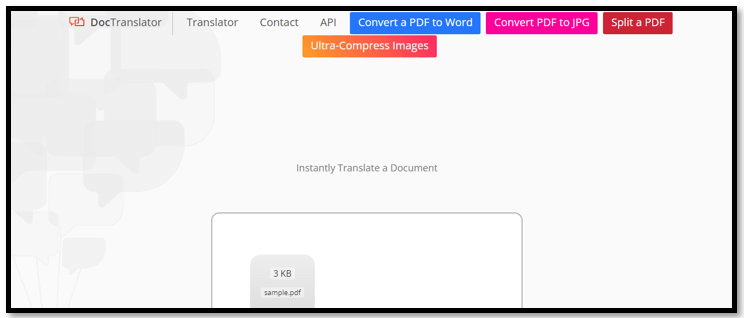
However, there are ads on its website, and you cannot preview the translated content online.
Pros
- Free and quick translation;
- No task limit.
Cons
- Pesky ads;
- The website is not stable.
7. ChatGPT (Online)
Another great PDF translator from English to Hindi is ChatGPT. This AI chatbot is not only good at mimicking human conversation but also at translating text into any language in the world. The strong AI engine quickly performs translation by allowing you to copy the text from your PDF and paste it into the search box. Then ask the AI to translate the PDF text for you.
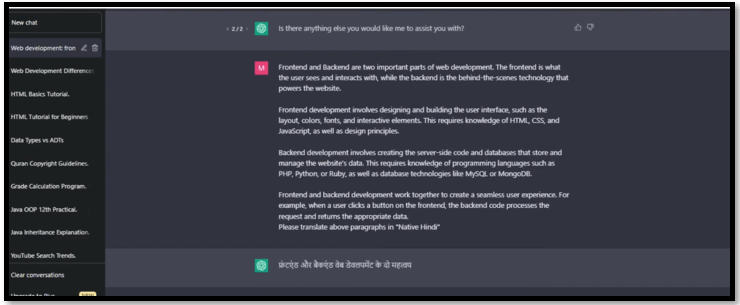
One possible drawback is that it cannot straightforwardly get an English PDF file translated into Hindi.
Pros
- Smart AI-powered software with accuracy.
- Strong machine learning ability to improve translation.
Cons
- Can only translate text;
- It is prohibited in several areas.
Final Words
It is a five-finger exercise to read English PDF files as long as you have a good PDF translator from English to Hindi. You can avail of any translator we recommended above to seamlessly understand the text content. Feel free to translate PDFs from English to Hindi and any other languages.
If you need an English PDF to Hindi PDF converter for your work or study, SwifDoo PDF tops the list for its proficiency in removing all PDF-related hassles.








