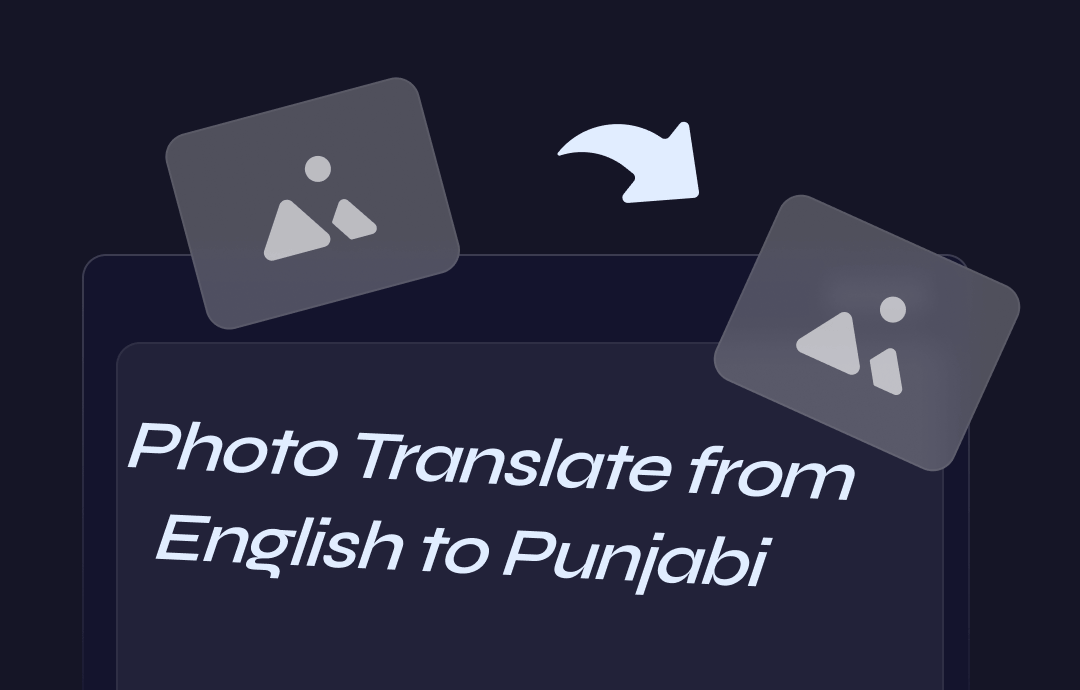
Photo Translation from English to Punjabi in SwifDoo PDF
SwifDoo PDF is your ideal language translator app that enables you to translate English to Punjabi from photos and PDFs. Its advanced OCR will efficiently recognize the text in your images to make it editable and translatable. It can translate a specific language into 100 other languages. Translating an entire document or selected text depends on your preference.
Follow the steps here to conduct the photo translation from English to Punjabi.
Step 1: Drop your photo into the software to open it;
Step 2: Click Edit > OCR, select the language in the photo and click Apply;
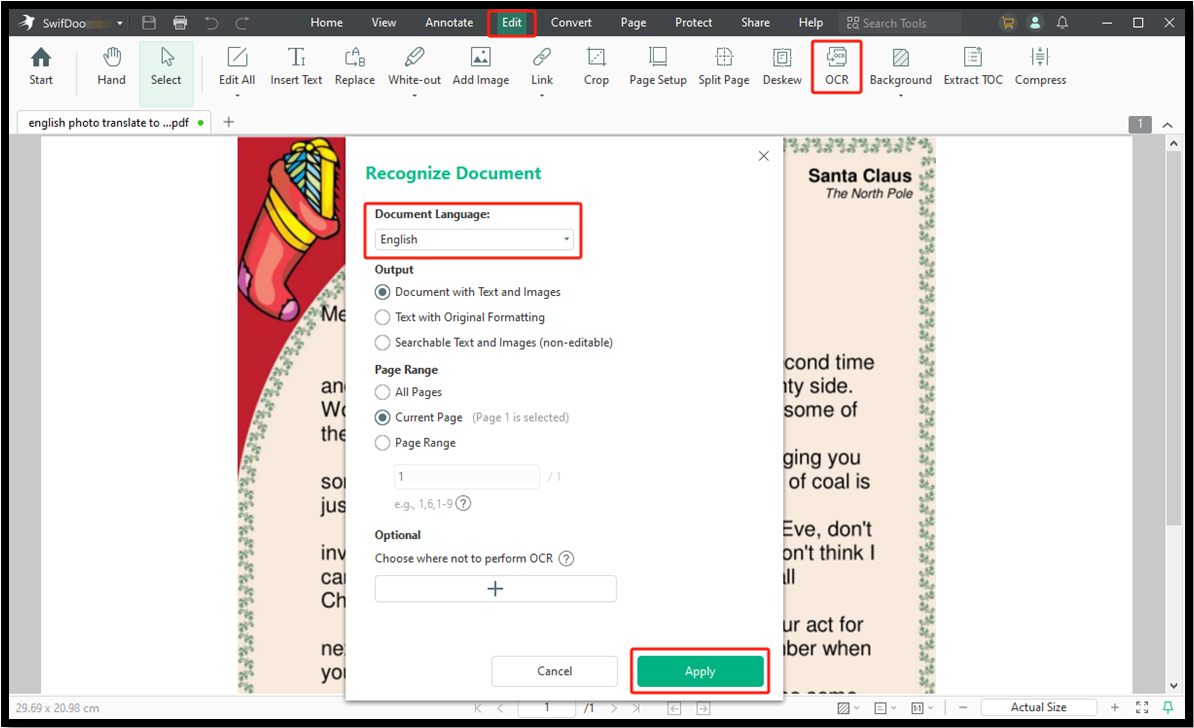
Step 3: When the editable version is opened, choose View > Document Translation;
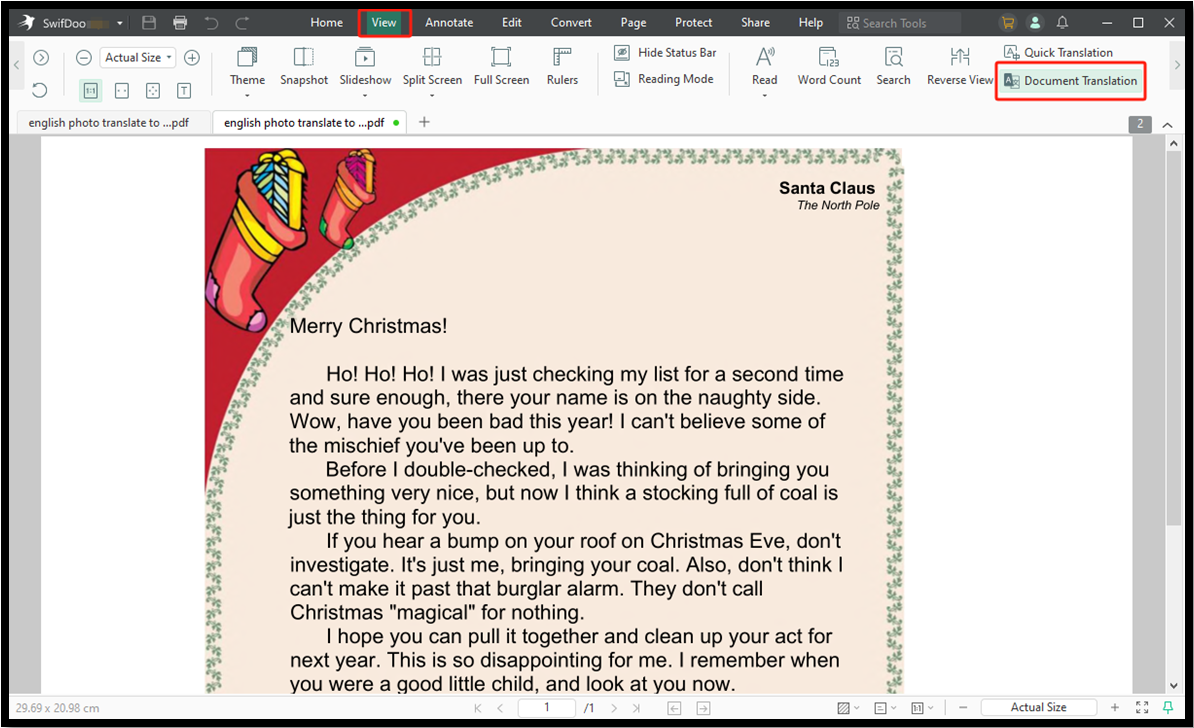
Step 4: Set the input and output language options and hit the Translate to Punjabi button.
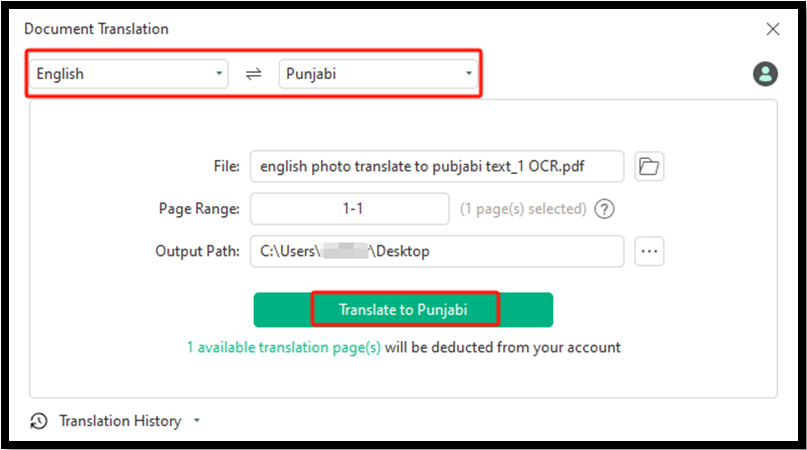
Save the translated version or choose Edit > Edit All to adjust the translated text if needed. SwifDoo PDF not only lets you translate photos from English to Punjabi but also changes the text in a PDF and does many more.
Additional features:
- Translate a PDF as you read it and translate full PDF pages;
- Convert various files such as Office documents, EPUB, and images to PDFs individually or in batches;
- Change between two different image formats;
- Compress an image or multiple images.
Download the SwifDoo accurate and efficient English to Punjabi translation software using the button below.
Translate Photo from English to Punjabi with OpenL
Photo translation from English to Punjabi can be done in a web browser, and OpenL can solve the rest. The AI-neutral translation software supports over 100 languages, such as translating English to Arabic, Tamil, French, and Spanish. It offers 30 credits per day for free users and allows for a maximum file size of 10 MB. You can also translate a PDF and the entered text.
Here is the process of performing English to Punjabi translation on a photo.
Step 1: Choose Images under the Translate tab on the translation website;
Step 2: Browse the target language list to select Punjabi;
Step 3: Upload your image, and the tool will translate English to Punjabi from the image automatically;
Step 4: Copy the generated translation or download it as a file.
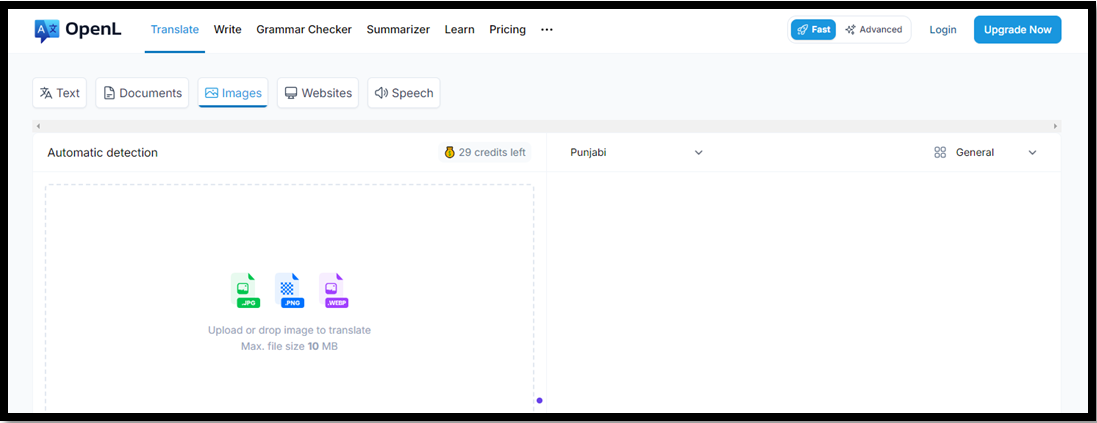
Translate English to Punjabi from Photo Using Google Translate
Google Translate allows for the implementation of photo translation from online free English to Punjabi and PDF translation. Perhaps you only know it’s a text translator but didn’t see its ability to translate .jpg, .jpeg, and .png. Images. It also lets you paste a photo from the clipboard for translation.
Step 1: Tap Images on the translator page and change the right-side language to Punjabi;
Step 2: Select a picture, and the English to Punjabi translation on the picture starts immediately;
Step 3: Copy the result or download the translated image to your computer.
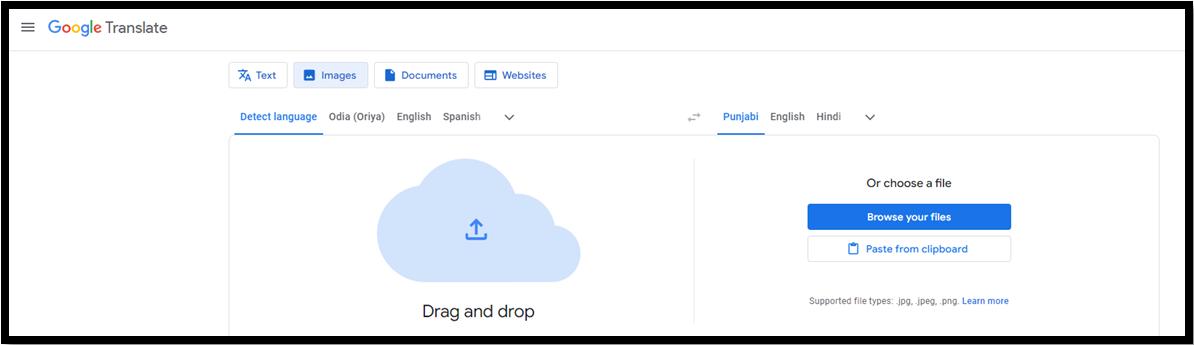
Photo Translator from English to Punjabi: Camera Translator
Camera Translator is one of the best photo translator apps from English to Punjabi for iOS and iPad. Designed with powerful AI translation technology, it allows you to point the camera to photos or other documents to detect, recognize, and translate into your native language. Supported image formats include PNG and JPG.
To achieve the English to Punjabi photo translation, follow the step-by-step guide below.
Step 1: Open the app and start camera shooting;
Step 2: Click Album to import the photo you need to translate to Punjabi;
Step 3: Start and complete the translation and save it.
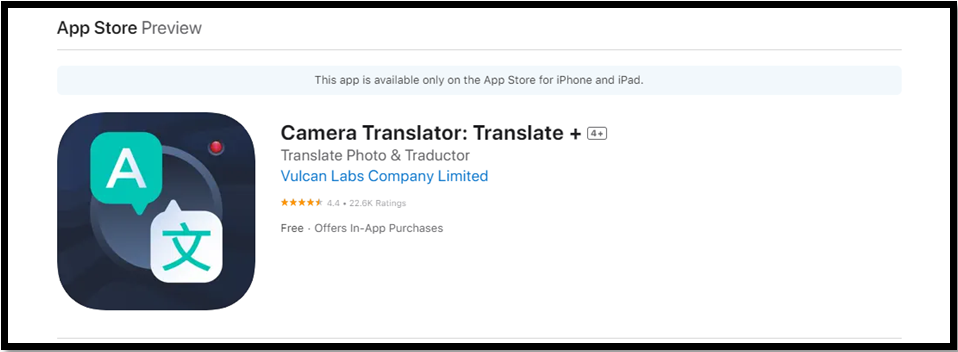
Conclusion
It gets hard to do photo translation from English to Punjabi by a photo translator. However, this article has compiled the time-saving and effortless tools and ways to address that. The OCR-based desktop and online apps are worth a shot. If you also translate PDFs, SwifDoo PDF is the top choice. You can also turn your phone's camera into a translator using a mobile app to get instant translations while capturing an image.








