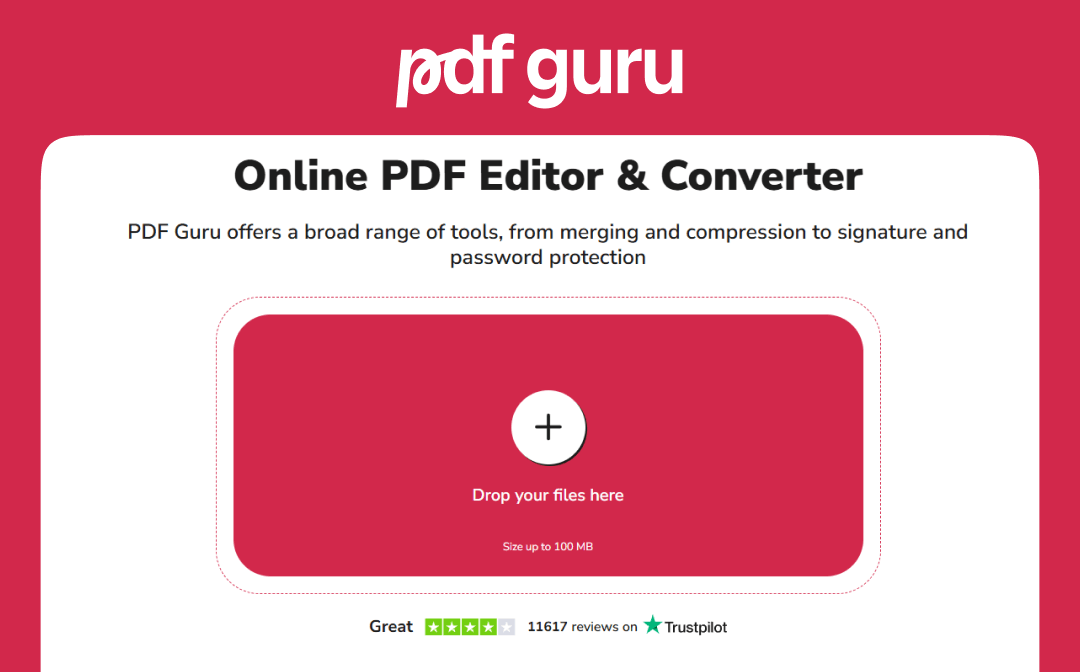
What Is PDF Guru?
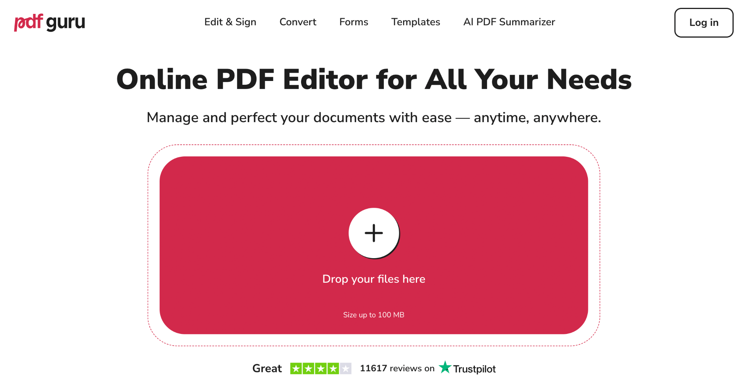
PDF Guru is an online software that streamlines all common PDF-related tasks with minimal effort. You can access the official site using pdfguru.com. It allows you to perform various functions, including editing, compressing, splitting, merging, annotating, extracting, and deleting PDFs. Its intuitive interface can also help you rotate, organize, create, sign, and convert PDF files to OCR.
Main Features of PDF Guru
Form Filling Features: Easily fill out official forms, such as the 1040, 8962, W-7, or W-9, through a streamlined submission process.
Electronic Signature Creation: Create an electronic signature using different ways to sign PDF files for authenticity.
Translate a PDF: With support for over 90 languages, PDF Guru helps you translate text smoothly while preserving its original meaning and context.
Edit PDF Content: The PDF editor allows you to add text, comments, and images.
Convert PDF: The PDF converter in PDF Guru allows you to convert between various file formats. This includes PPTX, JPG, Excel, PNG, and TIFF.
Summarize PDFs: Enjoy precise results with simple, intuitive navigation to summarize PDF files quickly and easily.
All the above-mentioned features are accessible on the web using any of your favorite web browsers.
Is PDF Guru Free?
PDF Guru offers a wide range of features with no 'Price' tag on the official page. This may leave you with the impression that this web-based software is free to use. However, contrary to your belief, PDF Guru is not really free. There is no free plan available.
Although its subscription terms may be confusing, the site does not offer any free trials or plans. You only get a paid 7-day trial, which automatically renews into a monthly subscription.
|
Plan Name |
Initial Price |
Access Features |
Auto-Renewal |
|
7-Day Limited Access |
US$0.99 |
Unlimited edits Unlimited downloads Multi-format conversion |
$49.99/month after 7 days |
|
7-Day Full Access |
US$1.99 |
Unlocks all features |
$49.99/month after 7 days |
|
Annual Plan |
US$24.95/month |
Full access to all features |
$299/year (auto-renewal) |
Is PDF Guru Safe?
Yes. PDF Guru is widely regarded as a safe site to use. The platform adheres to GDPR requirements, ensuring data processing occurs lawfully and with user consent. It utilizes AES encryption to safeguard your files during upload, employing a secure SSL connection. Extra encryption ensures files on the server can’t be read by unauthorized parties. The service takes standard cybersecurity measures to maintain platform integrity and user safety.
Whether PDF Guru Hub is safe or not depends on using the official version. When downloaded from trusted app stores or the official site, PDF Guru is a legitimate tool. To avoid potential threats, steer clear of unofficial sources or modified apps that could compromise security.
How to Cancel PDF Guru Subscription
Remember that uninstalling the PDF Guru app does not terminate your subscription. Instead, you must access the PDF converter and editor - PDF Guru, to cancel your subscription using your phone number or email ID. For better assistance, you can contact the support team via email or through the settings to cancel a trial or subscription.
According to the PDF Guru refund policy, you need to cancel at least 24 hours before your trial or subscription is set to renew. This applies to both trial and active subscriptions. If not canceled in time, the subscription will auto-renew, and you may be charged. Although refunds aren't always guaranteed— particularly after renewal—you can still try to request one to get a refund from PDF Guru by contacting their support.
Let's see the process of how to unsubscribe from PDF Guru before the trial ends or during a subscription.
Step 1: First, log in to PDF Guru using your credentials.
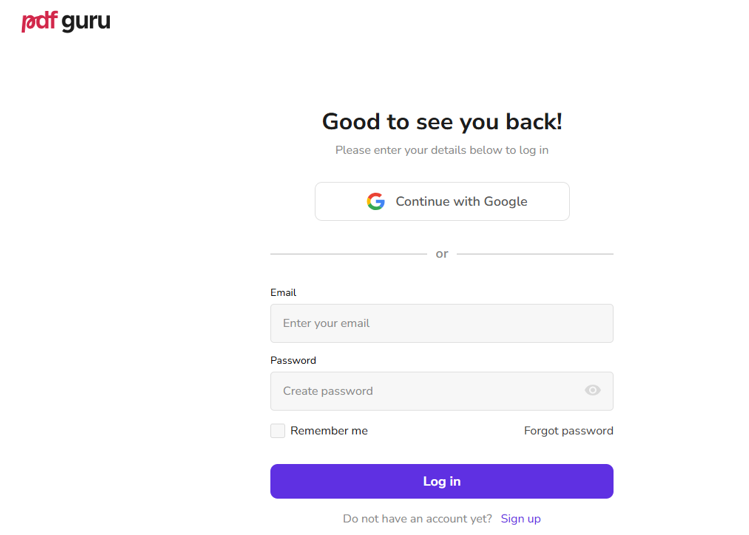
Step 2: Then, hover your cursor over the Account Settings or Subscriptions options.
Step 3: Locate the "Cancel Subscription" option.
Step 4: Confirm your action.
Note: You may still have access until the end of the billing cycle.
A Quick PDF Guru Review
PDF Guru can be used without signing in. It is a user-friendly tool that allows you to convert, edit, fill out, and sign PDFs electronically— all without requiring your credentials. Basic tasks are easy to complete thanks to the site's clear and well-organized interface. Additionally, besides the ability to fill out and sign PDFs electronically, the Guru PDF editor offers essential features such as merging, compressing, and annotating PDFs.
However, some advanced functions are locked behind a paywall. Many users have found the PDF Guru customer service to be slow in responding. According to popular rating sites, it has a less intuitive interface and limited PDF editing features. With a 100 MB file size limit, users are left stranded with their files and seek reliable alternatives instead. Overall, PDF Guru is a solid option for casual users but may fall short of the needs of heavy-duty professionals.
Top PDF Guru Alternative - SwifDoo PDF
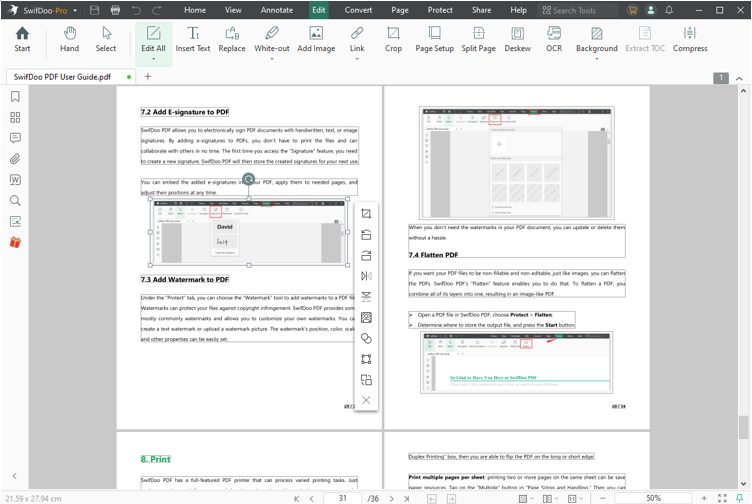
While PDF Guru delivers practical PDF tools, its promotional claims have left some users feeling misled. Furthermore, its limited free usage and high auto-renewal pricing may not be suitable for everyone.
SwifDoo PDF emerges as a strong, cost-effective, and user-friendly contender. It provides a comprehensive range of features without requiring recurring payments. SwifDoo AI is also available to analyze and work more efficiently with PDFs. Unlike PDF Guru, SwifDoo is known for its transparent pricing and responsive customer support. It is a more practical choice for both casual and professional users.
Here are some of the top features of SwifDoo PDF that can be beneficial in managing PDF files
- Offers a generous free plan with faster performance
- Effortlessly change existing text in a PDF
- Edits, converts, compresses, and electronically signs PDFs
- Recognize and translate the selected text
- Structurally streamline PDF processing with AI
- Dedicated apps for Windows, macOS, iOS, and Android with a web-based conversion facility
Final Wrap Up
PDF Guru is a popular web-based solution for handling PDF tasks on the fly. However, unless you subscribe to its paid-tier plan, its offerings remain locked, and you won't be able to download or save your files to local storage. A lack of an intuitive interface and AI functionalities may lead users to consider more reliable alternatives. We recommend using the SwifDoo PDF for its advanced capabilities and AI integration. Its intuitive interface makes working with PDF files a breeze, with high-quality results.








