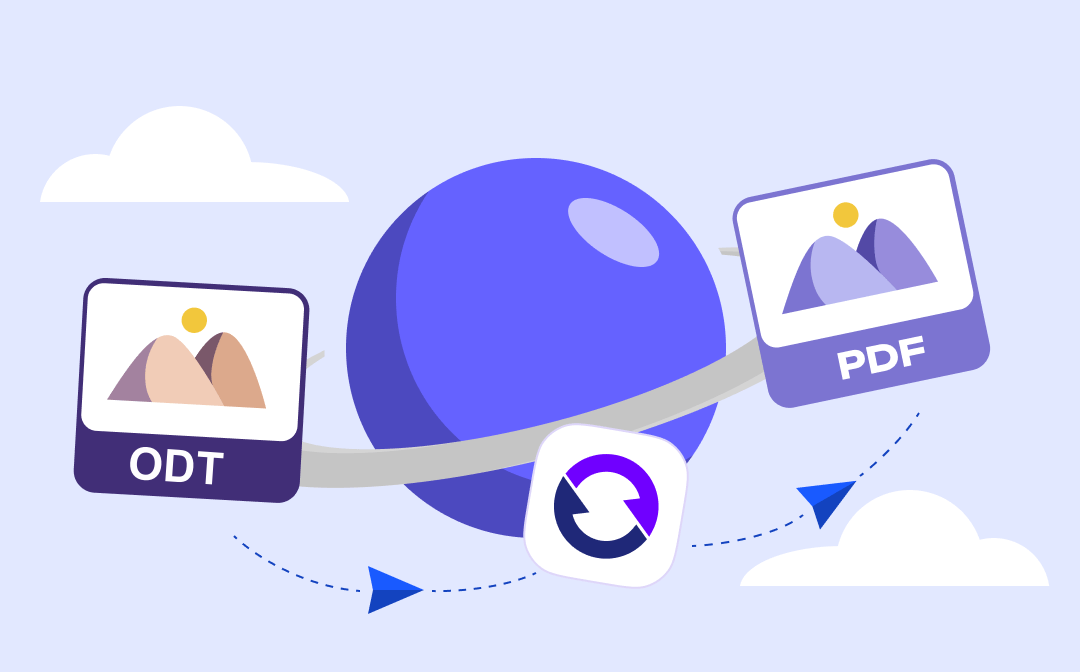
Perhaps you’ve tried some converters but feel disappointed at the conversion results. Or, just failed to find software tools with the ability. Save your hours and read this article to learn the 6 best ODT to PDF converters that let you convert ODT files to PDFs fast with satisfactory results.
1. SwifDoo PDF
SwifDoo PDF has everything you would expect from modern and fully equipped converter software. The software application allows you to convert an ODT file to a PDF in no time without losing quality. It supports batch converting lots of files in one go. The ODT to PDF converter is available for free software download on Windows 11, Windows 10, 8, and 7. The simple and intuitive interface will give you a comfortable and efficient file handling experience.
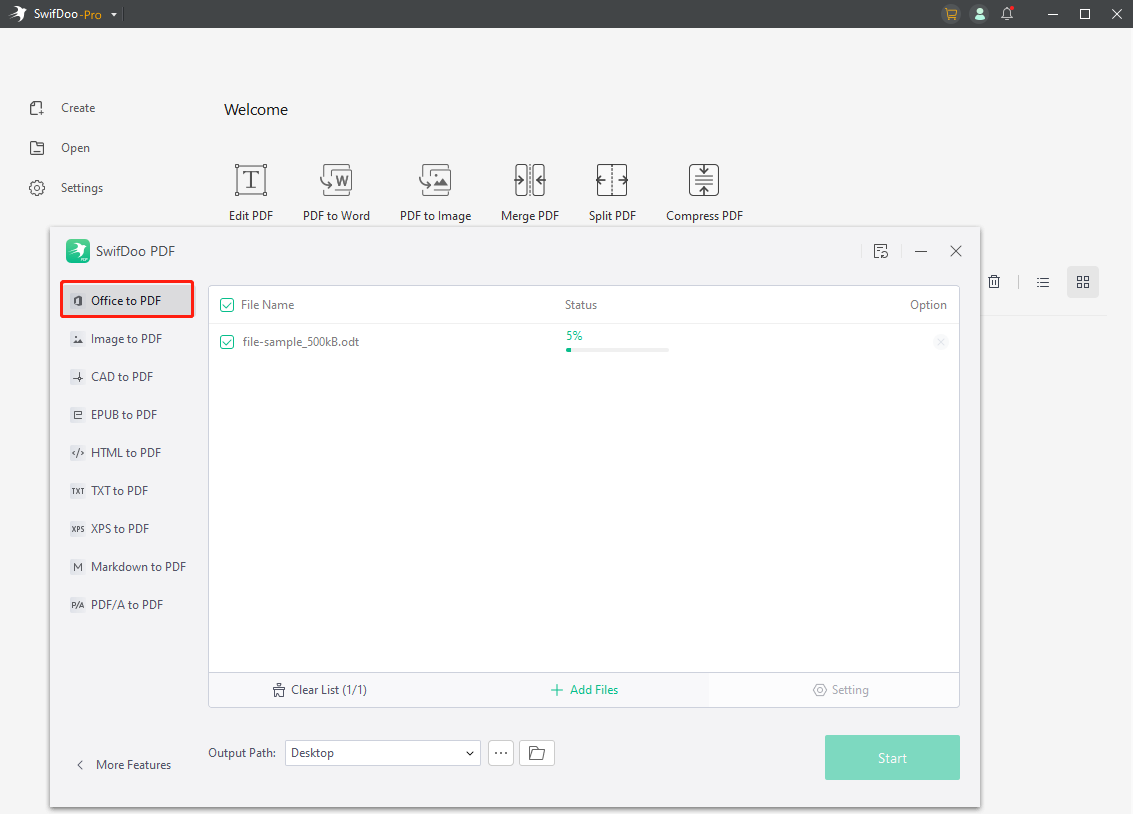
In terms of how to convert ODT to PDF on Windows, open SwifDoo PDF, tap any conversion option, click “More Features”, choose “Convert to PDF” and select the “Office to PDF” tool. Then add the ODT file and start converting. You should enter the file name to add the file to the ODT to PDF converter app. The software can also convert Word, Excel, images and various files to PDFs. Changing PDF to Word is also its outstanding feature.
Highlights of SwifDoo PDF:
- This ODT to PDF converter is one of the rare applications to convert ODT files offline. It converts .odt to .pdf without opening the files.
- SwifDoo PDF comes with an online PDF converter for common office document format transformation.
- It has rich tools for dealing with PDFs, including a PDF editor, PDF annotator, PDF merger, and more.
- Take little space and run smoothly.
2. LibreOffice Writer
LibreOffice Writer is one of the alternatives to Microsoft Word with the ability to convert ODT to PDF. It is designed as a free and open-source word processor and desktop publishing tool. As a free ODT to PDF converter, it allows you to create PDFs from ODT files with all formatting preserved. If needed, you can edit the ODT file before converting. Besides ODT, the software also supports Word DOC, DOCX, Excel, PowerPoint, Publisher and the native ODF format.
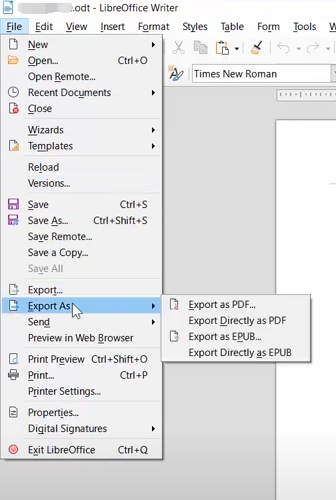
The ODT to PDF converter software can be downloaded on all the major OS (Windows, Mac and Linux). To do the conversion, open an ODT file in Writer, go to “File”, select “Export As” and pick the “Export as PDF” option. You can convert only one file at a time. The program lets you create and format text, and insert tables, headers and footers. Its drawing tools help you create drawings, graphics, and more.
3. OpenOffice Writer
OpenOffice Writer is another open-source ODT to PDF converter that’s created as word processing software. The method to converting an ODT file to a PDF is same as that in LibreOffice Writer. Just open the file and use the “Export as PDF” option. The application can spell check your document and allows you to save ODT as many other formats. It allows you to select your wanted UI language and version for software download on different devices.
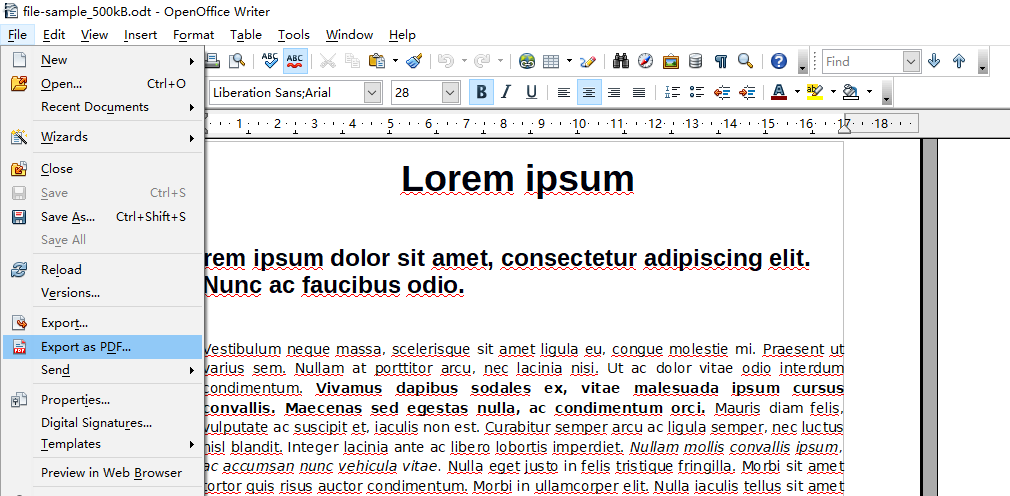
More than an ODT to PDF converter, OpenOffice Writer enables you to open and convert Word to PDF. It also makes producing standard documents such as letters and faxes effortless with wizards.
4. Zamzar
If you prefer an ODT to PDF converter to convert your ODT files online for free, Zamzar is one of the best choices. Using it, you don’t need to register or download any software app. All you need is to access its website in your browser, upload the files and click the Convert button. It is a dedicated document converter that converts audio, video, and eBooks as well.
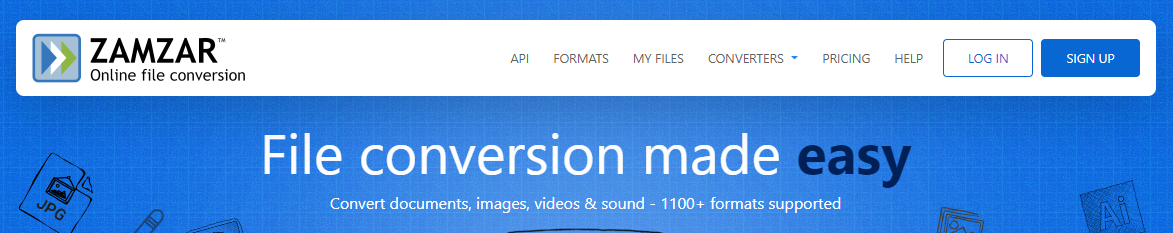
This online ODT to PDF converter has batch converting ability. But for free service, the total uploaded file size must be less than 50MB. To remove the limitations, you have to register a paid account.
5. CloudConvert
You can quickly convert ODT files to PDFs from any device with the online converter, CloudConvert. The ODT to PDF converter is accessible from your iOS or Android phone on the go. Compared to most of other online tools, it outputs PDFs with better quality from ODT files. No signing up required for utilizing the free service. The ODT (.odt) file to PDF (.pdf) converter allows you to convert several files together online. It offers a higher conversion speed.
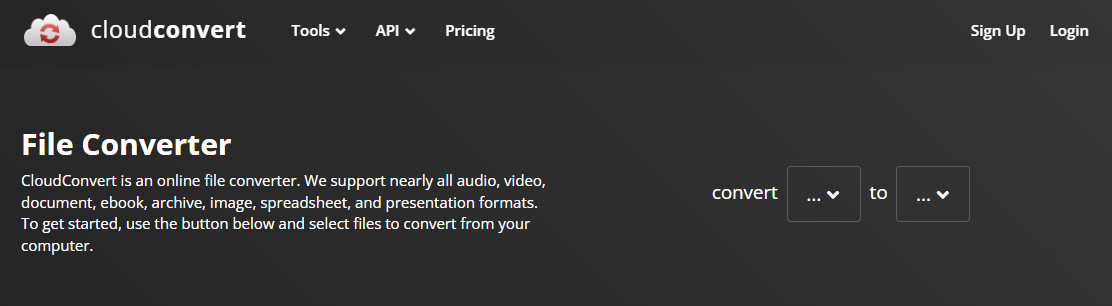
CloudConvert is also a multi-purpose conversion software. If you want an ODT to Word DOCX, DOC or another format converter to work online, it comes in handy.
6. online-convert.com
online-convert.com is an online free ODT to PDF converter with a clean and eye-friendly interface. It allows you to select the document language to get the best conversion results. You can upload your ODT files from multiple sources, such as the local computer, Dropbox, and Google Drive. The converter software also converts other documents and images to PDF files or vice versa.
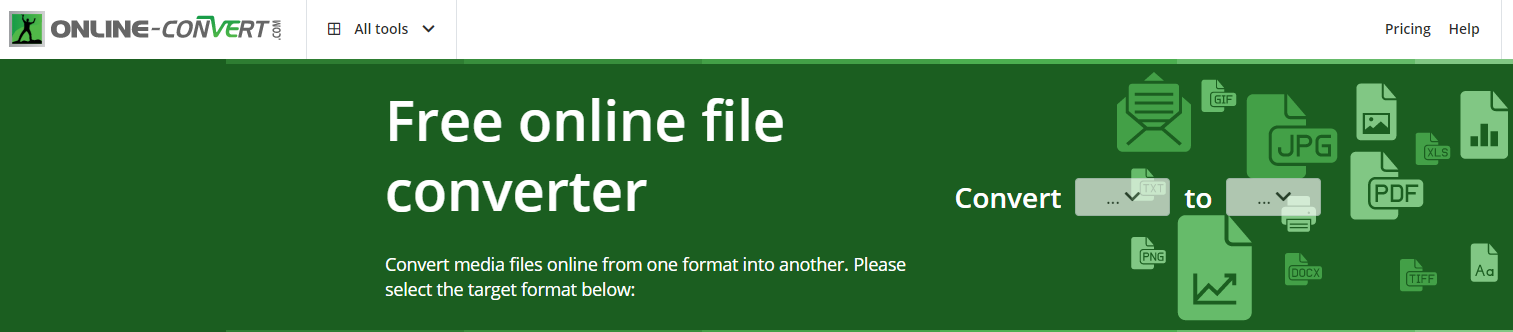
The ODT file converter allows converting single file from ODT to PDF format multiple times. Only the premium users can perform batch tasks.
How to Choose the Best ODT to PDF Converter
With all these functional conversion software or tools, which one should you choose? The answer is that it depends on your current need. For an occasional ODT to PDF conversion task, an online converter is easy to start. If you are regular digital document users, it’s highly recommended to have a professional desktop app to ease your office job. Especially when you have numerous files to convert, the SwifDoo’s ODT to PDF converter won’t limit you.
Conclusion
Looking for a converter to convert your ODT file to a PDF without images, charts or other content loss? Read the introductions to the 6 top ODT to PDF converters and pick your favorite one. Try them out to experience how they keep the converted files as the original and the fast and multi-task ability.








