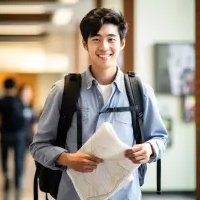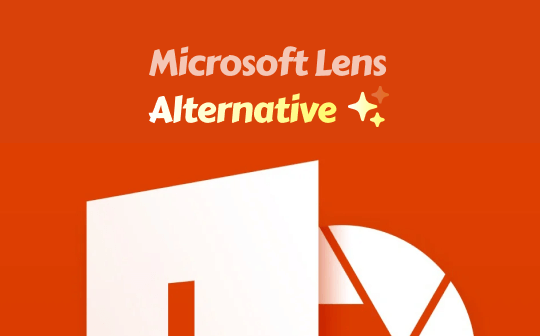
Introducing Microsoft Lens
Since its 2015 release, Microsoft Lens has been recognized as one of the best scanner apps for Android and iOS, offering a clean interface and solid reliability.
It allows users to scan documents on Android or iOS devices with ease. Convert paper documents, whiteboards, or handwritten notes into editable Word, PowerPoint, or PDF files easily using Microsoft Lens. Integrated with Microsoft 365, it supports cloud storage, OCR (optical character recognition), and multi-language text recognition, making it a versatile tool for both personal and professional use.
The process for the retirement of Microsoft Lens will start on September 15, 2025, with the app being withdrawn from iOS and Android. Microsoft Lens will no longer be available on the App Store and Google Play Store as of November 15, 2025, with support concluding at that time. Users can keep scanning until December 15, 2025, when the feature to create new scans will end. However, as long as the app stays installed, users will have access to their existing scans.
If you need to scan documents on Windows, SwifDoo PDF is highly recommended.
Top 6 Microsoft Lens Alternatives
Choosing a dependable Microsoft Lens alternative is essential for users looking for advanced scanning features, a user-friendly interface, or wider platform support. Despite its solid core features, Microsoft Lens can lack enhanced editing options, comprehensive cloud support, and consistent operation across devices. By considering other options, you can find the scanning solution that best matches your workflow and boosts productivity on mobile devices.
Quick Overview and Top Picks for Microsoft Lens Alternatives
Here are quick picks (who each one is best suited for).
- SwifDoo PDF – Ideal for users seeking a fast, accurate scanner with diverse editing options.
- Microsoft 365 Copilot App – Ideal for Microsoft users wanting smooth AI-driven document scanning and integrated productivity tools.
- Adobe Scan – Ideal for users requiring advanced OCR and seamless integration with Adobe Acrobat.
- CamScanner – Great for anyone wanting comprehensive scanning features combined with cloud syncing and collaborative functions.
- Genius Scan – Ideal for users seeking a speedy, privacy-centered scanner with intelligent organization tools.
- Scanner Pro – Best for iOS users who need high-quality scans with automatic workflows and cloud support.
If you want to learn more about the Microsoft Lens Alternatives, follow us to read the content below for a deep understanding.
Top 1. SwifDoo PDF
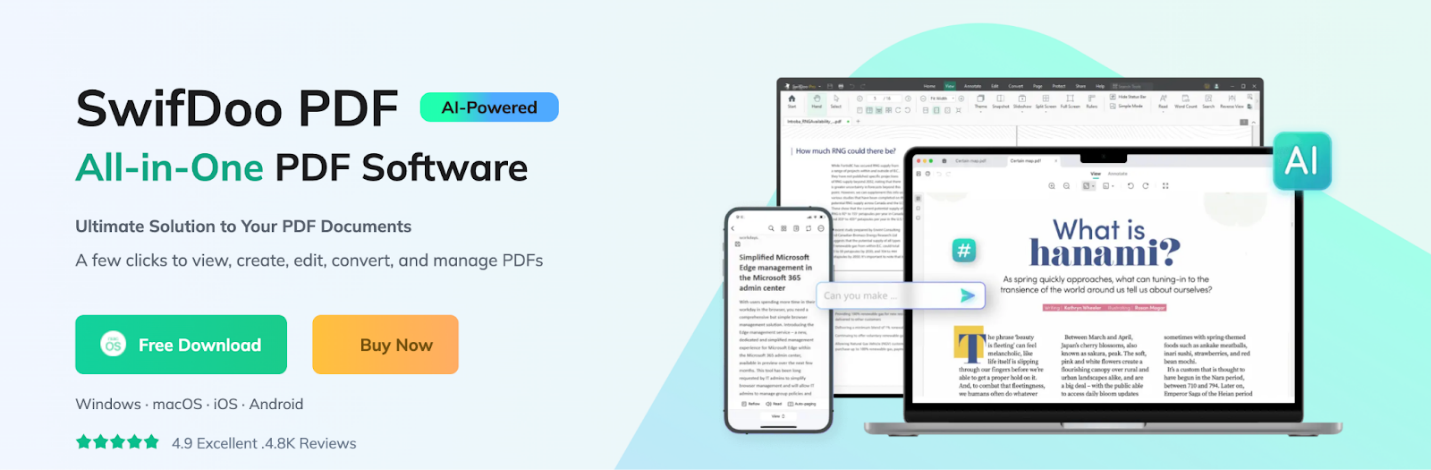
SwifDoo PDF is a lightweight yet powerful alternative to Microsoft Lens for Windows, offering seamless document scanning and editing capabilities. It allows users to scan documents and convert them into PDFs with high accuracy and speed. As a full-featured PDF editor, SwifDoo makes it easy to annotate, merge, compress, and sign scanned files.
Available on both Android and iOS, SwifDoo PDF extends its functionality to mobile users, ensuring a smooth cross-platform experience. Its clean interface and reliable performance make it ideal for professionals and students needing quick, precise scans. It is an all-in-one utility tool offering robust editing tools on the go.
What's more, SwifDoo PDF is available on PCs. It also enables you to scan to PDFs. Click the button below to explore its various features on your computer.
Pros:
- Offers over 30+ features to create and convert documents
- Easily transforms your phone's camera into a scanner
- Quickly scan a document into a PDF file instantly
- Edit and annotate PDFs to highlight key points, add comments, or insert drawings
- Enables AI to summarize, translate, extract text, analyze, and chat with PDFs
Cons:
- The OCR feature is only available on its Windows version as of now.
Top 2. Microsoft 365 Copilot App

The Microsoft 365 Copilot app is also a viable alternative to Microsoft Lens, offering robust document scanning capabilities integrated with AI-powered productivity tools. Users can scan, extract, and summarize content directly from documents using Copilot’s intelligent features. It seamlessly connects with Word, Excel, and other Microsoft 365 apps, making it ideal for professionals working within the Microsoft ecosystem.
With enhanced text recognition, cloud storage, and collaboration support, Copilot transforms scanned content into actionable insights, streamlining both personal and business workflows efficiently.
Pros:
- Summarizes and extracts information to boost productivity
- Respects existing permissions and accelerates drafting
- Ask specific questions to generate relevant and personalized content using AI
Cons:
- Access and expose sensitive data if permissions are not set up correctly
- Potential for inaccuracies and limited document length
Top 3. Adobe Scan
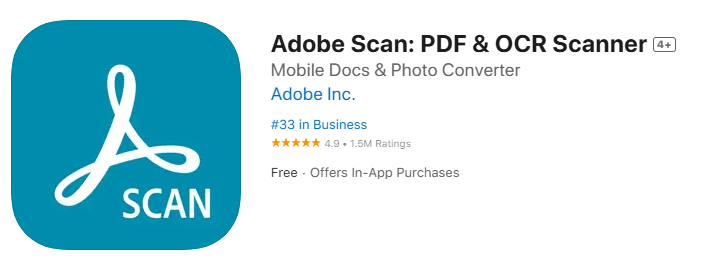
Adobe Scan is quite beneficial for users in the Adobe ecosystem. It helps scan documents and send them to Acrobat Reader for additional edits and easy signature insertion. This PDF scanner also offers several security and practical features, including setting a password on a scan and combining multiple files into one. Its scan ability can find content within scans when prompted. However, you must know that it relies on a cloud-based storage system.
Pros:
- Provides strong OCR and cleanup features
- Integrates seamlessly with Adobe’s ecosystem
- Enables searching directly within the scan for any details
Cons:
- Requires setting up an Adobe account to access all the features
- Advanced features like exporting to Word or editing text require a paid premium subscription
Top 4. CamScanner

CamScanner is another popular alternative to Microsoft Lens, utilizing OCR (Optical Character Recognition) functionality to extract text from scanned images, edit files, and share them with others. Using it, businesses can convert files, edit PDFs, add annotations, and even manage compressions within a unified platform.
Its HD scanning module enables team members to optimize documents and automatically add filters to improve overall readability. Users can convert PDF files into multiple formats, including Word, JPG, Excel, and PPT.
Pros:
- Scans multiple types of documents at once
- Easily convert the scanned document to a PDF or JPG format
- Enables signing the documents and transferring them to other applications
Cons:
- Intrusive and annoying ads sometimes appear on the screen
- Requires upgrading to the premium version to get more (advanced) features
Top 5. Genius Scan
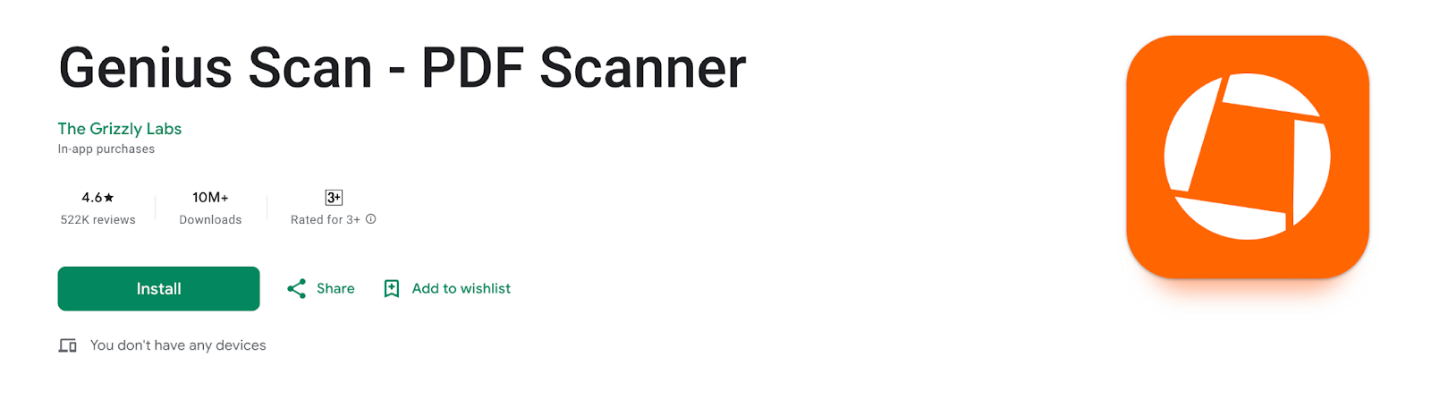
Genius Scan is also a qualified Microsoft Lens alternative, allowing you to scan and export paper documents as multipage PDF files quickly. It can automatically recognize the paper against the background and even crop and clean up the result. Genius Scan’s batch scanning feature takes only a few seconds to scan multiple pages. Using its powerful tools, you can quickly organize, share, and even archive your documents without hassle.
Pros:
- Detects documents and removes background
- Extract text, create a searchable PDF, and scan a business card
- Tag documents, merge/split PDFs, and create multiple pages for quick export
Cons:
- No built-in signing features within the app
- Limited free version and potential for glitches
Top 6. Scanner Pro

Lastly, Readdle’s Scanner Pro is an effective app that provides high-quality document scanning technology conveniently. It allows you to use your device to scan agreements, receipts, books, IDs, and other documents. Once scanned, you can convert them into PDF files in seconds. The cloud compatibility enables quick sharing, sending emails, and uploading your scans anywhere. Whether you need to scan documents or fax essential files from your smartphone, Scanner Pro can be the ideal solution.
Pros:
- Effortlessly scans, organizes, and shares documents on the go
- Offers professional scanner capabilities like OCR and full-text searches
- Automatically detect borders, correct perspective and distortions, remove shadows, etc.
Cons:
- Complex user interface, especially for advanced features
- Lacks in-depth features and caters only to small jobs and scanning short-length documents
Final Thoughts
As the retirement of Microsoft Lens approaches, finding the right scanning app is crucial to maintaining your productivity. Each Microsoft Lens alternative listed above—whether it’s the feature-rich SwifDoo PDF or AI-powered tools like Microsoft 365 Copilot—offers unique strengths tailored to different needs. From casual users to professionals, there’s an option for everyone. Don’t wait until support ends—explore these alternatives now to ensure a smooth transition and continue scanning, editing, and sharing documents without interruption on your mobile device.