
Many people first choose free online tools when trying to convert PDFs. In this article, we introduce four online software programs for converting Word documents to PDFs in the Kannada language. Let’s explore them together.
1. Turn a Kannada Word Document into a PDF in SwifDoo PDF Online Converter
SwifDoo PDF Online Converter shares a slate of PDF converting tools with its desktop PDF application SwifDoo PDF. It is designed to help its users handle PDF conversion more flexibly, regardless of device.
The software recognizes various Indian language fonts, including Kannada, Telugu, Hindi, and Tamil. This capability makes sure the Kannada text won’t be garbled during the transformation. Moreover, its Kannada Word to PDF converter changes a Word document to a PDF with preserved formatting. You can get a quality PDF for further use.
The following instructions present how to convert a Kannada Word file to a PDF in SwifDoo PDF Online Converter:
Step 1: Click the link here to open this online Word-to-PDF converter;
Step 2: Tap the Choose File option to add your file to the workspace;
Step 3: Waiting for the tool to turn your Kannada Word document into a PDF. Then, hit Download to save the converted file.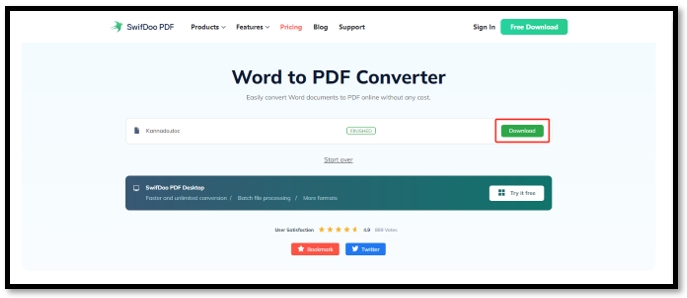
2. Change Your Kannada Word File to PDF in 11zon
11zon is another site that converts Kannada Word to PDF online. It is a comprehensive PDF program that solves PDF-related issues. When it comes to converting, the site can keep the file content intact and quickly generate the converted PDF file in seconds.
Batch transforming Word files to PDFs is a great feature of this website. You can convert multiple files simultaneously to effectively achieve the task. If you are okay with watching ads, this free platform is one of the best options to facilitate the process of PDF tasks.
Read on how to convert Kannada Word documents to PDFs in 11zon:
Step 1: Search for the PDF converter online and open it;
Step 2: Drag and drop your Word document to the indicated area;
Step 3: Click on the Covnerter to PDF tab to finish the conversion;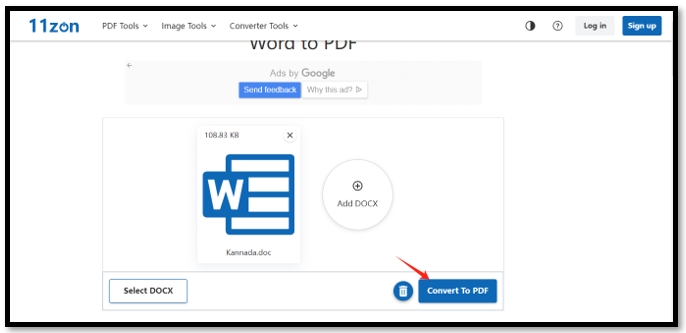
Step 4: Tap Download PDF to acquire the results.
3. Convert Kannada Word File to PDF in Canva
Canva offers a wonderful Kannada Word to PDF converter to help you carry out the conversion. It is an online template editor that can edit documents in various formats, including DOCX and PDF. Different from the tools we recommend above, this platform allows you to edit the content before converting it.
Canva integrates powerful design tools to change the text, color, font style, alignment, and other elements. This is best for users who need to correct mistakes when checking the content, removing the hassle of using additional applications. However, the software might fail to process several files due to the network connections.
See the way to convert a Word document to a PDF for the Kannada language in Canva:
Step 1: Open Canva with a web browser;
Step 2: Go to Home and tap the Upload under your profile. Add your file to the indicated area;
Step 3: Scroll down to click and open the file. Click Share in the upper right and select the Download option;
Step 4: Set the file type as PDF Standard and choose the paper size. Press Download to turn the Kannada Word file into a PDF.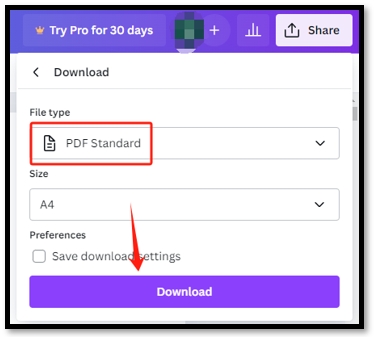
If you want to edit a PDF in Canva, here is the guide:

Simple Guide to Edit PDF in Canva and an Alternative PDF Editor
This post provides the steps to edit PDFs in Canva and introduces more details about the Canva PDF editor and other alternative software.
READ MORE >4. Save Kannada Word File as PDF in Google Docs
Google Docs also can serve as a PDF converter to convert Word files to PDF documents for Kannada. This popular word-processing tool now supports lots of languages to ensure a smooth reading and editing experience.
Besides, Google Docs can export a DOC or DOCX file into other formats such as PDF, ODT, RTF, EPUB, and more. The outstanding processing speed allows it to complete the conversion task in seconds. As a free online program, it provides unlimited services to any file regardless of the size and number.
Find out how to turn a Kannada Word document into a PDF with Google Docs:
Step 1: Open Google Docs and sign in;
Step 2: Navigate to the document icon and tap Upload to import your Kannada file to the word processor;
Step 3: Click on the File button and choose Download from the drop-down list. Select PDF Document as the output format.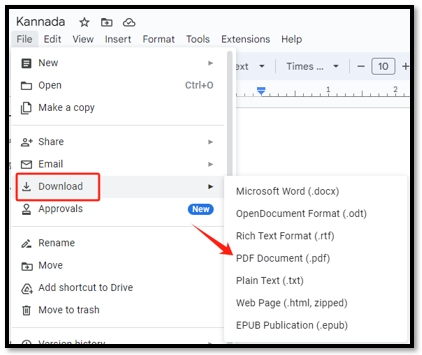
Google Docs will automatically convert your Kannada Word document to a PDF and save it to your local folder.
Bonus Part: Best Kannada Word to PDF Converter and Editor – SwifDoo PDF
You may need to edit the converted PDF when several adjustments are required. Then, a professional PDF converter and editor like SwifDoo PDF is the top seed. It not only allows you to transform a Kannada Word document into a PDF but also edit the content with easy features. The application preserves the file layout and provides efficient tools to share the file.
Here are the steps to use this PDF converter:
Step 1: Open SwifDoo PDF and choose Batch Process. Select Convert to PDF from the toolbox;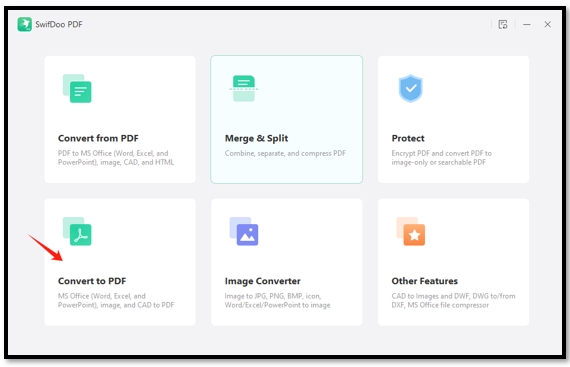
Step 2: Tap Add Files to import your document;
Step 3: Open SwifDoo PDF and choose Batch Process. Select Convert to PDF from the toolbox;
Final Thoughts
You can swiftly convert a Kannada file to a PDF for free using the online programs mentioned above. Whether you use a computer or a mobile device, these web-based platforms allow you to start the conversion without worrying about the compatibility of the OS. Choose the one that you like most and follow the steps to get your PDF file right away.








