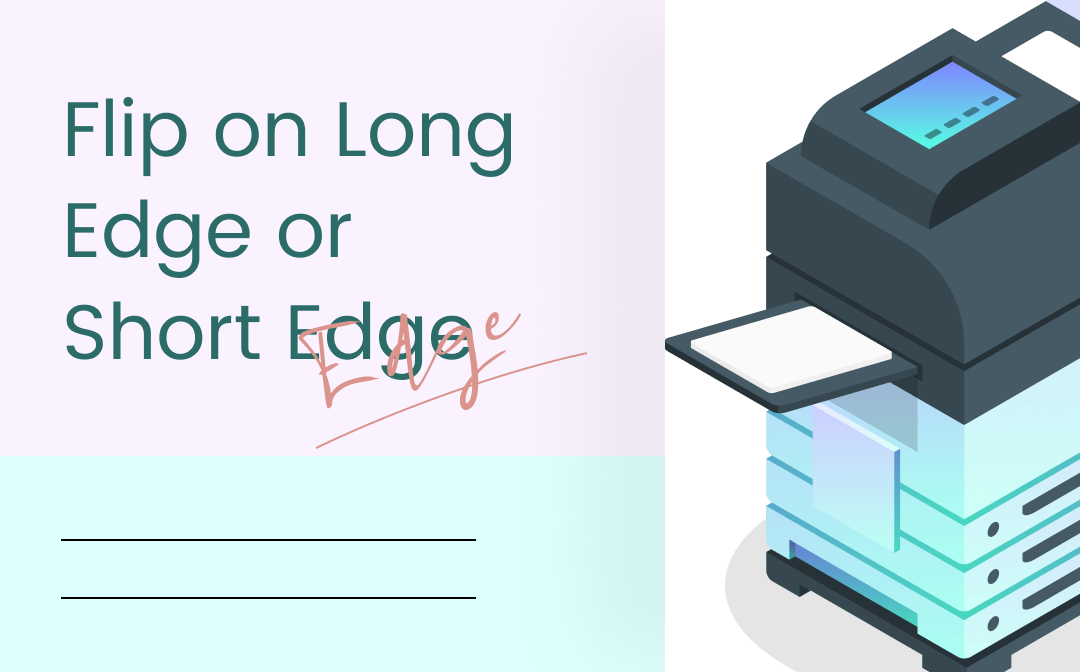
Although we’ve taken a big stride towards going paperless, printing seems indispensable in today’s business world. Why? Printed documents connote credibility and a standard process. That gives a rationale for why we opt for a comprehensive printer in the office.
When it comes to printing brochures or marketing materials in PDF (or other file formats), you may need duplex printing to print on both sides of the PDF. But your original documents are horizontally or vertically placed. What should you do with the page orientation? Is it better to flip on a short edge or a long edge? In which case should you choose the other mode?
Flip On Long Edge VS Short Edge
When you choose a duplex PDF printer, you may have no idea what these two printing modes refer to. Don’t worry; follow the tutorial to know the differences.
What is a flip on short or long edge?
A short edge means the pages are flipped or bound along the horizontal side or short edge of the PDF document. A PDF book with the short edge flipped has a shorter spine in bookbinding. Users flip the printed page along the top or the bottom edge.
On the other hand, a long edge is to flip or bind the PDF document along the long edge or the vertical side. For a PDF book with the long edge flipped, its spine is comparatively longer. In this way, the printed file allows you to flip the page like a book since the top of a page remains at the top.
This edge refers to where the succeeding pages are placed so that the print remains upright. The binding may vary depending on how your page is oriented.
In a word, flipping on the long edge indicates the final print is portrait (taller than it’s wide), whereas flipping on the short edge implies the finished work is landscape (wider than it’s tall).
When do you use a long edge or a short edge?
Flip on the long edge or short edge, which one is preferable? Well, it depends on the type of printing material. If you need to print books, flipping them on their long edges is definitely better. As for materials like a brochure, manual, calendar, or notepad, flipping on the short edge sounds greater.
How to Flip on Long Edge vs Short Edge in PDF
PDF is an intact and stable file format, and these characteristics make this format increasingly relied on for file distribution. Any thoughts on how to print a PDF with the long (or short) edge flipped? Without further ado, the following content introduces two PDF printers on Windows to customize printing options.
SwifDoo PDF
SwifDoo PDF is a comprehensive PDF program for Windows, Mac, iOS, and Android, with the capabilities to edit PDFs, annotate PDFs, protect PDFs, convert PDFs to other file formats and vice versa, etc. Is that all? No, SwifDoo PDF incorporates a free PDF printer in order to provide a one-stop solution for all PDF-relevant problems. This PDF printing tool supports duplex printing, so you can easily flip on a long edge or a short edge.
Here is the guide:
Step 1: Download and install the PDF software on your PC;
Navigate to SwifDoo PDF’s official website and click on the Free Download to download the installer. The installation package will be automatically saved to a local folder within a minute. Open it and start installing the software on your computer.
Step 2: Upload a PDF to the workplace;

When everything is set, launch the PDF tool. Drop or drag a PDF document that needs to be printed to the workstation. Followed by this, click on the Print button on the top left or press the shortcut key Ctrl + P to trigger the Printer window.
Step 3: Print a PDF document with long or short edge flipped.

Tick the "Auto Duplex Printing" box when the Print Settings window appears, and then choose "Flip on Long Edge" or "Flip on Short Edge". By default, these two modes are unclickable, and users have to check the box beforehand. Hit the "Print" button to finalize the process.
As the above screenshot shows, SwifDoo PDF is a multi-tasker to meet different printing demands. It cannot print multiple PDF documents in batches, but it can print multiple pages per sheet and print a PDF as a booklet. So, don’t be hesitant, and give it a try to resolve all your PDF document printing issues, including flipping on the short or long edge.
BTW, the printer can be accessed regardless of your account status. That being said, even if you are a free user or a non-registered user, this feature is always open for you.
![Print PDF as Booklet on Windows/Mac/Online [Practical PDF Software]](https://img.swifdoo.com/image/print-pdf-as-booklet.png)
Print PDF as Booklet on Windows/Mac/Online [Practical PDF Software]
It’s common to print PDFs as booklets for advertising. This article provides several free methods for PDF-to-booklet printing on Windows, Mac, and online.
READ MORE >Adobe PDF Printer
Adobe Reader is one of the flagship products of Adobe. As a pioneer in this industry, whether you need to flip on the long edge or the short edge, Adobe’s PDF printer can hit the mark. Check out how to do it in Adobe Reader:
Step 1: Open a PDF document in Adobe and navigate to the top left. Click Print or press Ctrl + P to activate the printer;
![]()
Step 2: Then, change the printer from the default Microsoft Print to PDF to a real printer (instead of a virtual printer);
Step 3: When ready, click Print on both sides of paper > Flip on long (short) edge. Finally, tap the Print button to start the printing process.
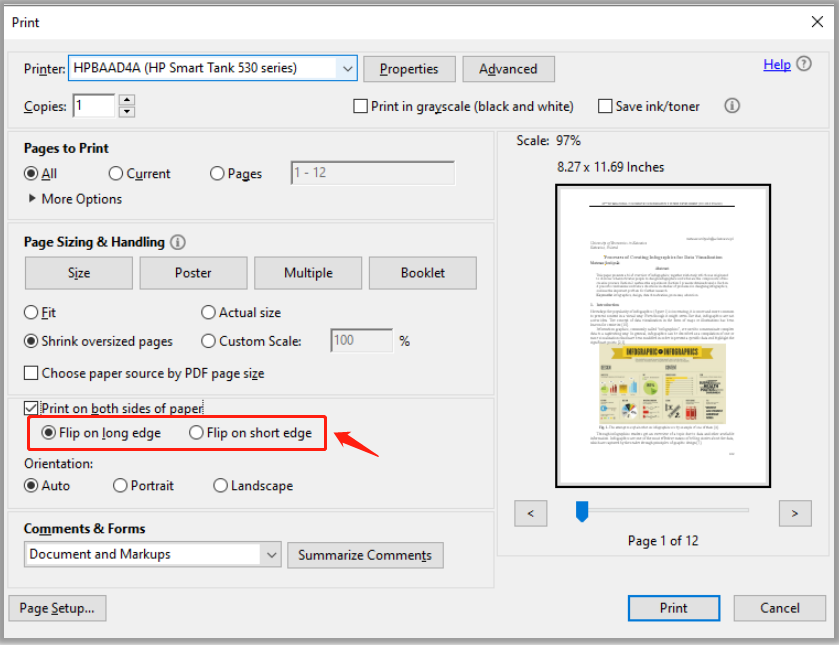
To Sum Up
No matter if your goal is to flip on the short edge or the long edge, it’s usually a sub-menu of duplex printing. And these two modes are closely related to page orientation (as we’ve described above). How to choose depends on your original document.
If you need an easy-to-use printer to print out PDF documents, SwifDoo PDF deserves a try. Go and download this PDF printer on Windows for free now.









