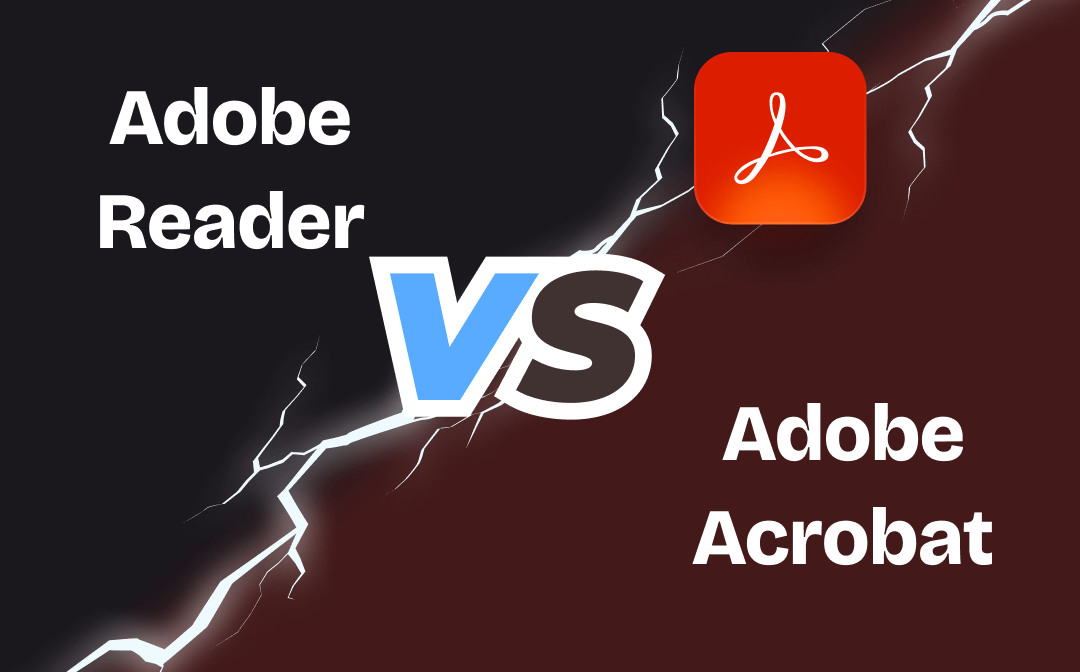
Adobe Reader vs. Adobe Acrobat – Differences
Below we will explain the differences between Adobe Reader and Adobe Acrobat from cost, features, etc.
Adobe Acrobat vs. Acrobat Reader – Cost
Adobe Reader is free to download and use. You can download it from the official Adobe website. It is available for multiple platforms, including Windows, macOS, Android, and iOS.
Adobe Acrobat is a paid software application. The cost varies depending on the version (Standard or Pro) and the subscription you choose. Adobe Acrobat also offers Business and Enterprise plans. You can go to Adobe Acrobat Plans & Pricing page to view the prices of Adobe Acrobat.
Adobe Acrobat vs. Adobe Reader – Features
A quick comparison of the main features of Adobe Reader and Adobe Acrobat is listed below.
Adobe Reader:
- View PDFs
- Annotate PDFs
- Sign PDFs
- Print PDFs
- Search PDFs
Adobe Acrobat:
- View PDFs
- Annotate PDFs
- Sign PDFs
- Print PDFs
- Search PDFs
- Create PDFs
- Edit PDFs
- Convert PDFs
- Combine PDFs
- Protect PDFs
- Compare PDFs
- Compress PDFs
- Redact PDFs
- Organize PDFs
As you can see, Adobe Reader mainly works as a PDF viewer while Adobe Acrobat works as a PDF reader, editor, and converter.
You can use Adobe Reader to open, view, comment, sign, share, and print PDF documents. However, it lacks PDF creation, editing, conversion, protection, and many other features. You cannot use Adobe Reader to convert PDF documents to other formats or edit text in the PDF files. Besides, you can’t add images, logos, audio, etc. to the PDF. It also lacks built-in OCR support, so you can’t convert OCR PDFs (scanned pages) to editable Word documents.
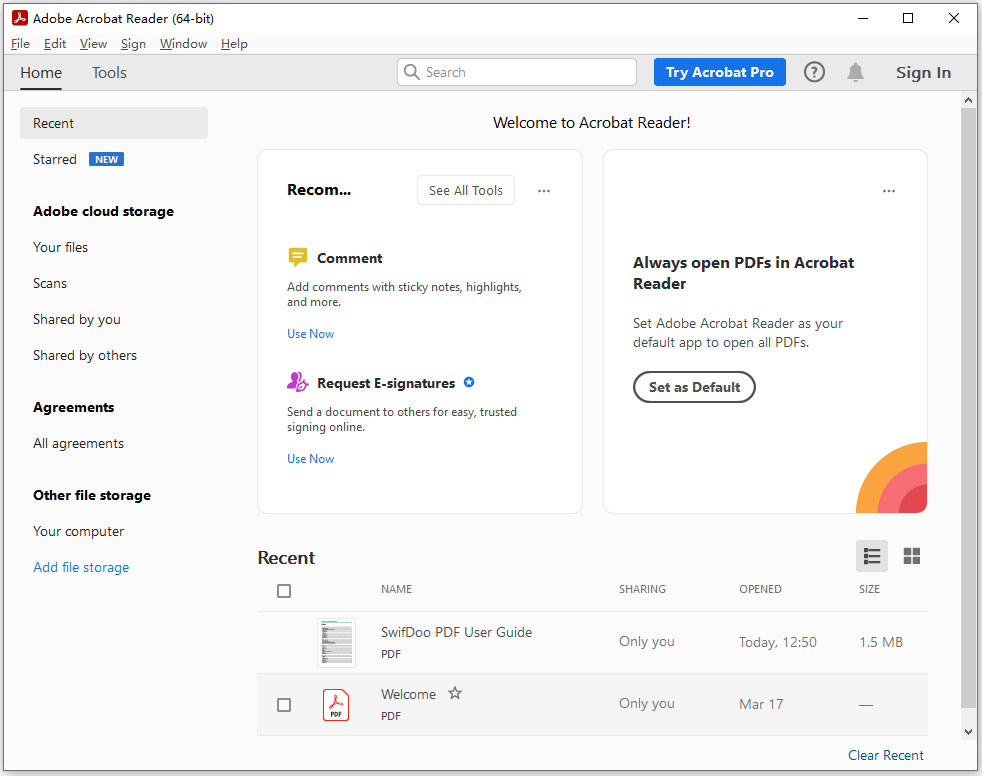
On the other hand, Adobe Acrobat is a full-featured PDF software suite that can meet all your PDF commands. You can use it to open, view, create, edit, convert, and manage PDF files from all aspects. It enables you to create new PDF documents from various file formats, edit existing PDFs (including text, images, etc.), and convert PDFs to other formats like Word or Excel. It also supports OCR PDF documents and offers enhanced security features including password protection and encryption.
Adobe Reader vs. Adobe Acrobat – Which One to Choose
If you only need to open and view PDF files, Adobe Reader is enough. If you also need to edit the PDF documents, you need Adobe Acrobat. You can choose the preferred tool based on your specific needs.
Best Alternative to Adobe Reader or Adobe Acrobat
If you are looking for a great alternative to Adobe Reader and Adobe Acrobat, you can try SwifDoo PDF. SwifDoo PDF is a comprehensive PDF software application that helps you deal with PDFs from all aspects. The main features of SwifDoo PDF are listed below.
- Open and view any PDF files.
- Create a blank PDF. Create a PDF file from existing Office files or images. Scan and save paper documents as PDFs.
- Edit PDF documents as easily as Word. Add text, links, images, comments, etc. to a PDF document.
- Convert PDF files to any other formats. Convert other file formats to PDF.
- Annotate, merge, split, compress, sign, and protect PDFs.
- Translate PDF documents to other languages.
- Intuitive interface and simple operation.
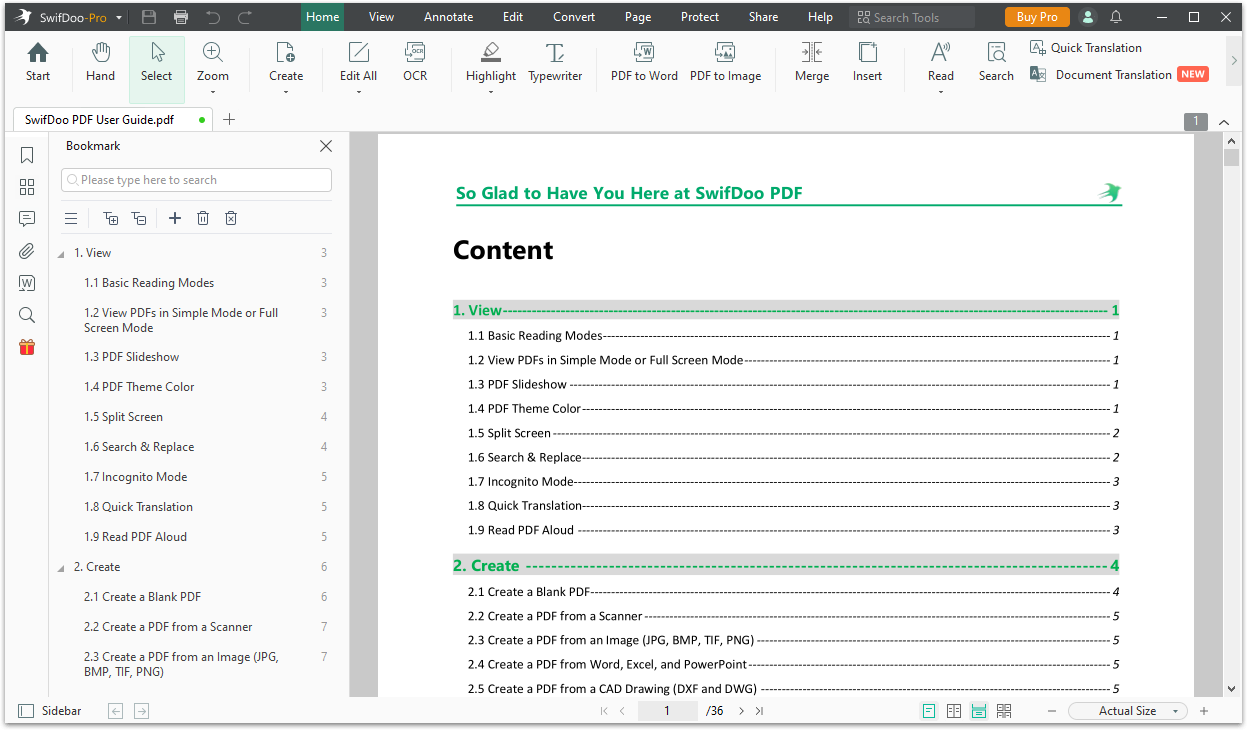
Conclusion
In summary, Adobe Acrobat Reader is a free PDF tool while Adobe Acrobat is a paid tool. Adobe Acrobat includes all the features of Adobe Reader but it has more features than Adobe Reader. Adobe Acrobat is the advanced version of Adobe Reader. Now you should know the difference between Adobe Reader and Adobe Acrobat. You can choose your preferred PDF tool.









