
Solution 1: Convert InPage to PDF within the InPage App
If you have the InPage software installed on your device, you can directly export InPage files to PDF via its Print feature. Here's the method:
Step 1: Launch InPage and open the file you want to convert to PDF with it;
Step 2: Click File > Print to bring up the Print window. Alternatively, use the Ctrl + P keyboard shortcut;
Step 3: Expand the Name dropdown menu and select Microsoft Print to PDF. Adjust other printing settings as needed and hit OK;
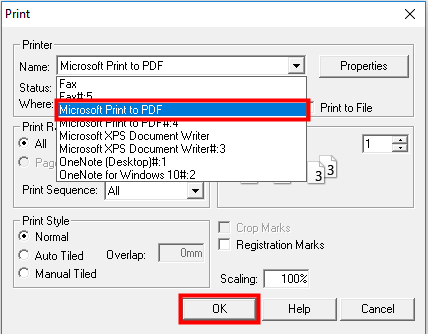
Step 4: Click Yes in the pop-up window;
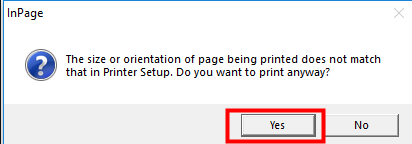
Step 4: Name the converted PDF and determine where to save it. Hit Save to convert the InPage file to PDF.
Solution 2: Convert InPage to PDF with SwifDoo PDF
Currently, there isn't an InPage to PDF converter directly available. However, you can export InPage files as images, and then use a PDF converter to convert these images into PDF format. SwifDoo PDF can help you with that.
Step 1: Open your InPage file and click File > Export Page;
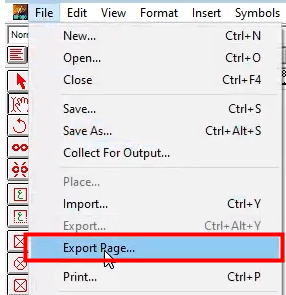
Step 2: Determine the export page range and click Browse in the Export As Picture window;
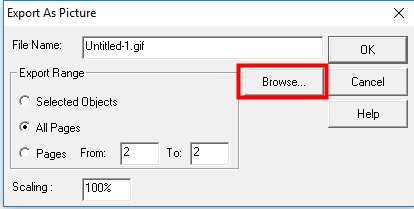
Step 3: Name the exported file, choose where to save it, select CompuServe Bitmap Files as the Save as type, and click Save;
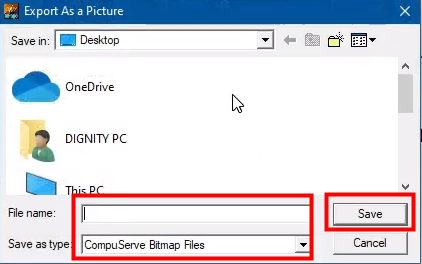
Step 4: Launch SwifDoo PDF, go to the Convert tab, and click Image to PDF;
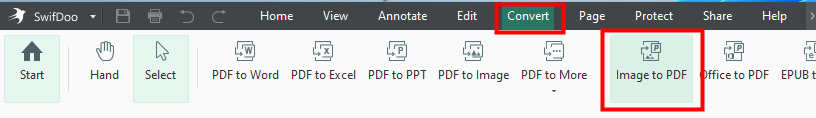
Step 5: Import the converted images to it, adjust the converting settings, and click Start.
In addition to PDF conversion tasks, this powerful PDF editor enables you to sign PDF documents, compress PDFs for quicker file transferring, flatten PDFs to prevent unwanted editing, and more.
Additional features:
- SwifDoo PDF can convert more file formats, including JPG, PNG, BMP, TIF, Word, Excel, TXT, HTML, Markdown, XPS, and CAD;
- Compress an image and convert between different image formats;
- Batch convert lots of files in one fell swoop to save your time;
- Merge multiple single PDFs into one or split a large PDF into smaller files;
- Customize the PDF page size before converting
Convert Inpage to PDF format now by downloading the SwifDoo PDF app.
Solution 3: Turn InPage into PDF via Online2PDF
Online2PDF is a versatile online tool designed for a variety of PDF tasks. With this free tool, you can easily edit, unlock, and merge PDF files. Additionally, you have the ability to export PDF files to formats such as Word, Excel, PowerPoint, and JPG, among others.
While Online2PDF does not offer direct conversion from InPage to PDF, it does support converting OXPS files to PDF. Since you can create an OXPS file from an InPage file in the InPage app, you can use Online2PDF as an intermediary tool to convert your InPage files to PDF. Let's dive in.
Step 1: Click File > Print, select Microsoft XPS Document Writer from the Name menu, and click OK;
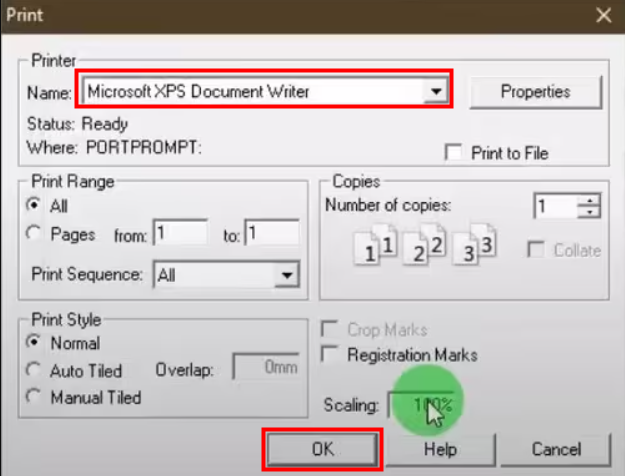
Step 2: Name the file, choose where to save it, and click Save to convert the InPage to OXPS;
Step 3: Go to the Online2PDF website, upload your file to it, and click Convert;
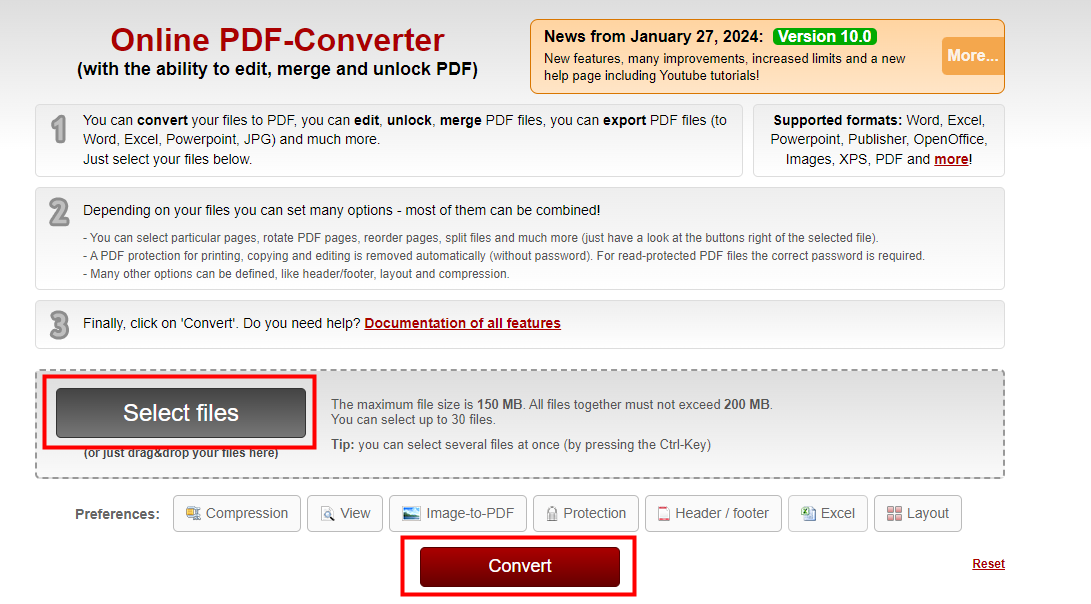
Step 4: When the conversion process finishes, a Download File Info dialog box will appear. Name the PDF and click Start Download to save the PDF file to your device.
What Is an InPage File
The InPage file format originates from the InPage program. It often comes with the .inp file extension.
Inpage is a word processing and page layout application primarily utilized for crafting documents in Urdu. This software is famous for its user-friendly UI and its ability to make on-screen and printed characters faithful to handwritten calligraphy. In addition to Urdu, it supports languages such as Arabic, Balti, Balochi, Burushaski, Pashto, Persian, Punjabi, Sindhi, and Shina. It is compatible with both Windows and macOS operating systems.
Final Words
Converting InPage files to PDF is a practical way to enhance accessibility and convenience. This article has explored three methods, each with its own merits.
The InPage application allows for direct export to PDF through the Print feature. This method is the most straightforward method and does not require additional software. While using SwifDoo PDF adds an extra step, it provides a solution when direct conversion is not available.
Although Online2PDF does not support direct InPage to PDF conversion, it is convenient for those seeking an online tool for various PDF tasks.








