
Compress PDF to 500KB for Free with SwifDoo PDF
SwifDoo PDF is a light and fast PDF compressor, editor, and reader that enables you to compress a PDF to 500KB or below 500KB without losing quality. It offers low, medium, and high compression levels and allows you to customize the image quality and resolution. The compressed file size will be shown beside the original. The software supports batch compressing numerous files in one go. Trusted by PCWorld, it comes with streamlined workflows and an intuitive interface.
Follow the quick steps below to compress a PDF to 500KB or less than 500KB for free.
Step 1: Open SwifDoo PDF and drag and drop your PDF into it.
Step 2: Go to Edit at the top to choose Compress.
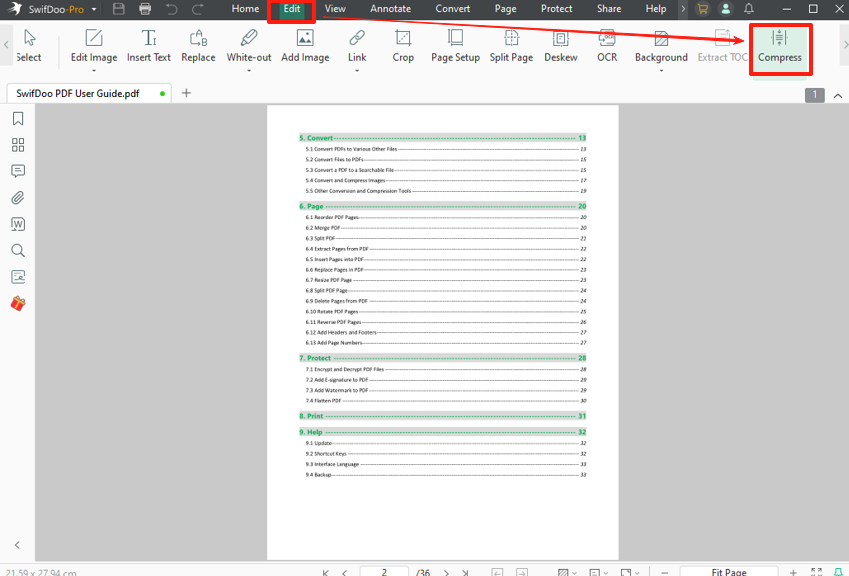
Step 3: Select your desired compression level, and change other settings as needed.
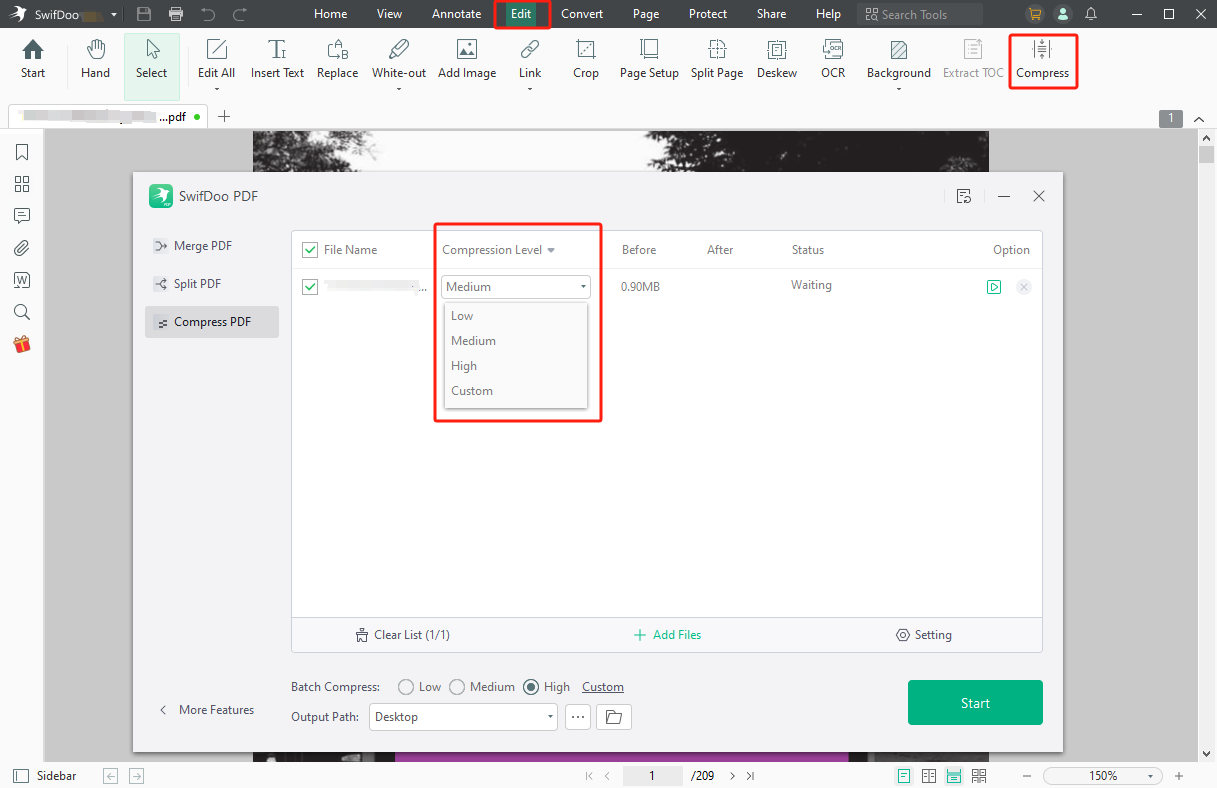
Step 4: Choose a saving location and click Start to begin compressing.
A free trial lets you use the best compressor to compress a PDF to 500KB or under 500KB efficiently for free, with no limit. You can perform most other tasks without paying anything.
- The best PDF compressor allows you to control the level of compression and decide whether to maintain image quality.
- Batch compression is supported.
- Modify, organize, convert, and protect PDFs.
- The desktop offline PDF compressor can also change the page dimension of, crop, and split a PDF. For PDF documents already compressed or with nothing to compress, this feature comes in handy.
Compress PDF to 500KB for Free with Top 5 Compressors
Next, 5 PDF compressors for web and mobile users are introduced to reduce the PDF file size to 500KB or below 500KB.
1. Pi7 PDF Tool
You can compress a PDF to 500KB on the go using Pi7 PDF Tool. The web-based app is available on any device, from Windows and Mac to iPhone and Android. It doesn’t require you to sign up or submit personal information. It doesn't have compression levels, but allows you to customize the compressed file size. You can also use the software's resizer to increase the PDF size to a specific value.
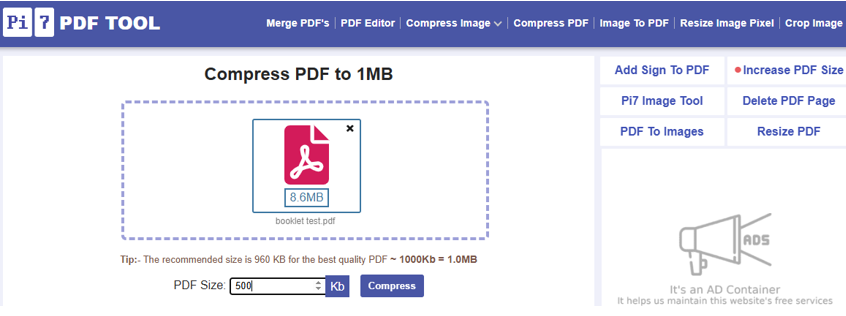
To reduce the size of a PDF to 500KB, open the PDF compressor page, click "Select PDF" to upload the PDF file you wish to compress to 500KB, input your desired size value as "500", and click the "Compress" button. The drawback you should note is that the site has pop-up ads.
2. iLovePDF
iLovePDF is another way to compress a PDF to 500KB. This online free website and software application is accessible from any device, including Windows, Mac, Linux, and Android. It allows you to upload files from your local device, Google Drive, and Dropbox. You can compress the PDF file size to 500KB, 200KB, or less by 3 compression levels. Among the best PDF editors, the software allows you to split, merge, sign, and page-organize PDF files.
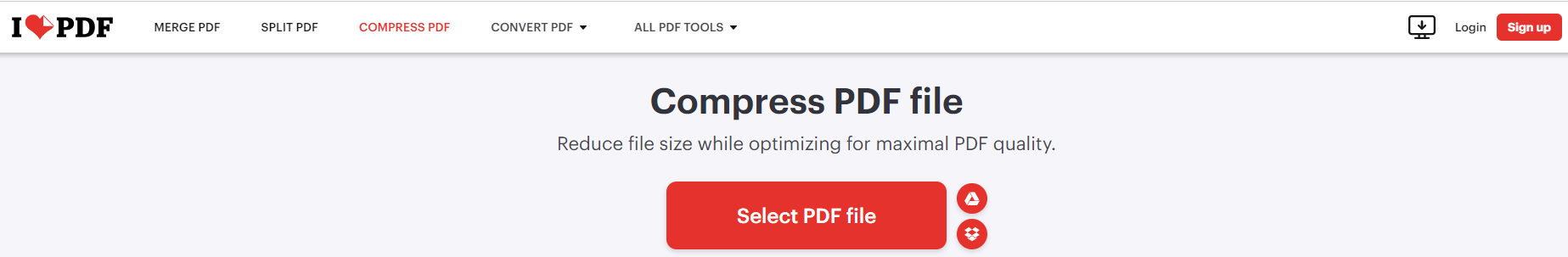
The online PDF compressor is best for its clean and intuitive user interface. To reduce the PDF file size with iLovePDF, directly choose the compressor tool, and upload your PDF without login.
3. Adobe Acrobat Online
To compress a PDF to 500KB online, Adobe Acrobat Online service is a good option. It allows you to drag and drop a PDF into its interface to get started. You will see the estimated size after compression under each compression level option. The resulting PDF may need to be compressed again to meet your target. The software is more secure and reliable than other online competitors. However, the compression speed varies by your internet connection.

When you compress PDF files to 500KB or less than 500KB with the best PDF compressor online, the file uploading and compressing speed is often slow.
4. 11zon
Another online PDF compressor to compress a PDF to 500KB without installing software is 11zon. This is a multi-purpose PDF and image service with the ability to compress images, rotate and merge PDFs, and do a lot more. It offers a slider for users to adjust the compression level in percentage. A preview of the uploaded PDF will be presented. The PDF to PDF compression to create a file less than 500KB can be done on a multilingual interface.
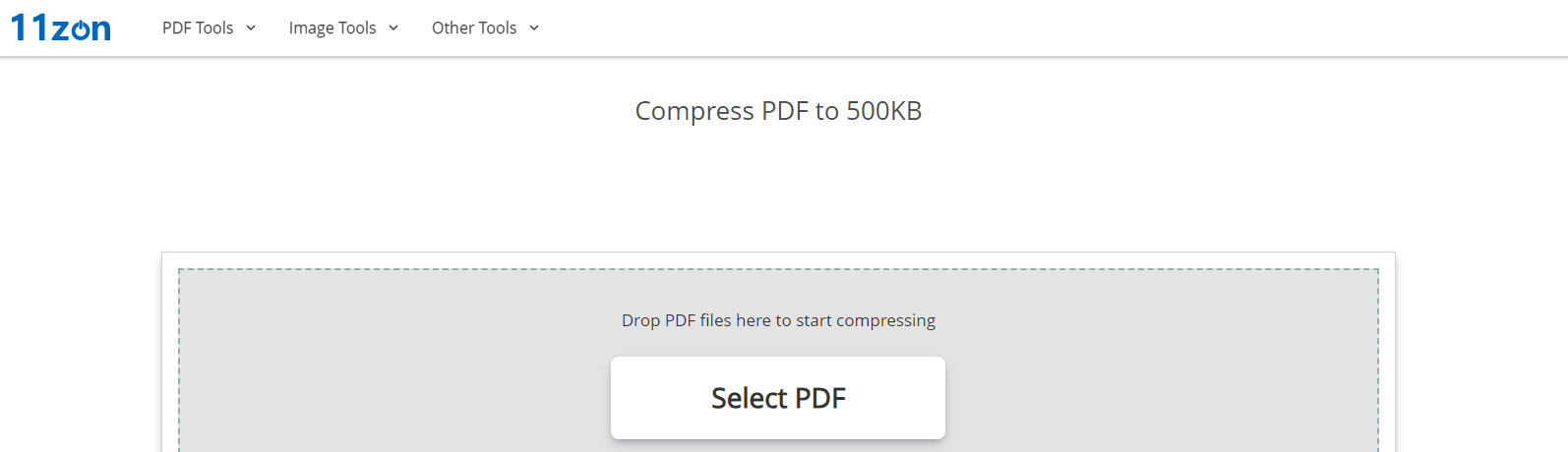
Regarding how to compress a PDF so it can be sent to others, the method is similar to that with other compressors: Select a PDF, set the compression level, click "Compress", and download the output. The tool can even hyper-compress PDFs when necessary.
5. PDF Compressor - Compress PDF File
PDF Compressor - Compress PDF File is an Android app to compress a PDF to 500KB. This free PDF compressor allows you to set multiple compression options like image quality, PDF flattening, font options, and more. So you can remove as much unnecessary data as you want. It performs for PDF files created from scans and photos. The UI design is a bit old-fashioned, and some ads are disturbing.
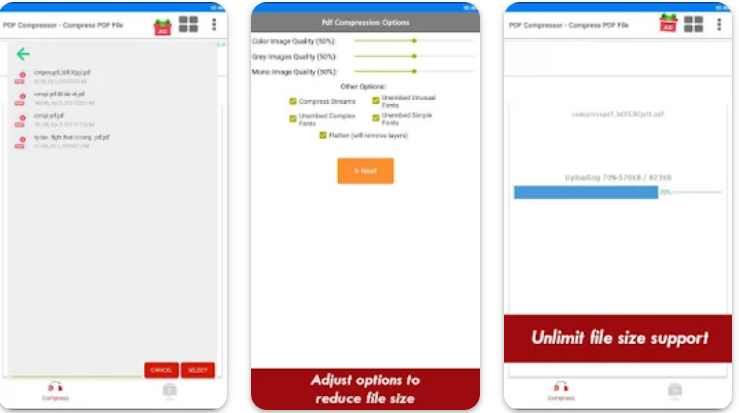
- How do you pick one from all the listed options? For regular or business users, it pays to employ a powerful compressor application for your desktop. If you just a temporary user and don't want any software download or installation, Pi7 PDF Tool would be the go-to. Other online tools can be alternatives when you don't have strict demands. The recommended online tool can compress a PDF file to 500KB or less than 500KB in one upload without losing quality. The desktop software is more versatile and safer.
Conclusion
When you have big PDF files with many heavy graphics and photos, compress PDFs to 500KB or less using the best six compressors without breaking a sweat. If you want to make the PDF appealing, it’s best to use a lower compression level and keep the image quality as much as possible. Among all these PDF compressors, SwifDoo PDF could stand out with its reliable security, time-saving compression speed, and bulk compression ability.
Try it to compress a larger PDF to a 500KB PDF for free now! If you find the file size is reduced very little, that’s usually because there is already nothing to compress.








