
Compress PDF to 1MB for Free with SwifDoo PDF
SwifDoo PDF is a PCWorld-recommended software application that allows you to compress a PDF to 1MB or below 1MB for free. It offers a 7-day free trial for every user to access all its features without cost or limitation. A PDF converter, editor, and nearly every tool included in Adobe Acrobat are provided. You can use its PDF compressor to batch compress multiple PDFs at once and customize the compression level.
First, take a look at the method to compress a PDF to 1MB.
Step 1: Download, install, and start SwifDoo PDF, and open your PDF with it.
Step 2: Tap Edit on the top and choose the Compress tool.
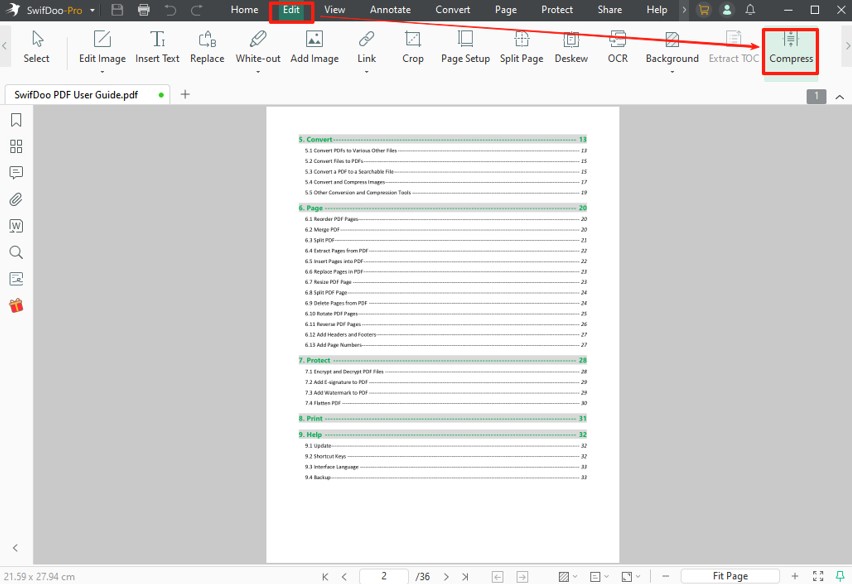
Step 3: Select the High or another compression level, or customize the output image quality.
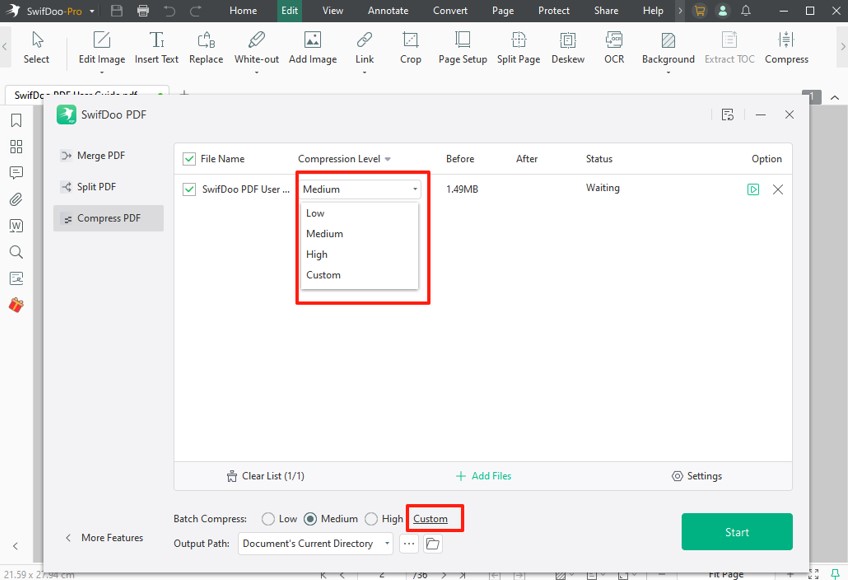
Step 4: Set the saving location, and click Start to begin compressing.
When you compress a PDF to 1MB or less than 1MB without losing quality using the offline application for free, the PDF file should not be too big. The compression process is fast and streamlined, taking just a few seconds.
Highlights of SwifDoo PDF:
- Swift, easy to use, and safe.
- The app is lightweight, taking up less space.
- Compressed file quality by custom or standard compression levels.
- Bulk add and compress large PDFs.
The software also helps make a PDF smaller in other ways:
- Crop PDF pages;
- Change the PDF page size.
- Split and delete pages from a PDF.
- Edit and delete text, images, and other content in PDF.
Top 6 Online PDF Compressors to Compress PDF to 1MB
You may want to compress a PDF to 1MB using an online compressor sometimes. Online services allow you to access them without a download or installation hassle instantly. Whenever you have a PDF you hope to compress to 1MB, all you need is a web browser and an internet connection. The next 6 PDF compressors are good to go.
#1. Pi7 PDF Tool
Pi7 PDF Tool is one of the best PDF size reducers and compressors that allow you to compress a PDF in MB or KB. It enables you to enter a size value in MB for accurate compression. Advertisements on its website maintain the online tool, so the interface will not be as clean and friendly. It can batch process up to three files at once. At present, users can compress a PDF to 1MB without signing up for an account or providing any personal information.
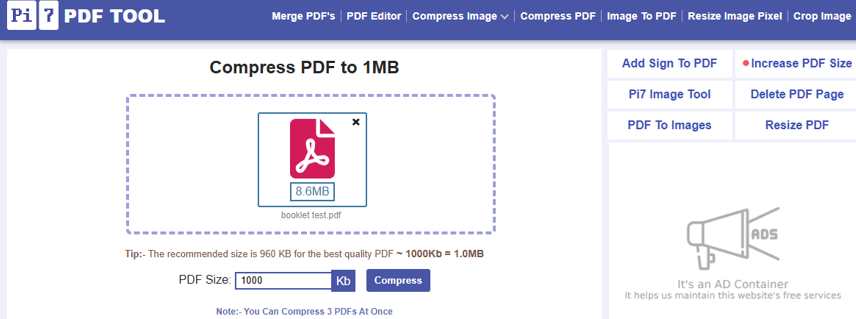
To compress a PDF to a specific size in MB using Pi7 PDF Tool, wait for the PDF file to upload, then enter the size value "1000" (note that this is in KB).
#2. Compress2Go
Compress2Go lets you compress a PDF to 1MB online for free without registration. It is a one-stop file compressor that can resize a PDF, video, or image in MB. The PDF compressor offers basic and advanced compression levels, along with a range of preset options for file and image quality. You can convert a PDF to grayscale while compressing it to reduce the PDF size further. The user interface is clean and intuitive.
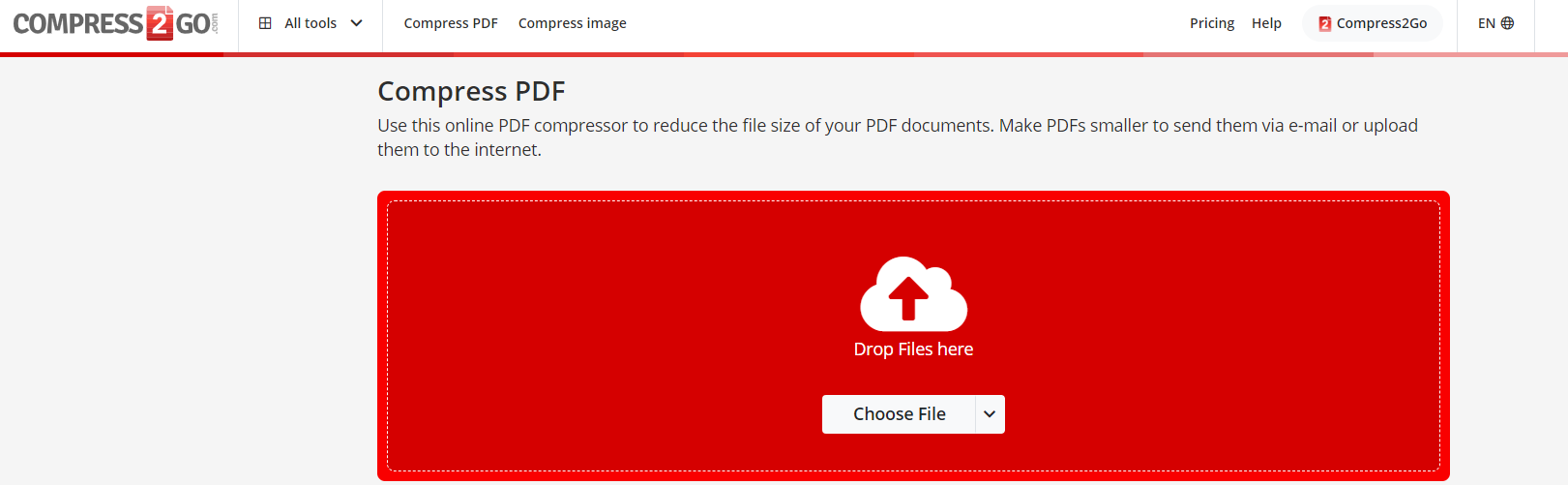
When you compress PDFs, you should note that large files can only be compressed for premium users. Compress2Go also has a tool to create zip and archive files. To compress a PDF file to 1MB, first choose the "Compress PDF" tool, upload a PDF, change the compression settings, and click "Start".
#3. Online2PDF.com
Online2PDF.com is a comprehensive solution to basic PDF handling needs. It enables you to compress a PDF to 1MB or below 1MB online for free. Converting, merging, and unlocking PDFs are also possible. No need to sign up for an account to use it. Before compressing, you can pick your preferred quality and resolution values. The online service also allows you to compress and convert an image, such as converting a JPG to a 1MB PDF.

Not only can the web application compress a PDF to a 1MB PDF, but it can also compress other Office documents. Upload the PDF, choose "Compression" in the "Preferences" section, set the options, and that’s it.
#4. 11zon
One of the best PDF file compressors that can compress PDFs to 1MB is 11zon. This software runs online in browsers for any operating system. It doesn't require you to create an account and allows you to upload a group of PDFs at once for processing. Once the upload is completed, the compression is done, but you can still choose a compression level to compress the file to a smaller size. The compressor outputs results rapidly and lets new users get started without learning.
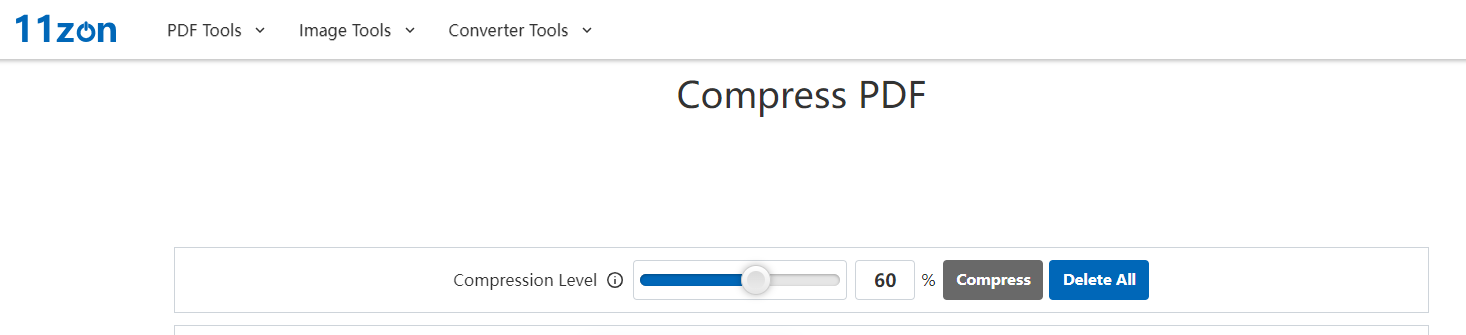
Select "Compress PDF" on the site, upload the PDF or any other file to compress to 1MB, determine the compression level, and click "Compress" to get the job done. 11zon can also compress an image.
#5. AvePDF
AvePDF is another online PDF compressor that makes it no longer difficult to compress a PDF to 1MB quickly with a free, limited service. The software allows you to upload files from Google Drive, Dropbox, and by a URL, not just your local device. There are four compression levels from Low to Very High. You can do a lot of other things, such as e-signing and organizing PDF pages.
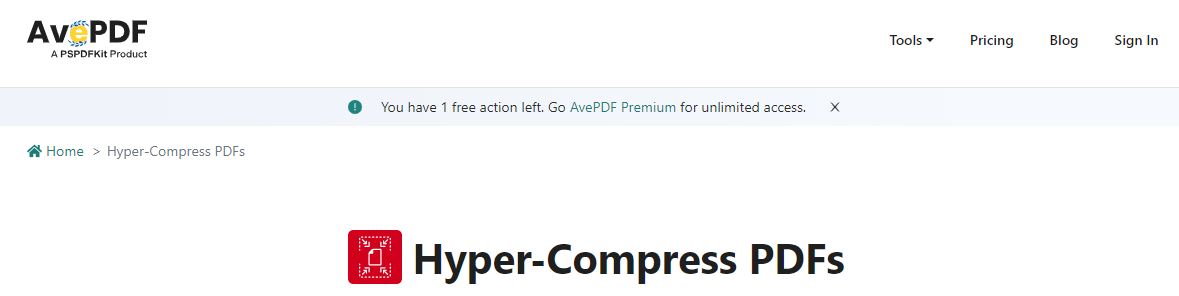
In terms of how to compress the PDF file size to 1MB, click the Hyper-compress PDF tool, drop your file, and hit the COMPRESS button. You can only perform up to 1 task per hour. Batch compression is not supported.
#6. Adobe Acrobat Online
When it comes to PDF manipulation, the PDF inventor, Adobe Acrobat, is a must-mention. The software comes with an online version that can be used to convert and compress a PDF to 1MB for free. Like the expensive desktop version, the online platform also has a set of PDF editing and management tools. The downsides are that you can only process 1 file for free, and the working speed is so slow.
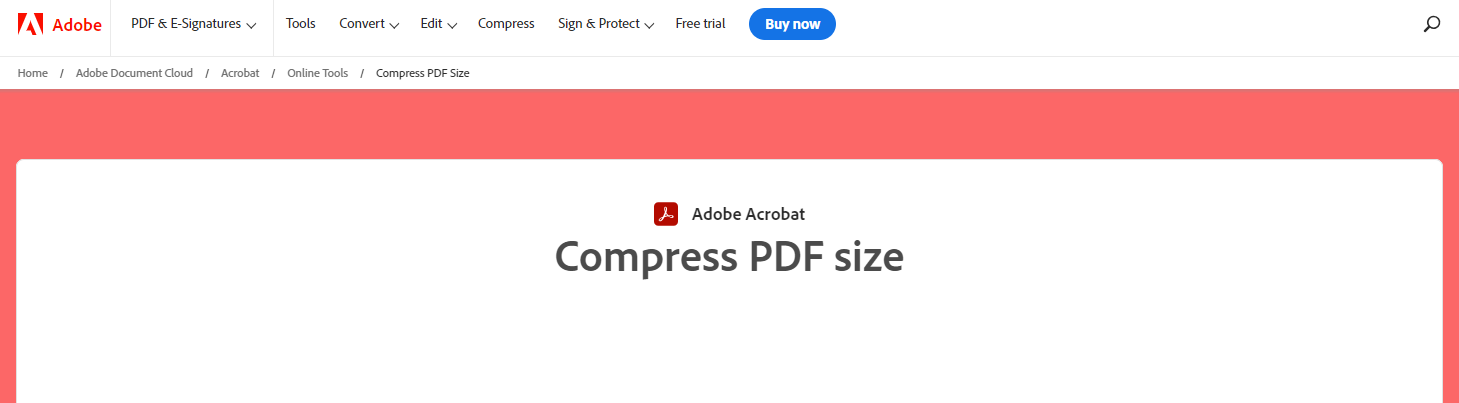
To compress a PDF file to 1MB, still upload your PDF to the compressor, and select the compression option.
Why Compress a PDF to 1MB or Smaller?
Large files can cause a lot of issues, such as eating up your hard drive space and failing to email or upload them. There are the following and more benefits of using a PDF compressor to compress a PDF to 1MB.
- Save Disk Space: The most obvious reason for compressing PDFs.
- Reduce Cost: You don’t need to buy additional storage or larger bandwidth.
- High Transfer Speed: Smaller files can be transferred in the blink of an eye without letting you wait.
- Convenient to Share: You can reduce its size to send it via email, messaging apps, and almost anywhere effortlessly.
Conclusion
These top 7 PDF compressors will do you a favor in compressing a PDF to up to 1MB. They stand out from tons of competitors and produce better results for you.
- Among the online options, Pi7 PDF Tool stands out from others thanks to its straightforward and efficient compression. Other online programs often cannot reach the target size at a time.
- Whether you like a desktop app or an online tool, this post has you covered. Suppose anyone wants the best alternative to Adobe Acrobat, which is affordable. In that case, SwifDoo PDF is your ideal choice, which allows you to compress PDFs, Word, images, Excel, and other files and use all the functions for free for 7 days.
Share this post to get everybody to learn about these software tools to compress a PDF file to 1MB.








