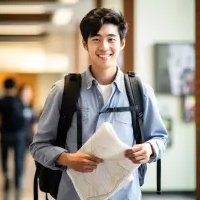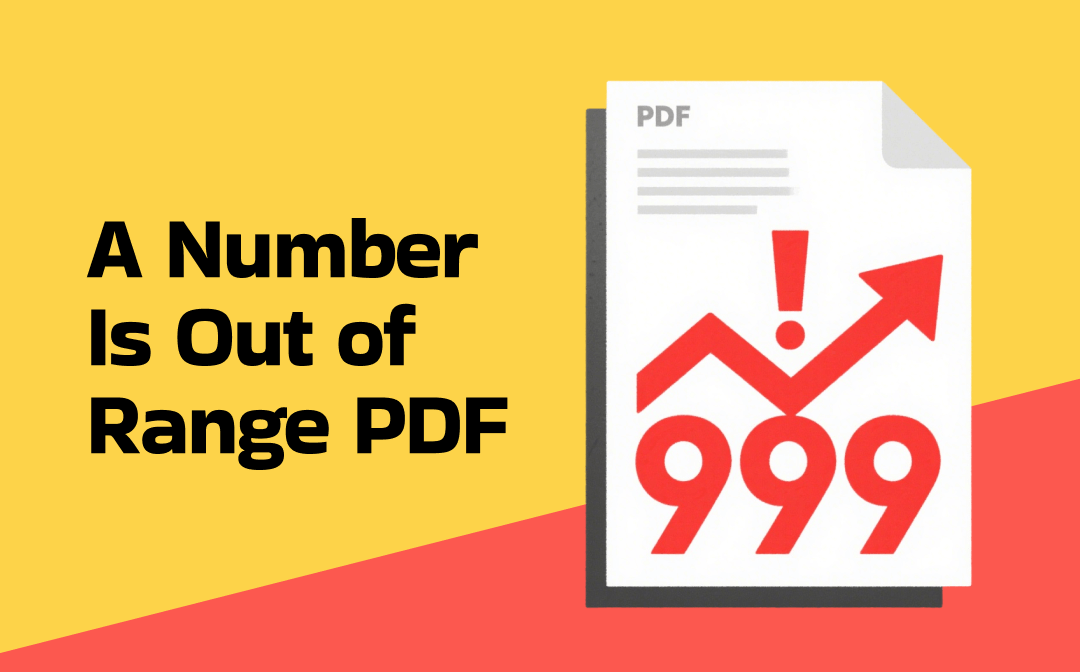
Why does Adobe Acrobat notify “a number is out of range”? This error prevents me from viewing or editing my PDF documents. I gather information from the Adobe official website and other useful websites. Finally, I summarized several potential causes and workable solutions. Follow me and start to explore this useful post!
Why Does “A Number Is Out of Range PDF” Error Occur?
At the beginning of this post, I mentioned that PDF structure issues can cause that error. Problems with inconsistent PDF structures can include corrupted data streams and missing objects, which can cause Adobe Acrobat to parse the PDF document incorrectly. What’s more, other factors can cause Adobe Acrobat to have the “A number is out of range” error.
- Incomplete or damaged PDF files. The PDF files may be corrupted during the process of sending or downloading. When your Internet connection is weak, you may fail to download the whole PDF document. These incomplete or damaged PDF documents may cause Adobe Acrobat to mark values as out of its expected range or invalid.
- Malware and viruses. Once there is malware or a virus on your device, your PDF files or other content may be tampered with or embedded with malicious code. Meanwhile, it may also cause the PDF structure to change.
- PDF files include unsupported elements. The error can also occur if your PDF document includes unsupported fonts, embedded multimedia elements, or other unsupported content. That’s because Adobe Acrobat can’t interpret these unsupported elements.
To solve the “a number is out of range” error in Adobe Acrobat, you can try to redownload the incomplete PDF file or get a copy of the PDF file. Also, you need to make sure that you get Adobe Acrobat from its official website and install it correctly. After trying those tricks and still having that error, you can try the following three fixes.
Fix 1. Leverage Acrobat Distiller
To solve the error happening in Adobe Acrobat, the first solution you can try is using Acrobat Distiller. What you need to do is to turn the PDF into a PostScript file in Adobe Acrobat and then use Acrobat Distiller to convert the PostScript file to PDF. The proven steps are as follows:
Step 1: Use Adobe Acrobat to open the PDF first.
Step 2: Click the Hamburger icon or the File option, choose the Export a PDF option, and select PostScript.
Step 3: Then, the Save As PDF window will appear, where you can give a name to the PostScript file. Next, click the Save button.
Step 4: Locate the PostScript file, right-click on it, move to Open With, and choose Acrobat Distiller. Then Acrobat Distiller will automatically convert the PostScript file into Adobe PDF and save the file in the same folder.
Step 5: Now, you can open the converted PDF in Adobe Acrobat and try to view, add, or delete pages in the PDF file.
Fix 2. Restore Corrupted PDF Files
When trying to open a corrupted PDF document in Adobe Acrobat, the PDF editor fails to parse the PDF content and may notify of the “a number is out of range” error. In that case, you need to repair the damaged PDF files. How to repair a corrupted PDF file? Both online and offline PDF repair tools are available as options. For instance, you can select iLovePDF and PDF2Go for online repair or choose Repairit PDF Fixer for offline repair. Here, I take iLovePDF as an example to show you the exact steps to repair a damaged PDF.
Step 1: Access the iLovePDF website and select the Repair PDF tool.
Step 2: Click on Select PDF file to upload the corrupted PDF file.
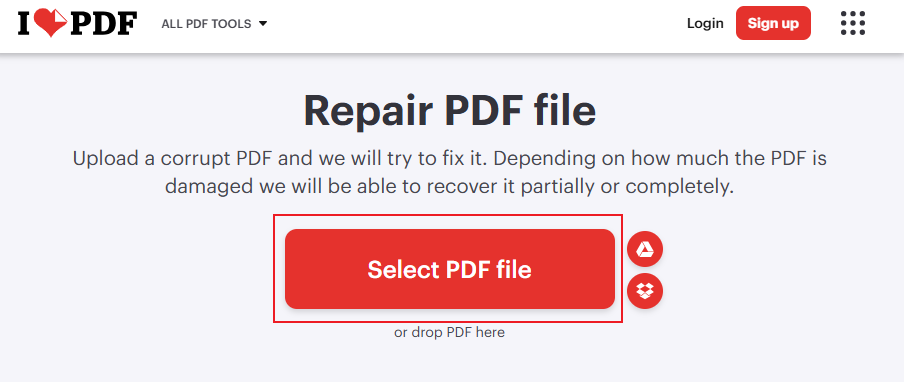
Step 3: Hit the Repaid PDF button to start repairing the uploaded PDF file. Once the process is over, download the repaired PDF. Then, try to open and edit the repaired PDF in Adobe Acrobat.
Fix 3. Try Alternatives to Adobe Acrobat
Suppose you think the two solutions above are complex and don’t want to try them. In that case, another direct way to avoid the “a number is out of range” error from happening on Adobe Acrobat is to try an Adobe Acrobat alternative. SwifDoo PDF can be your choice. You can use it to add pages to a PDF file or to remove pages from a PDF file effectively. What’s more, SwifDoo PDF is a wonderful PDF reader that enables you to view PDF files in multiple modes and can read PDF aloud and translate PDF files.
With SwifDoo PDF, you can enjoy other useful functionalities to enhance your PDF documents, such as annotating, editing, converting, protecting, or managing PDF documents.
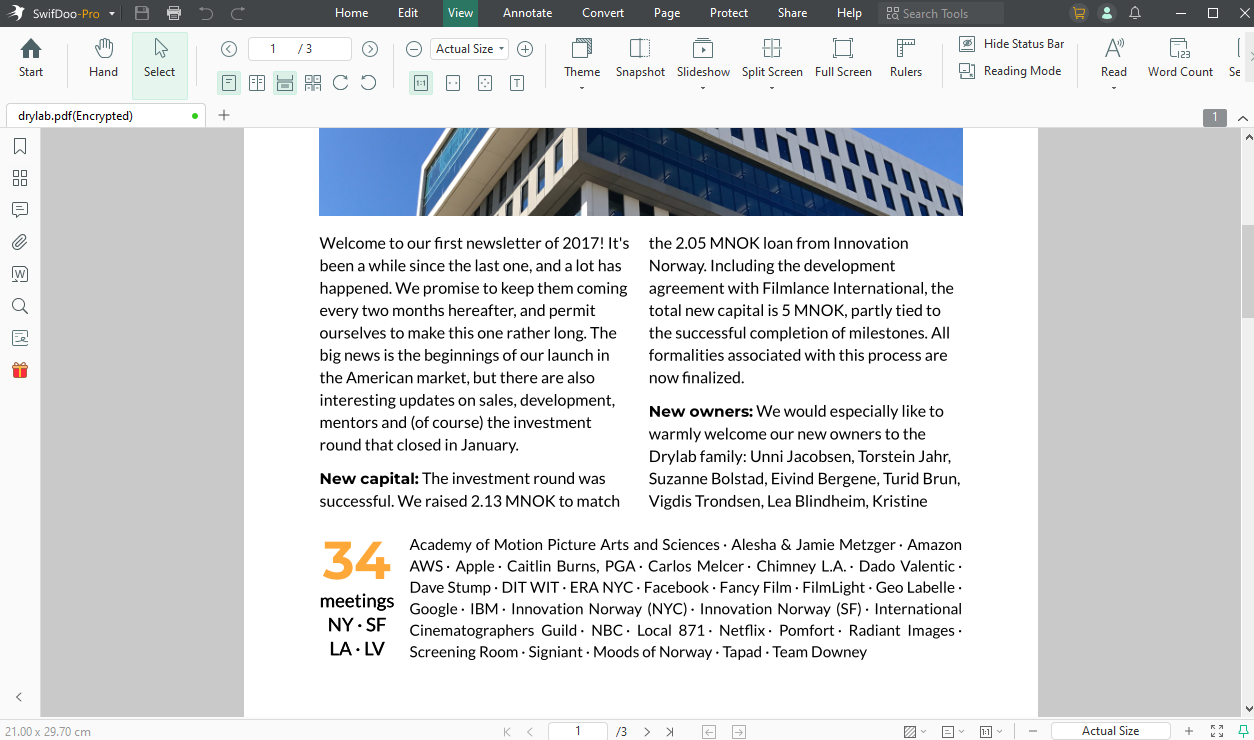
Surprisingly, SwifDoo PDF is also available on both Android and iOS devices, including iPhone and iPad. You can simply click the corresponding button below to install it on your Android or iPhone/iPad.
For Android:
For iPhone/iPad:
Final Thoughts
It is a really frustrating thing to encounter the “A number is out of range PDF” error when viewing or making other edits in Adobe Acrobat. Since that error may be caused by the structure of the PDF file, a damaged PDF file, or other potential reasons, we can look for a solution based on the cause of the problem. In the content above, I provide you with three feasible solutions.
The straightforward way is to use SwifDoo PDF or other Adobe Acrobat alternatives. Additionally, you can try using Acrobat Distiller to convert the PostScript file obtained from Adobe Acrobat to a PDF file. Or, you can use a PDF repair tool if that error is caused by a damaged PDF file.