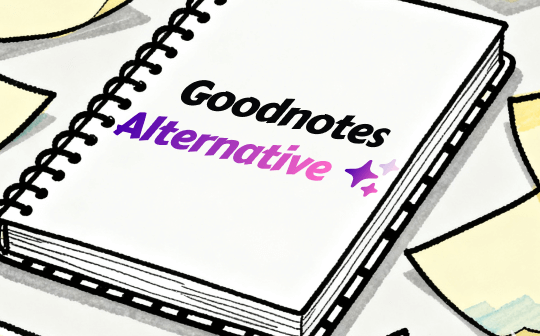
1. SwifDoo PDF
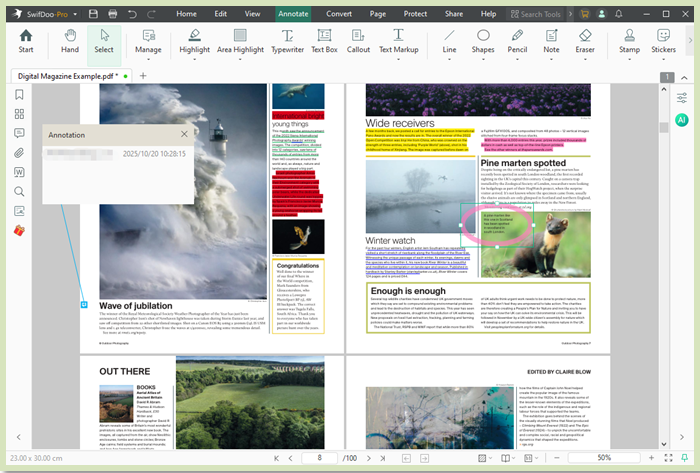
SwifDoo PDF is a powerful note-taking application packed with features for reading, editing, and annotating PDFs. Recognized as one of the best apps like Goodnotes for Windows, it lets users easily highlight, comment, and draw on PDFs. Its lightweight design and user-friendly interface make it perfect for students and professionals alike. If you're seeking a reliable GoodNotes alternative for Windows, SwifDoo PDF is definitely worth considering.
Pros
- Allows easy highlighting, underlining, and strikethrough for efficient note review and organization.
- Supports adding sticky notes, texts, and comments directly on any section of the PDF.
- Offers smooth handwriting and drawing tools for personalized note-taking on documents.
- Enables quick text insertion to make detailed notes on important PDF content.
- Offers AI to summarize, translate, rewrite, analyze, and chat with PDFs.
Cons
- Notes handling capacity is available exclusively to Windows users.
2. Noteful
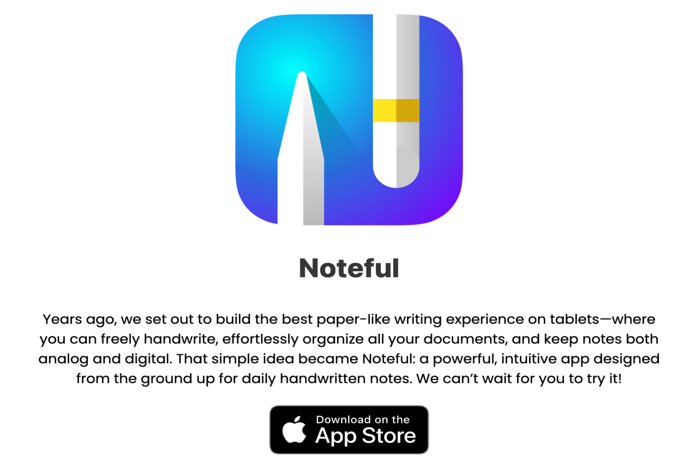
It’s clear that Noteful is among the best free Goodnotes alternatives for Android, iPad, and iOS. It is a handwritten note-taking app built specifically for Apple Pencil and iPad users. Noteful distinguishes itself from other free apps like Goodnotes by providing natural handwriting and effective organization tools. Additionally, it ranks among the best PDF annotators, offering smooth markup, highlighting, and note-taking.
Pros
- Easy-to-use design offering a toolbar that can be relocated to any side for better accessibility.
- Features a top-notch writing environment with flexible customization choices.
- The app lets you record audio while taking handwritten notes, syncing the two.
Cons
- Limited search feature with the inability to convert handwritten notes into searchable text.
3. CollaNote

Widely used and rich in features, CollaNote is considered the Apple equivalent of GoodNotes. Designed with art students, creators, and artists in mind, CollaNote incorporates versatile study and planning tools with a creative edge. This Goodnotes alternative is available for free and built to take full advantage of the Apple Pencil. With CollaNote, note-taking becomes an engaging, immersive experience.
Pros
- Equipped with unique drawing tools ideal for combining sketches, annotations, and designs with notes.
- Provides audio recording within notes, ideal for lectures or brainstorming moments.
- Boasts a variety of over 25 pens and brushes, plus stabilizers to maintain smooth handwriting.
Cons
- Free version users get access to five pens with restricted functionality.
4. Notability
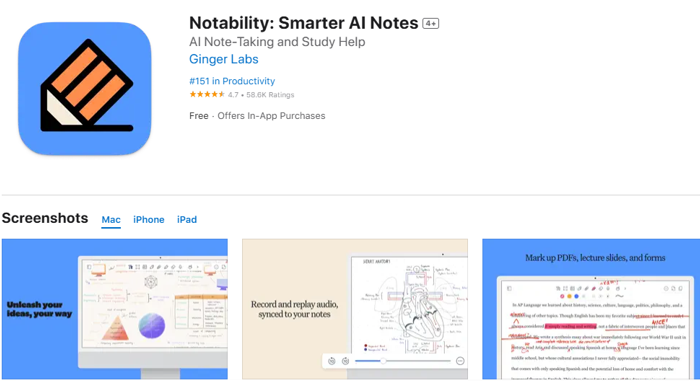
Serving as a popular Goodnotes alternative for Apple devices, including Mac, iPad, and iPhone, Notability excels. It's a refined, Apple-exclusive note-taking app built for students and users who depend on audio recording, smooth handwriting, and smart study tools. While its paid tier plans offer additional productivity features, it also ranks among the apps like Goodnotes, but free, offering limited free access. You also get tools like handwriting-to-text, equation rendering, and a split-screen dual-note view.
Pros
- It is the best PDF annotation app for iPad, iOS, and macOS for recording audio with synced playback nd automated transcripts.
- Offers AI-powered summaries, flashcards, and quizzes.
- Includes a public Gallery for extra customization via downloadable templates and digital stationery.
Cons
- Does not support real-time collaboration or cross-platform access, limiting the usability of group projects.
5. Apple Notes
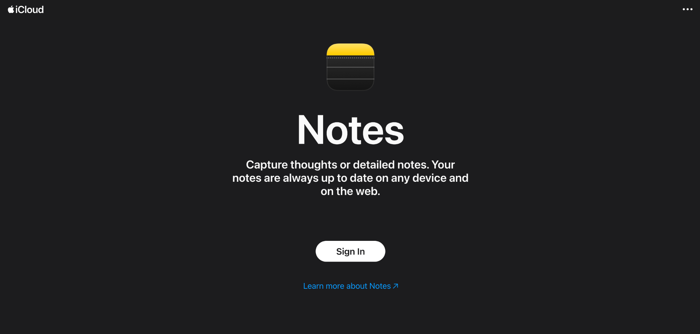
Apple Notes is also among the free alternatives to GoodNotes that integrates seamlessly with the Apple ecosystem. It offers excellent support for handwriting, drawing, and sketching, making it perfect for both creative and academic use. Additionally, Apple Notes enables you to automatically organize notes based on criteria such as checklists or locked notes.
Pros
- Effortlessly syncs notes across iPhone, iPad, and Mac via iCloud, enabling quick lock-screen access.
- Free, built-in app with a clean and simple interface that is easy to use for quick notes.
Cons
- Lacks some advanced features found in competitors, such as structured note-taking, mind-mapping, and built-in layers for diagrams.
6. Nebo

Nebo, now MyScript Notes, is an exceptional iPad, iPhone, and Android GoodNotes alternative. It is often praised for its ability to accurately convert handwritten notes into typed text. Plus, with Nebo, you can seamlessly mix handwritten and typed text within the same paragraph. Unlike other apps similar to Goodnotes, Nebo supports a one-time purchase, eliminating the need for a recurring subscription fee.
Pros
- Offers customizable tools, including a pen and highlighter.
- Handles multiple languages, making it a valuable app for a diverse user base.
Cons
- Doesn't include its own cloud backup service and requires buying the app separately for each operating system.
7. UpNote
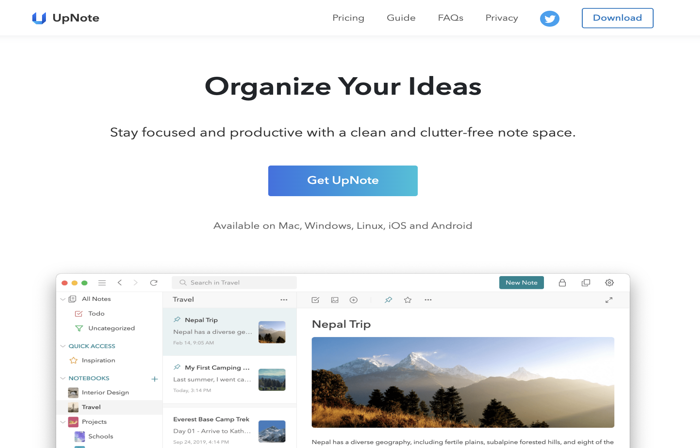
UpNote is one of the powerful and wonderful GoodNotes Android and Mac alternatives with a beautiful interface for writing and organizing notes. Unlike many other free apps like GoodNotes for Android, UpNote offers flexible ways to organize notes by adding hashtags, pinning them to the top, or adding them to Quick Access and filtering using matched keywords. UpNote is a complete note editor with multiple rich text options and automatically syncs across all your devices.
Pros
- Offers a clean, fast, easy-to-use, and polished interface with affordable pricing.
- Provides a rich text editor with Markdown support for common formatting, including collapsible sections and TeX formulas.
- Offers a flexible system for organizing notes with nested notebooks, tags, and the ability to pin notes.
Cons
- Does not support collaboration features and has a limited file upload size (20 MB).
8. Microsoft OneNote
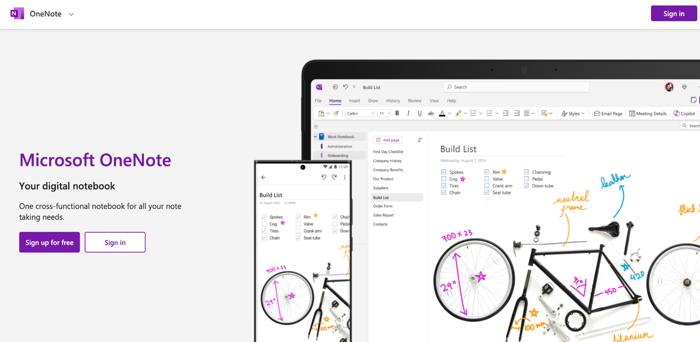
Microsoft OneNote is a digital, cross-functional note-taking app for all your note-taking needs. Standing out among the Goodnotes alternative apps, OneNote lets you combine the power of digital ink with the natural feel of a pen to sketch out your ideas. With Microsoft OneNote, you can even draw on a PDF by using the built-in Draw tools to annotate, highlight, or write directly on the document.
Pros
- Provides a generous free version with mobile and web apps accessible on nearly any device.
- Seamlessly integrates with other Microsoft products like Outlook and SharePoint.
- The notebook, section, and page structure provides a flexible digital binder that doesn't run out of space.
Cons
- Occasional syncing issues, especially with mobile apps or when sharing notebooks, can lead to inconsistencies or data loss.
Conclusion
These eight best Goodnotes alternatives for Android, iPad, Windows, Mac, and iPhone will save you from inefficient learning and remote collaboration. Each of them shows its own strengths and weaknesses. All of them stand out from other competitors thanks to their ease of use, good performance, and useful features.
Some free note-taking apps, like GoodNotes, offer a basic version. They meet your daily, simple, and limited needs, but a pro version is required if you have many academic or business documents. Try them to make your workflow interactive and productive.










