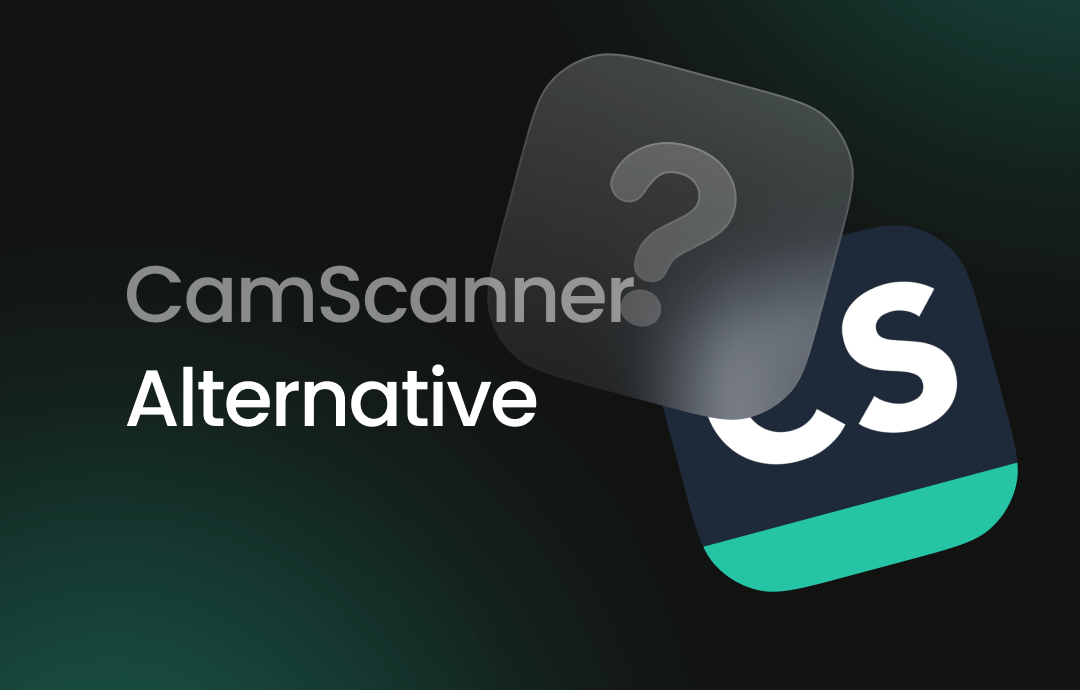
CamScanner is quite a popular mobile application that can quickly turn any device into a mobile image scanner. However, it has limited features, and since malware was found in 2019, it was even removed from the App Store owing to privacy concerns. Now, you may seek the solace of scanning documents and images in reputable and trusted CamScanner alternatives.
This article introduces ten reliable alternatives to CamScanner and highlights their unique features and benefits. Let's find the best app for your needs and requirements.
Comparison of the 10 CamScanner Alternatives
Let’s quickly compare the ten alternatives to CamScanner and find whether they are free or paid.
| CamScanner Alternative Apps | Free Trial/Version | Price | Visit Link |
| Adobe Scan | Yes | Free | Android | iOS |
| Microsoft Office Lens | Yes | Free | Android | iOS |
| Scanbot | Yes | Fixed annual license fee with custom pricing | Android | iOS |
| Evernote Scannable | Yes | Free | iOS |
| Genius Scan | Yes | Free | Android | iOS |
| Notebloc | Yes | Free | Android | iOS |
| ScanPro | Yes | $2.99/lifetime subscription | Android | iOS |
| Tiny Scanner | Yes | Free | Android | iOS |
| TurboScan | Yes |
|
Android | iOS |
| Scanner Pro by Readdle | Yes | Free | iOS |
1. Adobe Scan
Adobe Scan is one of the best CamScanner alternatives. It is equipped with endless features to make your PDFs more manageable. It has a smart scanner to scan documents, receipts, notes, ID cards, or paper documents. It can quickly identify the document type and intelligently save you time and trouble by clicking the image. The Adobe Scan app also offers different options to enhance and improve the quality of the scanned documents' images. You can even use your mobile device to scan documents, whiteboards, forms, receipts, and more into a PDF.
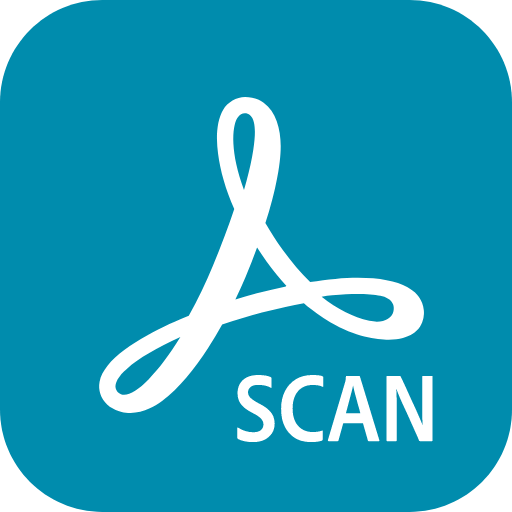
Key Advantages
- Turns papers and whiteboards into PDF
- Capture and convert documents, forms, and business cards into high-quality PDFs
- It uses AI to correct image perspectives and sharpen handwritten
- Using OCR, it is easy to convert scanned documents into editable and searchable PDF files
- Add drawings or shapes with markup tools
User Testimonials or Reviews
Adobe Scan is a fantastic scanner that allows a quick transition from traditional art to digital art. Now, I do not take hours to trace on top of photos for Illustrator files. I can make a couple of task sketches and even scan the best.
2. Microsoft Office Lens
Microsoft Office Lens is another free alternative to CamScanner that isn't inclusive for Microsoft 365 subscribers. In fact, it works seamlessly on Android and iOS devices. Put a document in front of the camera. Then, the Microsoft Office Lens app will automatically add four corners to the document so that no messy background is included in the scanning. Most people will leave as they are, but you can drag them for more precious results. Microsoft Lens can also scan unlimited documents in one go.

Key Features
- Microsoft Office Lens is integrated with other Microsoft Apps, and you can even use it with OneNote, Word, OneDrive, and PowerPoint.
- It lets you export the scanned documents to OneNote, Word, OneDrive, and PowerPoint.
- It offers practical editing features like adding texts, filters, cropping, and rotate.
- Microsoft Lens trims enhance and make pictures of whiteboards and documents readable.
- You can use Office Lens to convert images to PDF, Word, and PowerPoint files and save them to OneNote or OneDrive.
User Testimonials or Reviews
I use This camera app to take photos of important documents or photographs, articles, and even the paused TV screen. It then makes PERFECT photo images (like scans) right from your mobile device. You may sometimes need to correct the area lighting, but ensure you aren't in the light, create a shadow on your photo, etc. I use this app and Microsoft Lens ALL THE TIME!
3. Scanbot
Scanbot is a popular application for on-the-go PDF scanning and creation. It can scan papers, receipts, whiteboards, ID cards, QR codes, etc. It also offers CamScanner auto-creation capabilities and smart edge detection. You also have a multipage search, batch mode, essentially OCR text recognition document editing, and CamSanner annotations. In fact, by searching for the text, you can even search for files and documents missing from CamScanner.

Key Features
- It turns any mobile device into a scanner, with features such as Document Scanning, Barcode Scanning, and Data Extraction.
- It is a safe app that does not send data to external servers except yours.
- Quickly generate high-quality scans in your mobile app and website – fully offline with the highest precision and speed.
- It offers unlimited scanning at the highest levels of speed and accuracy for mobile devices.
- Extract key-value pairs from structured documents with the Mobile Data Capture Software.
User Testimonials or Reviews
It is probably the most versatile and practical scanner I have used in my life. It works really well for Data matrix codes. I tried multiple apps, but this is the only one that worked on Data Matrix codes. It lets you quickly scan a barcode that Google Lens might struggle with and copy its value!
4. Evernote Scannable
Evernote Scannable is the best tool to scan documents on an iPad or iPhone for a smooth scanning experience. It has similar features but a better UI than CamScanner. It lets you search notes, receipts, business cards, and virtually any paper document with great clarity. Evernote Scannable also uses intelligent edge sensing and auto-crops the image. Moreover, you can save the scanned material in your camera roll or export them as PDF files. However, you must know that the Evernote Scannable is good for primary purposes but has no extra features, including OCR and annotation.

Key Features
- It features email and cloud integration in the app to help you search and send a document without hassle.
- It helps you to scan business cards, contracts, receipts, and any paper that comes your way.
- Automatically capture high-quality scans anywhere at a fast speed.
- It auto-rotates, crops, and adjusts the images so your scans are clear and easily readable.
- Enables you to send documents to colleagues via email or text, or export them as PDF and JPG files to Evernote and other apps.
User Testimonials or Reviews
I love this app. I use it a few times a week to "scan" my documents, receipts, book excerpts—whatever I want to keep as digital files. Then, I "share" them on my Google Drive to store them in the cloud and "share" them with iBooks or GoodReader to have them on my phone.
5. Genius Scan
Genius Scan is a document scanner app for your pocket. It lets you quickly scan and export paper documents as multipage PDF files. Place any document or image in front of your device's camera, and the application will auto-recognize the paper against the background. It will even crops and clean up the result. You will be left with a crisp and legible scan. You are even offered a batch scanning feature to scan multiple pages in seconds. Using Genius Scan's powerful tools, you can organize, share, or archive your documents.

Key Features
- Detects documents and removes background
- Merge/split PDF, create multiple pages, import photos and PDF files
- Tag documents, search content, and metadata
- Exports email to Dropbox, Evernote, Google Drive, iCloud Drive One Drive, OneNote, FTP
- Extract text, create a searchable PDF, and scan a business card
User Testimonials or Reviews
Genius Scan does not restrict the number of documents it can scan. I like its ability to directly upload from my phone to my computer's desktop (since iCloud links them). You can also airdrop it to your downloads folder for high speed. The back-and-white filter is as good as a printer scan. It also offers to edit the document after you take the photo.
6. Notebloc
Notebloc is a great CamScanner alternative for users who need a simple and effective document scanner. You can scan varied documents and create a high-quality image scanner. Its Smart edge detection feature works really well and is supported with batch scanning, OCR support, cloud integration, and document editing. Fortunately, there are no watermarks in the scanned documents. If you are tech-savvy, then Notebloc is an excellent choice. You can add pages to a document, convert PDFs from scanned images, and modify the size of the PDFs.
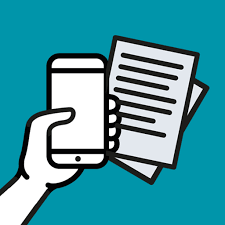
Key Features
- It scans simply and automatically borders without being obtrusive.
- It lets you adjust your image to one of a couple of filters.
- It enables you to export your scans as images or PDFs and share notes, drawings, or other types of documents.
- Scan multiple documents at once without watermarks.
- It allows you to cut and edit images to save and convert them to PDF.
User Testimonials or Reviews
It is simple and easy to use, and it is great for anyone looking to digitize their notes effortlessly! I've used this on Android and iPhone; both platforms work as promised, and I don't foresee myself using anything else.
7. ScanPro
ScanPro is a scanner application that turns your mobile phones into a PDF scanner. It can easily convert images to PDF with a simple tap and allows you to electronically sign and send without the need for printing or faxing. ScanPro will enable you to scan, store, sync, and collaborate on many contents across smartphones, iPads, tablets, and computers.

Key Features
- Quickly digitizes documents by scanning all types of paper documents, including notes, receipts, business cards, invoices, whiteboard discussions, and certificates.
- With the Smart cropping and auto-enhancing feature, your texts and graphics can be scanned clearly and sharply with premium colors and resolutions.
- The OCR feature recognizes text in document images and extracts it from images for later searching, editing, or sharing.
- Easily share documents in PDF format with friends via various ways: post on social media, send attachments, or download document links through email.
- You can make annotations on documents using powerful editing tools. It also lets you add customized watermarks to mark your own documents.
User Testimonials or Reviews
ScanPro has terrific and creative camera quality for editing passports. It is easy to use, and the clarity of the scanned documents is excellent. It also offers many customizable features.
8. Tiny Scanner
Tiny Scanner is a reliable tool that helps you scan any document with the Tiny Scanner App in just a few seconds and export, share, or email it as either a PDF or JPG. It can quickly merge multiple PDF files into one and split a PDF file into two or more files. Tiny Scanner also helps you extract selected pages from a PDF file and export them to a new file. You can even encrypt a PDF file by easily adding a password and freely converting a PDF file into a long JPG file.
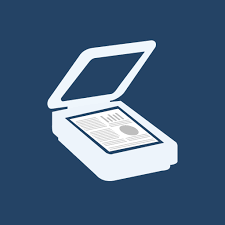
Key Features
- Scans multiple pages into a single document
- Rearrange pages in a document before exporting
- Import image files from the gallery or iCloud Drive
- Extracts texts from a page using the cutting-edge OCR feature
- Print a document directly from your mobile phones
User Testimonials or Reviews
I have used several scanners in my life, but this one is the best I have seen. Not only that, but it is free. It has automatic page sensors, so you don't have to worry about centering the page. I can't recommend it high enough.
9. TurboScan
The TurboScan app is another popular CamScanner alternative with excellent scanning features. It lets you search all types of documents, including whiteboards, printed sheets, or notes. Its unique sharpening mode works well with scanned documents. I can quickly scan images exported in PNG/JPG or PDF. It also provides Auto edge detection, multipage monitoring, Dropbox integration, and email integration within the app. The only omission is that the OCR functionality suitable for most people is unavailable.
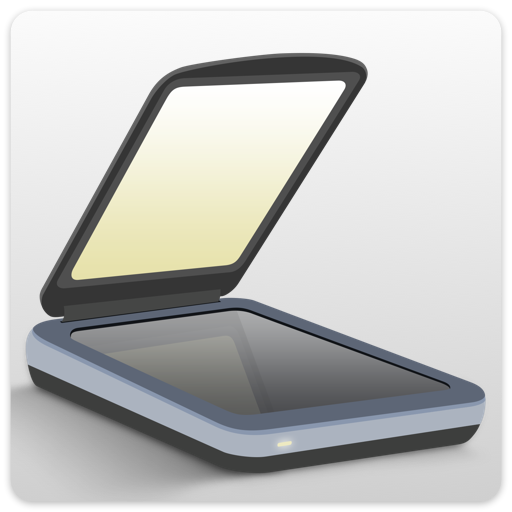
Key Features
- It turns your mobile device into a full-featured and powerful multipage scanner
- Effectively scans documents, receipts, notes, whiteboards, photos, or other everyday text
- Quickly scan your documents in high-quality
- Quickly store or send documents as multipage PDF or JPEG files
- The 3x feature enables accurate scans, or you can opt to go more quickly
User Testimonials or Reviews
It's incredible and well worth the price of the full version. I use it at least once a week. The process for touching up the scans is excellent. It helps to scan oddly shaped and curled edges documents. You can even correct your documents when you are unable to hold your camera perfectly parallel to the surface being scanned.
10. Scanner Pro by Readdle
Scanner Pro by Readdle is another effective app. It conveniently provides high-quality document scanning technology using a simple mobile app. You can scan agreements, IDs, receipts, books, etc., using your device and convert them into PDF files in seconds. Experience the simplicity of document scanning and even faxing vital files from your smartphone.

Key Features
- It effortlessly scans, organizes, and shares documents on the go.
- Safely store and share your files with anyone in just a few clicks.
- It brings professional scanner capabilities like OCR and full-text searches.
- Auto-detect borders, correct perspective and distortions, remove shadows, etc.
- Quickly share, send email, and upload your scans anywhere with cloud compatibility.
User Testimonials or Reviews
I love Scanner Pro as it is easy to use. I can scan and send documents nearly daily because it automatically straightens and aligns them to all four corners and removes all distortion seen in every regular photo. It saves me time.
Conclusion
CamScanner is a popular mobile app. However, in 2019, it found a malicious module classified as malware within its advertising library, and as a result, it was removed from the App Store. You can explore these trusted CamScanner alternatives and choose one app based on your specific needs and preferences. So, which one did you like the most? Share your experience and favorite alternatives in the comments section.
Share this article if you find it helpful:









