
What Is a CRDOWNLOAD File?
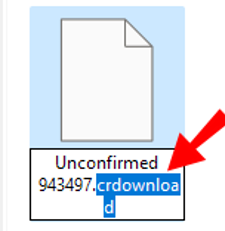
CRDOWNLOAD stands for Chrome Download. A CRDOWNLOAD file means a file created when you are downloading it in the Google Chrome browser. It is a temporary placeholder generated by Chrome to contain the file to be downloaded. Chrome writes data to the .crdownload file in the medium Transaction stage.
Why are my PDFs downloading as CRDOWNLOAD? Why do I convert CRDOWNLOAD to PDF? The unconfirmed CRDOWNLOAD file appears when the download fails or is interrupted. It can facilitate the resume of a download without clicking the original download link. Only once the download comes to an end, Chrome will name the file to a normal file name.
There is no way to open a CRDOWNLOAD file in any application because the .crdownload file type is not designed for viewing. Therefore, many attempt to open and view a .crdownload file by converting it to a PDF.
Convert CRDOWNLOAD to PDF by Completing the File Download
You must first complete the download to ensure the smooth conversion of your .crdownload documents and files to a PDF. The Chrome browser can work wonders for that without a CRDOWNLOAD to PDF converter. There are several methods to do so, depending on the nature and progress of your file download, such as whether it is partially or fully downloaded, interrupted, or corrupted.
Let's see how to convert a CRDOWNLOAD file to PDF for a partially downloaded file using the Google Chrome web browser with just a few simple clicks.
Step 1: Launch Google Chrome and tap the kebab menu (three vertical dots) to open the Settings menu. In the dropdown menu, go to Downloads.
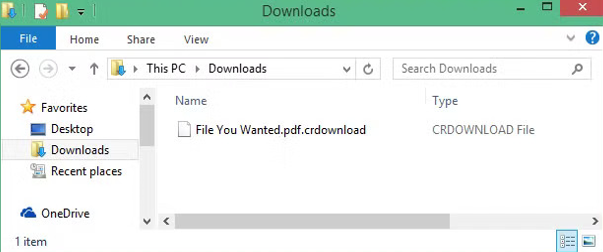
Note: You can even use the shortcut keys Ctrl+J (for Windows) or Option+Command+L (for Mac computers).
Step 2: Check if your file download was interrupted or is still in progress. If it is stuck, click Resume or Retry. However, if your original download source is no longer available, you must download your file again.
Step 3: After completing your file download, the '.CRDOWNLOAD' extension will automatically change to .pdf.
Convert a CRDOWNLOAD File to a PDF Using a PDF Converter
SwifDoo PDF Desktop
Chrome renames the file with the correct extension upon download. However, many users struggle to find the right tool to figure out how to convert CRDOWNLOAD to PDF. If the named file is not a PDF but .docx or .jpg, you can convert it to the preferred format with a PDF converter. SwifDoo PDF, with its advanced functions and cross-platform availability, can put your worries at rest.
It is safe and efficient for work and allows compressing or editing PDFs to make adjustments when needed. After converting, it will automatically open the PDF. Here's an extensive list of the key related features of SwifDoo PDF.
- Convert PDF from any file format, such as Word, PNG, JPG, Excel, PPT, HTML, and so on.
- Change a CRDOWNLOAD file to PDF and other file formats when the CRDOWNLOAD file can be completely downloaded.
- Open CRDOWNLOAD PDFs and view them in any reading mode
- Edit and annotate documents for customization
- Merge and split files to handle them more efficiently
For instance, if the completed version of your CRDOWNLOAD file is a Word document, you can convert it to PDF in seconds using the steps below.
Step 1: Download and open the SwifDoo PDF software. In the top menu bar, select Convert and choose Office to PDF.
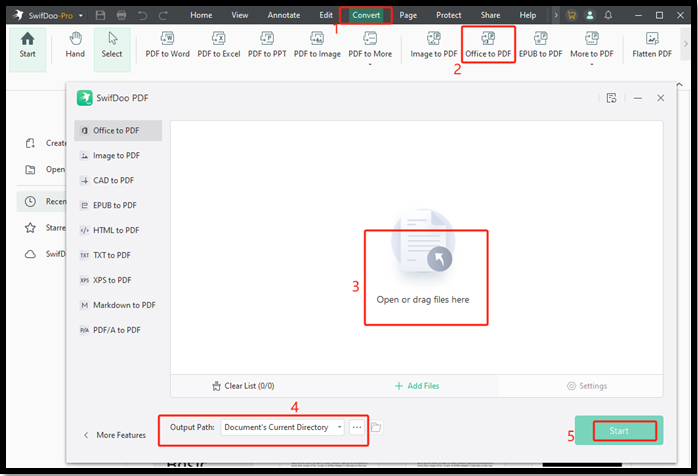
Step 2: Click Add Files to add the CRDOWNLOAD file you want to convert to PDF, which is downloaded in Word, for instance.
Step 3: Select a storage location and click Start.
Step 4: The software opens the PDF of your CRDOWNLOAD file automatically, or you can drag and drop the PDF into SwifDoo PDF to open it.
Step 5: Once the CRDOWNLOAD to PDF conversion is complete, click Edit to make some annotations or edits, if necessary. Your file will then be ready.
SwifDoo PDF Online
Unfortunately, there's no straightforward online free CRDOWNLOAD file to PDF converter. However, you can use the SwifDoo PDF Online Converter to convert the CRDOWNLOAD file downloaded in other formats to PDF. For example, if it's a JPG file, use the JPG to PDF tool or the PNG to PDF tool for a PNG file.
Suppose you have a CRDOWNLOAD JPG file. Here's how to convert CRDOWNLOAD to PDF online for free with the SwifDoo PDF online tool.
Step 1: Open the web (default) browser and visit the SwifDoo PDF online tool. Next, select JPG to PDF.
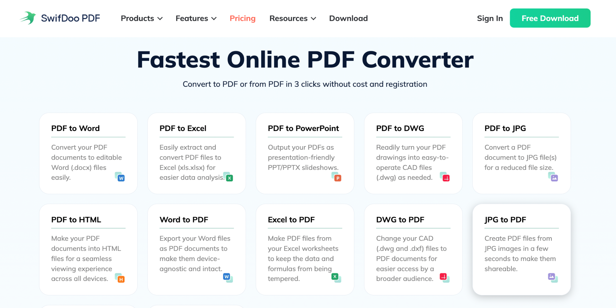
Step 2: Click Choose File to upload the file, and your conversation process will start immediately.
Step 3: After the file conversion, press the Download tab to download and save the newly created PDF files.
Convert .crdownload to .pdf by Printing
Many users do not know they can use the "Print to PDF" option in their operating system, like Microsoft Print to PDF Windows, to print the file to PDF. If you have a .crdownload file (an incomplete Chrome download) and wish to convert CRDOWNLOAD to PDF, the Printing method can be helpful. However, remember that this method only works if the file is readable (e.g., partially downloaded but contains usable data).
Learn how to convert a CRDOWNLOAD file (.crdownload) to a PDF file using the Printing method.
Step 1: Right-click your .crdownload file and try opening it in Chrome, Adobe Acrobat Reader, or Notepad/Text Editor. If it opens even partially, proceed or complete the download first.
Step 2: Open the CRDOWNLOAD file you need to convert to PDF in Chrome, MS Word, or Notepad.
Step 3: Press the shortcut keys Ctrl+P (for Windows) or Command+P (for Mac computers).
Step 4: In the Print dialog, Windows users can select Microsoft Print to PDF, or Mac users can choose Save as PDF.
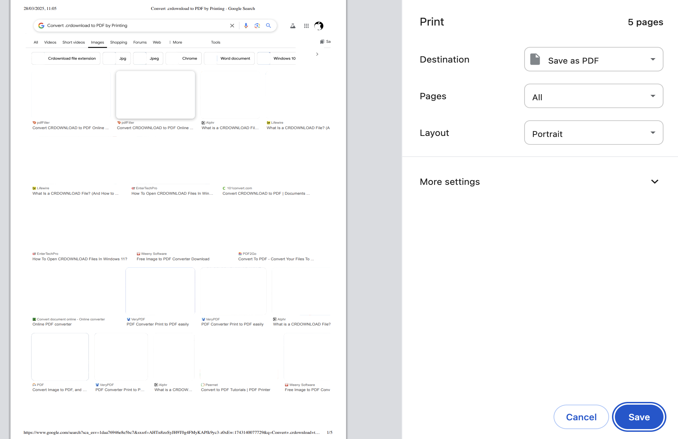
Step 5: Finally, click Print/Save and choose a location for the new PDF.
Pro Tips for Handling CRDOWNLOAD Files
CRDOWNLOAD files cannot be directly converted to PDF or any format because the content is incomplete. You cannot manipulate the files if you haven’t downloaded them completely. However, you may be experiencing difficulties with the download due to unknown issues. This part lists several tips for you to tackle the challenge and convert CRDOWNLOAD to PDF.
Secure download: download your files from trusted and legal sources. You can use some anti-malware or anti-virus software to scan and eliminate any risk.
Try other websites: the website you are downloading a file as a CRDOWNLOAD file may not actually have the file, but still claims to have it. For example, if you download a free textbook, you can try other PDF textbook download websites.
Get a better internet connection: a lower internet speed or connection failure can cause file download problems and generate CRDOWNLOAD files. To convert a CRDOWNLOAD file to PDF, ensure your internet connection is stable and fast. Then, restart the download in the download history of your browser.
Change the HTTPS: sometimes the link to download the file is HTTP, but the site is HTTPS. Chrome and some browsers might treat the download as unsafe and save it to a CRDOWNLOAD file. You can switch to Firefox to open and download the file without encountering the security setting.
Final Wrap Up
While downloading documents and other media files from the internet, you may find CRDOWNLOAD files. However, if the download is interrupted, you may face trouble opening and converting them to PDFs.
Here, we have discussed in detail what CRDOWNLOAD files are and how you can open and convert a CRDOWNLOAD file into a PDF using the three best ways. While each method has its benefits, and you can pick any method, we suggest using SwifDoo PDF to handle not only the file conversion tasks but also address all your other PDF-related queries in one place.








