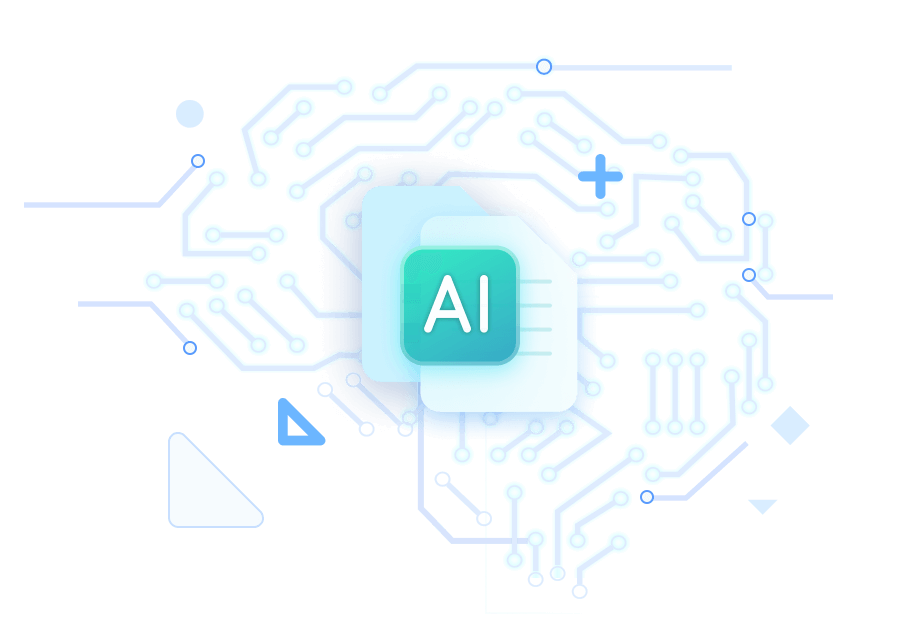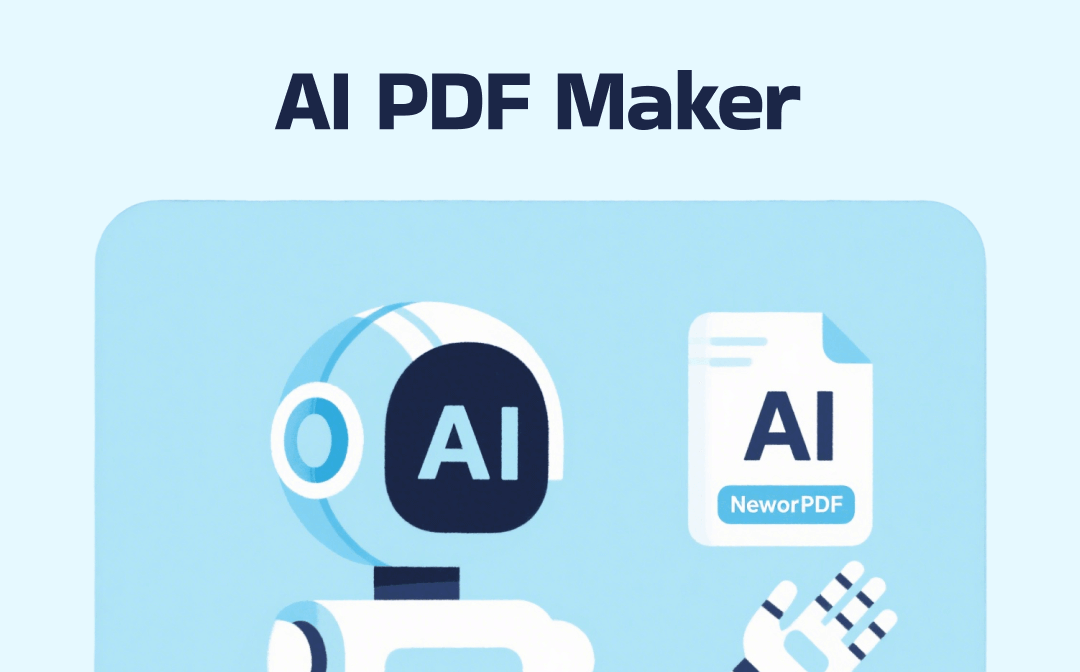
1. AI Doc Maker
AI Doc Maker is a web-based AI PDF generator to create any document, whether a report, salesheet, proposal, etc., using AI. To understand the features better, we actually tried this AI PDF maker available online for free. We gave the necessary instructions to create a simple, 2-page document, and the tool took barely 8 to 10 seconds to produce one.
Further exploring the website, we came across its other features, such as the creation of presentations, spreadsheets, voiceovers, images, and chat. To generate a PDF, simply give instructions or detailed text prompts > Create > Download > PDF. It will automatically download the document as a PDF and save it to your local storage.
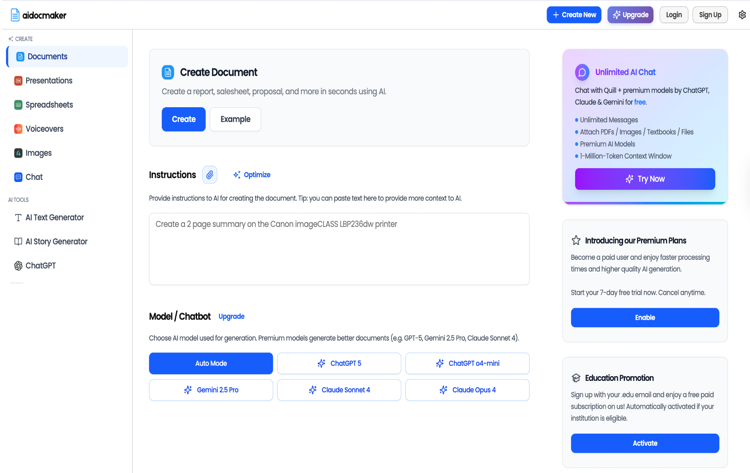
Pros
- AI image generator, presentation generator, spreadsheet generator, etc.
- Free online app with advanced tools like text and story generator, PDF summary maker with AI, allowing you to chat with PDFs in real time
- Features automated layout design and editing enhancements
- Create PDFs from text, images, or even scanned documents in just a few clicks
- Supports a maximum of 2500 total pages
Cons
- Requires a paid plan for priority access and quicker response times
- Provides only a 7-day free trial with limited features and productivity
- Advanced features like changing themes are reserved for the premium users
- Requires signing up and creating an account to edit the created document
2. GenPDF
GenPDF is another popular AI PDF maker and creator. We tested the best online PDF maker powered by AI, GenPDF, for free, to explore all its features and functions. After giving the text prompts for PDF creation, it took approximately 25 seconds to generate our document.
We had the option to view it in a new tab, download it, or process another PDF. We loved the fact that the generated PDF had no watermarks, and we could download and export it anywhere we needed without signing up.
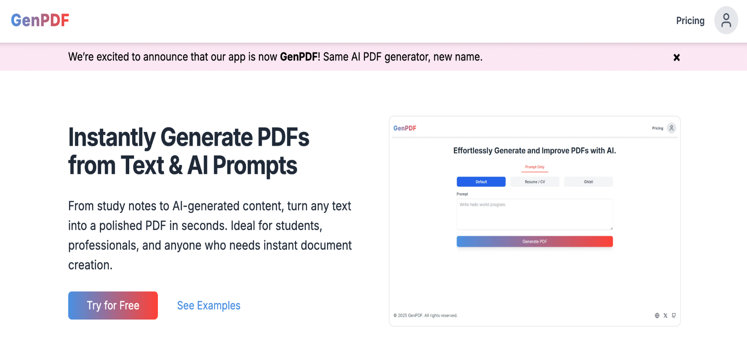
Pros
- No hassle of login or account creation
- No ads or popups on the interface
- Offers options to edit, add notes/comments, and rotate documents
- Consistent, professional, and well-formatted PDF document generation
- Supports printing the documents without changing the layout or formatting
Cons
- Limits the character count for text prompts to 500 characters
- Works only with text prompts and no images or other file types
- The free plan limits the PDF generation and chat
- High processing time to create larger documents
3. ChatGPT
According to several users on the internet, ChatGPT is the best free AI PDF maker that can create a PDF with images provided. So after testing two AI-based document makers, we proceeded to test ChatGPT. Here, we could give text prompts to generate documents. The entire process barely took a few seconds.
However, when we tried attaching images to create PDFs, we were asked to run a Python script to generate the desired results. ChatGPT is not a direct Word to PDF or text to PDF maker using AI; however, it can create documents. You can simply copy/paste the content or use other tools to convert text to PDFs.
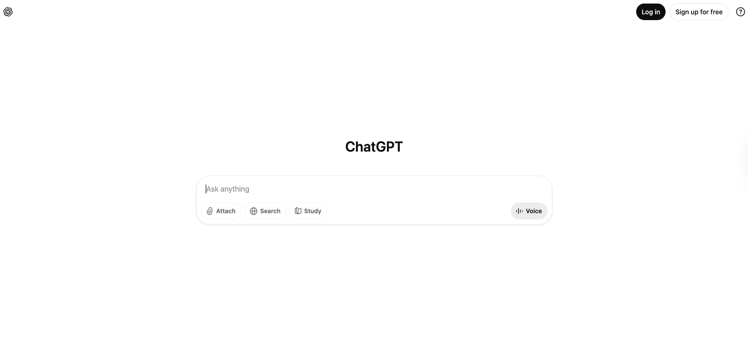
Pros
- ChatGPT can generate documents using text prompts and images
- An AI PDF summarizer to extract key points from lengthy PDFs
- No limits on characters for text prompts
- Fast and efficient for free without account creation
- Supports the voice chat feature to work with text prompts and document creation
Cons
- Requires clear prompts for desired creations
- Lacks genuine understanding or emotional intelligence
- Some facts were not updated in our document (outdated knowledge base)
- Inconsistent tone and formatting with high inaccuracies in the content
Best PDF Maker with AI Power: SwifDoo PDF
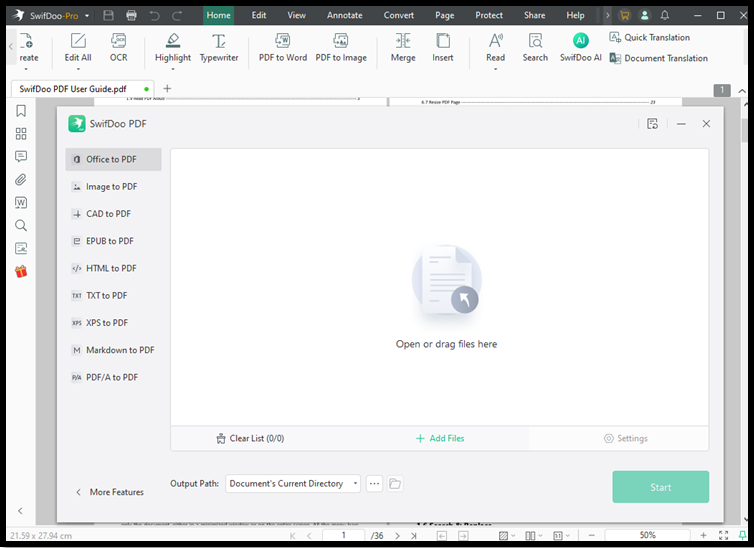
Now, we have seen the best AI PDF makers that can help you create one using text prompts and images. However, considering their flaws, our quest was still on to find a reliable solution. Based on Reddit suggestions, we tried SwifDoo PDF, a PDF maker with AI tools, which can make PDFs from text, CAD files, Word documents, images, Excel sheets, PowerPoint presentations, and more.
SwifDoo PDF is an all-around PDF converter and creator software with AI features. Its batch processing tools significantly enhance efficiency and are highly commendable. In addition, the software also leverages AI potential through SwifDoo AI. It is best suited for individuals and professionals to summarize, proofread, translate, and analyze or chat with PDF documents.
Check out its other features and highlights.
- Converts popular file formats to and from PDFs
- Effortless text to PDF converter without compromising layout and formatting
- Hassle-free compression, merging, and splitting of your documents
- Edit, annotate, protect, and digitally sign documents for enhanced security
- Functions flawlessly as a summarizer, proofreader, rewriter, and AI PDF translator for documents in over 100 languages
Final Wrap Up
In this blog post, we have seen the 3 best tools to create PDF documents. Based on our testing, pros and cons, you can decide on the best PDF generator and creator based on AI for yourself. While each tool has something unique to offer, you must carefully consider the drawbacks for a hassle-free experience.
Still, if you wonder what the best AI for PDFs is, we’ll rest our judgment on SwifDoo PDF. It gives an ultimate PDF handling and management without compromising on the formatting or layout. Do give it a try today!