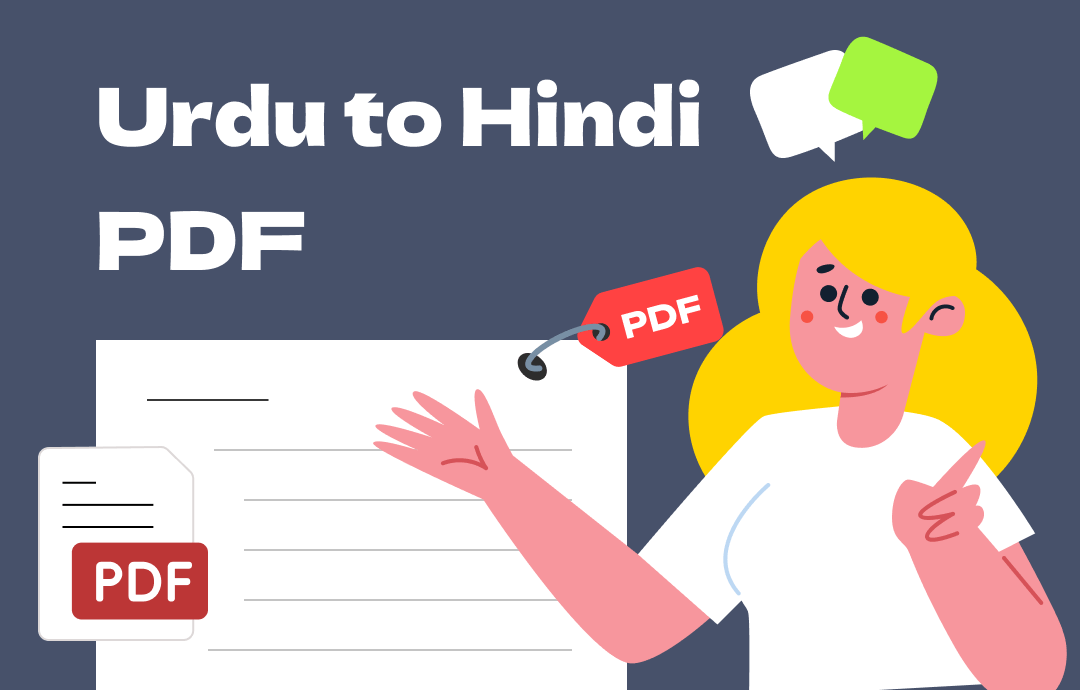
In this post, we take you through a complete guide on how to translate Urdu to Hindi for PDF files in four ways. Free and paid tools including SwifDoo PDF, the best PDF translator, are introduced to choose the right one for your needs.
How to Translate Urdu to Hindi for PDFs in SwifDoo PDF
SwifDoo PDF provides top-notch PDF translating tools that assist in producing accurate translation results with fabulous efficiency. It uses powerful technology, including ChatGPT, enabling users to access exact translations smoothly.
Use SwifDoo AI
SwifDoo AI is an artificial intelligence-based tool driven by ChatGPT 4.0. It uniquely translates Urdu to Hindi for PDFs while preserving the original file and formatting. SwifDoo AI answers your every ask to convert a piece of Urdu text into Hindi in the Chatbox. This allows you to understand and annotate an Urdu PDF contract, textbook, or document in an attempt to make further edits with teammates.
- Translate any language you like with natural phrases;
- Smartly chat and answer your questions;
- The best paraphrasing tool to rewrite PDF text;
- Free to process ten tasks per month.
Learn the way to perform Urdu to Hindi translation for PDF files using SwifDoo AI:
Step 1: Open the Urdu PDF first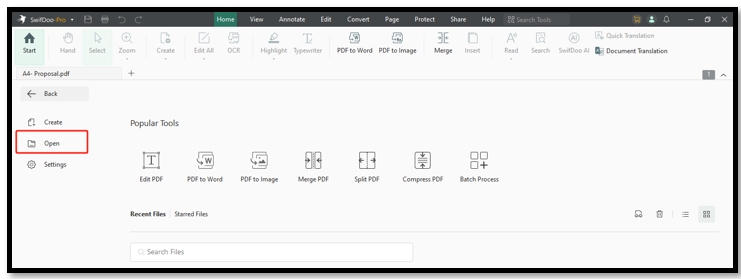
Launch the application by double-clicking. Head to “Open” and add the PDF from a local folder. Alternatively, drag and drop the file to the main screen of SwifDoo PDF to open it.
Step 2: Enable the SwifDoo AI chatbox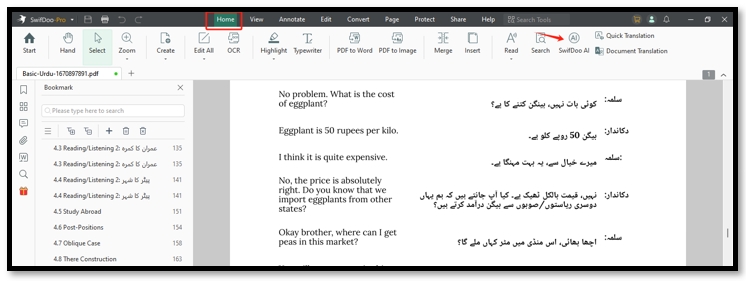
Select “SwifDoo AI” under the Home tab. When the chatbox displays, make sure you stay in the “Chat with AI” option.
Step 3: Translate the Urdu words to Hindi for the PDF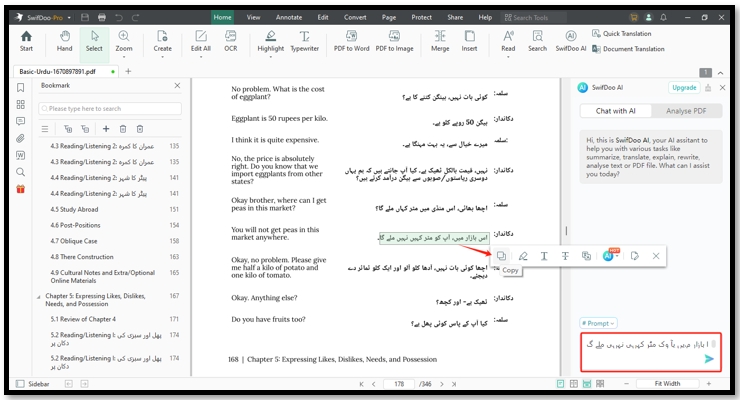
Select the Urdu text and tap “Copy.” Paste the copied text to the chatbox. Then, ask SwifDoo AI to translate the Urdu text into Hindi and hit the “Send” button.
Use Document Translation
SwifDoo PDF features a handy tool that accurately converts Urdu PDF files into Hindi and offers the ability to process translation for multiple pages in a batch. It is a standalone feature to carry out Urdu to Hindi translation for PDF files.
- Batch perform Urdu PDF translation to Hindi;
- Save translation history to access former translated files;
- Auto-detect the source language.
Let’s show you a walkaround to translate an Urdu PDF into Hindi with the Document Translation tool:
Step 1: Choose Document Translation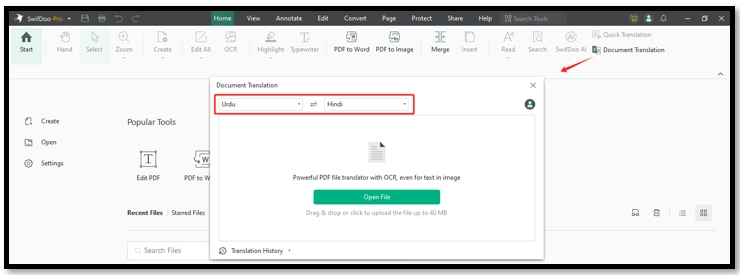
On the main screen of SwifDoo PDF, go over to “Document Translation”. Choose the source and receptor languages as Urdu and Hindi.
Step 2: Convert Urdu to Hindi for the PDF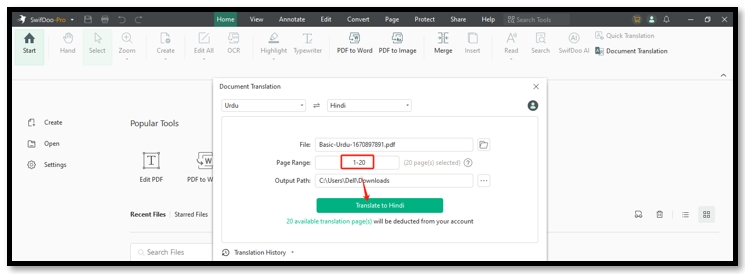
Drag and drop the file to the workstation. Specify the first and last page for the conversion. Press “Translate to Hindi” to conduct the Urdu translation to Hindi for your PDF.
How to Convert Urdu to Hindi for PDFs in Google Translate
Google Translate is an artificial intelligence platform focused on NMT (Neural Machine Translation). It provides accurate translation results by analyzing millions of examples from its database. Supporting various language translations, Google Translate can translate a PDF from one to another as you wish.
- Free to translate Urdu to Hindi for PDFs and photos;
- Improve the translation with time;
- Have fast processing speed.
Step 1: Click on the link https://translate.google.com/ to visit the website;
Step 2: Tap Document. Press the drop-down button on the right and search for Hindi as the target language;
Step 3: Click Browse your files, and import the Urdu PDF;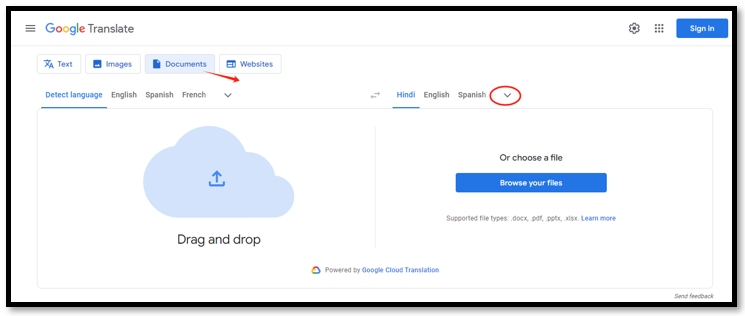
Step 4: Click Translate to convert the Urdu PDF to Hindi.
How to Translate Urdu to Hindi for PDFs in Urdu Hindi English Translator
To translate Urdu text to Hindi, a mobile app can be more convenient and efficient. Urdu Hindi English Translator processes the translation among three languages as its name implies. Both Urdu and Hindi dictionaries are available to search for the meaning of specific words. It allows you to copy and paste the target text into the workspace. With an exceptional Android PDF editor, it is hassle-free to extract the text from your Urdu PDF.
- Perform accurate translation for Urdu PDFs;
- Pronounce the input text for language learners.
Follow the steps to convert Urdu to Hindi for a PDF file:
Step 1: Run the app on your Android device and choose Translator;
Step 2: Choose the source language as Urdu and set the target one as Hindi;
Step 3: Paste the copied text into the indicated area. Hit TRANSLATE to translate the Urdu words to Hindi for the PDF text.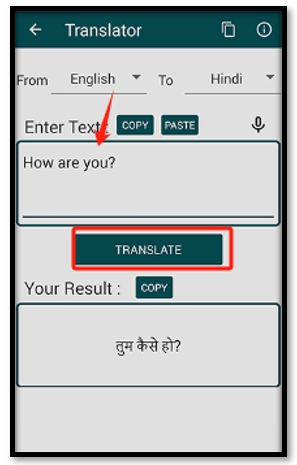
Final Words
Translating Urdu to Hindi for PDF documents is a worry-free experience after reading this post. We pick three converters working with Windows, online, or mobile. Proficient translating tools and the corresponding steps are demonstrated to achieve the task.
If you want to edit or annotate an Urdu PDF after translation, SwifDoo PDF satisfies the need for a single program.









